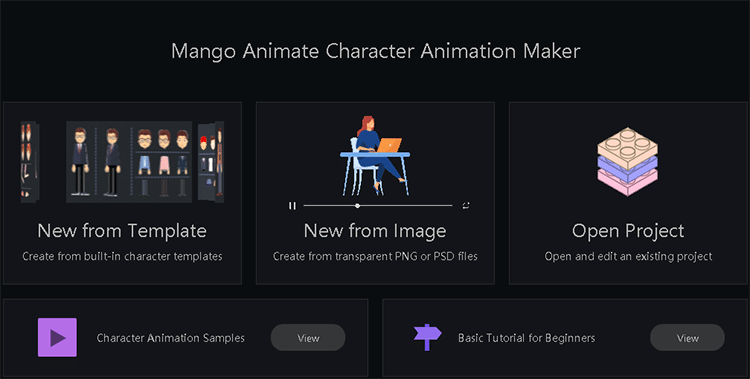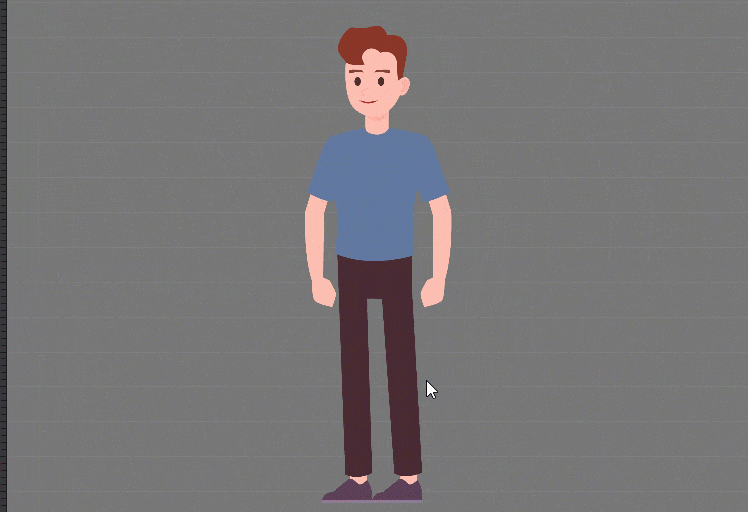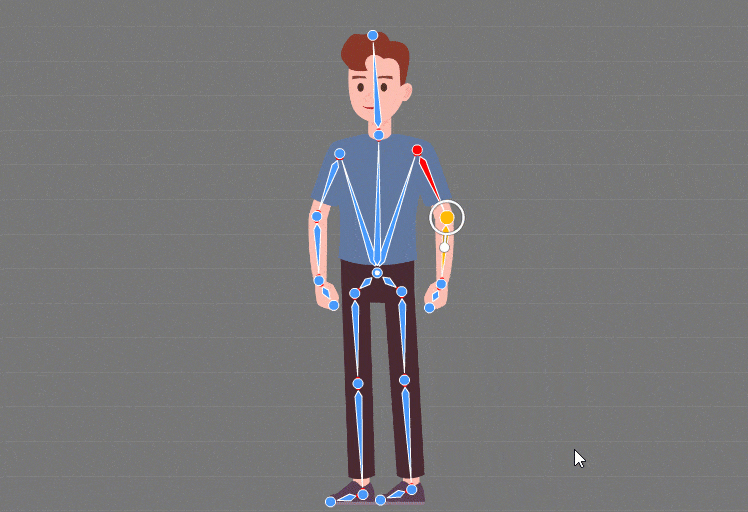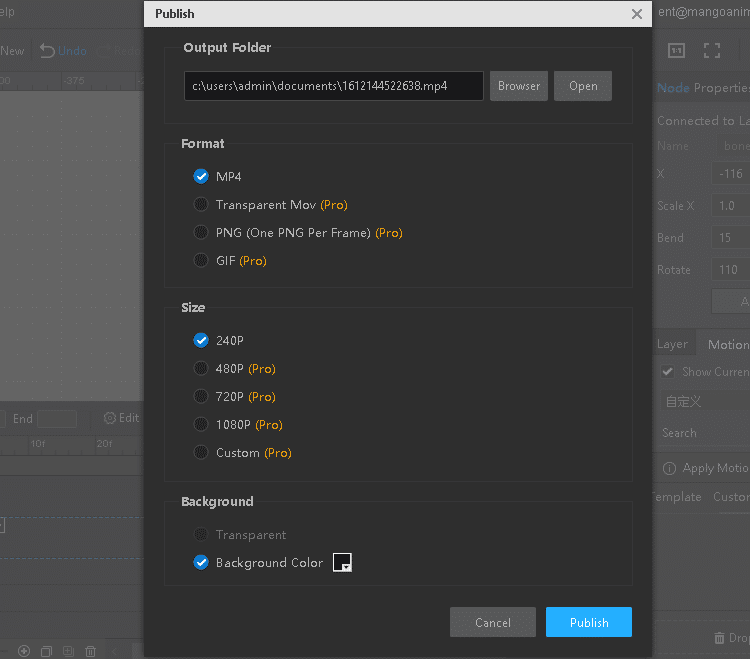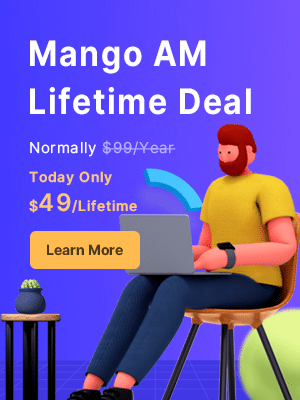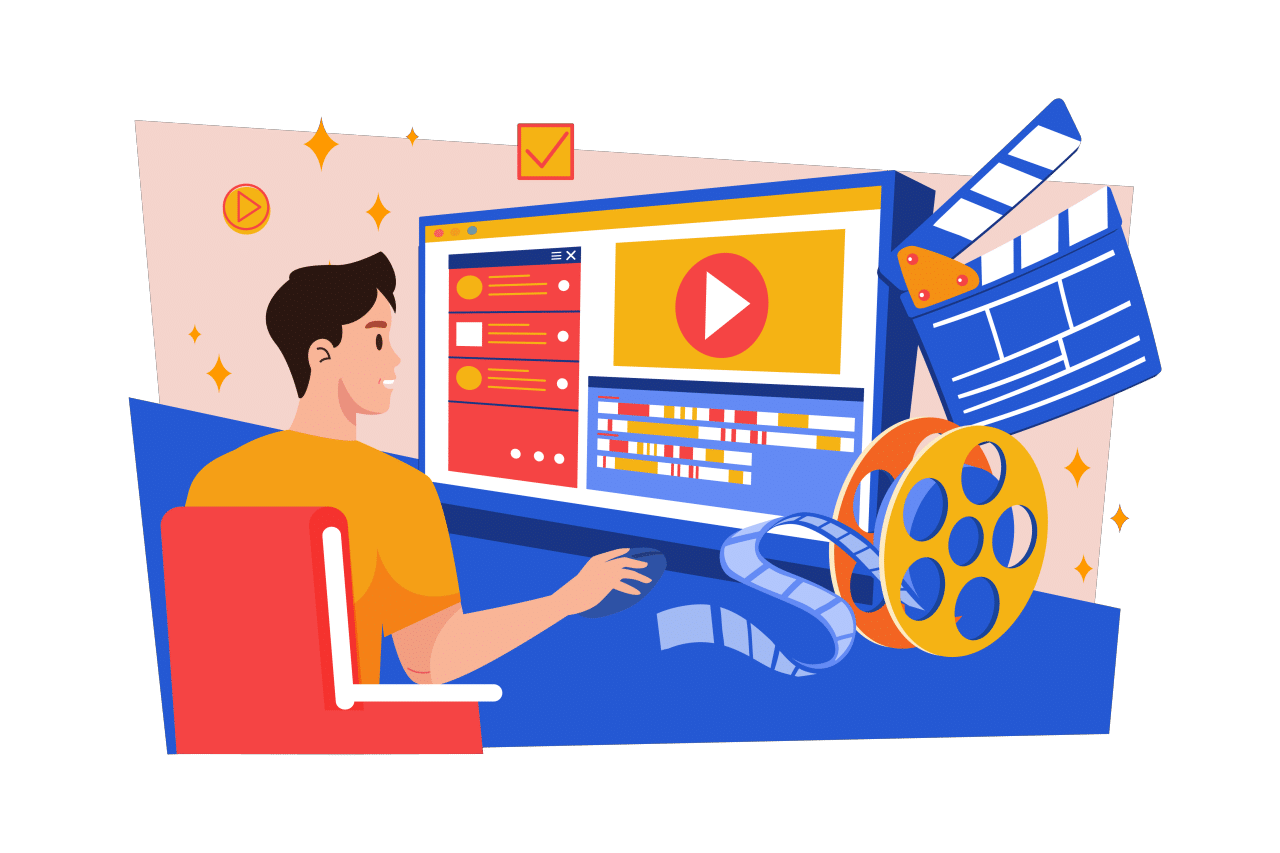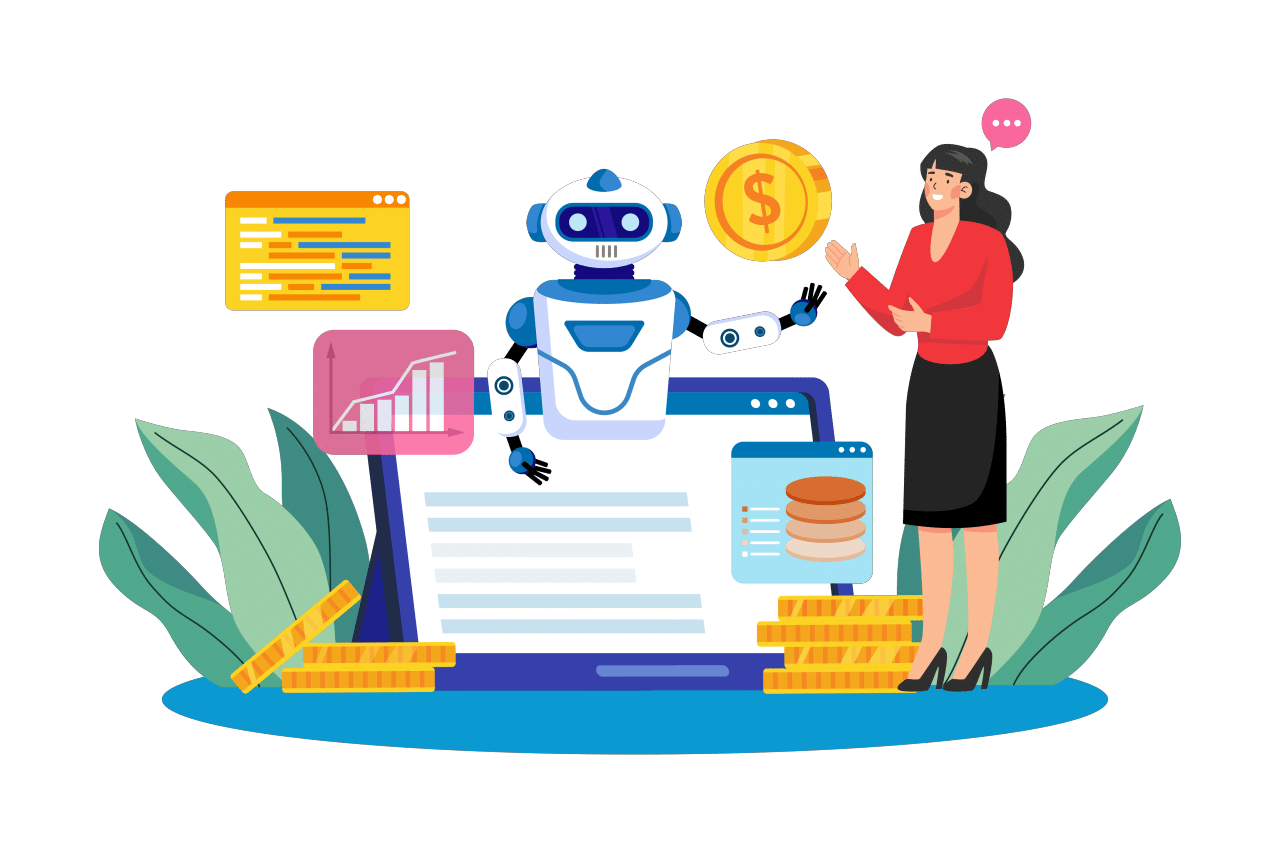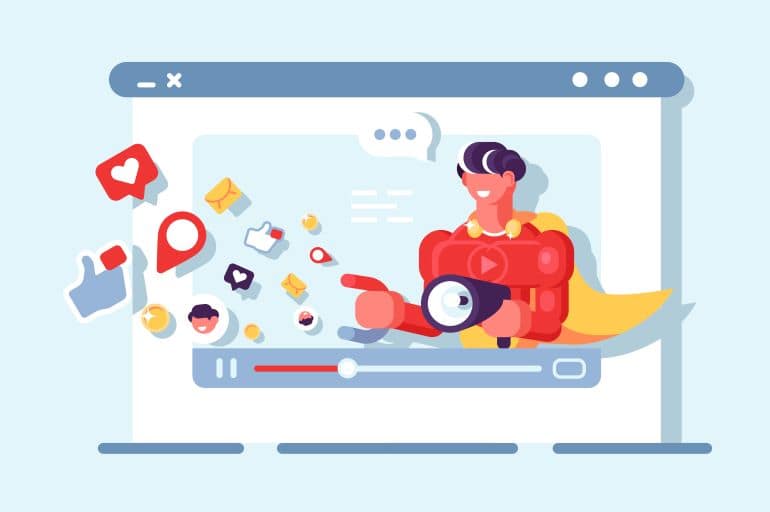In today’s marketing world, people never stop seeking a better way to show their ideas and messages to broadcast products. They might be creative and unique in creating their content. And the main goal is to share a message that compels, persuades and convinces your audience to take action. What if you have a super good content but deliver it poorly? That would be terrible. That is where character animated video can help.
Character animated video is a rich and engaging medium, which is also cost-effective and easy to master. It can also help your key points pop and stand out from others, driving your content to a super higher level.
Characters in animated video play an important role as the message deliverer. Their vivid and attractive body action can grab audience attention firmly and keep it till the end. Moreover, they have the power to assimilate audience and make them generate an emotion. Once the audience have their own emotion towards your video, it means that you have done a good job.
Indeed, I never thought that one day I can create my own cartoon character with such ease! I think create my own cartoon character is relatively easier than before since there are many useful and powerful tools. Among them, Mango Animate Character Animation Maker shines brightly and it’s really a super star. Next I will show you what I do with Mango Animate Character Animation to create my own cartoon character in 3 minutes.
Take notes if you need.
- Target Character
First of all, I will make a decision about my character. One good thing is, Mango Animate Character Animation Maker comes with plenty pre-designed characters for users to utilize. Each character has two sides to select, the front version and side version. If I have any idea about its appearance, I can directly modify within the software. There are various decoration assets such as clothing, haircut, expressions and so on.
Of course, I can export my own materials. Mango Animate Character Animation Maker supports users to export PNG and PSD files. - Create Bone Structure
With my own material, this step might be a bit difficult. I have to create a bone structure to my character. Thanks to this powerful character design software, I can handle with bones in an easy way. Before we dive into adding bones, let me straight this out for you. It will make you clear and effective when you create bones.
All bones in a skeleton are organized into a hierarchy. This means that the bone has a child & parent relationships. Every bone has a parent unless it is the root bone. So the process of creating a hierarchical system for character is called parenting. When a parent bone moves all of its children will move too. But when a child bone moves, it does not affect its parent. This makes sure that all bones work orderly so character works properly.
At the very beginning, I need to find the center of gravity. Usually it’s the hip or the pelvis. Then use the straight bone tool to create joints. Simply click the mouse and add joints in proper places. When the second bone is added, a bone will automatically appear between them and connect them. To create a child, I must click my mouse to start from its parent. Repeat this operation till the complete skeleton is created.
If I start with the pre-set character, I have no need to add bones by myself since the character has already had a complete bone structure. - Styling Post And Motion
In this step, I will design post and motion for my cartoon character. Of course, I already have a clear motion in my mind. In Mango Animate Character Animation Maker, bones are controlled by joints. So when I customize the position of one joint, the position of bones connected with it will be changed too. Drag or rotate the joints to change the positions of bones. I need to make sure that the position of each joint and bone is correct, otherwise the movement of limbs will be strange. Aligning the posts designed in the timeline so that a continuous and fluent motion will be created.
Actually, to create my own cartoon character in a short time, I can utilize the pre-set motion templates so that I have no need to design post and motion by myself. Mango Animate Character Animation Maker comes with up to 100 well-designed motion templates. Drag them and drop to the timeline. - Preview And Download
Finally my character is done! Usually I will check out first. Click the play button to preview the motion of character. If there is nothing wrong, I can download it to my device. Mango Animate Character Animation Maker allows users to download their character in various formats, including PNG, MOV, MP4 and animated GIF.
Conclusion
What I have to say is that, in today’s technological world, nothing is impossible. I have never thought that one day I can create my own cartoon character. This is funny and fulfilling. Thanks to Mango Animate Character Animation Maker. It is really a user-friendly tool and is thoughtful of beginners. Hope you can have a try and create your bone animation miracle.