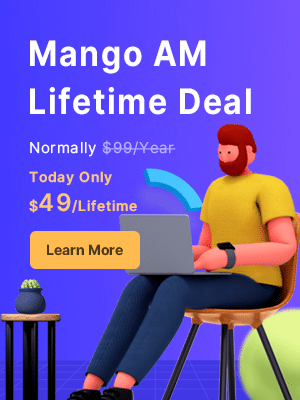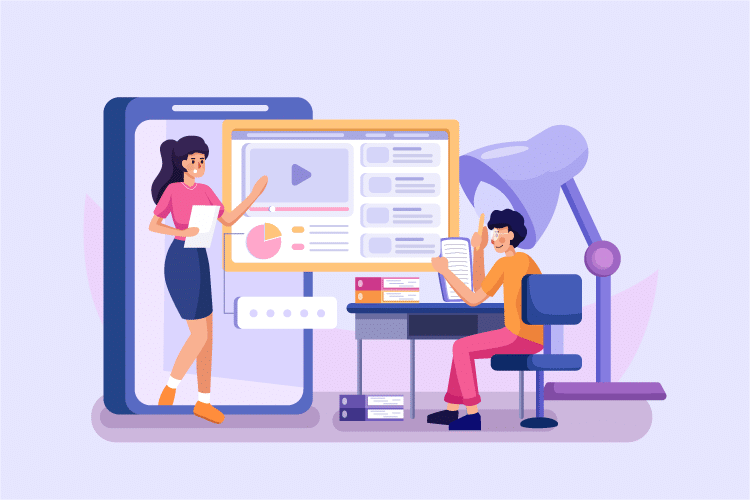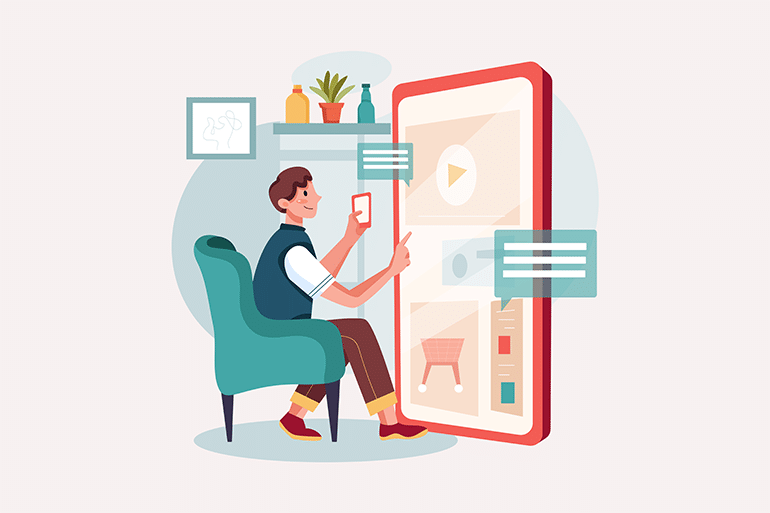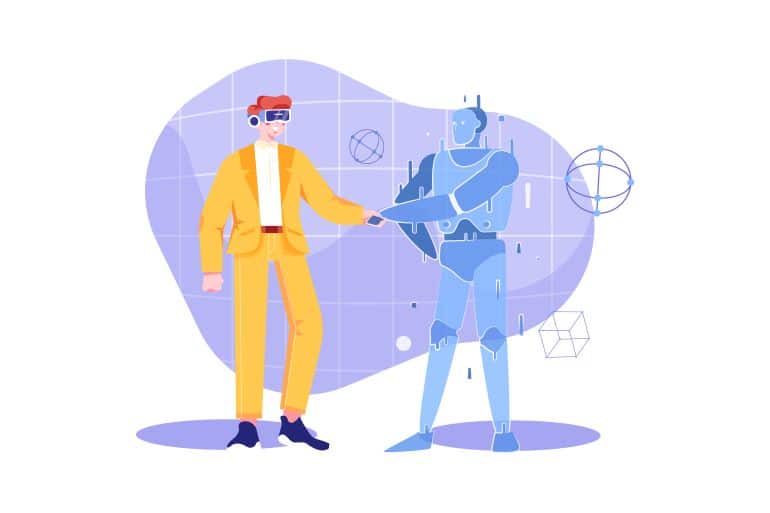In this information-saturated world, videos merge as a powerful medium for conveying messages. The audience is more likely to be attracted by dynamic videos instead of static presentations. It is urgent to upgrade your PPTs by transforming them into videos. There are some advanced presentation to video converters for doing so! Not only can they create videos from PowerPoint, but also enhance the appeal of your presentations. The audience will be able to watch your video presentations on their own devices as well. Next, explore the top 9 presentation to video converters and find the solution that will be perfect for your needs.
1. Mango Presentation Maker
Mango Presentation Maker (Mango PM) is a free and versatile slide-making software that empowers you to convert presentations to MP4 files. It comes with an intuitive interface and an extensive collection of pre-designed templates, making your video presentations look more professional. After crafting slides with multiple customization options, you can give them a voiceover. Simply type your text, choose a voice and a language, and then set the volume and animation effects of subtitles.
This presentation to video converter provides you with a quick way to transform your presentations into MP4 files. Adjust the duration of each slide, video size and acceleration rate. You are enabled to produce full HD videos to offer awesome viewing experiences to your audience. The video files generated with this easy-to-use tool are compatible with various operating systems and mobile devices, extending the reach of your presentations.
2. Onlineconvertfree
Onlineconvertfree is a free platform that lets you export PowerPoint as MP4 in only a few clicks. Upload PPT files from your computer, Google Drive and Dropbox, or just drag and drop them onto the page. Select MP4 format, wait for the conversion and then download your videos. This presentation to video converter equips you to create videos from PowerPoint without including watermarks.
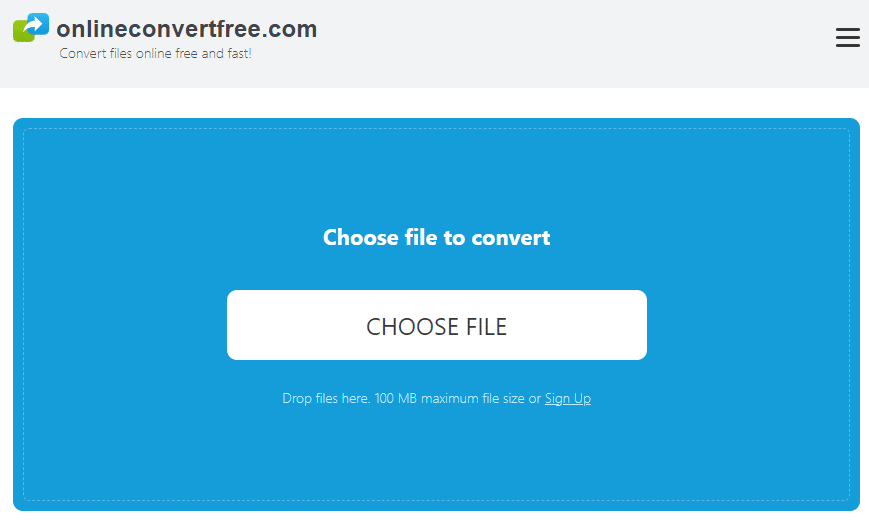
3. Moovly
Moovly is a cloud-based multimedia platform which aims to help you start a video creation journey seamlessly. It just takes a few steps to convert your presentations into visually appealing videos. Import a PowerPoint file and fine-tune it in Moovly Studio. Add images, audio and animations from built-in multimedia libraries to spice up your presentations and capture the audience’s attention. The presentation to video converter supports you in recording yourself or your screen to make informative tutorial videos. After transforming PowerPoint to MP4, you can download the videos or publish them directly to social media platforms.
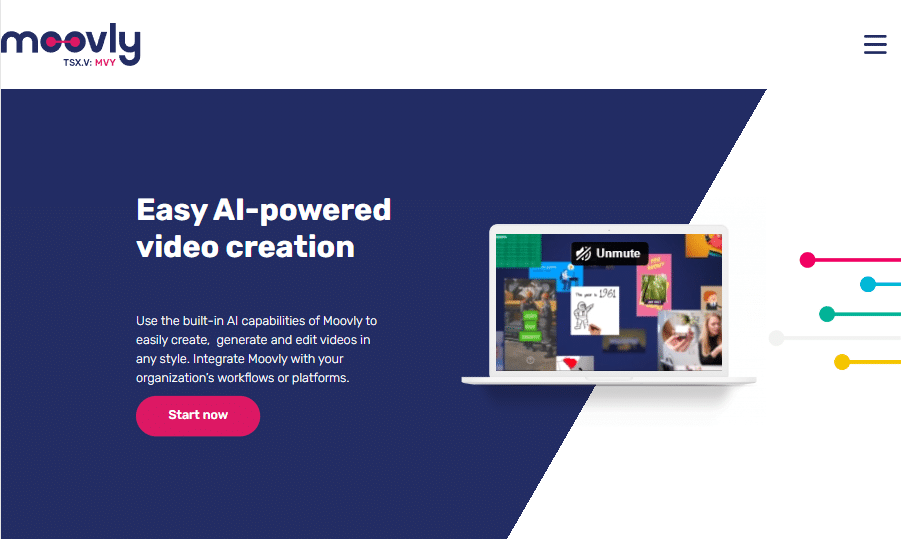
4. ImTOO
ImTOO is a powerful file converter software that converts your presentations to different video formats, such as MP4, WMV, AVC and FLV. To help you create impactful video presentations, it lets you record commentaries, add background music and insert your own watermarks. The presentation to video converter has batch conversion capability, saving you a lot of time and effort. With this tool, it is incredibly easy to create videos from PowerPoint.
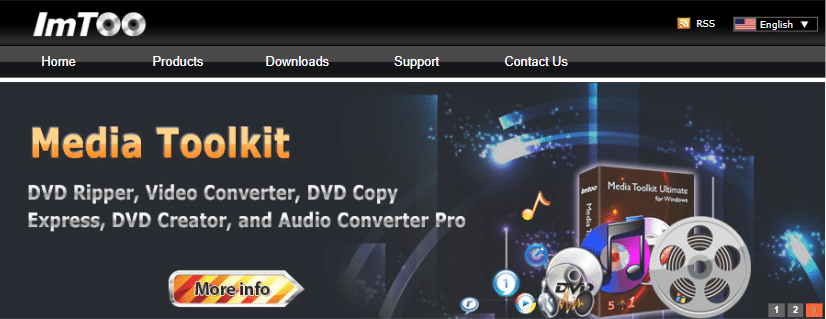
5. Veed.io
Veed.io offers a free and direct solution for PowerPoint to MP4 conversion. Easily upload your slides, customize layouts and change backgrounds with colors and images. Recording your screen and webcam at the same time is effortless. The annotation feature is useful for boosting your confidence while the camera is on and reminding you of key points during recordings. Add transition effects, filters, music and subtitles to videos to catch your audience’s eyes efficiently. Once your presentations are transformed into videos, you can watch them in different media players.
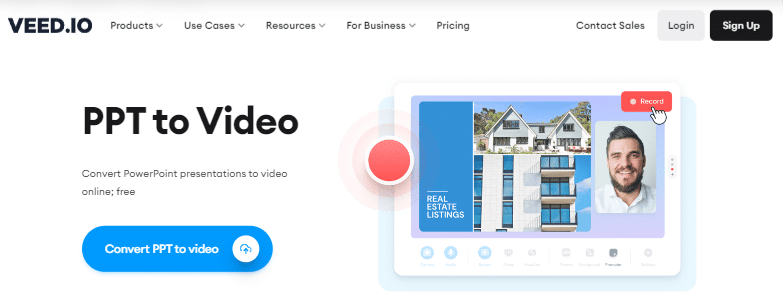
6. Movavi
Movavi is a reliable presentation to video converter that specializes in taking your content to the next level. It assists you in turning slideshows into a variety of video formats, including MP4, AVI, MOV and WMV. No matter which device you use, utilizing this software to convert PowerPoint to MP4 is available because it works on all kinds of devices. After the conversion, it furnishes you with a bunch of video editing options, such as applying transition effects, adjusting video size and adding subtitles, to offer memorable experiences for your audience.
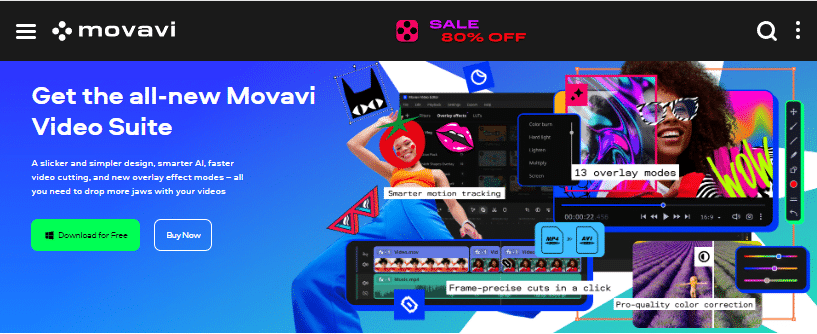
7. DeepBrain AI
By harnessing the power of artificial intelligence, Deepbrain AI provides you with a straightforward way to create videos from PowerPoint. Simply import a PPT file into AI Studio or drop it into the tool, pick a video format, and download the modified video. This presentation to video converter comes with more than 50 AI avatars that can serve as presenters to narrate your slides, making the content more engaging and leaving a lasting impression on your audience.
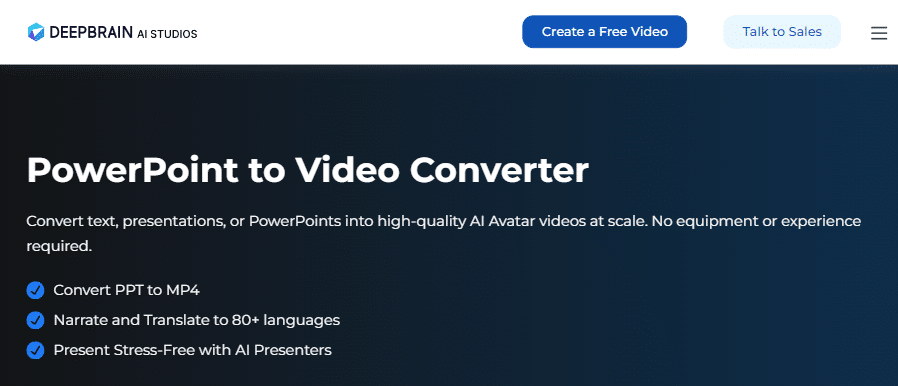
8. iSpring Converter Pro
iSpring Converter Pro is a presentation conversion software that supports you in converting PowerPoint to MP4 or HTML5 format flawlessly. As integrated into Microsoft PowerPoint as an add-in, it allows you to upload the videos to YouTube or Vimeo in a single click. Furthermore, it remains all transitions and animations of the original presentations. You also have the option to change video conversion quality and resolution to optimize download or streaming speed.
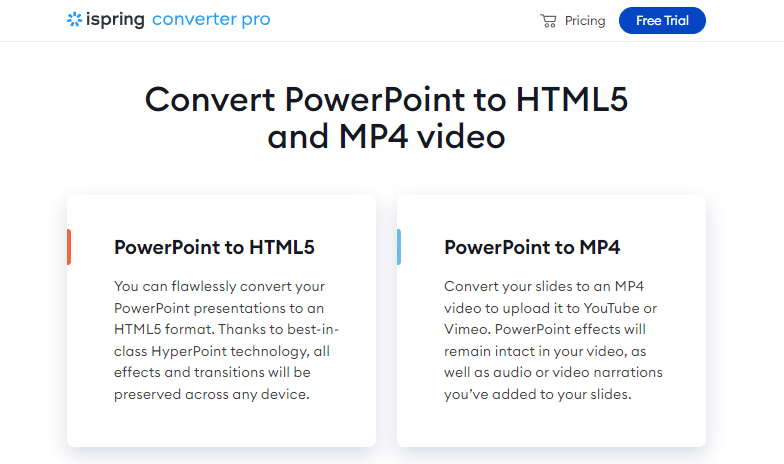
9. Synthesia
Synthesia is another AI-powered presentation to video converter that facilitates you to create captivating videos in a breeze. Upload your PowerPoint file that functions as a video background, pick an avatar, and add some text for narrations. The video file in a full HD MP4 format will be accessible once the conversion process is complete. This tool also furnishes you with ready-made video presentation templates which can cater to a wide range of needs, including business, education, and staff training. Share your videos directly on social media or via links with ease.
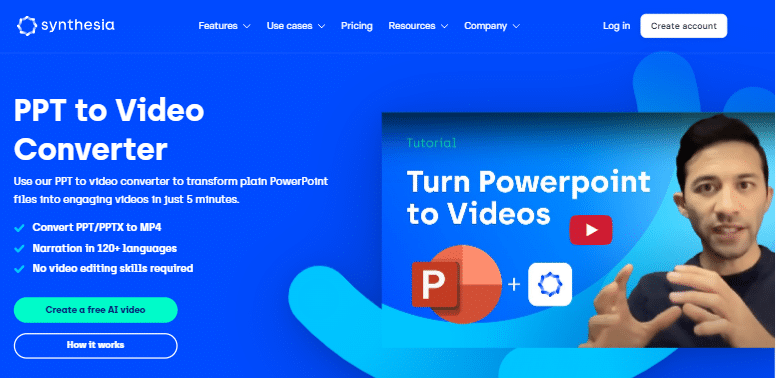
To Wrap Up
Compared with static presentations, videos are more engaging and shareable for the audience. The significance of presentation to video converters goes without saying. With many options available, Mango PM stands out from the crowd because of its cutting-edge features, such as high-quality outputs, easy sharing, and compatibility with various devices. If you would like to take your presentations from dull to stunning by transforming them into impressive videos, check out this all-in-one presentation to video converter and get started in minutes.