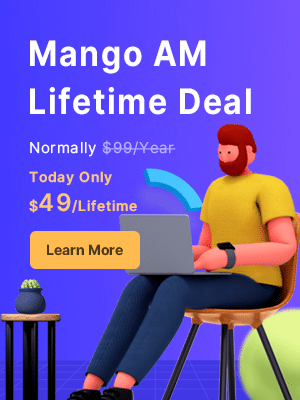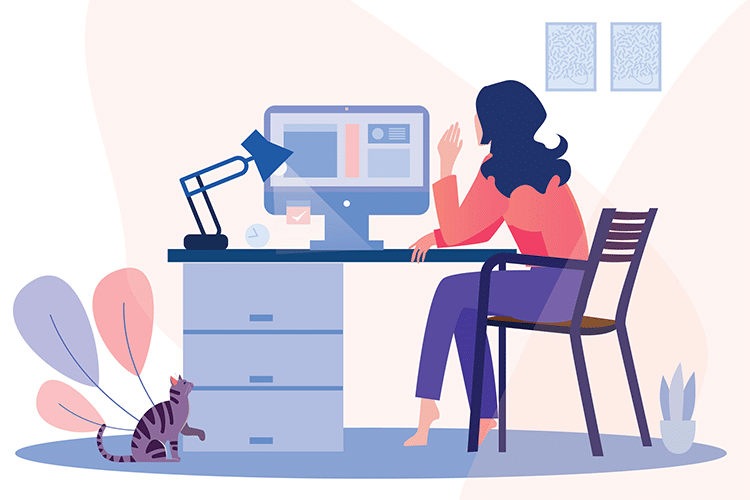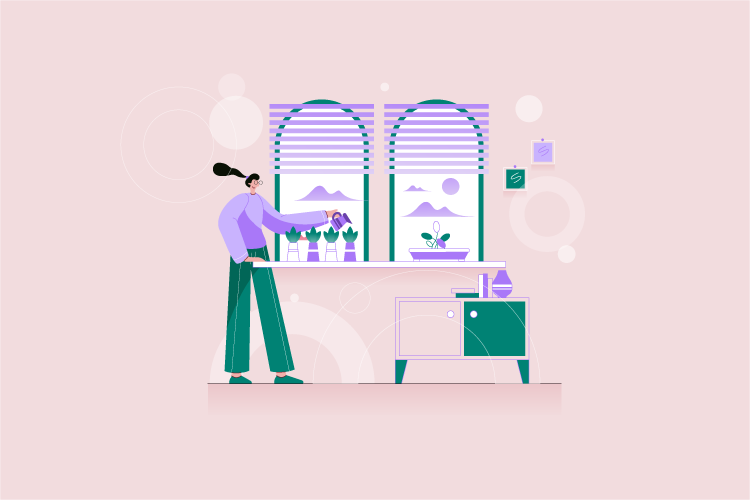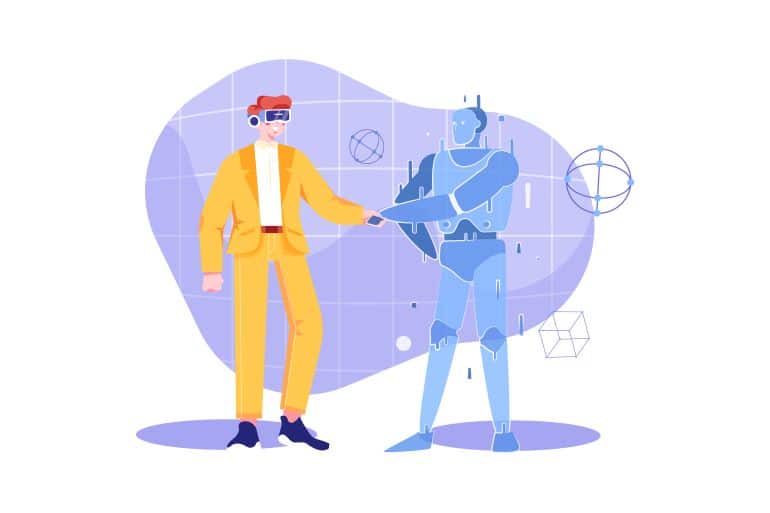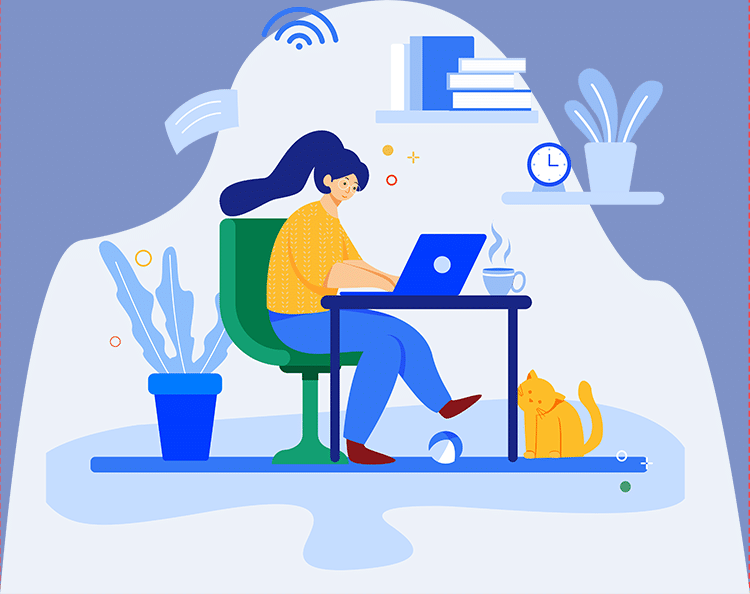Making a slideshow is a fun way to make your presentation far better for business marketing purposes, sending reports to managers, or just displaying your work for the teacher. However, creating one might not be as easy as you think as there are best photo and video slideshow makers you need to find and a bit of knowledge needed to edit all photos or images into one single slideshow.
But don’t worry, the photo slideshow maker for PC software will make your job a lot easier by offering great functionality and a long list of additional elements that can make your slideshow more meaningful. Without further ado, check the 7 best photo and video slideshow makers below!
1. Mango Presentation Maker
The first photo and video slideshow maker we’d like to recommend is none other than Mango Presentation Maker (aka Mango PM), provided by Mango Animate. It’s one of the best photo and video slideshow makers that can turn your static images into something more interactive and informative. Below are some of its best features:
- Highly customized: Anything you can find on a slideshow, whether it’s the font, color, or the design as a whole can be freely edited to your liking. Simply adjust any shapes, charts, or other elements to make your creation better.
- Additional interaction effects: Another thing that’s great about Mango PM is the interaction effects. Each element can be easily connected to each other. For example, if the audience clicks a link, you can set the pop-up quiz to appear. Any configurations like this are definitely possible in Mango PM.
- Great enhancement library: In order to make your slideshow feel and look better, you can explore the library to find additional elements you want to put inside. You can add some videos or fitting songs to create this immersive experience for the audience.
2. Focusky
The next photo and video slideshow maker is another great choice we highly recommend. Focusky makes it possible for users to make and edit their slideshows easily. Thanks to the user-friendly UI, the users, even beginners, won’t find it hard to explore everything. The drag-and-drop system is also available here, which makes the editing process a lot quicker.
As for the other file formats, like videos, for example, you can also integrate them easily into your slideshow. Adding some elements like this can be done thanks to the simplicity offered by Focusky. Any presentations will be told in a flashy way like an animated movie.
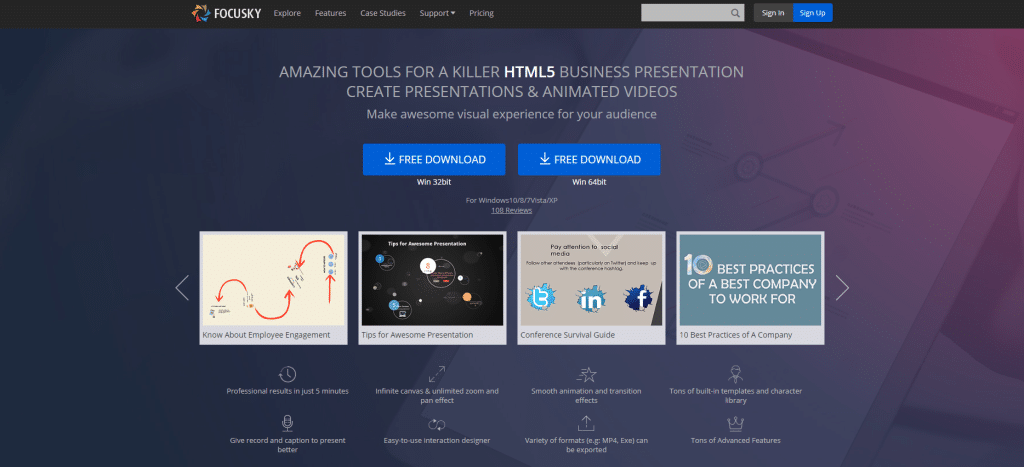
3. SlideLab Presentations
If you want to find a good photo slideshow maker for PC, you can try a software called SlideLab. This photo and video slideshow maker is also completed with a UI design that’s pleasing to the eye and easy to understand for beginners. You can freely create any slideshows for various purposes here. Some additional elements, like transitions, shapes, emojis, and other things are presented as well. So in case you want to make something merrier, you can always have them.
If you’re not ready to commit to a subscription, the free version is just enough if you want to make simple slideshows.
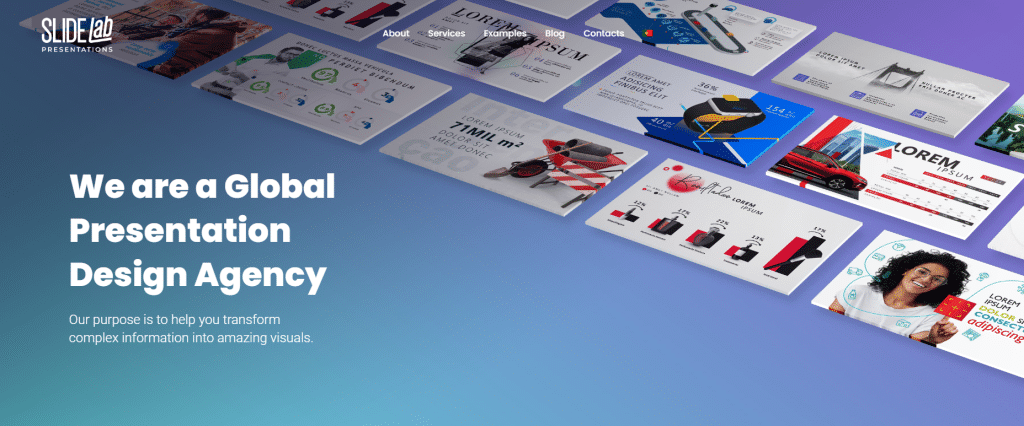
4. Roxio
Another top photo and video slideshow maker on the list is Roxio Photoshow. Aside from creating slideshows, people also use this software to burn their files on DVD and CD. You can say that it’s a comprehensive multimedia suite that can be used for various purposes.
This photo slideshow maker with music is available through subscriptions, which are recommended to those who want to have better features. You can use the software in lots of different ways and the formats supported here are abundant.
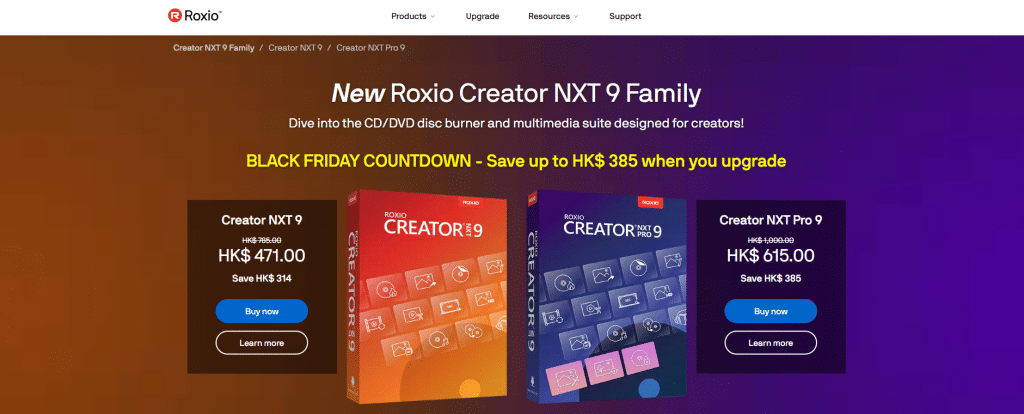
5. Renderforest
Next, we want to introduce Renderforest. Although it does have the word “Render” on its name, its main functionality is to make simple slideshows for business. You don’t have to install anything as this one is available on a browser, so you can basically use any device to make a slideshow with it. It has some templates beginners can use and offers the free version for those who are intrigued to try.
However, do note that the free version of this photo and video slideshow maker does have a few limitations, for example, the cloud storage is limited to 300MB only, which is sometimes not enough if your job needs you to make a lot of slideshows. So if you want to have a cloud service where you can create slideshows easily, this one is definitely recommended.
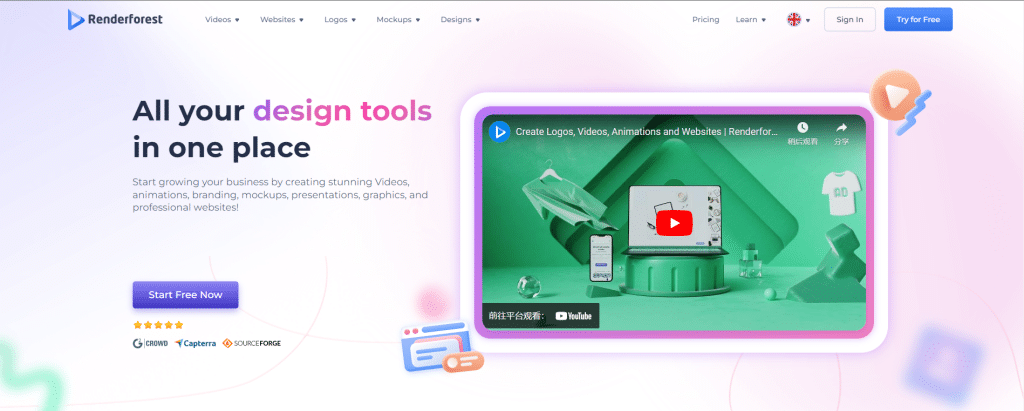
6. Kizoa
This photo and video slideshow maker can also be accessed online. It has both free and premium memberships, and users are free to use between the two. They are pretty generous with the features of the free version. Without committing to pay anything, you already have the ability to make quality content from your photos or videos.
An editing tool is also available, in case you need it to crop your images and change the videos a little. Hundreds of templates and special effects can also be used to enhance your slideshow.
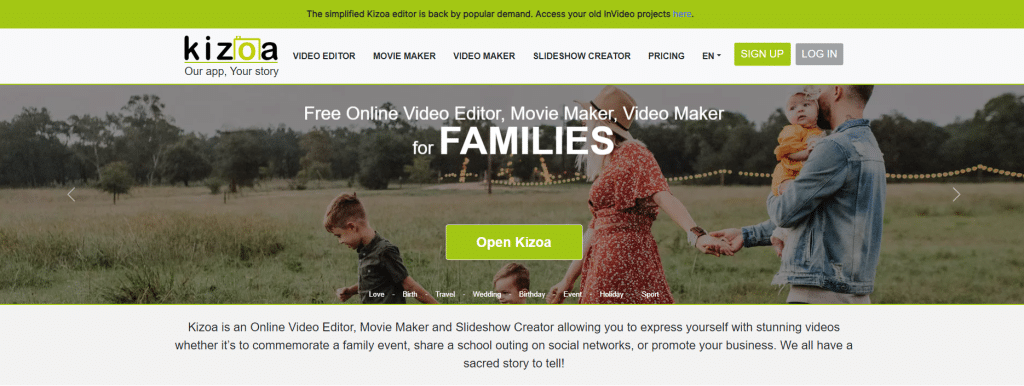
7. Kapwing
The last one on the list of photo and video slideshow makers is Kapwing. Have you tried this one? Kapwing is a software you can access online to make slideshows from photos and videos. It can be used on different devices and is perfect both for personal and professional uses.
After making an account there, you can access the basic features of this photo and video slideshow maker for free. You can get things like slideshow creation with no watermark, several templates to choose from, and a user-friendly UI.
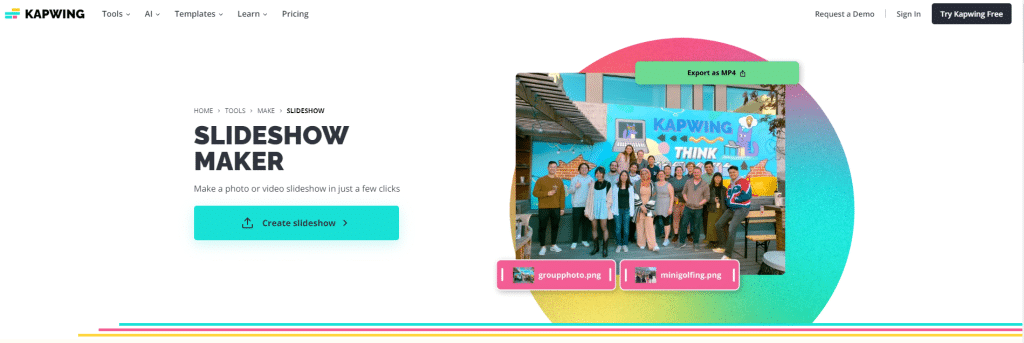
Conclusion
So that’s all the 7 photo and video slideshow makers we’d really like to recommend if you need dependable software that can help in creating slideshows. By using these tools, the task won’t be as hard and complicated anymore. Put down your images and videos, add some visual elements, and you’re done!
If you just need to occasionally create a slideshow, we recommend using the free version, which is just enough for simple slideshow creation. However, there’s no harm in trying the premium subscriptions, especially if your job needs to make regular slideshows either for managers or clients.