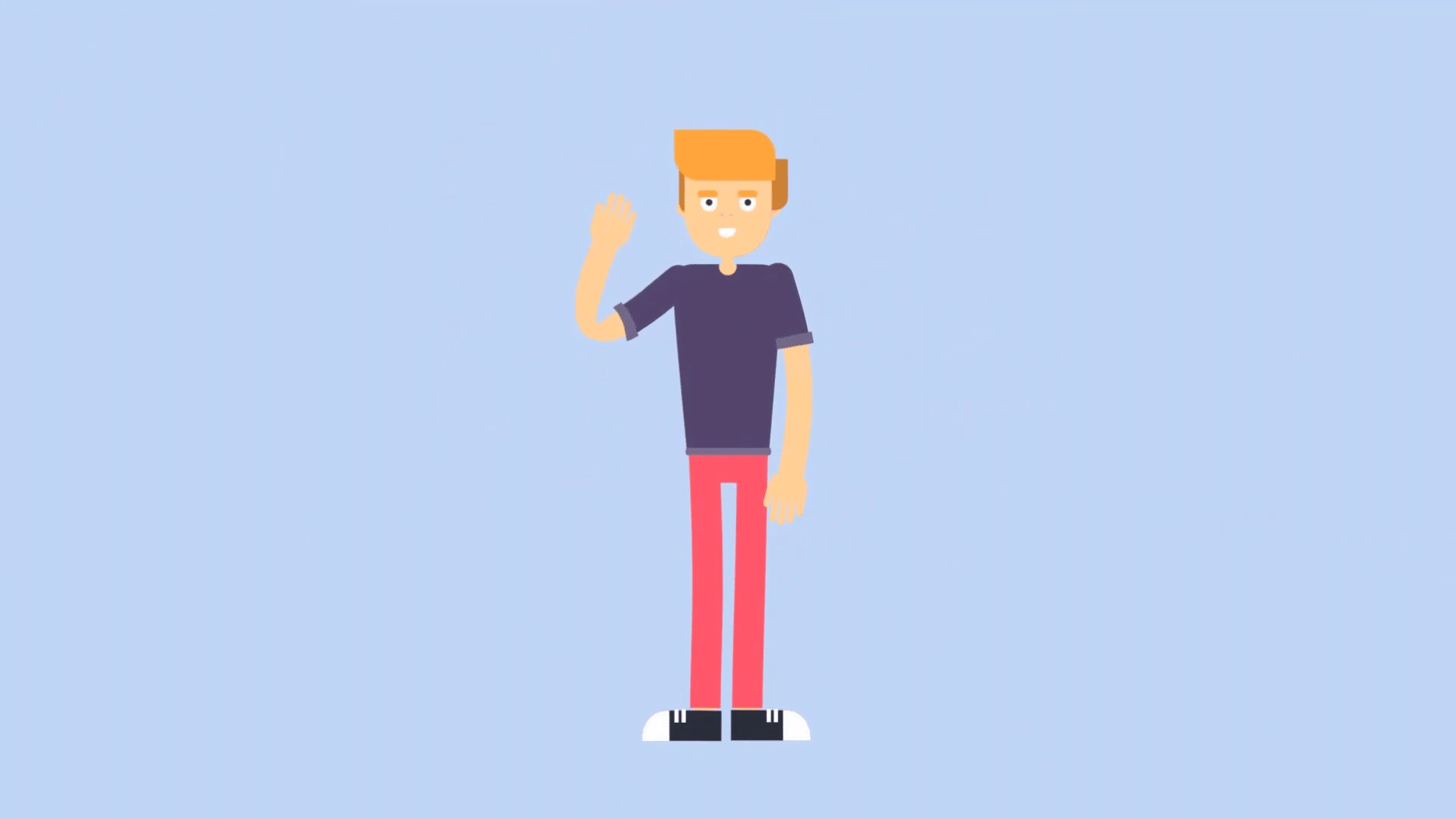
Toon Boom Harmony는 Toon Boom Animation의 선도적인 제작 애니메이션 소프트웨어 프로그램으로 애니메이션 전문가를 위해 제작되었습니다. Toon Boom Harmony를 사용하면 아티스트와 스튜디오에서 유연하고 기능적이며 민감한 도구를 사용하여 2D 애니메이션을 만들 수 있습니다. 무제한 페이퍼리스 애니메이션과 고급 브러시 엔진이 특징입니다. 또한 고급 색상 관리 도구는 애니메이션을 보다 정확하고 사실적으로 만드는 데 도움이 됩니다. 툰붐 하모니 20은 장점과 가격이 다른 3가지 버전으로 구성되어 있습니다. 사용할 수 있는 무료 버전이 아니라 21일 무료 평가판을 제공합니다.
Adobe Animate는 특히 게임, 배너 광고 등 다양한 용도로 인터랙티브한 애니메이션을 디자인하는 데 사용할 수 있는 또 다른 놀라운 강력한 애니메이션 제작자입니다. 이를 통해 사용자는 라이브 브러시로 애니메이션 캐릭터를 그리고 간단한 프레임별 애니메이션으로 제어할 수 있습니다. 또한 Adobe Animate를 사용하면 완료 후 클릭하기만 하면 모든 소셜 미디어 플랫폼에 자신의 창작물을 빠르게 공유하고 게시할 수 있습니다. 또한 Adobe Animate는 고급 리깅, 자산 패널 등과 같은 새로운 기능을 계속 출시할 예정입니다. Adobe Animate를 사용하려면 먼저 Adobe의 Creative Cloud를 구매해야 합니다. 7일 무료 평가판을 사용한 다음 구매하는 데 한 달에 $20.99를 청구합니다.
위의 두 가지 강력한 소프트웨어를 사용하려면 무료 평가판이 있지만 평가판 종료 시 구매해야 합니다. 그런 다음 자신만의 뛰어난 애니메이션을 만들 수 있습니다. 모든 사람에게 무료이며 여전히 놀라운 애니메이션을 만드는 데 도움이 되는 무료 대안을 찾고 있을 수 있습니다. 망고 애니메이트 캐릭터 메이커 최고의 선택입니다. 다양한 산업의 생생한 영상을 디자인하는데 사용할 수 있는 무료 캐릭터 애니메이션 메이커입니다. 잘 설계된 캐릭터 템플릿과 손쉬운 리깅 기능은 애니메이션 제작 과정을 크게 단순화하고 상상력을 불러일으킵니다.
다음 시트에서 이 세 가지 소프트웨어 프로그램을 비교했습니다.
| 특징 | 툰붐 하모니 | 망고 애니메이트 캐릭터 메이커 | 어도비 애니메이트 |
| 무료 버전 | ❌(21일 체험판) | ✔ | ❌(7일 체험판) |
| 가격 | 필수 $25/월 고급 $63/월 프리미엄 $115/월 | 무료 또는 전문가용 $139/평생 | $20.99/월 |
| 붓 그림 | ✔ | ❌ | ✔ |
| 립싱크 | ✔ | ❌ | ✔ |
| 레이어 작업 | ✔ | ✔ | ✔ |
| 사용자 정의 해상도 | ✔ | ✔ | ✔ |
| 캐릭터 리깅 | ✔ | ✔ | ✔ |
| 캐릭터 템플릿 | ❌ | ✔ | ❌ |
| 개인 정보 설정 | ✔ | ✔ | ✔ |
| 지원되는 가져오기 파일 형식 | JPEG/BMP/PNG/TGA/PSD/TIFF/SGI/TVG/OMF/PAL/스캔 | PNG/PSD/GIF 비디오/오디오 | SWF/SVG/FLV/F4V/MPEG 비디오/AI 파일 |
| 출력 형식 | QuickTime 동영상/MPEG-4/wmv/Flash/Jpeg/PNG | PNG/GIF /MP4/MOV/APNG | HTML5/WebGL/Flash/어도비 AIR/SVG |
| 소셜 플랫폼에 공유 | ✔ | ✔ | ✔ |
| 맞춤형 얼굴 특징 및 표정 | ✔ | ✔ | ✔ |
| 타임라인 | ✔ | ✔ | ✔ |
| 프레임 루핑 선택 | ✔ | ✔ | ✔ |
| 드래그 앤 드롭 | ✔ | ✔ | ✔ |
이 세 가지 애니메이션 제작자의 유사점과 차이점을 비교한 후 어떤 소프트웨어가 적합한지 알 수 있습니다. Toon Boom Harmony 및 Adobe Animate의 대안. Mango Animate Character Maker(Mango Animate CM)는 거의 대부분의 기능을 포함하고 있으며 누구나 멋진 애니메이션을 만들 수 있습니다. 애니메이션 비디오를 만들고 싶지만 드로잉 경험이 부족한 사람들을 위해 Mango Animate CM은 좋은 툰붐 대안이자 어도비 애니메이트 대안 선택할 수 있는 잘 디자인된 템플릿을 제공합니다. 한편, 배우는 데 오랜 시간이 걸리는 소프트웨어를 사용하여 자신의 개념을 화면에 구현하는 방법을 모르는 사람이 있을 수 있습니다. 그에 반해 Mango Animate CM은 사용하기 쉽고 디자인 경험이나 코딩 지식이 필요하지 않습니다. 누구나 애니메이션 동영상 제작의 꿈을 실현할 수 있도록 돕는 것을 목표로 합니다.
Mango Animate Character Maker를 선택해야 하는 이유 툰붐 대안으로
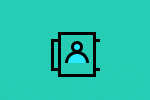
캐릭터에 사진에스
PNG 이미지 또는 PSD 레이어를 손쉽게 만화 2D 캐릭터로 변환하십시오! 파일을 Mango Animate Character Maker로 가져와 뼈를 추가하고 뼈를 조작하여 캐릭터의 움직임을 편집하십시오.
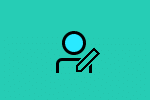
쉽게 조작
간단한 클릭으로 모든 2D 캐릭터를 조작하고, 캐릭터 또는 미리 디자인된 캐릭터 템플릿을 이동하는 것이 그 어느 때보다 쉬워졌습니다. Mango Animate Character Maker를 사용하면 누구나 눈 깜짝할 사이에 전문가 수준의 캐릭터 리깅을 만들 수 있습니다.
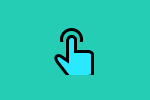
사전 설정된 뼈 및 모션 템플릿
미리 만들어진 뼈대 템플릿은 애니메이션 프로세스의 속도를 높이는 데 도움이 됩니다. 거대한 모션 템플릿 라이브러리를 통해 캐릭터를 애니메이션으로 만들어 아이디어를 완전히 표현할 수 있습니다. 둘 다 캐릭터 애니메이션을 쉽고 빠르게 만드는 편리한 도구입니다.
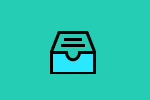
내장 만화 캐릭터
거대한 캐릭터 라이브러리는 누구나 사용할 수 있습니다. 다양한 목적으로 쉽게 편집할 수 있는 모든 생활 방식의 인간 템플릿과 동물 템플릿을 찾을 수 있습니다.
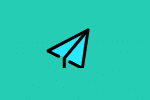
무한 커스터마이징
캐릭터를 선택하고 필요에 맞게 캐릭터를 사용자 정의하십시오. Mango Animate Character Maker는 여러분의 개념을 화면에 보여줄 뿐만 아니라 상상력을 불러일으킵니다.
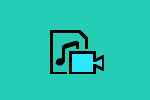
다중 출력 옵션
MP4, MOV, PNG 및 애니메이션 GIF를 포함하여 원하는 대로 다양한 형식으로 애니메이션 캐릭터를 게시할 수 있습니다. 모든 소셜 미디어 플랫폼에서 창작물을 공유하거나 업로드하십시오.