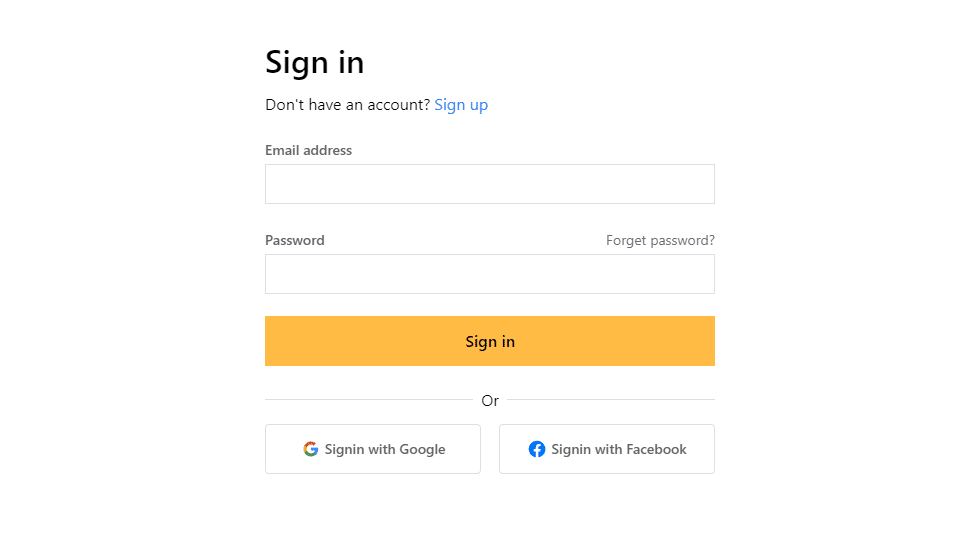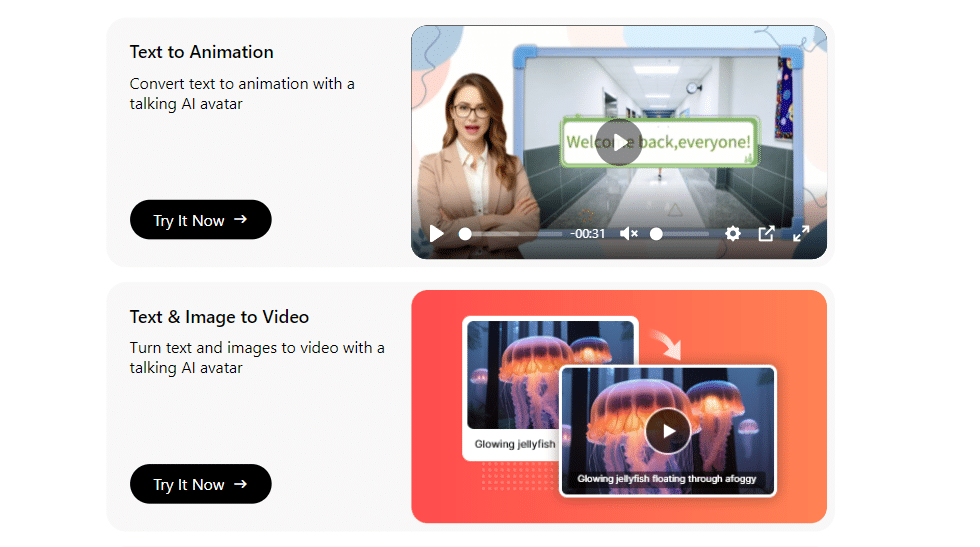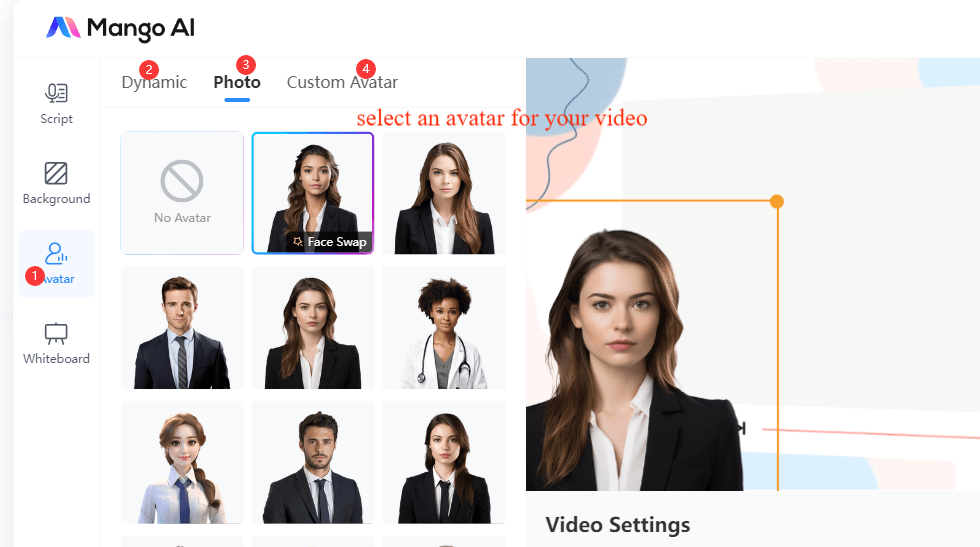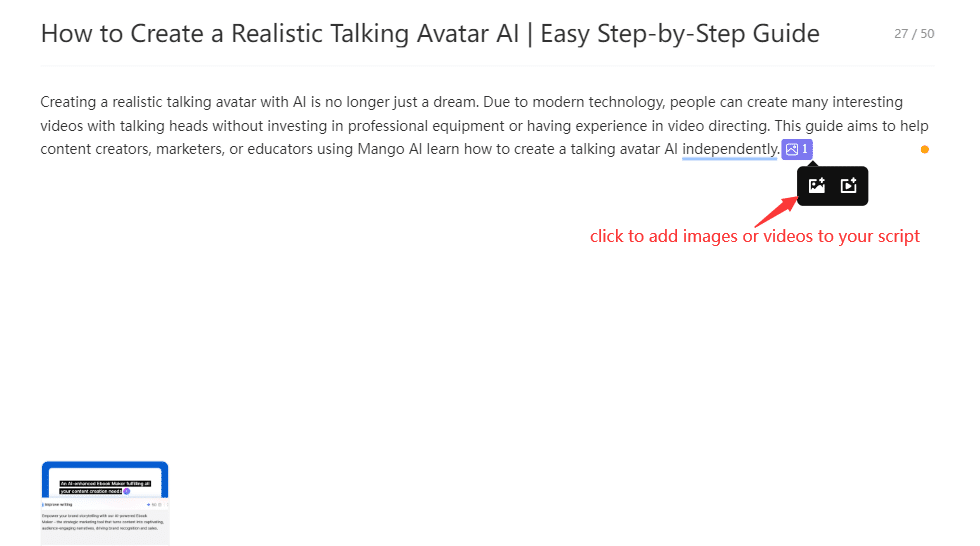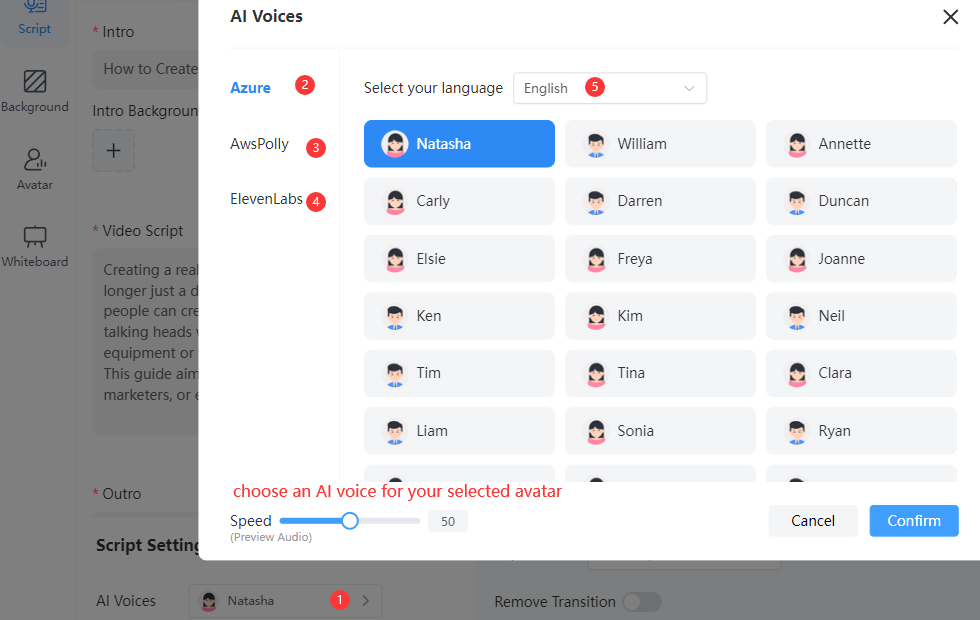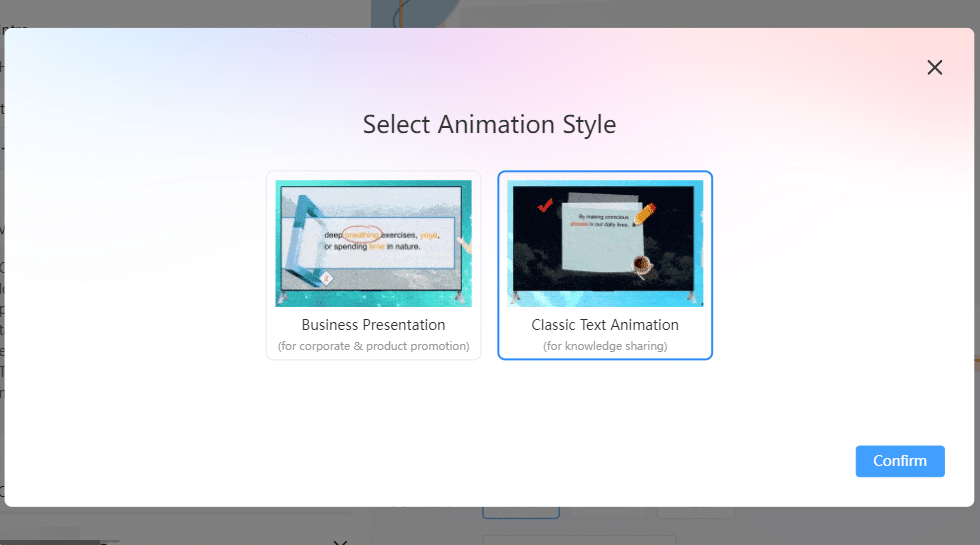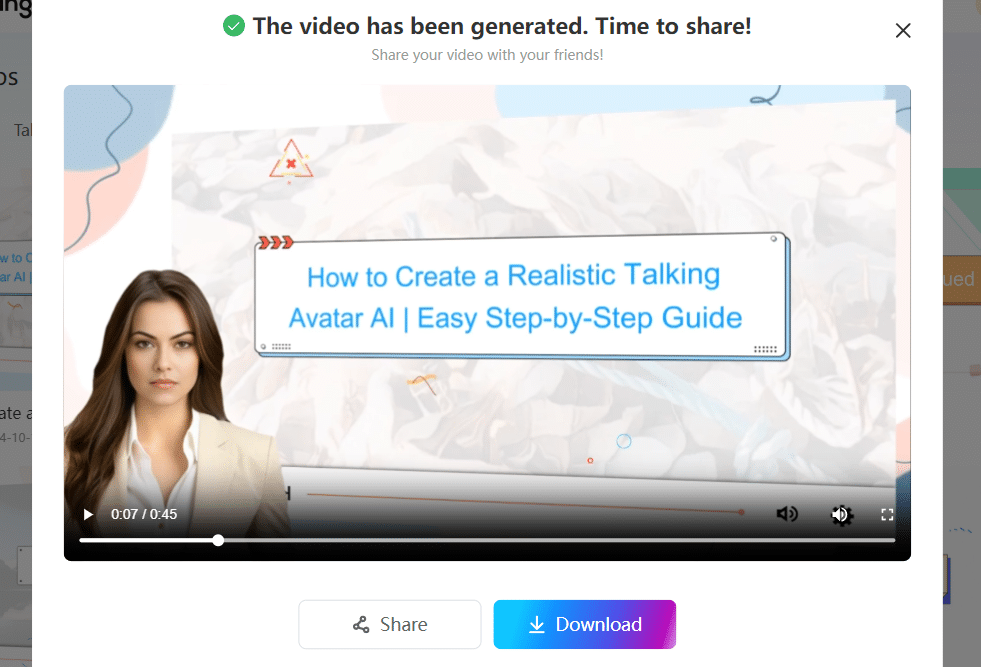Creating a realistic talking avatar with AI is no longer just a dream. Due to modern technology, people can create many interesting videos with talking heads without investing in professional equipment or having experience in video directing. This guide aims to help content creators, marketers, or educators using Mango AI learn how to create a talking avatar AI independently.
Why Use a Talking Avatar AI?
Animated talking characters, AI avatars, or virtual presenters are digital characters that can speak and emote. They also use clips to pass on certain messages to make communication more effective. Thanks to AI, these avatars can have realistic appearances and say something in different languages and with natural-sounding voices.
AI Talking Avatar Made with Mango AI

Here are some reasons why using a talking avatar AI can be beneficial:
- Engagement: A talk show with animated characters is much more effective at garnering attention and sustaining viewers’ interest.
- Cost-effective: There is also no need for expensive video production mechanisms and popular actors.
- Time-saving: Post videos fast, and do not waste much time perfecting the video.
- Versatility: Consistency of the avatar helps convey consistent company information in the videos.
How to Create a Talking AI Avatar with Mango AI?
To help you quickly get how to get started, here is a step-by-step guide to creating an avatar with Mango AI, a free AI text to video generator.
- Create a Mango Animate Account
Go to https://mangoanimate.com/products/ai and navigate the “Sign Up” menu. After successfully creating an account, you are all set to create the talking avatar AI.
- Choose a Video Type
Mango AI has various kinds of videos which you can develop. For a talking avatar AI video free, the best options are:
Text to Animation: Turn your text into a video presented by a conversational AI avatar.
Talking Head Video: Employ a realistic avatar capable of speaking and mimicking human gestures.
Talking Photo: Take a still picture and turn it into a moving one. - Select Your Avatar
Go through the list of avatars currently available and select the one that would be appropriate for you.
Tips: You can upload a clear picture of your face with the photo taken from the front to create your own talking AI avatar. - Type Your Script
Type in the text you wish your avatar to speak in the script. The AI will generate lip movements based on the voice it produces, and the movements will be alike.
- Choose a Voiceover
Mango AI offers AI narrators in various languages and dialects. Choose the AI voiceover to complement the video’s content.
- Download and Share Your Video
After all things are done, click on “Create” to give Mango AI the instructions to create your talking AI avatar video, which will be completed in minutes. Then download or share it on social media.
Tips to Get the Most Out of Your Talking Avatar AI
To get the best results from your talking avatar, here are a few tips:
- Keep the Script Simple: The less complex the script, the fewer problems there are in accurately synthesizing natural human speech.
- Use Short Sentences: Dividing your script into shorter sentences may help the video flow clearer and more concisely.
- Experiment with Different Voices: Make several iterations to determine the most appropriate tone for your target platform.
- Test Different Avatars: Feel free to change the avatars as often as you want. In this case, a small alteration of the outer look could make a huge difference in the reception of your message.
Mango AI — Talking Avatar Creator Free to Use
Mango AI, developed by Mango Animate, a company dedicated to delivering video creation solutions for users of all skill levels. As a talking avatar creator free, Mango AI employs advanced technology to help effortlessly create AI generated videos featuring vividly talking AI avatars, without the equipment or skills necessary for video making. With Mango AI, you will get:
- Realistic talking avatar AI with different genders, skin colors, and outfits, as well as cartoon avatars.
- 200+ naturally-speaking AI voiceovers that let you effortlessly express your ideas.
- Video face swap ability to let you make personalized AI videos.
Final Thoughts
AI has made it quite easy to create a talking avatar AI. If you want to create appealing content for your fans or are interested in what can be achieved with Artificial Intelligence, then Mango AI talking avatar creator free is a good starting point. So why wait? Try making your own talking AI avatar now and understand how it can be incorporated into your videos. Experience the brilliance of artificial intelligence and enhance your video creation process!
With the instructions outlined in this guide, you can create an AI presenter that is visually and auditorily pleasing and holds the viewers’ attention. Just try it and let your imagination work!