Top Whiteboard Explainer Software
Explain concepts to anyone in an appealing way. Get your message across easily with whiteboard explainer software.

Creative and Crafty Hands
The visual effect of an idea being drawn from beginning to end is quite effective in explaining concepts. The audience will undoubtedly find it easier to retain the information presented to them using this method. The whiteboard explainer software utilizes the traditional whiteboard with a modern touch. Use any of the hands or pens within the software or import custom hands and use them to present your message on the whiteboard.
Modern Media Elements
Add all kinds of media to the whiteboard explainer videos to make them more appealing and informative. Use the image editor in this whiteboard explainer video software to customize images. Import images of the topic being explained and let the whiteboard explainer software draw them as viewers watch. Add different multimedia objects such as charts, shapes, icons, and videos to enhance your content.
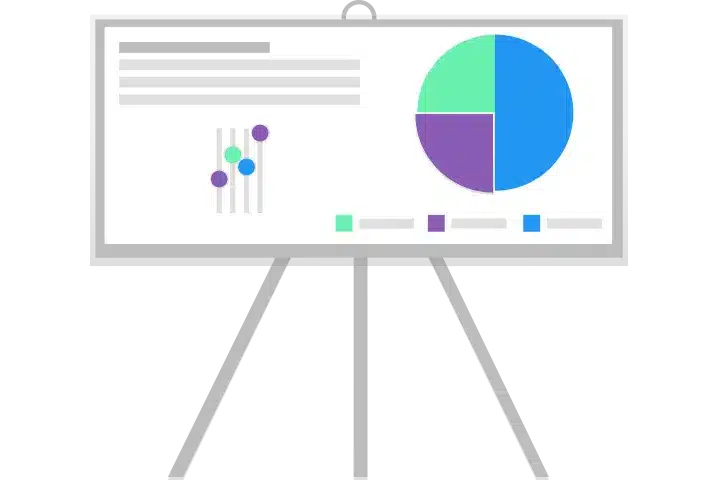
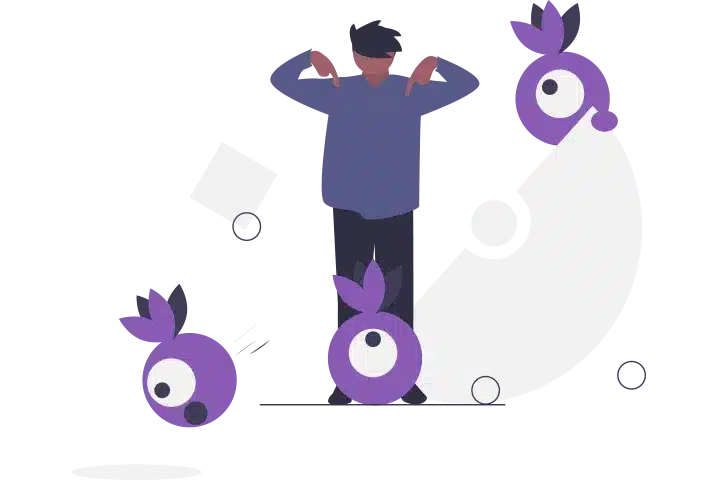
Entertaining Characters of Whiteboard Explainer Software
Whether it’s teaching complex educational topics or promoting your business, make your animated explainer videos more enjoyable by incorporating fun characters in your presentation. Use the characters in whiteboard explainer software and give them different occupations, actions, and expressions. You can also import custom characters that are suited to the content. Add move, transform, or hand drawing animations to all characters.
Appealing Animations and Effects
Add a personal touch to your delivery and create an emotional connection with your audience. The voiceover tool in this whiteboard explainer video software lets you record your voice easily with a record button. The audio editor helps you create just the sound you’re looking for. You can also import audio files so you don’t need to record the same thing multiple times.
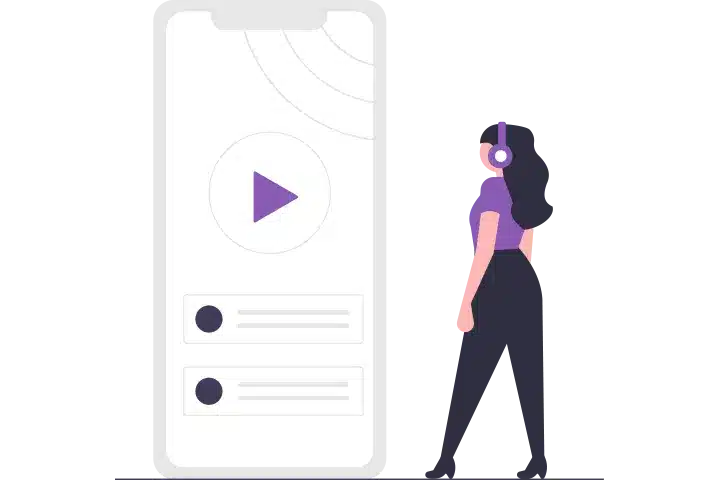
Convey the Messages Easily with Whiteboard Explainer Software
Step 1: Set the Foundation
Choose one of the great templates of Mango Animate Whiteboard Animation Maker or pick an object to begin creating.
Step2: Build the Message
Add backgrounds, multimedia, and characters to convey the content. Use the record button to add your voice to the whiteboard explainer video.
Step3: Add Some Fun
Utilize the stunning animation effects available in the whiteboard explainer software to make the content more engaging.
Step4: Share the Wonder
Export your finished animated explainer video in six different formats or as a GIF. Then share with your audience with just a few clicks.
Create Animated Explainer Videos with Top Whiteboard Explainer Software