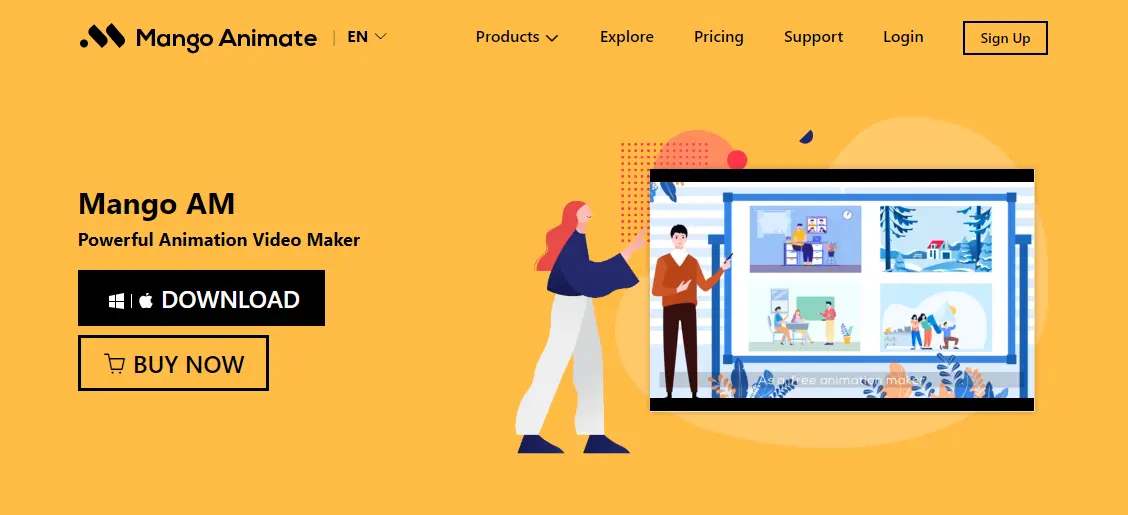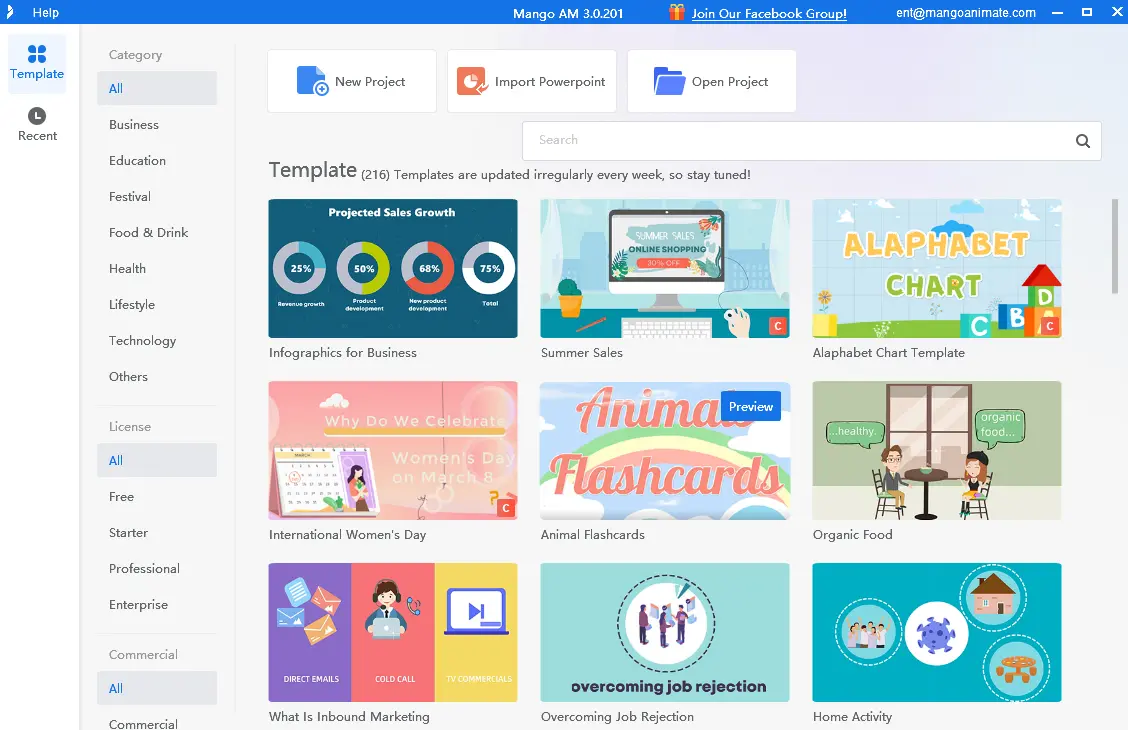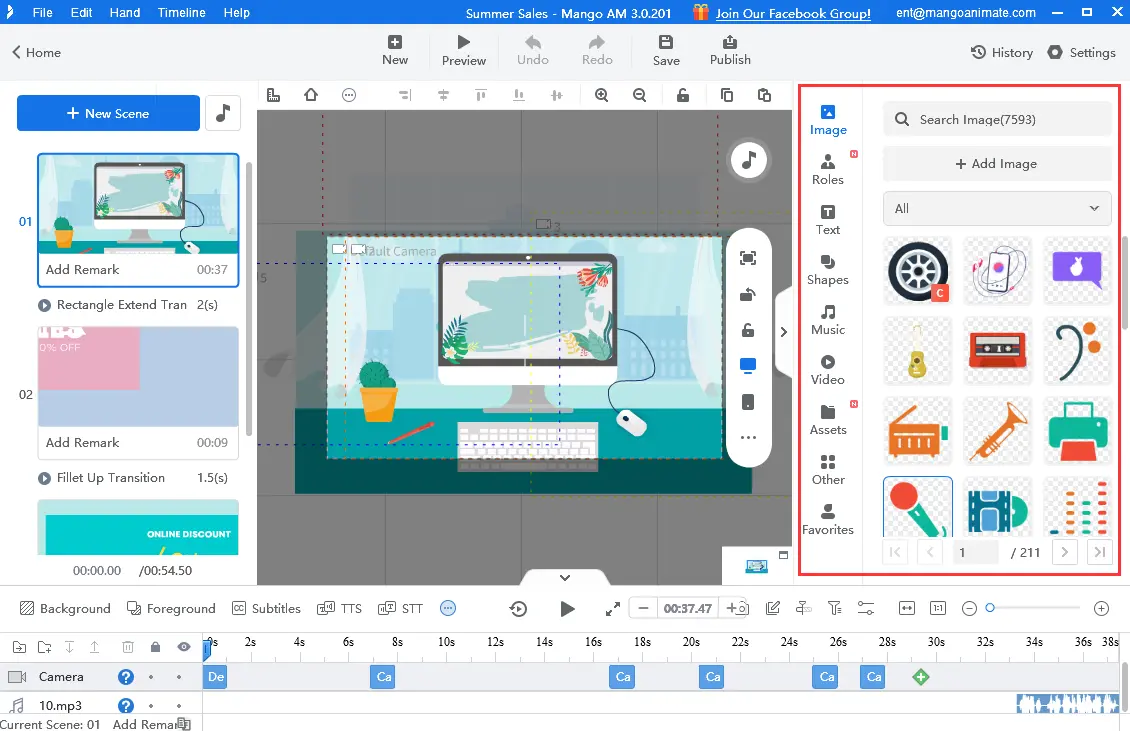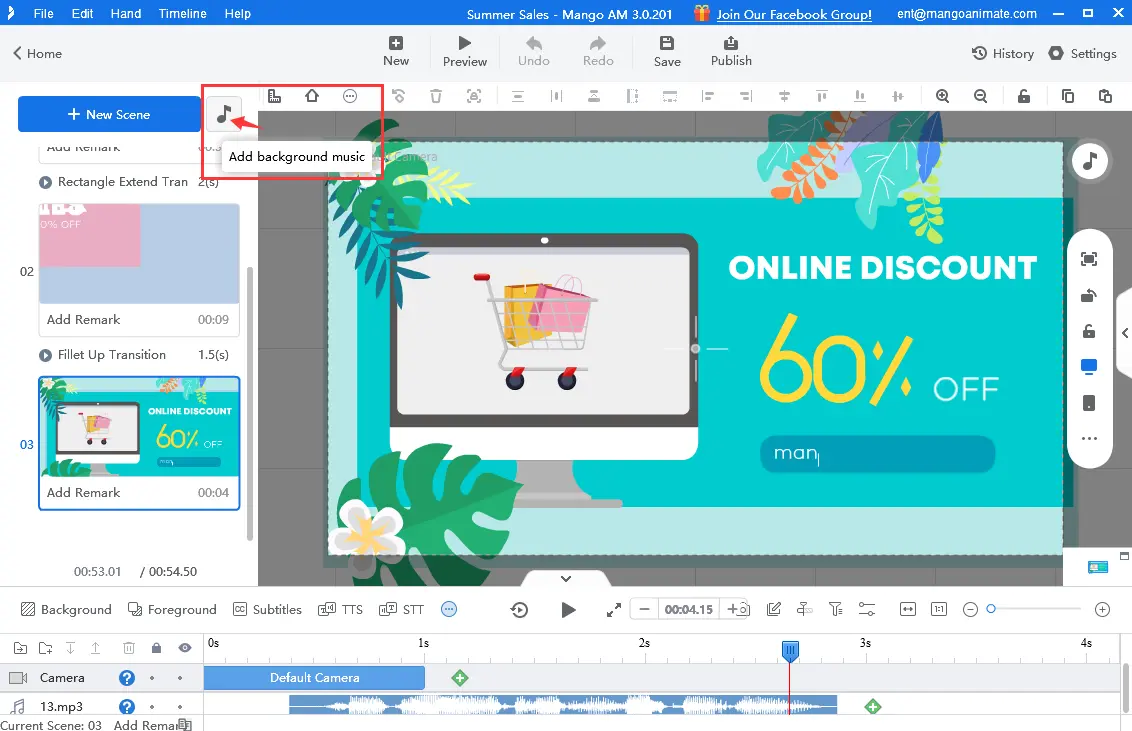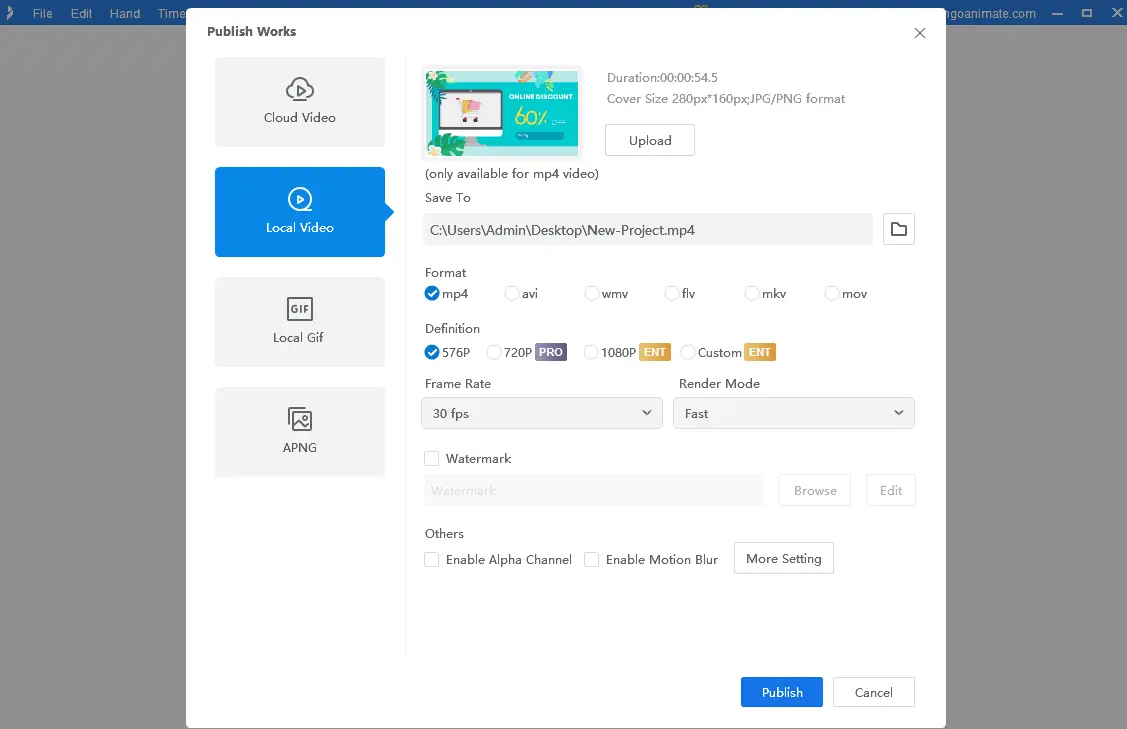Creating a captivating YouTube intro video is essential for grabbing the attention of your viewers and making a lasting impression. A well-designed intro can set the tone for your channel and establish your brand identity. There are many YouTube video intro makers available, do you know exactly how to make a YouTube intro video? In this blog post, we will guide you through the process of creating a stunning YouTube intro video using Mango Animation Maker, a powerful and user-friendly animation software program for animation video creation. If you are interested in this software and don’t know how to make an intro for youtube videos, then you’re in the right place. Read on!
Start Creating Amazing Animation Videos & GIFs Easily
Why Choose Mango Animation Maker?
Mango Animation Maker is a feature-rich software program developed by Mango Animate. It is known as Mango AM by loyal users all over the world. Mango Animation Maker offers easy-to-use tools and various effects to create professional animated videos. It’s perfect for individuals or businesses looking to create high-quality YouTube intro videos without extensive technical expertise.
Here’s why Mango Animation Maker stands out:
- User-friendly Interface: Mango Animation Maker has an intuitive interface with features clearly placed on the operation interface, making it easy for beginners to navigate and create visually appealing videos.
- Pre-built Templates: The software provides a vast collection of pre-built templates for animation video creation. These templates serve as a starting point, saving you time and effort.
- Versatile Animation Effects: Mango AM has an extensive library of animation effects, including entrance and exit transitions and special animation effects. You can easily customize and apply these effects to your intro video to make it visually striking.
- Customizable Characters and Elements: With Mango Animation Maker, you have the freedom to personalize your intro video by customizing characters, objects, and backgrounds. This flexibility allows you to align your video with your channel’s branding and style.
- Import and Export Capabilities: The software supports a wide range of media files, enabling you to import images, videos, and audio to enhance your intro video. You can also export your final video in HD videos and animated GIFs, ensuring compatibility with YouTube and other platforms.
Now that we understand why Mango Animation Maker is a top choice for creating YouTube intro videos, let’s dive into the steps on how to make a youtube intro video.
How to Make a YouTube Intro Video With Mango AM
- Plan Your Video
Before you start using Mango Animation Maker, it’s crucial to plan your YouTube intro video. Determine the style, duration, and overall message you want to convey. Consider your target audience and try to align your intro video with the theme of your channel.
- Launch Mango Animation Maker
Once you have a clear vision of your intro video, download and open Mango Animation Maker. You’ll be greeted with an easy-to-use interface where you can start creating your masterpiece.
- Select a Template
Browse through the template library and select one that resonates with your brand and channel. You can preview each template to get an idea of how they will look with your content.
- Customize Your Intro
Modify the text, change the colors, add your logo, and experiment with different effects and transitions. This customization will ensure your intro stands out and leaves a lasting impression.
- Add Background Music and Sound Effects
To enhance the impact of your YouTube intro video, don’t forget to add some background music or sound effects. Mango AM allows you to import audio files and synchronize them with your video.
- Export and Upload
Choose the most suitable export format for YouTube. Make sure to follow YouTube’s guidelines for intro video length and file size.
In Conclusion
After reading the step-to-step guide on how to make a YouTube intro video with Mango Animation Maker, you can see the powerful features of the software, which simplifies the process of creating YouTube intro videos and ensures your channel stands out from the crowd. Start using Mango Animation Maker to unleash your creativity and take your YouTube channel to new heights!
Start Creating Amazing Animation Videos & GIFs Easily