Any type of audience is easily attracted by dynamic cartoons. Thus, whether you are a content creator looking to share ideas, a seasoned marketer striving to promote products, or an educator aiming to make teaching materials, the ability to create cartoon videos will make a significant contribution to captivating the audience. In the new era of artificial intelligence, we are equipped with cutting-edge tools to create cartoons with AI. They break the barriers of high budget, professional equipment, and technical skills, unlocking your potential to produce engaging cartoon videos. In this article, we will discover the top 20 AI cartoon video generator tools, along with their features, prices, pros, and cons. Read it on to pick the right tool for yourself.
1. Mango AI
Mango AI is an all-in-one AI cartoon video generator that serves as a powerhouse in the realm of video creation. The clear-cut interface makes it a breeze to craft stunning cartoon videos for any purpose. This tool stands out as a top-notch AI animation generator for anyone e at all skill levels. It comes with a set of robust features to supercharge your workflow, saving you from scripting, shooting, and editing videos.
Key Features
- A rich selection of well-designed cartoon video templates covering various themes.
- Seamlessly convert text and images to cartoon videos, complete with dynamic animation effects and smooth transitions.
- An extensive library of eye-catching cartoon characters and human-like digital avatars.
- A plethora of natural-sounding AI voices in multiple languages to enhance your storytelling.
- Create a custom avatar of yourself by simply uploading a portrait and swapping your face onto a preset avatar.
- Transform a static portrait into a talking photo video to add a creative touch.
Pros
- Free to use.
- Auto lip-sync.
- License-free music library.
- A good fit for both novices and professionals.
Cons
- Require ongoing access to the internet.
Pricing
- Free: $0/month
- Starter: $4.9/month, $47/year
- Pro: $19/month, $125/year
- Enterprise: $99/month, $594/year
2. Runway
Runway is an AI-driven creative platform packed with a suite of powerful tools for text-to-video, image-to-video, and even video-to-video. It is celebrated for its in-depth research on AI models that have opened up new horizons in video production. You are able to enjoy plenty of freedom to push creativity forward with its cutting-edge AI cartoon video generator.
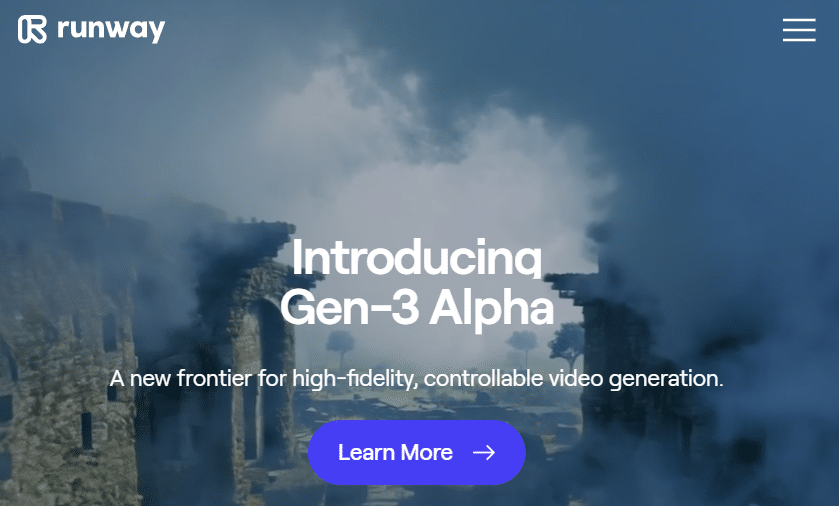
Key Features
- Craft stunning videos from prompts, images, and existing videos in a fraction of the time.
- More than 30 curated video styles to ignite your imagination, encapsulating cartoon, anime, and claymation styles.
- Empower you to create a custom video style for personalization.
- Generate custom voices for expressive narration with text-to-speech technology.
- Precise lip-syncing for an enjoyable viewing experience.
Pros
- Ability to produce full-of-detail short videos.
- 6 video aspect ratios are within your reach.
- Build an active community of worldwide creators from all walks of life.
Cons
- Payment is required for more export options.
- Some export resolutions can not applied to AI-generated videos.
- The maximum length of text-to-video projects is 16 seconds via Extend Video.
Pricing
- Basic: Free forever
- Standard: $15/month, $144/year
- Pro: $35/month, $336/year
- Unlimited: $95/month, $912/year
- Enterprise: $1500/year
3. Stability AI
Stability AI is praised for its generative AI video model that is developed to transform text and images into cinematic-level videos. This exceptional tool gives you two ways to create cartoons with AI. You can upload an existing cartoon image to produce a video, or alternatively, enter a prompt to generate cartoon images, from which you can pick one to animate into a video.
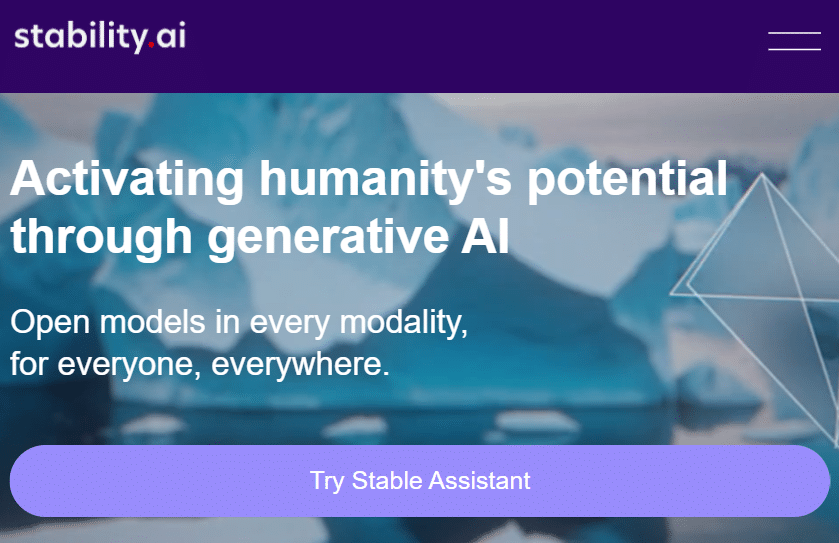
Key Features
- Harness a groundbreaking text-to-image AI model to generate visuals in 17 artistic styles, including cartoon.
- Incorporate camera motions into your scene for seamless animations.
- Provide a friendly chatbot called Stable Assistant to optimize your content.
Pros
- Understand and process text prompts remarkably.
- Free to download videos.
- Generation speed is fast.
Cons
- Videos can only be exported in MP4 format.
- The video duration is 2-5 seconds.
License Pricing
- No-commercial: $0/month
- Creator: $20/month
- Enterprise: custom pricing
4. Krikey AI
Are you looking to create 3D cartoon videos that drive action? This is a tool for you. Krikey AI is a professional AI animation generator for your different content needs, such as brand promotion, social media channels, and educational materials. Krikey AI distinguishes itself by its capability of producing 3D cartoon characters that assist you in capturing the attention of the audience and boosting their engagement.
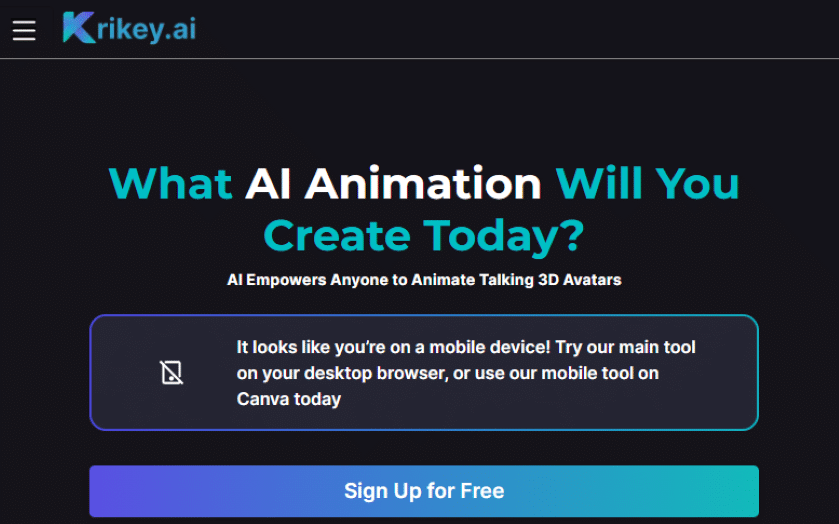
Key Features
- Customize cartoon characters’ appearance, facial expressions, hand gestures, and even personality.
- A host of customizable templates that save you time and effort.
- Bring life to your custom 3D characters with lip-synced dialogue.
- Offer a massive media asset library to make your cartoons more compelling.
Pros
- Browser-based 3D video editor.
- Support motion capture.
- An array of aesthetic 3D backgrounds.
Cons
- The website performs slowly sometimes.
- Limited voiceover options.
Pricing
- Free: $0/month
- Pro: $29.99/month, $339.99/year
- Enterprise: contact sales
5. Kaiber
If you want to add an artistic touch to your cartoon videos, Kaiber is the go-to solution. The AI video generator excels in crafting fantastic cartoon videos featuring your preferred styles, making your creations highly unique and impressive. This will elevate your content to new heights and give the audience a fresh new experience.
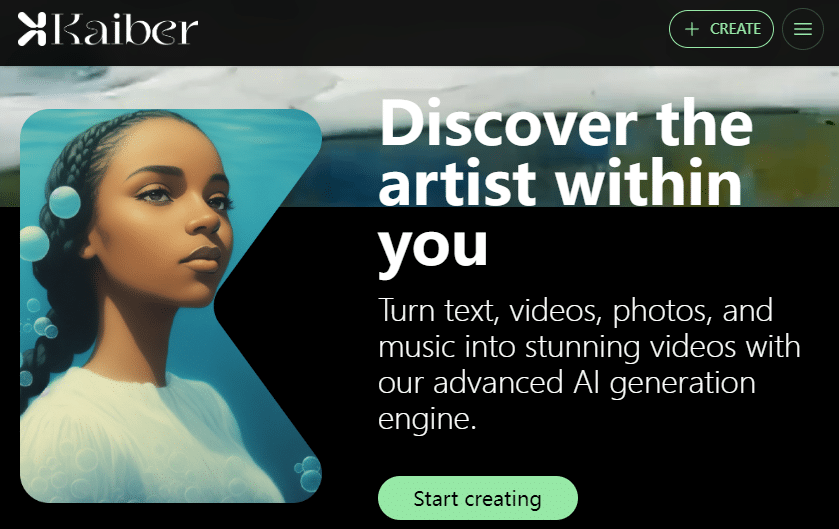
Key Features
- Generate aesthetically appealing videos from text, existing videos, photos, and music.
- More than 15 artistic styles are for your choice.
- Create videos with a frame-by-frame animation style or a smooth, consistent animation style.
Pros
- 5 aspect ratios for videos: 16:9, 4:3, 1:1, 3:4, 9:16.
- Ability to generate visuals corresponding to songs.
- Autofill the prompt box to assist you in clarifying your needs.
Cons
- Lack of video editing feature.
- Take some time to wait for the results.
- Videos can be downloaded in MP4 format only.
Pricing
- Explorer: $5/month
- Pro: $15/month, $120/year
- Artist: $30/month, $300/year
- Enterprise: contact sales
6. Neural Frames
Neural Frames is a gateway for you to create cartoons with AI. This AI animation generator not only creates motion content from text input but also revolutionizes music video production. It is well-suited for creators striving to produce dynamic cartoons without hassle.
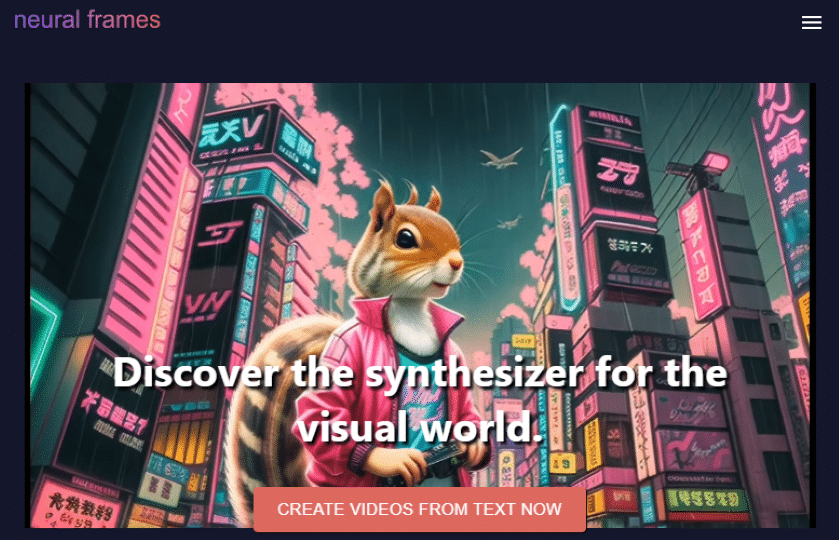
Key Features
- Seamlessly turn prompts into cartoon videos within minutes.
- A myriad of artistic styles is at your fingertips.
- Capable of producing frame-by-frame animations.
- Only one click to improve your prompt with an AI companion.
Pros
- Equipped with a video editor for precise video editing.
- Create high-definition quality cartoon videos.
- Deliver cloud storage service.
Cons
- HD export is available with a paid subscription.
- Only 10 seconds of video generation under the free plan.
Pricing
- Newbie: $0/month
- Navigator: $19/month
- Knight: $39/month
- Ninja: $99/month
7. RecCloud
RecCloud claims that it harnesses the state-of-the-art AI model like Sora. Its clean and neat interface supports you in getting the hang of it quickly. You don’t have to be an expert in video production with the intuitive tool. Simply input the script or let the AI auto-generate prompts. Its AI video generator from text free will create cartoon videos according to your requirements for some details, such as visual styles, background music, and aspect ratios.

Key Features
- Transform text or images into cartoon videos along with characters, animations, and scenes.
- Select from 10 visual styles, like 3D animation, punk, and sketch.
- Auto-generate subtitles and add them to videos.
Pros
- Cloud storage for your projects.
- Offer video recording and editing API services.
- Support a score of languages.
Cons
- There will always be some failures in video generation.
- Unable to tailor videos to your needs.
- Require you to download software for more features.
Pricing
- Free: $0/month
- Basic: $12/month, $57.6/year
- Pro: $19/month, $93.6/year
- Business: $69/month, $333.6/year
8. Pika
Pika is a creative haven where you will unleash your imagination to create cartoons with AI. It extends beyond mere text-to-video; it supports image-to-video and video-to-video, empowering you to turn your ideas into striking videos in different ways. When you don’t know how to start a project, the AI cartoon video generator provides some sample prompts to inspire you.
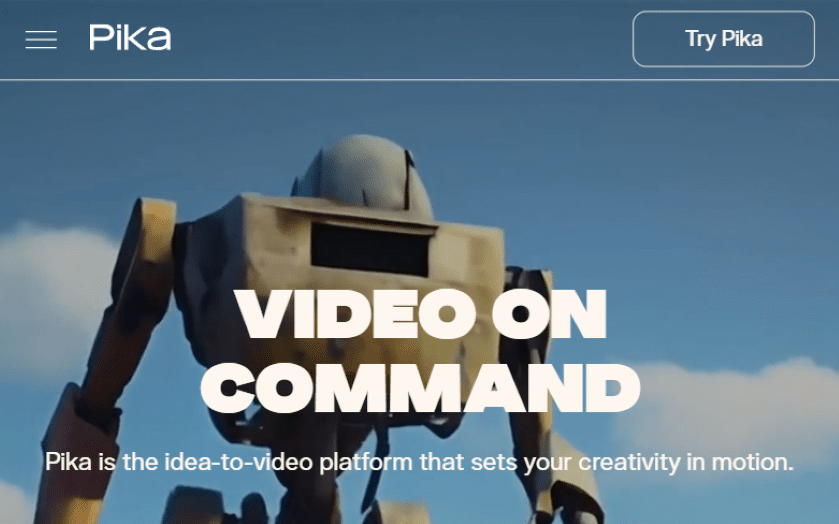
Key Features
- 7 preset visual styles are right there for you, including anime and 3D.
- Automatically add sound to your video as you turn on Sound Effects.
- Adjust camera movement, the strength of motion, and frame rate to enhance the visual appeal of your videos.
- Enable you to partly modify the generated videos, simplifying the editing process.
Pros
- 6 common aspect ratios, like 16:9, 9:16, 1:1, and 4:3.
- Lip sync for characters.
- Create and edit videos using simple commands.
Cons
- The generated videos are only 3 seconds on the free version.
- Users on the Basic plan can’t remove watermarks.
- Video upscaling and length extension are only available with a paid subscription.
Pricing
- Basic: $0/month
- Standard: $10/month, $96/year
- Unlimited: $35/month, $336/year
- Pro: $70/month, $696/year
9. Fotor
Fotor, renowned for its powerful photo-to-cartoon capability, has ascended in popularity among iOS users, establishing itself as a great choice for enhancing visual content. Just import a photo and select from a cartoon effect. This tool will cartoonize it like magic and animate the resulting cartoon image into a dynamic video. Or you can utilize its AI video generator to create cartoons from text or images.
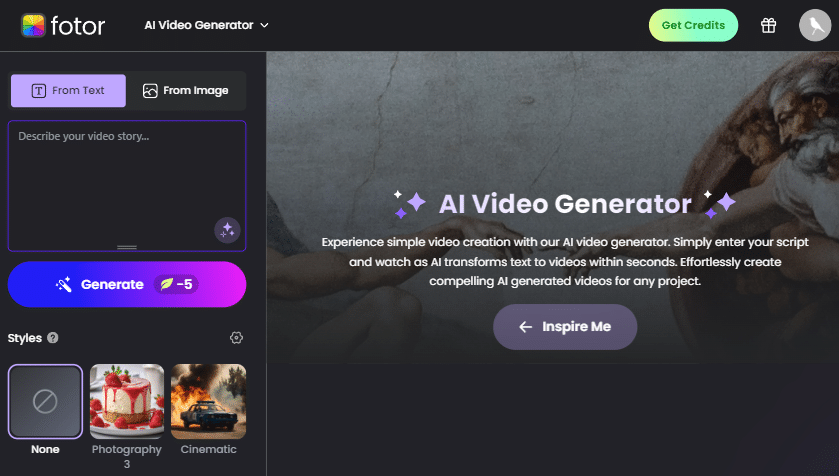
Key Features
- Capable of transforming text and images into compelling cartoon videos.
- Several preset cartoon styles are at your fingertips, such as neonpunk and anime.
- Furnish sample prompts to give you inspiration.
- Introduce the negative prompt feature to help you avoid some bad aspects.
Pros
- Allow you to preview cartoon videos.
- Include video editing toolsets.
- Generate voiceovers using AI text-to-speech tool.
Cons
- The generation time is a little slow compared to other tools.
- There is a fee to use its AI video generator.
Premium Plan Pricing
- Basic: $0/month
- Pro: $8.99/month, $47.99/year
- Pro+: $19.99/month, $89.99/year
10. AppyPie Design
AppyPie Design is a no-code and AI-driven platform designed to optimize your video creation and afford you numerous creativity possibilities. Its AI animation generator can convert text prompts into sleek animations, which makes it ideal for those looking to craft amazing cartoons without video editing skills. AppyPie Design comes equipped with a comprehensive set of tools to drive your content to new heights.
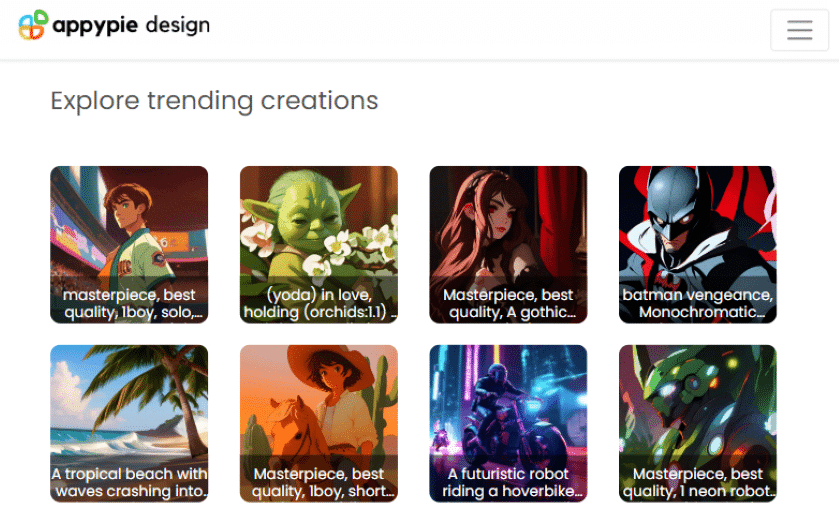
Key Features
- Create cartoons with AI based on your text descriptions.
- Allow you to incorporate voiceovers, background music, and sound effects for an immersive auditory environment.
- Offer video editing tools.
- Integrate dozens of apps for workflow automation.
Pros
- Diverse cartoon styles are accessible.
- Coding expertise is not required.
- Ability to craft animated videos with minimal effort.
- Real-time previews.
Cons
- Must provide credit card information to get the 7-day free trial.
- Restricted animation capabilities compared to some other AI video tools.
Pricing
- $8/month, $84/year, extra cost for more features.
11. CapCut
CapCut is not just a free video editor; it’s an all-in-one visual design platform where you have the ability to produce captivating videos with few taps. With its AI text-to-image feature, it is simple to bring your creative vision to life by generating stunning cartoon images. Animate the results into cartoon videos with its built-in cartoon video maker. If you want to adjust every detail of your video to get a satisfactory effect, CapCut is an excellent choice.
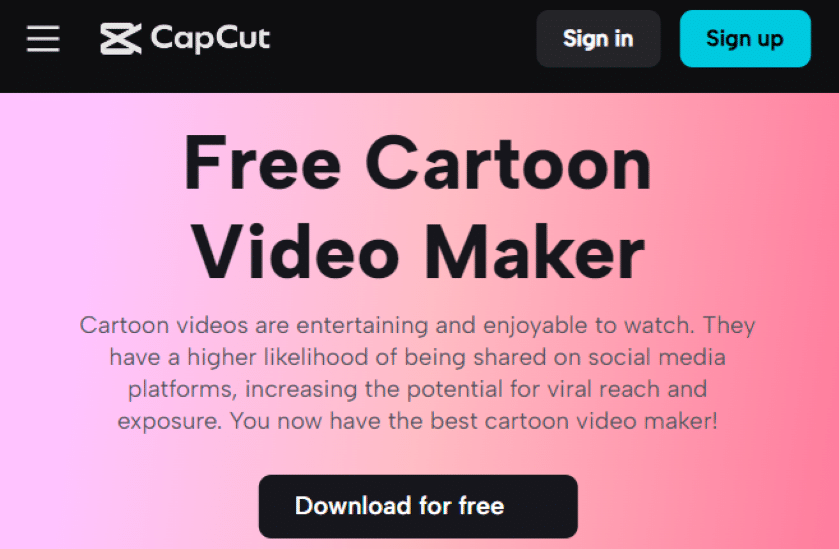
Key Features
- Extensive collections of cartoon styles and effects to level up your videos.
- Cartoon-tailored video templates are at your disposal.
- Create captions in up to 20 languages.
- A host of background music tracks, stickers, and filters are ready for instant use.
Pros
- Available for browsers, Windows, Mac, Android, and iOS.
- Free cloud storage.
- Robust editing features.
Cons
- Few templates for cartoon videos.
- There are some inconsistencies when editing videos.
12. HeyGen
HeyGen is a user-friendly AI video maker that assists users in producing professional videos with AI avatars. It allows you to create cartoon avatars that will serve as talking presenters in videos to communicate with your audiences. The AI cartoon video generator not only streamlines video content production but also facilitates you to create cartoon videos at scale.
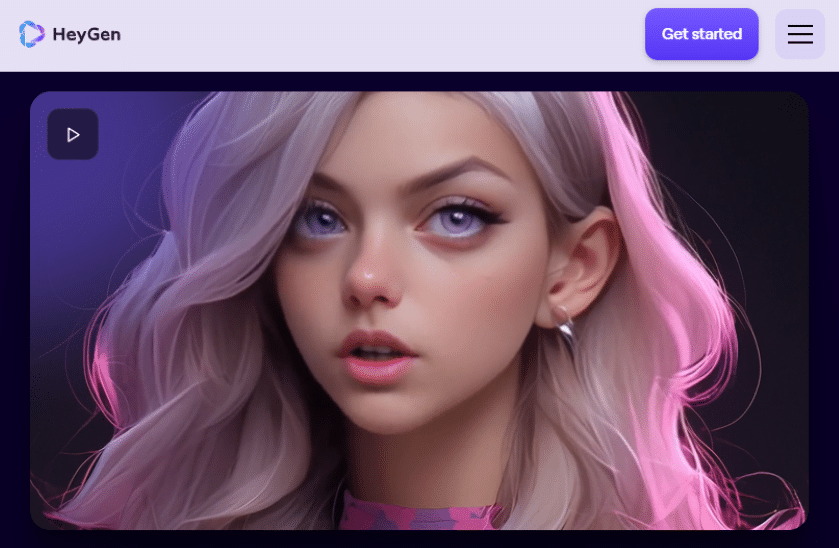
Key Features
- Integrate with ChatGPT to afford you an intelligent writing assistant.
- Studio-quality AI voices in dozens of languages and accents.
- Clone your voice to create a custom cartoon avatar of yourself.
- Directly share videos on social media platforms.
Pros
- Provide an API service.
- Supports over 40 languages and video translation.
- The maximum duration per video is 60 minutes.
Cons
- Limited features under the free version.
- Few customization options for cartoon avatars.
- Expensive cost.
Pricing
- Free: $0/month
- Creator: $29/month, $228/year
- Team: $149/month, $1440/year
- Enterprise: contact sales
13. Image Upscaler
This platform is jam-packed with a wide range of AI tools for photo and video editing. Its AI cartoon video generator enables you to convert short videos to cartoon ones with a few clicks. The cartoonized videos are commonly used for social media marketing, entertainment, and product introductions, leaving a resilient impression on the audience.

Key Features
- Support MP4, AVI, and MOV formats within the maximum file size of 60MB.
- Afford 7 output video styles, including cartoon, anime, and sketch.
- The final results look like they were originally created in cartoon style.
Pros
- Simple to use.
- Intuitive interface.
- No watermark.
Cons
- The processing speed is slow.
- The platform contains advertisements.
Pricing of Individual Plan
- Free: $0/month
- Starter: $6/month, $43/year
- Premium: $25/month, $180/year
- Premium Plus Plan: $29/month, $208/year
14. Puppetry
Puppetry is about making talking videos to breathe life into your content. You can use it to animate cartoon images into a video. If you would like to add a touch of personalization, simply upload your own photo to transform it into a cartoon character. Once you are satisfied with the result, proceed to convert it to a talking cartoon video.
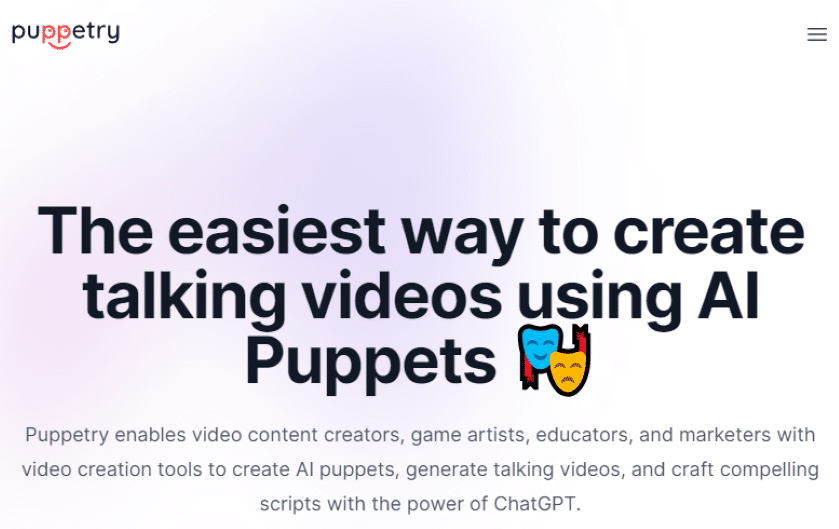
Key Features
- Allow you to create your cartoon character by just uploading an image.
- Give you advanced options to help you achieve the desired cartoon effect.
- Adjust the speed of voices to match the cartoon character perfectly.
- Synchronize voiceovers with the cartoon character’s lip movement.
Pros
- Leverage the GPT-4o model to generate scripts.
- A vast array of cartoon characters is at your option.
- Premium AI voices covering different languages, accents, and genders.
Cons
- Imported images sometimes fail to load on the website.
- The rendering process is time-consuming.
Pricing
- Starter: $1/month
- Personal: $9.99/month, $89.99/year
- Professional: $39.99/month, $159.99/year
- Business: $79.99/month, $499.99/year
15. Synthesia
Synthesia stands out as a prominent AI text-to-video platform, offering straightforward methods for producing impactful videos featuring digital avatars. With a simple interface and a multitude of templates, the AI animation generator streamlines the process of creating cartoon videos for internal communications, sales enablement, and more purposes.
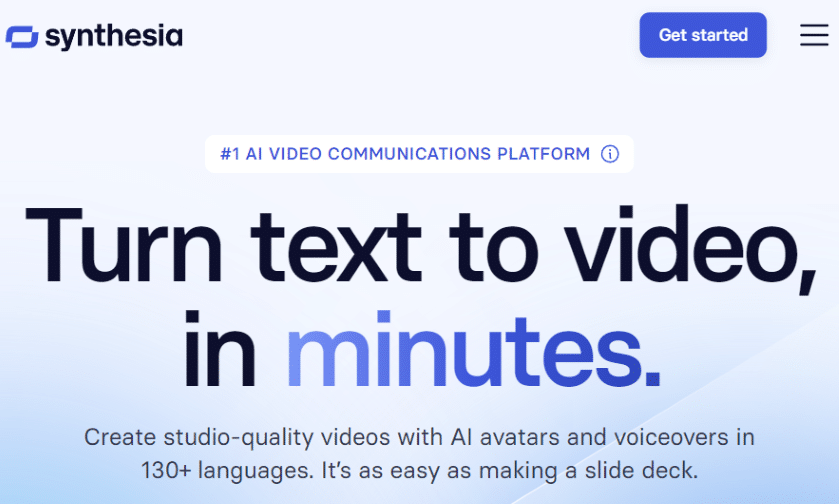
Key Features
- Over 160 AI avatars spanning different professions, ages, and attires to connect with your audience intimately.
- Facilitate you to create custom avatars with uploaded images.
- Turn text to voiceovers in more than 130 languages.
- Ability to embed videos into popular tools, such as PowerPoint, WordPress, and Shopify.
Pros
- Support live collaboration in a shared workspace.
- Enable voice cloning.
- License-free multimedia elements.
Cons
- Unrealistic avatars with few facial expressions.
- Not equipped to make cartoon videos at scale.
Pricing
- Free: $0/month
- Starter: $29/month, $264/year
- Creator: $89/month, $804/year
- Enterprise: custom pricing
16. VEED.IO
VEED serves as a one-stop hub for crafting cartoon videos with multimedia elements. The AI animation generator helps you create cartoons with AI by incorporating animated characters and comic strips. Just enter text and the AI will do all the work for you. Its online AI video editor grants you complete control over the generated cartoon videos, ensuring you get the desired results with ease.
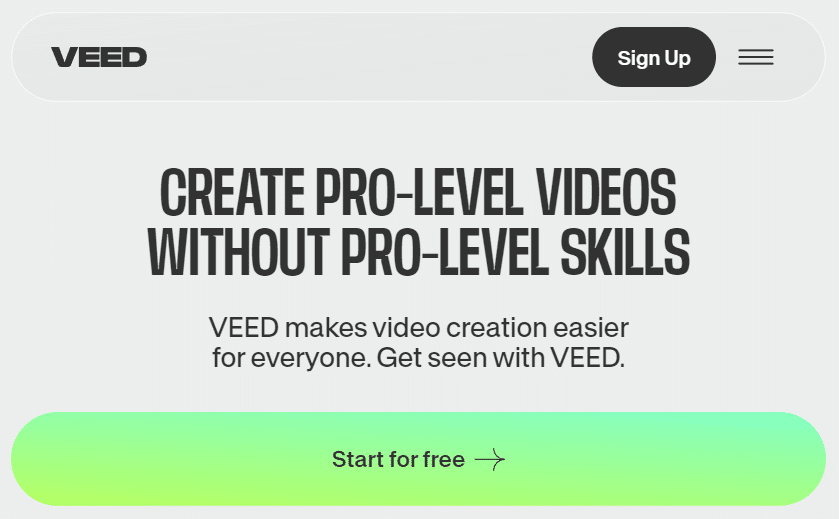
Key Features
- Tweak every aspect of videos to your liking, from text layouts to subtitles.
- Create a talking avatar with natural facial expressions.
- Get access to 2M+ video and audio assets from its stock library.
- Translate your videos into hundreds of different languages.
- Create lifelike voices with AI text-to-speech tool.
Pros
- Allow for video recording.
- Integrate an AI auto subtitle generator.
- Set up your custom brand kit for a consistent brand image.
Cons
- Audio and mouth movement are out of sync.
- Take more time to load.
Pricing
- Free: $0/month
- Basic: $18/month, $144/year
- Pro: $30/month, $288/year
- Business: $70/month, $708/year
- Enterprise: custom pricing
17. Elai.io
Elai is a good fit for crafting training videos and educational content. In addition to converting text to video, it can turn PPTs, PDFs, and blog articles into videos, which differs it from other AI cartoon video generators. Feel free to browse its template library to get started or create a blank video with an avatar. Whether you are a seasoned pro or a novice, Elai facilitates you to create cartoons with AI in a couple of minutes.
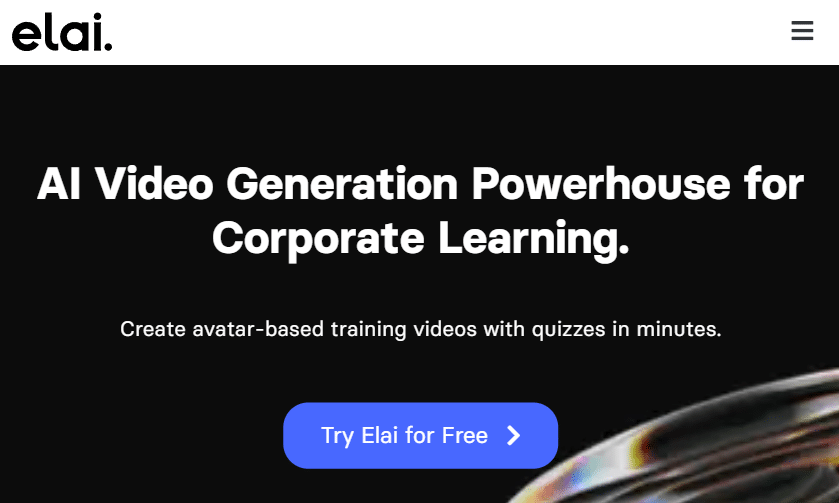
Key Features
- A comprehensive suite of video templates that falls into diverse categories, such as business, real estate, and e-commerce.
- Provide a wealth of AI avatars serving as talking presenters in videos.
- Add brand elements, like logos and color schemes, to videos for a strong visual identity.
- Generate striking scripts with an AI text editor in seconds.
Pros
- A diverse range of AI voices.
- Enable real-time collaboration on the same projects.
- Afford customizable media elements.
Cons
- AI avatars lack realistic facial expressions and hand gestures.
- Slow rendering.
- The price gap between the basic and advanced plans is shocking.
Pricing
- Free: $0/month
- Basic: $29/month, $278/year
- Advanced: $125/month, $1200/year
- Enterprise: custom pricing
18. Biteable
This online video maker affords you advanced solutions to create cartoons with AI. Pick a video use case, like product demos, onboarding videos, and explainers. The intelligent video assistant crafts a personalized script based on your prompts. Once it’s ready, you will get a complete video that can be customized in the video editor or distributed through social media channels.
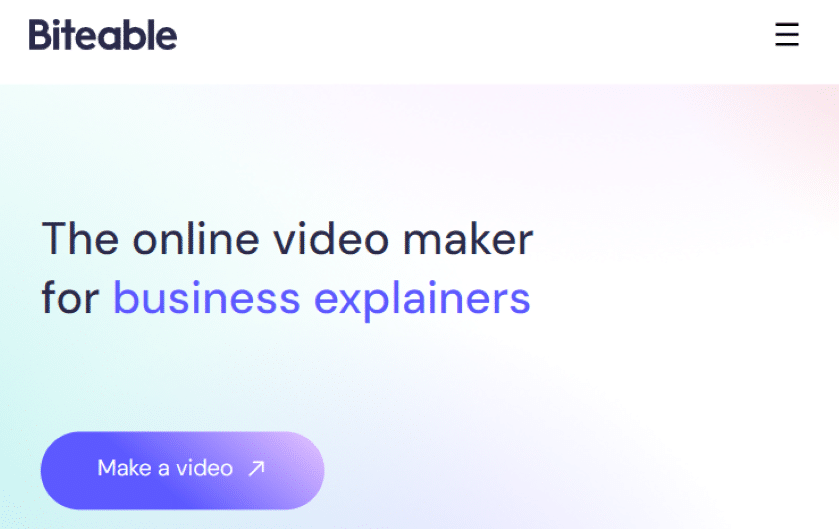
Key Features
- Select from professionally designed cartoon video templates.
- Store your brand assets and auto-apply them to every video.
- Customize videos by changing backgrounds, soundtracks, graphics, and other elements.
Pros
- Massive stock library packed with high-quality images and videos.
- Support collaborative editing for efficiency.
- Track video performance with analytics tools.
Cons
- Up to HD exports.
- There is a lag when editing videos.
Pricing
- Free: $0/month
- Pro: $29/month, $180/year
- Premium: $99/month, $588/year
- Business: contact sales
19. Simplified
Simplified involves all essential AI tools in one place for your visual design, video creation, and article writing. Its AI cartoon video generator transforms your ideas into engaging animations that promote, inspire, educate, or entertain. Its drag-and-drop interface enables you to craft cartoons in minutes, even though you have no prior experience.
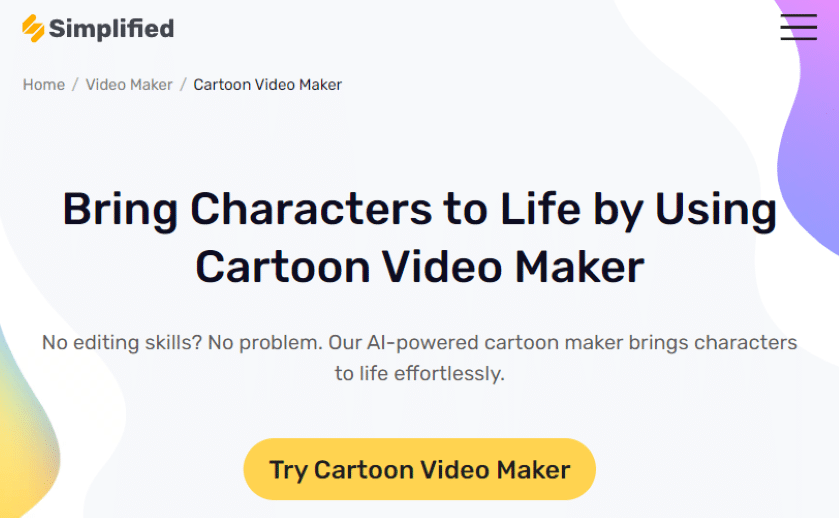
Key Features
- Turn words into absorbing cartoons with the AI text-to-video generator.
- Provide trendy subtitle styles to catch the eyes of the audience.
- Repurpose lengthy content into short video clips.
Pros
- Afford mobile apps for Android and iOS.
- A wide variety of smooth transition effects.
- Turn text into speech in over 20 languages.
Cons
- Limited cartoon video templates.
- Lack of comprehensive guidance for beginners.
Pricing
- Free: $0/month
- Pro: $19/month, $228/year
- Business: $49/month, $360/year
- Enterprise: contact sales
20. Leonardo.AI
The last AI cartoon video generator on our list is Leonardo.AI, which is a one-stop shop for all content needs. It leverages up-to-date AI models to unleash your creativity, helping you create cartoons with AI to interact with the audience. This tool gives you access to innovative features that take your content to the next level.
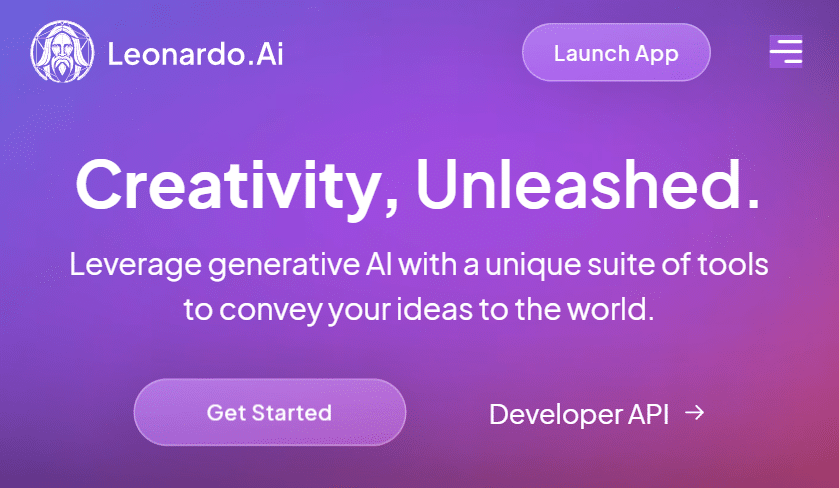
Key Features
- Ability to generate cartoon characters with different styles.
- Make animations based on text prompts or image uploads.
- Get your videos ready to share on YouTube, Twitter, Facebook, and other social platforms.
Pros
- Batch generation using API.
- A selection of video styles and aesthetics.
- Extensive customization.
Cons
- The interface is overwhelming with too many elements.
- Require video creation experience.
Pricing
- Free: $0/month
- Apprentice: $12/month, $120/year
- Artisan: $30/month, $288/year
- Maestro: $60/month, $576/year
Conclusion
AI technology has redefined the way we create videos. The 20 best AI cartoon video generators covered in this article help you produce interactive videos to keep the audience hooked. Which one is best for your needs? Mango AI emerges as a top-tier AI video generator that takes the hassle out of cartoon video creation. It shines with its simplicity and effectiveness, empowering you to create cartoons with AI for different use cases. Ready to blow your audience away? Get a free trial of Mango AI to make captivating cartoon videos right away!