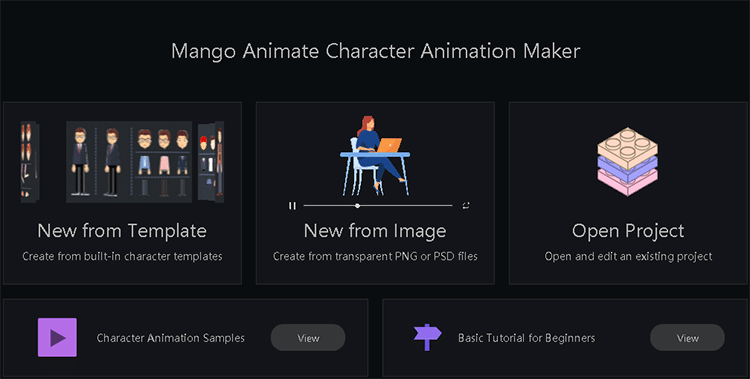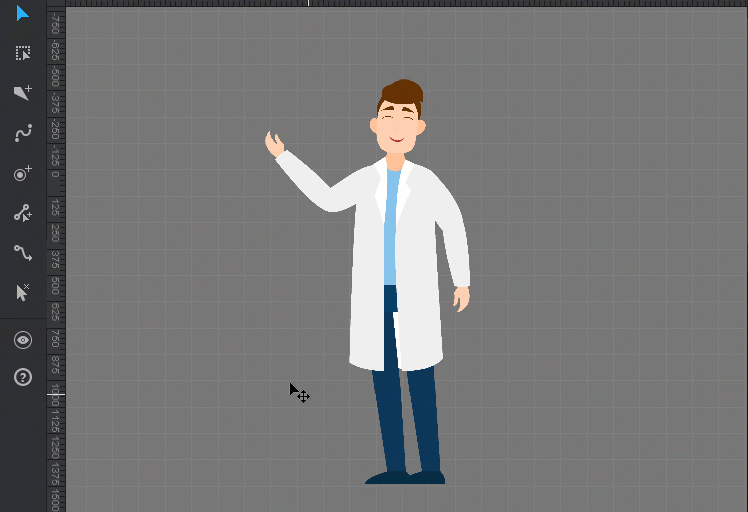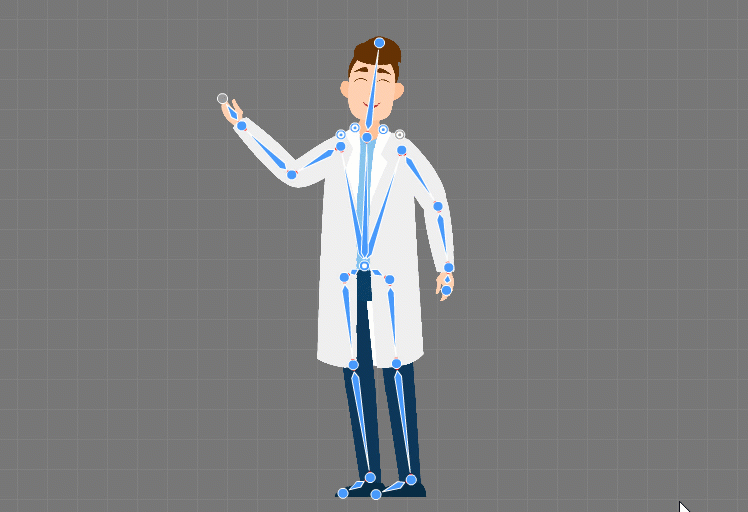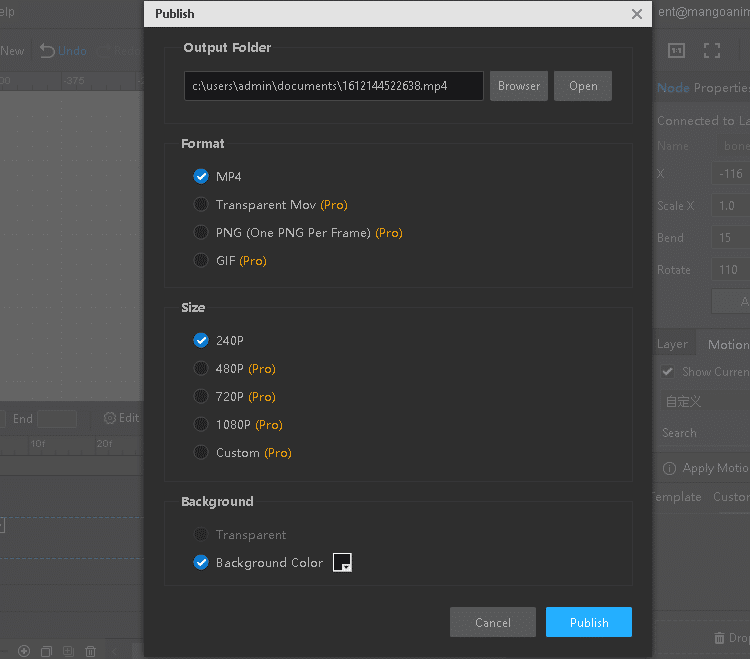Animation has grown in a fast speed and become the main force in many aspects especially marketing strategy. Animation can express emotions and convey important message in a stunning and impressive way through character animation. Why animated character is so important? It is proved to be the bridge to connect you and the audience, decrease the distance between you thus to achieve a higher audience engagement. If you need to update your toolkit, you’d better fully utilize the charm of character animation. But create your own character can be difficult and money consuming.
For that reason, you have to rely on the best 2D skeletal animation software-Mango Animate Character Animation Maker. This powerful tool allows you to create your own character free. The character created can help you to stay interacted with your audience and give you the attention you intend to have.
Before we dive into the content below, let’s get to know about what is animated character. A character can be move is owed to the skeleton added to it. So an animated character is made up of a skin mesh and a befitting skeleton. The most difficult part of creating an animated character, of course, is the process of creating a skeleton. If you understand that bones of a skeleton are connected under a hierarchy system, then it’s easier for you to create your own character. That means the bones at higher level (the parent) can have a random number of children, and the lower level (the child) always have a parent. At the time you move or rotate the parent, all of his children will be moved too. But if you move or rotate the child, the parent will not be affected. That’s the relationship of hierarchy.
Sure that you are super clear about the skeleton world. Let’s go straight to the complete tutorial about how to create your own character free.
- Select The Best Character That You Like
Characters play an important role in character animation. So choose a suitable character is of great importance too. Mango Animate Character Animation Maker offers multiple well designed characters ready to be used. Each character has front and side perspectives, matches your needs as possible. You are empowered to modify the character with the built-in decoration assets including the cloth, the facial features, and other elements. If you have your own character, you can animate it magically. This best character tool allows you to import PNG and PSD file.
- Rigging
Once your character is settled, you are supposed to get it ready for animation. This process is called rigging, and its final goal is to create a skeleton to control your character. By this way, you can manipulate and animate the character. Once the skeleton is built, it can deform the character in a way that makes it look alive to the audience.
In a complete skeleton, bones are connected by joints. To build a skeleton, you need to place the joints in the proper places. In Mango Animate Character Animation Maker, create a skeleton is not that difficult and complicated. You just need to click and drag your mouse. First of all, you need to create the root. The root of a character’s body is always the hips or the pelvis. Click the mouse to add root, move your mouse to the next place and click to add the second joint. Between the two joints, there is the bone. If you want to create another bone with the same joint, you need to go back to that joint.
You can utilize the preset bone structure offered in Mango Animate Character Animation Maker as long as your character file is PSD. And you need to rename each parts of your character as the same as the preset bone structure. - Design Post And Motion
To make your character move, you need customize the position of each joint to create different posts, and then these posts join together to combine a coherent motion. Drag the joints to change the posts of limbs. After creating a series of posts, align their positions in the timeline to consist a continuous motion. Or you can simply drag the built-in motion templates to the timeline for your character. Mango Animate Character Animation Maker offers up to 100 well designed motion templates.
- Preview And Export
After everything is done, you had better preview your work and check out the quality. To satisfy your different needs, Mango Animate Character Animation Maker allows you to export your animated character in various format including PNG, MOV, MP4 and animated GIF. You can share your masterpiece to social media platform and let more people view as you prefer.
Wrap it up
So far, you have gone through the entire process of how to create your own character free with the best character design software. Mango Animate Character Animation Maker is your nice partner in helping you with your character creation program. Start your magical journey and create your own character right now!