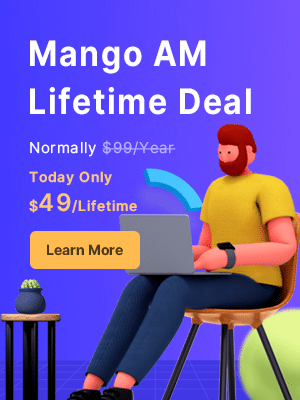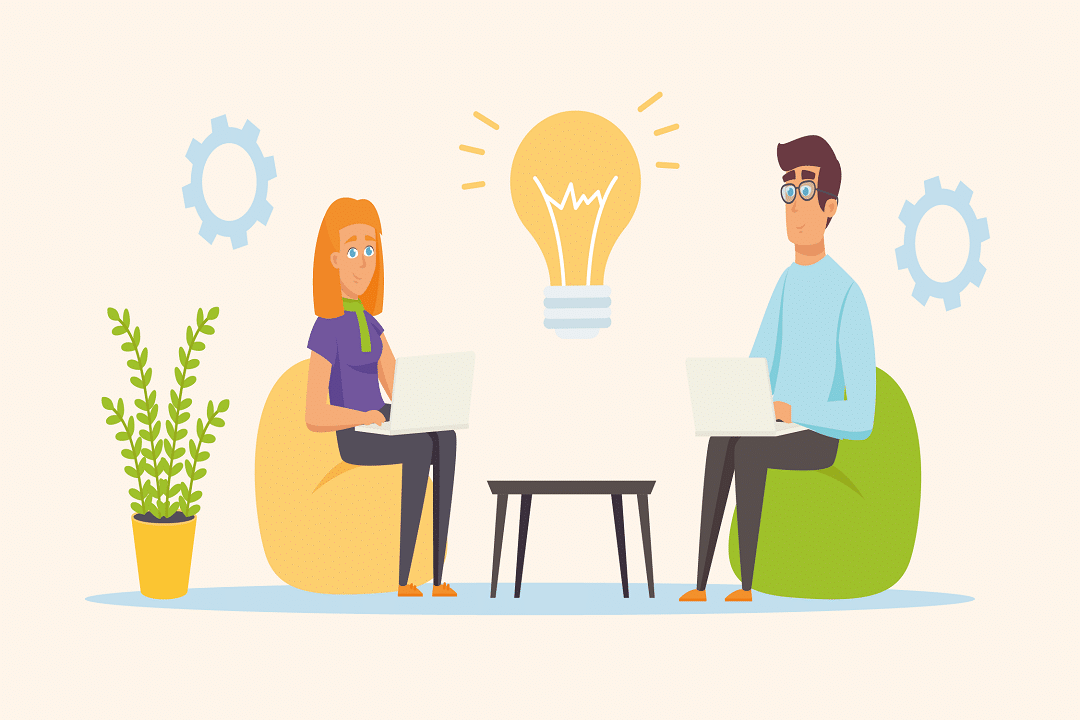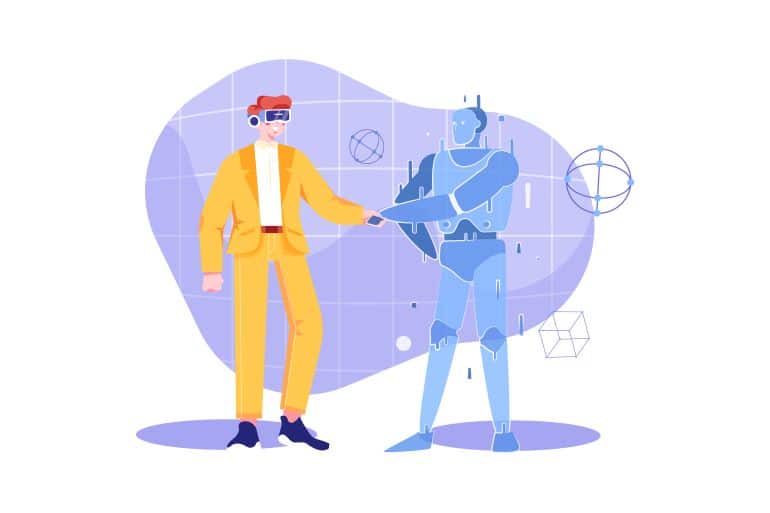Can you create different impressive presentations to keep your audience engaged every time? I wouldn’t be surprised if the answer is no. It is difficult to make different kinds of presentations on your own every time. A PowerPoint movie maker will be a good assistant to help you achieve that easily and effortlessly. In this blog, I am gonna tell you the 8 best PowerPoint movie makers that will solve your various needs.
8 Best PowerPoint Movie Makers For Beautiful Presentation Creation
1. Mango Presentation Maker
If you want to make an interactive PowerPoint presentation to enthrall your audience, Mango Presentation Maker (Mango PM) will be the right PowerPoint movie maker tool you need to get inspired. There are more than 500 well-designed templates in Mango PM, and users can select one to fit their topics and audience. Animations in interactive PowerPoint presentations will produce unexpected attractive effects.
It provides you with a wide range of vector icons, stickers, scientific symbols, and more to liven up your presentations. Design your elements or multimedia in one place, making your creation more highly efficient. You can also build your own animated characters from all walks of life, and set in the interactive PowerPoint presentation, showing the audience another you.
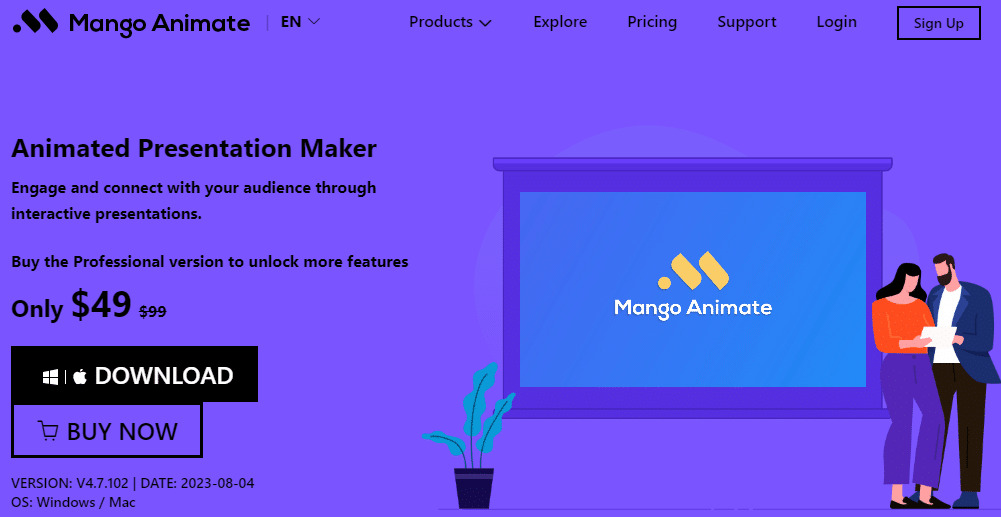
2. Mentimeter
Here is a full-featured but not complex cloud-based PowerPoint movie maker Mentimeter. Designed for the inexperienced, it comes with an intuitive editor. The easy-to-navigate layout enables users to drag and drop and customize their interactive PowerPoint presentations with ease. You will find a series of bright and vibrant colors that can be used to decorate your presentations. This maker also empowers you to use a variety of themes to change the color scheme and font style. The Mentimeter app for Zoom is available for a seamless Zoom experience and integration.
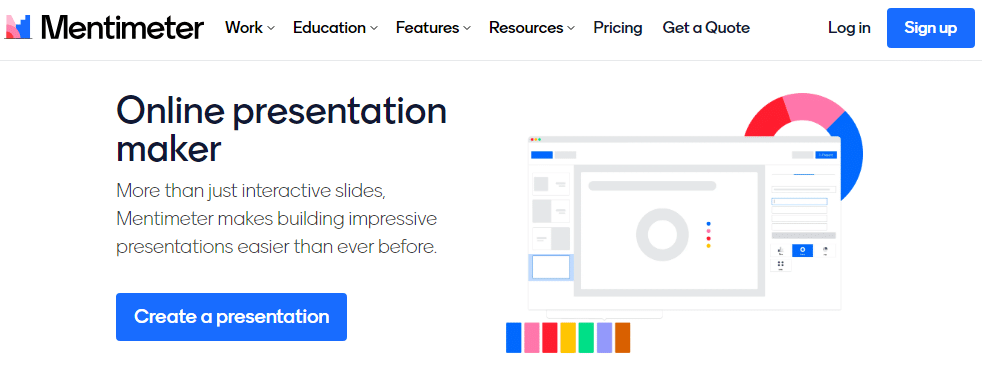
3. Animiz
With Animiz, users could make animated interactive PowerPoint presentations to engage their audience. The PowerPoint movie maker includes abundant free resources like SVG images, shapes, etc. for designers. Users also can apply free video assets to enrich the content. Animiz allows you to add captions to grab your audience’s attention and use voiceovers to speak for you for a while. The multi-track timeline gives users the authority to precisely control everything.
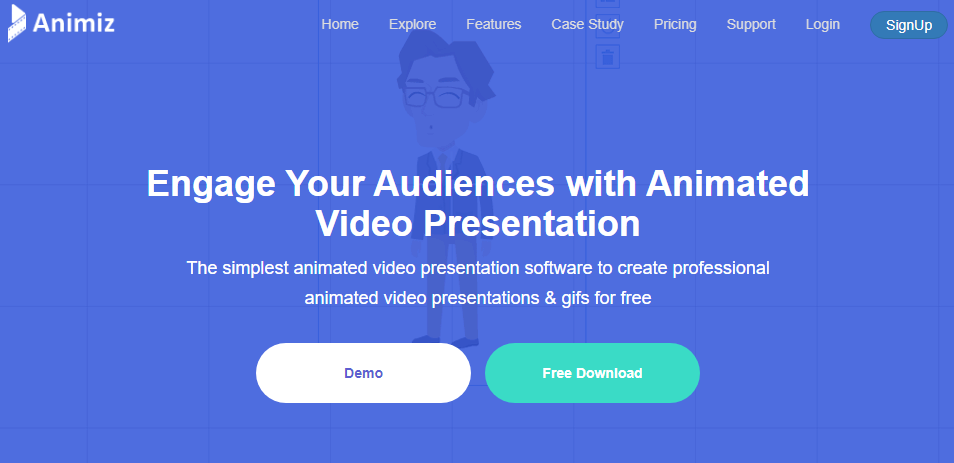
4. Canva
You will get creative and inspired to make beautiful interactive PowerPoint presentations with Canva. The PowerPoint movie maker grants users cinematic effects adding. They can make their ideas move with the library of video content, motion graphics and transitions. The AI tools may help you give magical storytelling. Start with your interactive PowerPoint presentation ideas with a few words, and the Magic Design can create a first draft with AI.
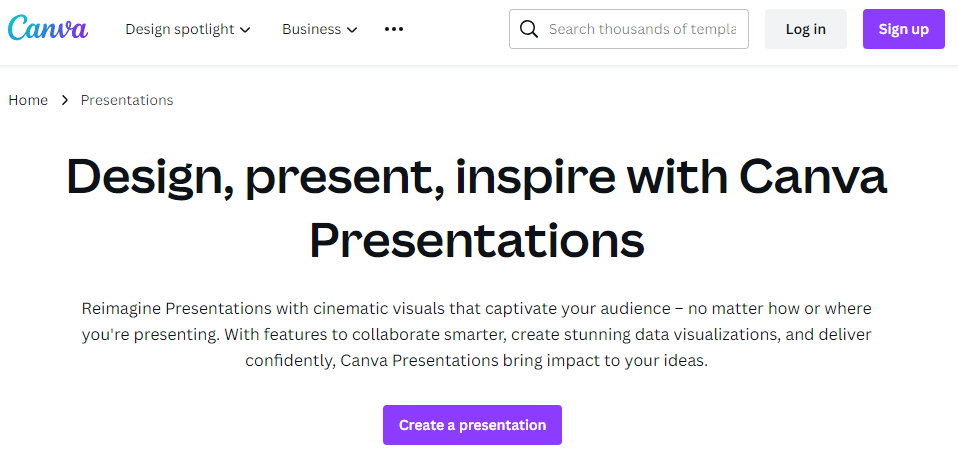
5. Visme
Visme is a great PowerPoint movie maker to aid users in presenting data visually. There are over 900 unique slide layouts provided for users to particularly meet every content need. Dozens of charts, maps and data widgets are good for data visualization in an engaging way. You can add interactivity, pop-ups, rollover, and more to the interactive PowerPoint presentation to connect with the audience, making them a part of your presentation. If you want, you are able to record your screen, audio, and video to personalize the work.
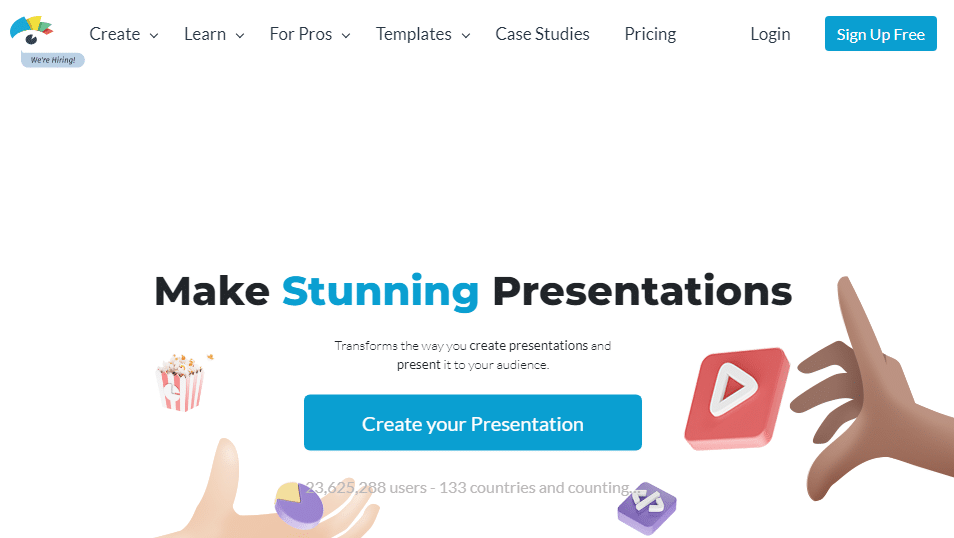
6. Prezi
Bring your wonderful ideas to life by creating seamless interactive PowerPoint presentations with Prezi, and it could get you out of the restrictions of linear slides. The PowerPoint movie maker may provide you with everything you need to inspire. Upload images, PDFs, GIFs and videos to form the main structure of your presentation, and select from millions of premium images, icons, etc. from Unsplash and Giphy to add impact effects. You will have analytics to see what resonates with your audience after publishing it.
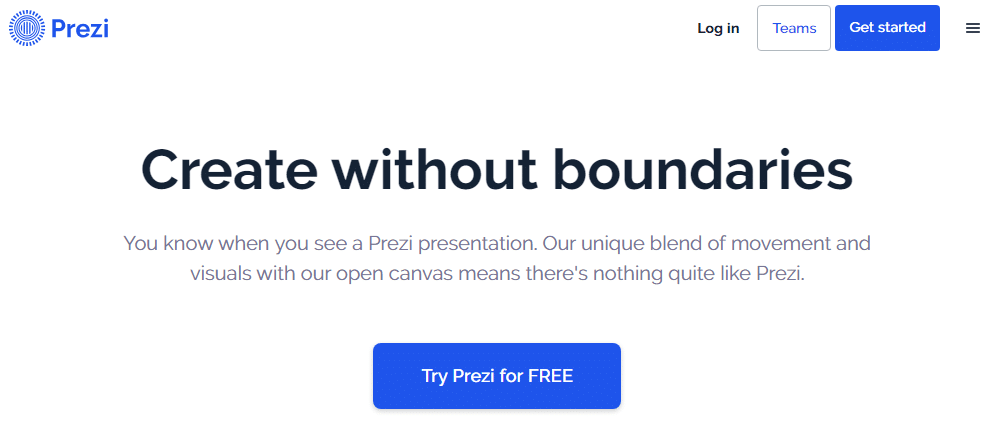
7. Venngage
No matter whether you are a beginner or an experienced, Venngage may help you effortlessly create a stunning interactive PowerPoint presentation. This PowerPoint movie maker is featured with some great functions. The Visual Simulator helps improve accessibility for visually impaired people by checking filters, black and white or blur. Users may easily and quickly assess and enhance color contrast in real time with the Color Contrast Checker.
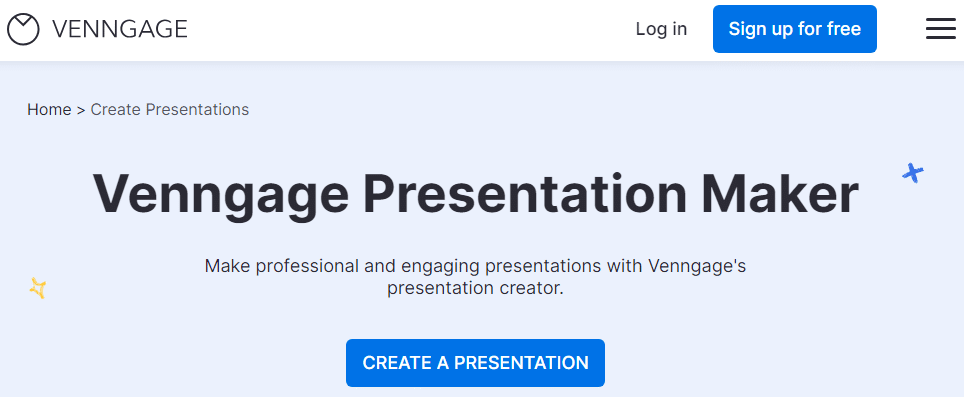
8. Genially
Use Genially to leave boring behind and tell a nicely engaging story for your audience. You could create an interactive PowerPoint presentation that works like a website. Add hotspots, popup windows, and other interactive data visualizations to engage the audience. The PowerPoint movie maker offers a seamless integration of multiple apps and websites, from YouTube and Spotify to Google Maps and Sheets. The real-time collaboration enables you to co-design with your partners simultaneously, improving efficiency.
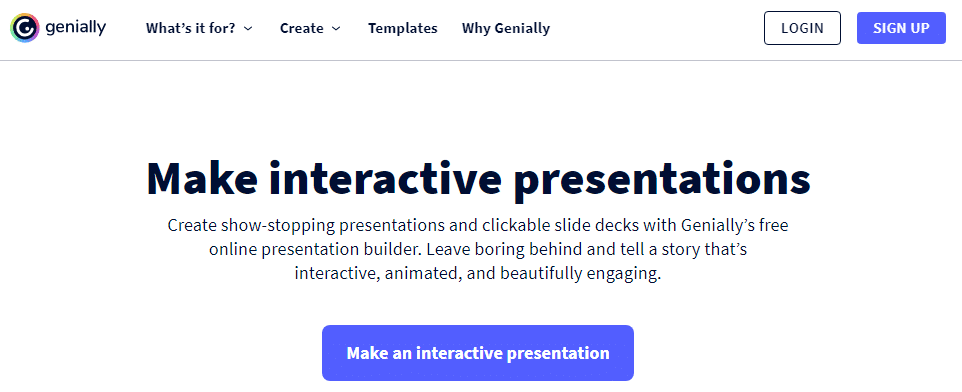
Conclusion
Nowadays, creating appealing presentations is no longer a difficult task with a fabulous PowerPoint movie maker. Your brilliant concepts need a tool to breathe life and surprise the audience. Mango PM is such an awesome PowerPoint movie maker that will assist you in realizing that. So, stop hesitating and take action!