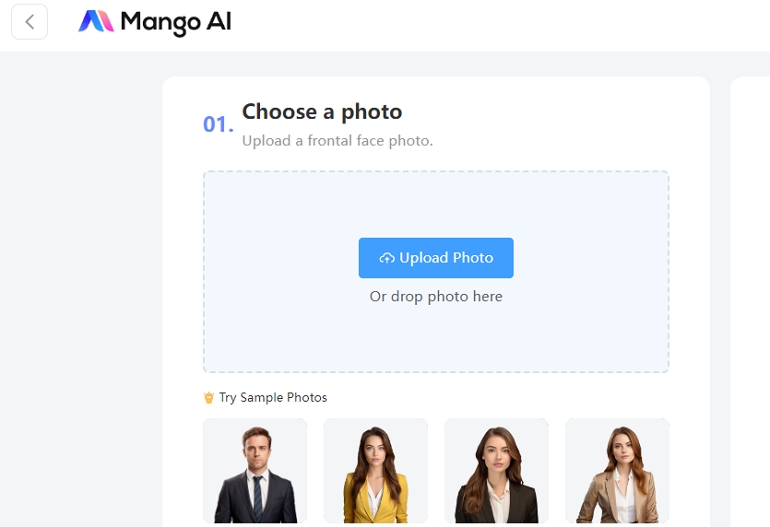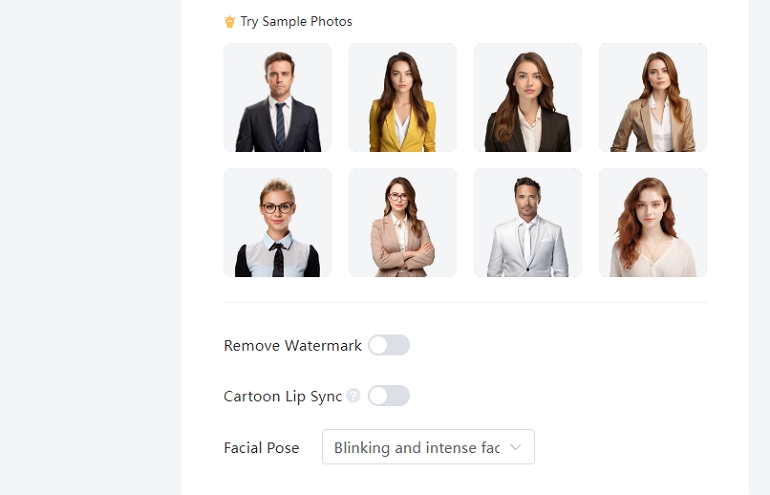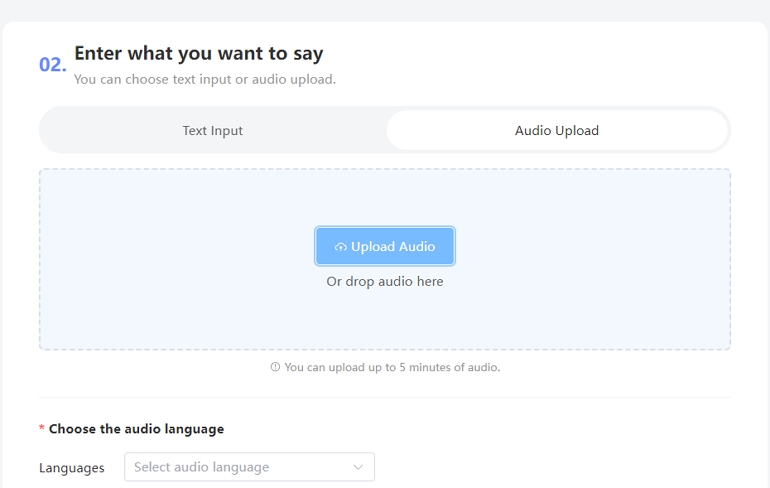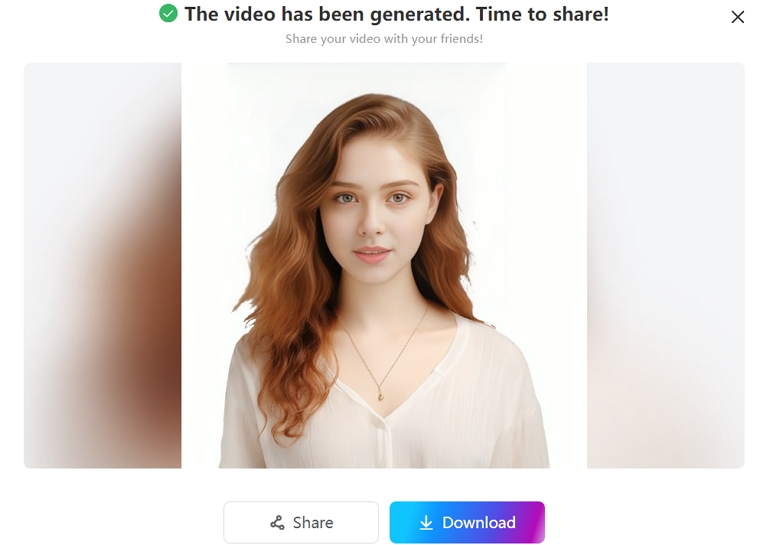隨著世界邁向數位化,我們必須製作引人入勝的內容。利用 AI 製作栩栩如生的視訊簡報並不是難事,其特色在於會說話的數位虛擬人偶。這些虛擬人偶可將影像轉換為以不同聲音說話的動畫角色,為您的影像注入生命力,從而使影像與觀眾更具互動性和個人化。本指南將介紹專業的 AI 頭像製作器,並解釋如何免費從線上影像製作會說話的頭像。
Why You Need to Create Talking Avatars from Images?
會說話的化身是使用人工智慧技術創建的,使靜態圖像具有動畫效果。這些化身能夠複製人類的面部表情和言語模式,這意味著任何圖像都可以變得互動且逼真。但為什麼你需要創建 AI 說話頭像?創建會說話的頭像非常適合與您的受眾進行獨特的聯繫,使您的內容更有趣,或將創意變為現實。它們可以幫助企業在行銷活動中脫穎而出,或幫助個人在網路上分享資訊時尋求自我表達。為了創建這些動態頭像,您需要一個由人工智慧驅動的 會說話的頭像創作者 來自 Mango AI 等圖像,簡化並加快了流程。
Mango AI: Ultimate Tool for Creating Talking Avatars From Images
Mango AI 使用直觀的設計和尖端的 AI 技術,是利用圖片製作會說話頭像的最佳工具。它提供許多預先設計的頭像,您也可以上傳照片來個人化您自己的頭像。其功能 會說話的卡通 功能可讓您的卡通人物像人一樣說話。這些類似人類的虛擬人物會自然地模仿面部表情,並具有精確的唇語同步能力,讓您的內容更吸引人、更逼真。此外,這個全面的工具還包含一個功能強大的文字轉語音引擎,可讓您將文字轉成語音。 創建自然的配音。無論行銷活動需要實施資源還是只是享受個人專案的樂趣,Mango AI 都會簡化一切。
芒果AI的主要特點
- 類人人工智慧頭像: Mango AI 提供多種會說話的虛擬人偶,這些虛擬人偶擁有不同的外觀和典型性格。
- 換臉: 當從圖像創建會說話的化身時,可以交換面孔以創建各種角色或修改它們以代表特定的個體。
- 可定制的動畫: Mango AI 讓您可以自訂頭像的動作,例如眨眼、劇烈的臉部動作或自然的臉部動作。
- 不同的AI聲音: 您可以自由地從 Mango AI 提供的海量 AI 語音庫中進行選擇。
- 多種語言: 此工具可讓您使用多種語言,包括英語、阿拉伯語、法語、西班牙語等,從影像製作會說話的頭像。
從圖像創建會說話的頭像的分步指南
在回顧了概念和工具之後,我們現在將指導您 創建您自己的會說話的頭像 使用 Mango AI 從圖像中提取。
- 登入芒果AI 並訪問會說話的照片選項
首先,請造訪 Mango AI 網站並註冊帳號。登入後,請點選「說話照片」選項。Mango AI 提供許多照片供您選擇,您甚至可以上傳自己的圖片作為頭像。請確保圖片明亮清晰,以達到更逼真的效果。
- 自訂您的頭像
Mango AI 會偵測臉部特徵,並建立基本的頭像。使用友善的使用者介面,點選臉部姿勢,自訂您的化身並修改臉部表情。
- 為您的頭像添加聲音
現在是時候讓你的頭像說話了。 Mango AI 可讓您上傳自己錄製的語音或使用整合的文字輸入功能。如果您選擇文字輸入,只需輸入腳本,系統就會為您的頭像產生逼真的畫外音。
- 使用會說話的頭像創建並導出視頻
從圖片中完成會說話的頭像後,您需要分享或下載它。按一下下載按鈕,您就可以下載 MP4 視訊格式的會說話頭像,或輕鬆地在 Facebook 和 Twitter 等主要平台上分享您的會說話頭像,甚至將它嵌入網站,吸引您的觀眾。
Tips for Optimizing Talking Avatar From Image With Mango AI
從圖像創建會說話的頭像很容易,但如果您想使用 Mango AI 獲得最佳結果,請記住以下幾點。
選擇正確的影像
您頭像的品質取決於您選擇的影像。只要確保它明亮、銳化並聚焦在臉部即可。請勿使用任何具有繁雜背景或黑暗區域的圖像,因為它們會影響動畫中面部表情渲染的準確性。
試著化身
不要猶豫,嘗試各種頭像,直到找到最適合你的頭像。透過測試不同的化身可以創造出更有活力、更有趣的角色。
利用文字轉語音
雖然您可以透過上傳自己的錄音來添加個人風格, 文字轉語音 該功能實際上是創建專業且一致的配音的強大工具。使用此功能可以快速為您的化身產生語音,同時利用自訂選項來完善聲音。
Applications of Talking Avatars in Various Industries
會說話的化身可以用於不同的行業或情況。以下是一些範例:
行銷和廣告
為了使廣告更加個人化和有趣,企業可以在行銷活動中使用會說話的化身。這些化身能夠直接向不同的受眾群體傳達不同的訊息,從而確保內容能更好地引起共鳴。
教育
會說話的化身使教育工作者能夠創建虛擬教師或互動課程。這些化身能夠引導學生完成困難的科目、回答問題並提供評估,從而增強學習過程中的互動性和娛樂性。
娛樂
會說話的化身通常在娛樂產業中用於創建動畫影片、社群媒體內容甚至虛擬影響者中的角色。它們被認為是講故事的最佳工具之一,因為它們為故事增添了額外的觸感,使故事更具吸引力,同時幫助創作者以更深刻的方式與觀眾建立聯繫。
隨著人工智慧的進步,人們對 什麼是LLM代理 還可以大大增強頭像的功能。由大型語言模型支援的 LLM 代理可以整合到化身中,以實現更複雜的互動和回應,使它們更加動態和有吸引力。
客戶服務
對於客戶服務,會說話的化身能夠回答簡單的問題,展示事情是如何運作的,或者提供全天候支持,從而整體上增強消費者體驗。
Conclusion
使用 AI 從線上影像製作會說話的虛擬人偶,從未像現在這麼容易。 芒果人工智慧.此工具可協助您使用本文所討論的簡單步驟製作自己會說話的頭像,並輕鬆地將它用於您的專案。優化您的圖片、嘗試不同的動畫,並使用文字轉語音功能,以獲得更好的效果。