Hiện nay có một số lượng lớn các chương trình phần mềm vẽ hoạt hình trên thị trường. Nhưng bạn chỉ có thể sử dụng các chương trình phần mềm này khi có máy tính bên cạnh. Làm cách nào bạn có thể nhanh chóng tạo hoạt ảnh vẽ mà không cần sử dụng PC hoặc máy tính để bàn? Các ứng dụng vẽ hoạt hình là lựa chọn tốt cho bạn lúc này.
Với số lượng lớn các ứng dụng hoạt hình tuyệt vời hiện có, câu hỏi làm thế nào để tìm ra các ứng dụng hoạt hình vẽ tay phù hợp nhất với bạn có thể gây rắc rối. Một số ứng dụng hoạt hình vẽ được thiết kế cho người mới bắt đầu trong khi những ứng dụng khác được thiết kế cho các nhà làm video chuyên nghiệp và họa sĩ hoạt hình vẽ. Đối với những người chuyên nghiệp, các yêu cầu đối với các ứng dụng hoạt hình vẽ khác với người dùng thông thường.
Các họa sĩ hoạt hình và nhà làm phim chuyên nghiệp cần các ứng dụng có thời gian tải nhanh, thư viện lớn chứa đầy tài liệu tham khảo để sử dụng khi vẽ hoặc hoạt hình, cùng các tính năng và điều khiển hiện đại. Dưới đây là danh sách 10 ứng dụng hoạt hình vẽ tốt nhất hiện nay.
1. Mango Animate Whiteboard Animation Video Maker(Mac, Windows)
Mango Animate Whiteboard Animation Video Maker là một công cụ hoàn hảo nếu bạn muốn tạo hoạt ảnh cho một nhân vật bảng trắng. Đây cũng là một ứng dụng chuyên nghiệp hoàn hảo cho các tác vụ hoạt hình vẽ cao cấp. Có thể tải xuống từ trang web chính thức của Mango Animate, công cụ mới nhất của Mango AI Trình tạo video AI miễn phí được thiết kế cho đào tạo doanh nghiệp video. Công cụ này cho phép bạn thực hiện các điều chỉnh trên bản vẽ của mình. Bạn có thể làm hoạt hình cho bản vẽ của mình mà không gặp nhiều rắc rối.
2. FlipaClip(Android, iPhones, MacBooks, Windows)
FlipaClip là một trong những ứng dụng hoạt hình vẽ tốt nhất. Nó hoạt động trên tất cả các loại thiết bị. Đây là một ứng dụng sử dụng chuyên nghiệp mà người dùng hàng ngày cũng có thể sử dụng. Nó có giao diện thân thiện với người dùng và hướng dẫn đầy đủ về cách vận hành. Đó là lý do tại sao nó rất dễ sử dụng. Ngoài ra, Flipaclip tải nhanh hơn và có thể xuất hoạt ảnh video chất lượng cao. Nó có một thư viện tích hợp giúp bạn thực hiện tác vụ hoạt hình dễ dàng hơn. Nó có thể được tải xuống từ trang web Flipaclip, Google Playstore và Apple Store.
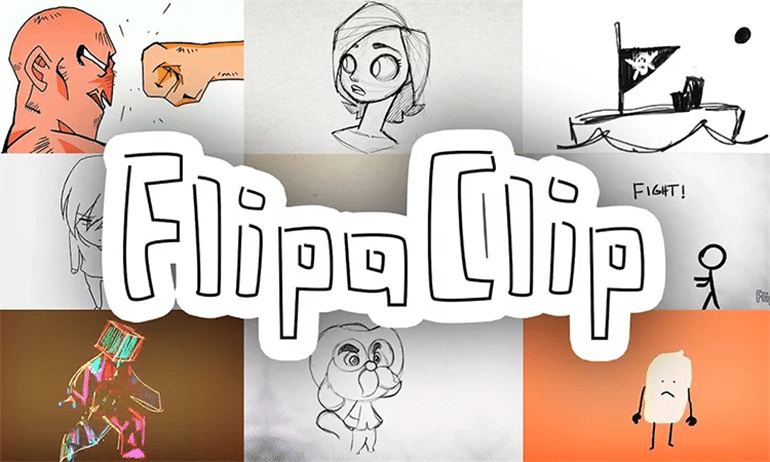
3. Pencil 2D(Windows, Mac, Linux devices)
Pencil 2D cũng là một công cụ dễ dàng và trực quan mà bạn có thể sử dụng cho hoạt hình vẽ 2D. Đây là một chương trình phần mềm hoạt hình vẽ mã nguồn mở (miễn phí sử dụng) và có các tính năng hoạt hình video tiên tiến để người dùng có thể tạo ra những video tuyệt đẹp. Pencil 2D có thiết kế tối giản, đó là lý do tại sao cả người chuyên nghiệp và người mới đều có thể dễ dàng học cách vận hành và hoạt hình hóa bản vẽ của họ. Pencil 2D có thể được tải xuống từ trang web chính thức.
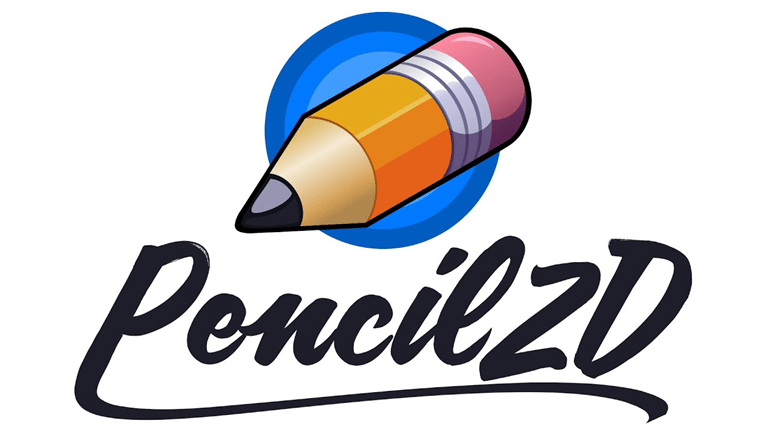
4. MotionBook(iPads, iPhones, Mac)
MotionBook là một ứng dụng iOS dành cho hoạt hình nhân vật hoạt hình. MotionBook cho phép bạn tạo các nhân vật hoạt hình đẹp mắt bằng thư viện nội dung khổng lồ và hình ảnh vẽ tay. Những hình ảnh và ký tự này sau đó được làm động bằng các công cụ đặc biệt có sẵn trong MotionBook. Điều này có sẵn để tải xuống miễn phí trên Apple App Store nhưng yêu cầu mua để sử dụng các tính năng hiện đại hơn. Nó cũng có một giao diện đơn giản cho phép người dùng nhanh chóng tìm hiểu và tạo các hoạt ảnh vẽ đẹp mắt.
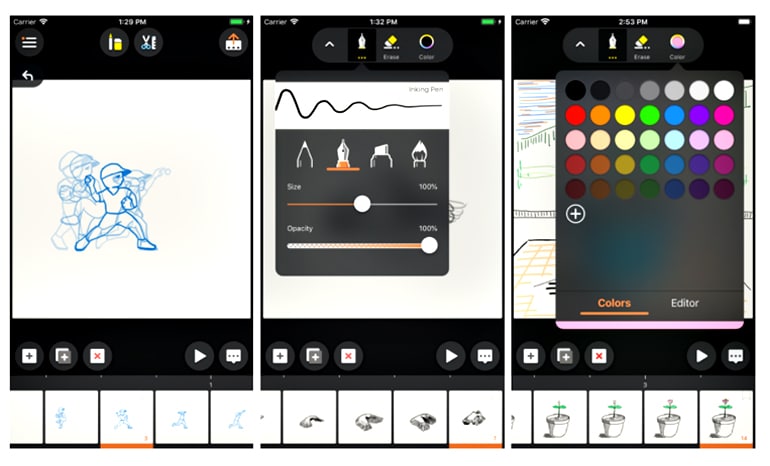
5. Synfig Studio(Mac, Windows, and Linux-based PCs)
Synfig Studio là một ứng dụng mã nguồn mở, miễn phí sử dụng do Robert Quattlebaum và Adrian Bentley tạo ra. Đây là một ứng dụng đa nền tảng. Synfig Studio sử dụng các bản vẽ dựa trên vector và các nhân vật và làm hoạt hình chúng theo nhu cầu của bạn. Nó có một hệ thống xương cho phép tạo ra các hình ảnh động trông thực tế hơn. Nó cũng có các hệ thống điều khiển chuyển động tiên tiến hơn giúp tạo ra hoạt ảnh vẽ ở cấp độ chuyên nghiệp. Nó có sẵn miễn phí để tải xuống trên trang web của Synfig Studio.
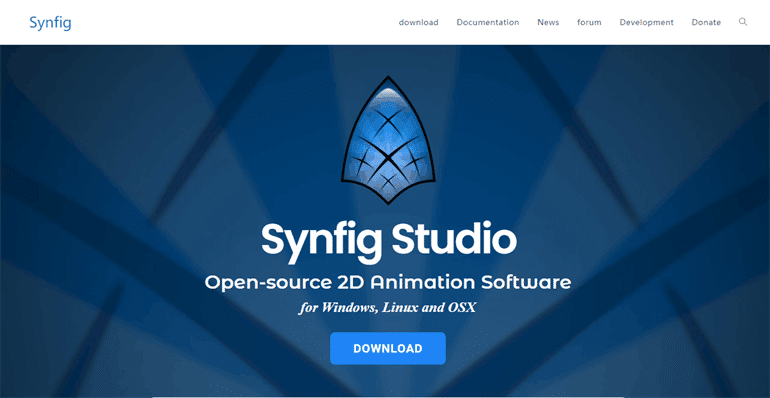
6. Animation Paper(Windows, Mac, and Linux-based devices)
Animation Paper là một phần mềm vẽ hoạt hình dễ sử dụng. Công cụ làm video đẳng cấp chuyên nghiệp này với nhiều tính năng hiện đại giúp tạo ra những video hoàn hảo. Animation Paper cũng giúp bạn tạo video hoạt hình với tốc độ và độ chính xác. Nó là một công cụ mạnh mẽ, nhanh chóng, hiệu quả, dễ dàng và đơn giản để tạo video hoạt hình và cũng có sẵn để tải xuống miễn phí trên trang web chính thức của Animation Paper. Theo các nhà phát triển, phần mềm vẽ hoạt hình này có thời gian phản hồi tốt nhất và một thư viện mẫu khổng lồ.
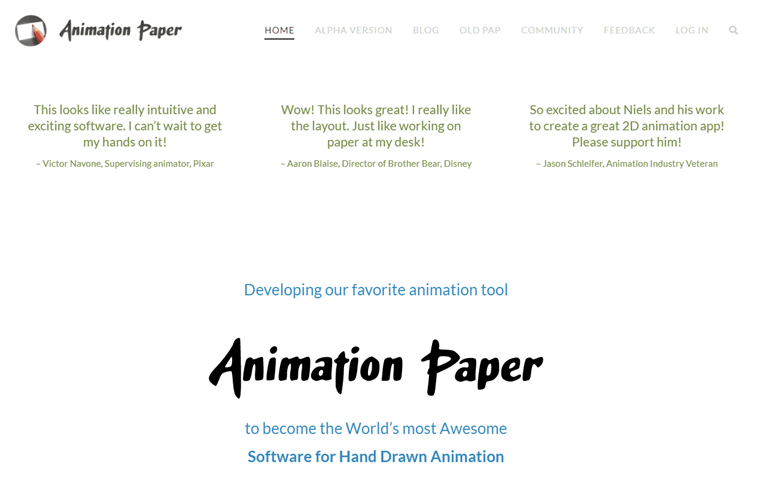
7. PicsArt Animator(iOS, Windows, Android, Tablets )
PicsArt Animator là phần mềm hoạt hình vẽ đa nền tảng, đa năng do nhóm PicsArt phát triển. Ứng dụng hoạt hình vẽ này có thể tải xuống miễn phí và sử dụng miễn phí nhưng yêu cầu phải mua để sử dụng các tính năng và mẫu nâng cao. PicsArt Animator có thư viện mẫu, nhân vật, chủ đề và âm thanh lớn mà bạn có thể sử dụng để tạo video hoạt hình hiệu quả. Ngoài ra, nó cho phép các chuyên gia làm việc nhanh chóng và cho phép người dùng mới học cách sử dụng ứng dụng một cách nhanh chóng.

8. Adobe Spark(Any device supported)
Adobe Spark được phát triển bởi Adobe. Đây là ứng dụng trực tuyến dựa trên web có thể sử dụng trên mọi thiết bị có kết nối internet và trình duyệt. Adobe Spark hoàn hảo cho mục đích sử dụng chuyên nghiệp để tạo hoạt ảnh video cao cấp. Nó có nhiều tính năng khiến nó trở thành lựa chọn vượt trội hơn các phần mềm khác để vẽ hoạt ảnh, chẳng hạn như hoạt ảnh xã hội, truy cập dựa trên web và mẫu vẽ. Với sự trợ giúp của Adobe Spark, bạn có thể học cách tạo hoạt ảnh vẽ hoàn hảo chỉ trong vài phút. Bạn cũng có thể chia sẻ công việc bạn đã thực hiện trên Adobe Spark với các đồng nghiệp và thành viên trong nhóm của mình thông qua phương tiện truyền thông xã hội hoặc tài khoản Adobe Spark của bạn.
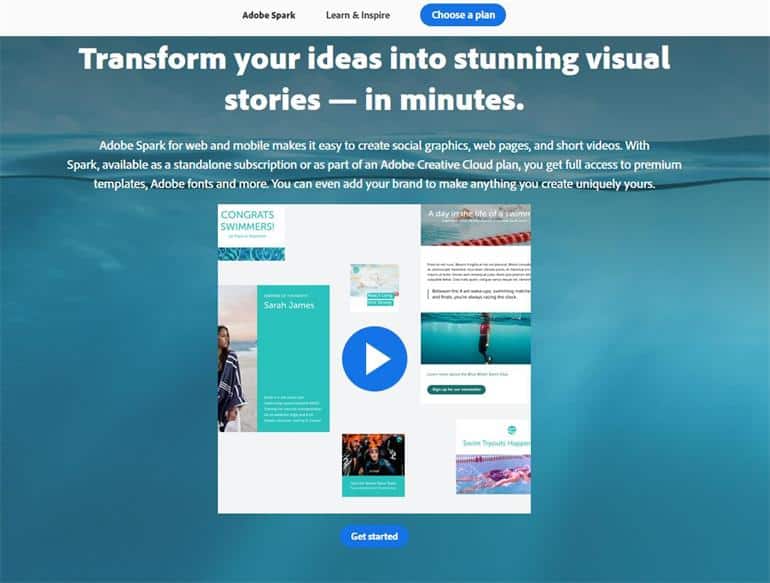
9. Animation Desk(iOS, Windows, Android, and Mac)
Animation Desk là một nhà sản xuất hoạt hình video chuyên nghiệp và đa nền tảng được phát triển bởi Kdan Mobile Software Ltd. Nó cho phép hoạt hình ảnh, hoạt hình vẽ vector và tạo các bản vẽ vector. Nó là một công cụ nhỏ, đơn giản, nhanh chóng để tạo hoạt hình video. Animation Desk hiện có trên trang web chính thức của Animation Desk, Playstore và Apple App Store.
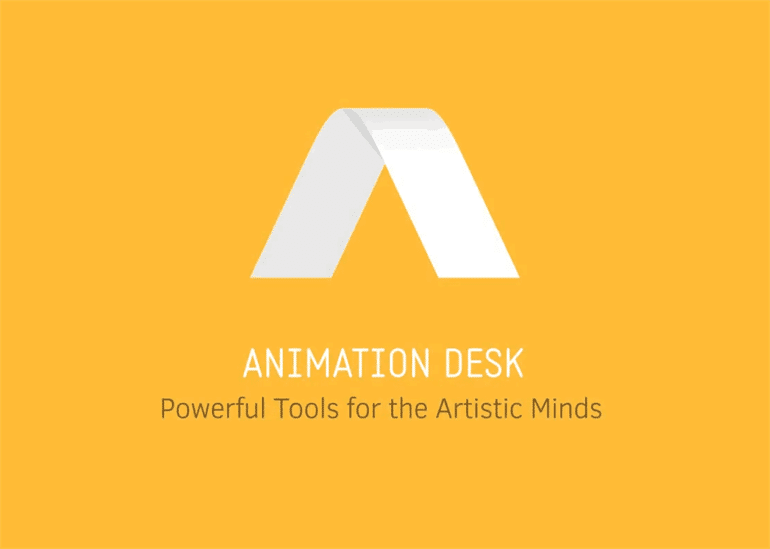
10. Stop Motion Studio(Mac, iOS, and Windows)
Stop Motion Studio là phần mềm biên tập phim hoạt hình chuyên nghiệp. Stop Motion Studio đi kèm với nhiều tính năng tạo hoạt hình tiên tiến như trình chỉnh sửa từng khung hình và máy ảnh kỹ thuật số. Phần mềm này chứa hàng chục hiệu ứng âm thanh và clip nhạc để người dùng sử dụng, giúp tạo ra hoạt hình video hoàn hảo. Đây là ứng dụng trả phí mà bạn có thể mua để sử dụng.
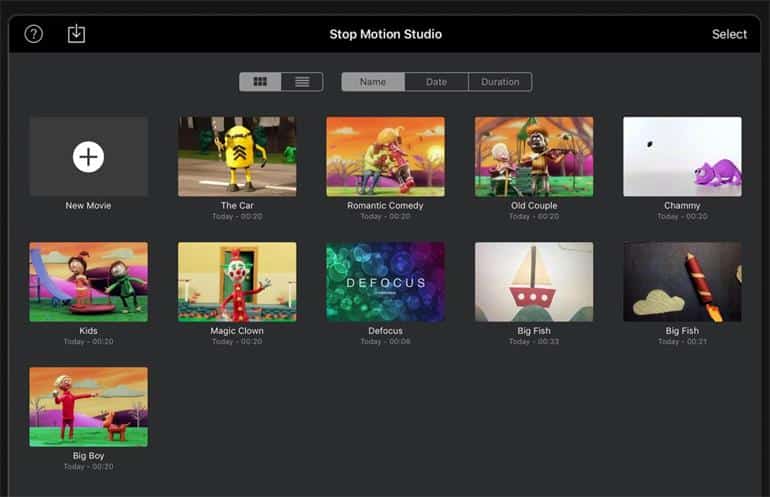
Conclusion
Trên đây là top 10 công cụ vẽ hoạt hình tốt nhất thực sự hoạt động. Hầu hết các công cụ này đều miễn phí sử dụng nhưng một số công cụ chỉnh sửa cấp độ chuyên nghiệp yêu cầu mua. Nếu bạn đang mong muốn tạo một hoạt hình vẽ đẹp hoặc hoạt hình vẽ chuyên nghiệp, bạn có thể chọn một trong những công cụ này để có kết quả tốt nhất.
Hãy thử Mango Animate Whiteboard Animation Video Maker