มีโปรแกรมซอฟต์แวร์วาดภาพแอนิเมชั่นจำนวนมากในตลาดขณะนี้ แต่คุณสามารถใช้โปรแกรมซอฟต์แวร์เหล่านี้ได้ก็ต่อเมื่อคุณมีคอมพิวเตอร์อยู่ด้วย คุณจะสร้างแอนิเมชั่นการวาดได้อย่างรวดเร็วโดยไม่ต้องใช้พีซีหรือคอมพิวเตอร์เดสก์ท็อปได้อย่างไร แอพแอนิเมชั่นการวาดเป็นตัวเลือกที่ดีสำหรับคุณในตอนนี้
ด้วยจำนวนแอพแอนิเมชั่นที่ยอดเยี่ยมมากมายที่มีอยู่ คำถามที่ว่าจะหาแอพแอนิเมชั่นการวาดรูปมือที่ดีที่สุดที่เหมาะกับคุณได้อย่างไรอาจเป็นเรื่องยุ่งยาก แอพแอนิเมชั่นการวาดรูปบางตัวได้รับการออกแบบมาสำหรับผู้เริ่มต้น ในขณะที่บางตัวได้รับการออกแบบมาสำหรับผู้สร้างวิดีโอและนักวาดแอนิเมชั่นการวาดรูประดับมืออาชีพ สำหรับมืออาชีพ ข้อกำหนดสำหรับแอพแอนิเมชั่นการวาดรูปจะแตกต่างจากผู้ใช้ทั่วไป
ผู้สร้างแอนิเมชันและผู้สร้างวิดีโอระดับมืออาชีพต้องการแอปที่มีเวลาโหลดเร็ว มีไลบรารีขนาดใหญ่ที่เต็มไปด้วยข้อมูลอ้างอิงสำหรับใช้ขณะวาดหรือสร้างแอนิเมชัน และมีคุณสมบัติและการควบคุมที่ทันสมัย ด้านล่างนี้คือรายชื่อแอปแอนิเมชันวาดภาพที่ดีที่สุด 10 อันดับแรกที่ใช้งานได้
1. Mango Animate Whiteboard Animation Video Maker(Mac, Windows)
Mango Animate Whiteboard Animation Video Maker เป็นเครื่องมือที่สมบูรณ์แบบหากคุณต้องการสร้างแอนิเมชั่นตัวละครบนไวท์บอร์ด นอกจากนี้ยังเป็นแอปสำหรับใช้งานระดับมืออาชีพที่เหมาะอย่างยิ่งสำหรับงานแอนิเมชั่นการวาดภาพระดับไฮเอนด์ สามารถดาวน์โหลดได้จากเว็บไซต์อย่างเป็นทางการของ Mango Animate ซึ่งมีเครื่องมือล่าสุดคือ Mango AI เครื่องกำเนิดวิดีโอ AI ฟรี ออกแบบมาเพื่อ การฝึกอบรมองค์กร วิดีโอ เครื่องมือนี้ช่วยให้คุณปรับแต่งภาพวาดของคุณได้ คุณสามารถสร้างภาพเคลื่อนไหวให้กับภาพวาดของคุณได้โดยไม่ต้องยุ่งยาก
2. FlipaClip(Android, iPhones, MacBooks, Windows)
FlipaClip เป็นหนึ่งในแอพแอนิเมชั่นการวาดภาพที่ดีที่สุด มันทำงานบนอุปกรณ์ทุกประเภท เป็นแอพสำหรับใช้งานระดับมืออาชีพที่ผู้ใช้ทุกวันก็สามารถใช้ได้เช่นกัน มีส่วนต่อประสานที่ใช้งานง่ายและคำแนะนำที่สมบูรณ์เกี่ยวกับวิธีการใช้งาน นั่นคือเหตุผลที่ใช้งานง่าย นอกจากนี้ Flipaclip ยังโหลดเร็วขึ้นและสามารถส่งออกภาพเคลื่อนไหววิดีโอคุณภาพสูงได้ มีไลบรารี่ในตัวที่ทำให้งานแอนิเมชั่นง่ายขึ้นสำหรับคุณ สามารถดาวน์โหลดได้จากเว็บไซต์ Flipaclip, Google Playstore และ Apple Store
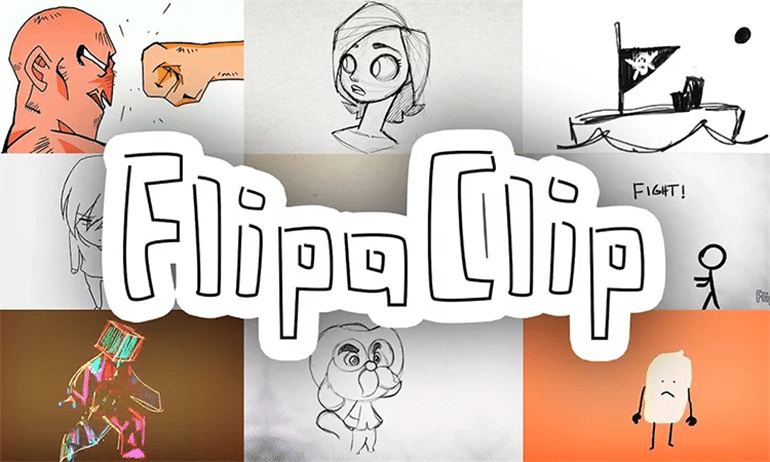
3. Pencil 2D(Windows, Mac, Linux devices)
Pencil 2D เป็นเครื่องมือที่ใช้งานง่ายและใช้งานง่ายสำหรับการสร้างภาพเคลื่อนไหว 2 มิติ เป็นซอฟต์แวร์สร้างภาพเคลื่อนไหวแบบโอเพ่นซอร์ส (ใช้งานฟรี) และมีคุณสมบัติการสร้างภาพเคลื่อนไหววิดีโอขั้นสูงเพื่อให้ผู้ใช้สร้างวิดีโอที่น่าทึ่งได้ Pencil 2D มีการออกแบบที่เรียบง่าย ซึ่งเป็นเหตุผลว่าทำไมทั้งมืออาชีพและมือใหม่จึงสามารถเรียนรู้การใช้งานและสร้างภาพเคลื่อนไหวให้กับภาพวาดได้อย่างง่ายดาย สามารถดาวน์โหลด Pencil 2D ได้จากเว็บไซต์อย่างเป็นทางการ
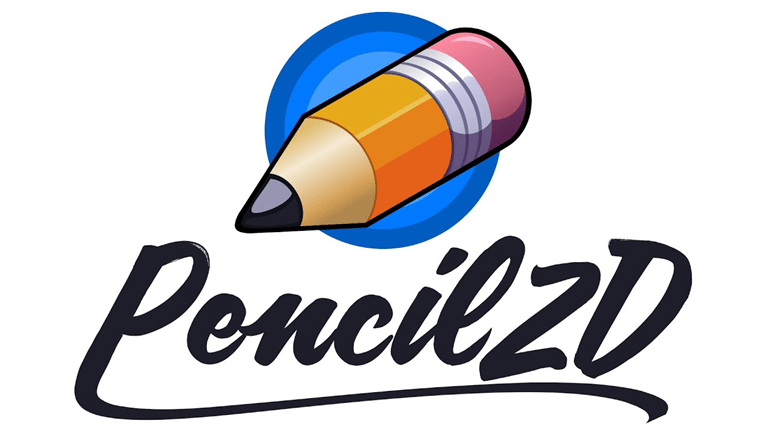
4. MotionBook(iPads, iPhones, Mac)
MotionBook เป็นแอพ iOS สำหรับแอนิเมชั่นตัวการ์ตูน MotionBook ช่วยให้คุณสร้างตัวการ์ตูนที่สวยงามโดยใช้ไลบรารีเนื้อหาขนาดใหญ่และรูปภาพที่วาดด้วยมือ รูปภาพและตัวละครเหล่านี้จะเคลื่อนไหวในภายหลังโดยใช้เครื่องมือพิเศษที่มีใน MotionBook มีให้ดาวน์โหลดฟรีบน Apple App Store แต่จำเป็นต้องซื้อเพื่อใช้คุณสมบัติที่ทันสมัยกว่านี้ นอกจากนี้ยังมีอินเทอร์เฟซที่เรียบง่ายที่ช่วยให้ผู้ใช้สามารถเรียนรู้และสร้างแอนิเมชั่นการวาดที่สวยงามได้อย่างรวดเร็ว
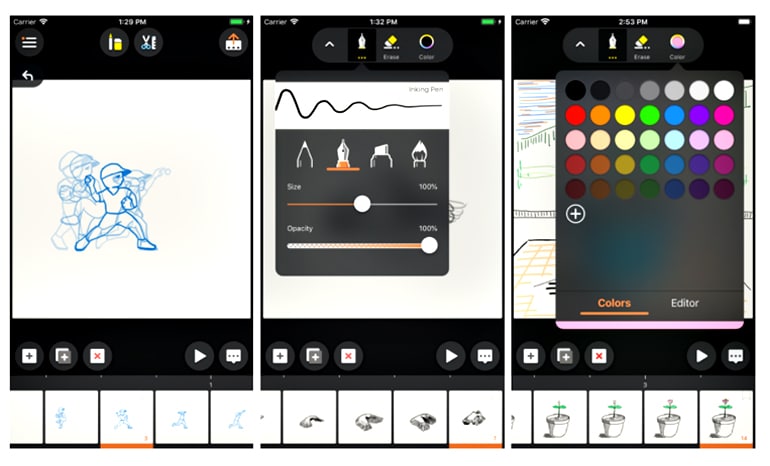
5. Synfig Studio(Mac, Windows, and Linux-based PCs)
Synfig Studio เป็นแอปโอเพ่นซอร์สที่ใช้งานได้ฟรีซึ่งสร้างขึ้นโดย Robert Quattlebaum และ Adrian Bentley แอปนี้ใช้งานได้หลายแพลตฟอร์ม Synfig Studio ใช้ภาพวาดและตัวละครแบบเวกเตอร์ และสร้างภาพเคลื่อนไหวตามความต้องการของคุณ แอปนี้มีระบบโครงกระดูกที่ช่วยให้สร้างภาพเคลื่อนไหวที่ดูสมจริงยิ่งขึ้น นอกจากนี้ยังมีระบบควบคุมการเคลื่อนไหวขั้นสูงที่ช่วยสร้างภาพเคลื่อนไหวระดับมืออาชีพ แอปนี้สามารถดาวน์โหลดได้ฟรีบนเว็บไซต์ของ Synfig Studio
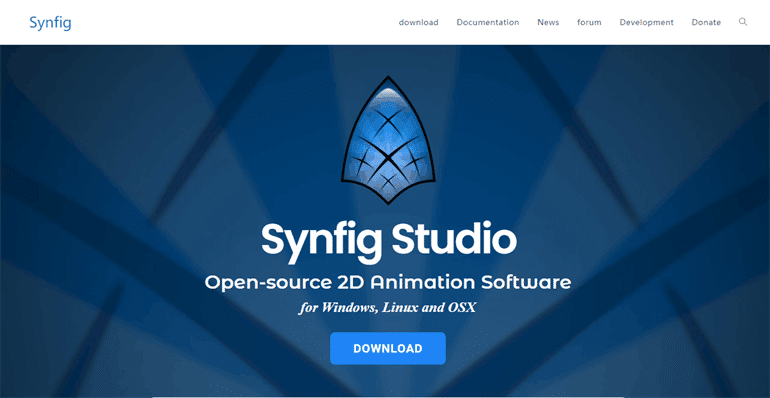
6. Animation Paper(Windows, Mac, and Linux-based devices)
Animation Paper เป็นซอฟต์แวร์วาดภาพแอนิเมชั่นที่ใช้งานง่าย เครื่องมือสร้างวิดีโอระดับมืออาชีพพร้อมคุณสมบัติที่ทันสมัยมากมายนี้ช่วยสร้างวิดีโอที่สมบูรณ์แบบ Animation Paper ยังช่วยให้คุณสร้างวิดีโอแอนิเมชั่นด้วยความเร็วและความแม่นยำ มันเป็นเครื่องมือที่ทรงพลัง รวดเร็ว มีประสิทธิภาพ ง่าย และเรียบง่ายสำหรับการสร้างวิดีโอแอนิเมชั่น และยังมีให้ดาวน์โหลดฟรีบนเว็บไซต์ทางการของ Animation Paper นักพัฒนาซอฟต์แวร์กล่าวว่าซอฟต์แวร์แอนิเมชั่นการวาดนี้มีเวลาตอบสนองที่ดีที่สุดและมีไลบรารีเทมเพลตขนาดใหญ่
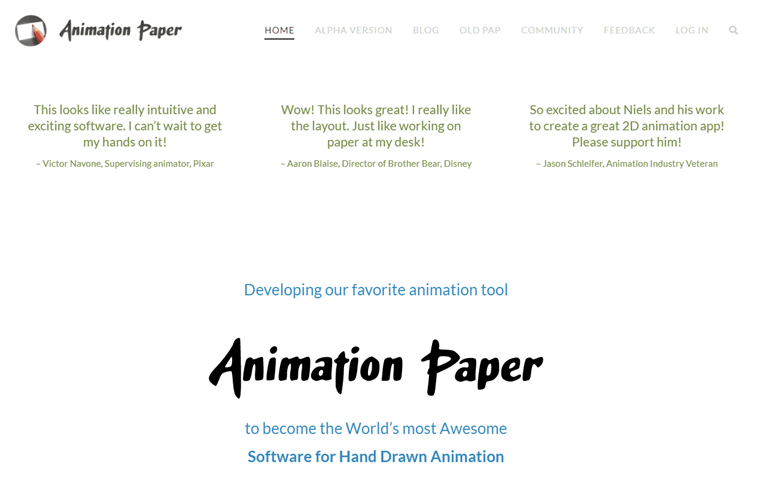
7. PicsArt Animator(iOS, Windows, Android, Tablets )
PicsArt Animator เป็นซอฟต์แวร์แอนิเมชั่นการวาดภาพแบบหลายวัตถุประสงค์ที่พัฒนาโดยทีมงาน PicsArt แอปแอนิเมชั่นการวาดภาพนี้สามารถดาวน์โหลดและใช้งานได้ฟรี แต่ต้องซื้อหากต้องการใช้ฟีเจอร์และเทมเพลตขั้นสูง PicsArt Animator มีไลบรารีเทมเพลต ตัวละคร ธีม และเสียงจำนวนมากที่คุณสามารถใช้เพื่อสร้างวิดีโอแอนิเมชั่นที่มีประสิทธิภาพ นอกจากนี้ ยังช่วยให้มืออาชีพทำงานได้อย่างรวดเร็วและช่วยให้ผู้ใช้ใหม่เรียนรู้การใช้งานแอปได้อย่างรวดเร็ว

8. Adobe Spark(Any device supported)
Adobe Spark ได้รับการพัฒนาโดย Adobe เป็นแอปบนเว็บออนไลน์ที่สามารถใช้ได้กับอุปกรณ์ใดๆ ก็ได้ที่มีการเชื่อมต่ออินเทอร์เน็ตและเบราว์เซอร์ Adobe Spark เหมาะอย่างยิ่งสำหรับการใช้ระดับมืออาชีพในการสร้างแอนิเมชั่นวิดีโอระดับไฮเอนด์ มีคุณสมบัติมากมายที่ทำให้เป็นตัวเลือกที่เหนือกว่าซอฟต์แวร์อื่นๆ สำหรับการวาดแอนิเมชั่น เช่น แอนิเมชั่นโซเชียล การเข้าถึงบนเว็บ และเทมเพลตการวาดภาพ ด้วยความช่วยเหลือของ Adobe Spark คุณสามารถเรียนรู้วิธีสร้างแอนิเมชั่นการวาดภาพที่สมบูรณ์แบบได้ภายในไม่กี่นาที นอกจากนี้ คุณยังสามารถแบ่งปันผลงานที่คุณทำบน Adobe Spark กับเพื่อนร่วมงานและสมาชิกในทีมของคุณผ่านโซเชียลมีเดียหรือบัญชี Adobe Spark ของคุณได้อีกด้วย
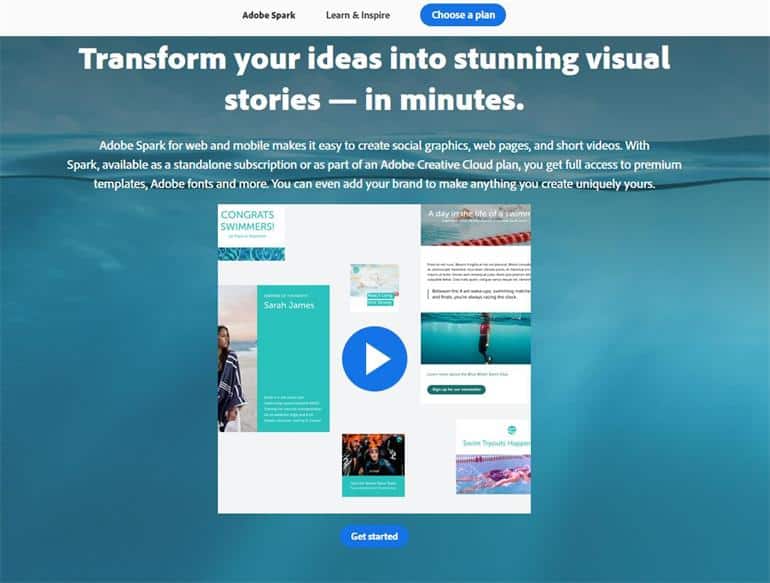
9. Animation Desk(iOS, Windows, Android, and Mac)
Animation Desk เป็นเครื่องมือสร้างแอนิเมชั่นวิดีโอข้ามแพลตฟอร์มและมืออาชีพที่พัฒนาโดย Kdan Mobile Software Ltd. อนุญาตให้ทำแอนิเมชั่นภาพถ่าย แอนิเมชั่นการวาดเวกเตอร์ และการสร้างภาพวาดเวกเตอร์ เป็นเครื่องมือขนาดเล็ก ง่าย และรวดเร็วสำหรับการสร้างแอนิเมชั่นวิดีโอ Animation Desk มีอยู่ในเว็บไซต์ทางการของ Animation Desk, Playstore และ Apple App Store
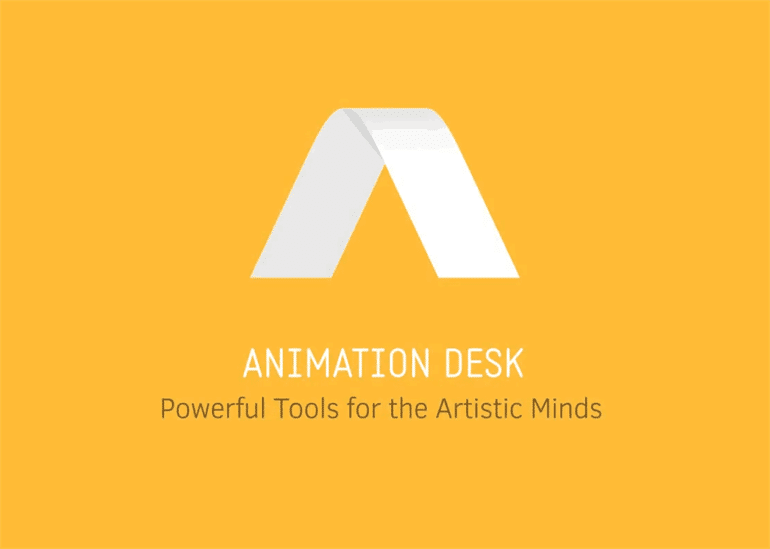
10. Stop Motion Studio(Mac, iOS, and Windows)
Stop Motion Studio เป็นซอฟต์แวร์ตัดต่อภาพเคลื่อนไหวระดับมืออาชีพ Stop Motion Studio มาพร้อมฟีเจอร์การสร้างภาพเคลื่อนไหวขั้นสูงมากมาย เช่น โปรแกรมตัดต่อแบบเฟรมต่อเฟรมและกล้องดิจิทัล ซอฟต์แวร์นี้มีเอฟเฟกต์เสียงและคลิปเพลงมากมายให้ผู้ใช้เลือกใช้เพื่อช่วยสร้างภาพเคลื่อนไหววิดีโอที่สมบูรณ์แบบ เป็นแอปที่ต้องชำระเงินซึ่งคุณสามารถซื้อเพื่อใช้งานได้
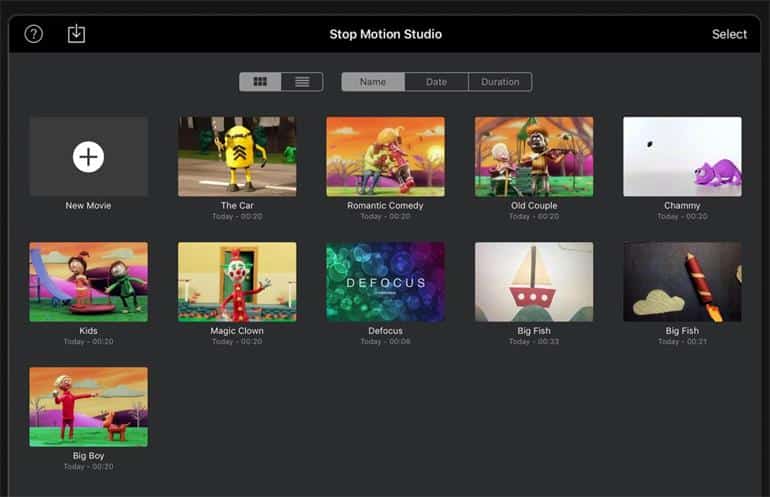
Conclusion
ด้านบนเป็นเครื่องมือแอนิเมชั่นการวาดที่ดีที่สุด 10 อันดับแรกที่ใช้งานได้จริง เครื่องมือเหล่านี้ส่วนใหญ่ใช้งานได้ฟรี แต่เครื่องมือแก้ไขระดับมืออาชีพบางอย่างจำเป็นต้องซื้อ หากคุณกำลังรอคอยที่จะสร้างแอนิเมชั่นการวาดที่สวยงามหรือแอนิเมชั่นการวาดแบบมืออาชีพ คุณสามารถเลือกหนึ่งในเครื่องมือเหล่านี้เพื่อให้ได้ผลลัพธ์ที่ดีที่สุด
ลองแมงโก้แอนิเมชั่นไวท์บอร์ดแอนิเมชั่นผู้สร้างวิดีโอ