Trenutno je na trgu veliko programov za risanje animacij. Toda te programe lahko uporabljate le, če imate pri sebi računalnik. Kako lahko hitro naredite animacijo za risanje brez uporabe osebnega ali namiznega računalnika? Aplikacije za risanje animacije so trenutno dobra izbira za vas.
Ker je na voljo ogromno odličnih aplikacij za animacijo, je vprašanje, kako najti najboljše aplikacije za animacijo ročnega risanja, ki vam ustrezajo, lahko težavno. Nekatere aplikacije za animacijo risanja so namenjene začetnikom, druge pa profesionalnim ustvarjalcem videoposnetkov in animatorjem risanja. Zahteve profesionalcev za aplikacije za animacijo risanja se razlikujejo od zahtev običajnih uporabnikov.
Profesionalni animatorji risanja in ustvarjalci videoposnetkov potrebujejo aplikacije s hitrim nalaganjem, obsežnimi knjižnicami z referenčnim gradivom, ki ga lahko uporabljajo pri risanju ali animiranju, ter sodobnimi funkcijami in upravljalnimi elementi. Spodaj je seznam 10 najboljših aplikacij za animacijo risanja, ki delujejo.
1. Mango Animate Whiteboard Animation Video Maker(Mac, Windows)
Mango Animate Whiteboard Animation Video Maker je odlično orodje, če želite animirati lik table. To je tudi aplikacija za profesionalno uporabo, ki je kot nalašč za vrhunske naloge animacije risanja. Prenesete jo lahko z uradnega spletnega mesta podjetja Mango Animate, katerega najnovejše orodje -Mango AI brezplačen AI video generator zasnovan za korporativno usposabljanje videoposnetki. S tem orodjem lahko izboljšate svoje risbe. Risbe lahko animirate brez večjih težav.
2. FlipaClip(Android, iPhones, MacBooks, Windows)
FlipaClip je ena najboljših aplikacij za risanje animacij. Deluje na vseh vrstah naprav. Je aplikacija za profesionalno uporabo, ki jo lahko uporabljajo tudi vsakdanji uporabniki. Ima uporabniku prijazen vmesnik in popolna navodila za uporabo. Zato je enostaven za uporabo. Poleg tega se Flipaclip naloži hitreje in lahko izvozi visokokakovostne video animacije. Ima vgrajeno knjižnico, ki vam olajša nalogo animacije. Prenesete ga lahko s spletne strani Flipaclip, Google Playstore in Apple Store.
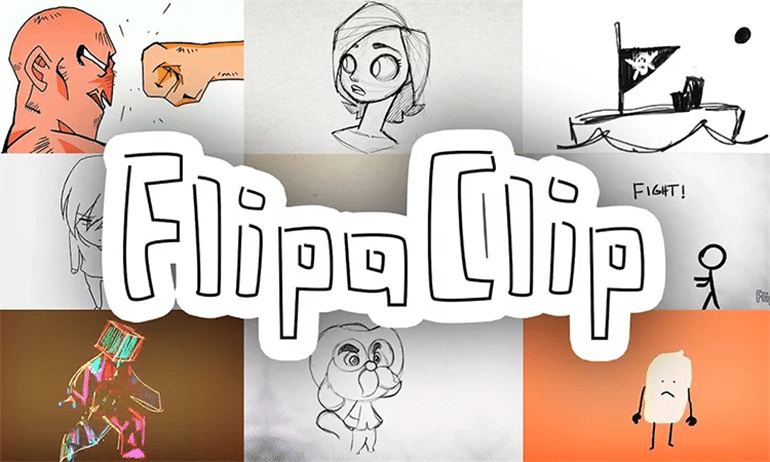
3. Pencil 2D(Windows, Mac, Linux devices)
Svinčnik 2D je tudi preprosto in intuitivno orodje, ki ga lahko uporabite za animacije 2D risanja. Je odprtokodni (brezplačen) program za animacijo risanja in ima napredne funkcije za animacijo videoposnetkov, tako da lahko uporabniki ustvarijo osupljive videoposnetke. Program Pencil 2D ima minimalno zasnovo, zato se ga lahko tako profesionalci kot začetniki zlahka naučijo upravljati in animirati svoje risbe. Program Pencil 2D lahko prenesete z uradnega spletnega mesta.
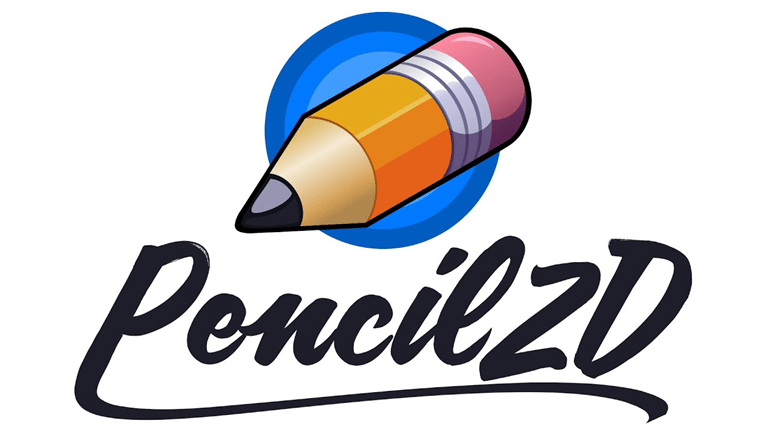
4. MotionBook(iPads, iPhones, Mac)
MotionBook je iOS aplikacija za animacije likov iz risank. MotionBook vam omogoča ustvarjanje čudovitih risanih likov z uporabo ogromne knjižnice vsebin in ročno narisanih slik. Te slike in znaki so pozneje animirani s posebnimi orodji, ki so na voljo v MotionBooku. To je na voljo za brezplačen prenos v trgovini Apple App Store, vendar je za uporabo sodobnejših funkcij potreben nakup. Ima tudi preprost vmesnik, ki uporabnikom omogoča hitro učenje in ustvarjanje čudovitih animacij za risanje.
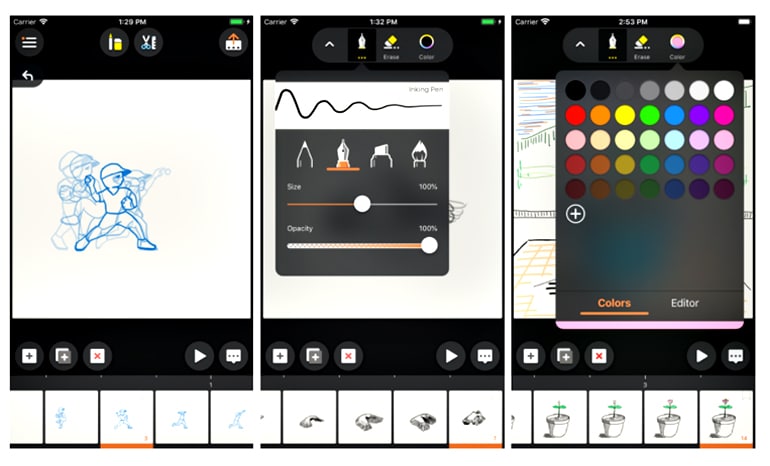
5. Synfig Studio(Mac, Windows, and Linux-based PCs)
Synfig Studio je odprtokodna aplikacija, ki je brezplačna za uporabo in sta jo ustvarila Robert Quattlebaum in Adrian Bentley. To je aplikacija za različne platforme. Synfig Studio uporablja vektorske risbe in like ter jih animira v skladu z vašimi potrebami. Ima sistem kosti, ki omogoča ustvarjanje animacij bolj realističnega videza. Ima tudi naprednejše sisteme za nadzor gibanja, ki pomagajo ustvariti animacijo risanja na profesionalni ravni. Na voljo je za brezplačen prenos na spletnem mestu Synfig Studio.
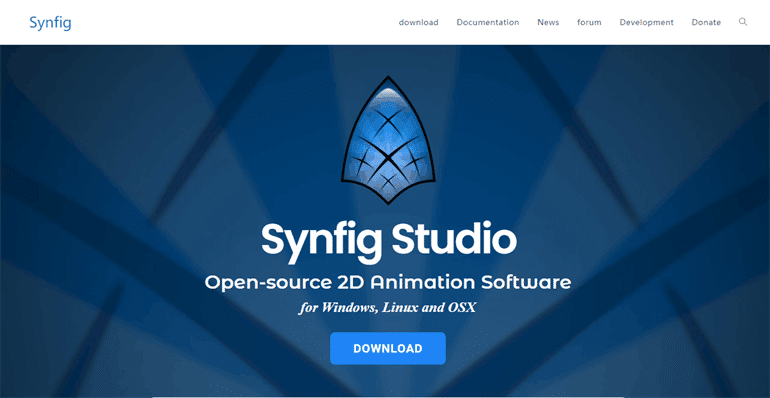
6. Animation Paper(Windows, Mac, and Linux-based devices)
Animation Paper je programska oprema za risanje, ki je enostavna za uporabo. To profesionalno orodje za izdelavo videoposnetkov s številnimi sodobnimi funkcijami pomaga ustvarjati popolne videoposnetke. Animation Paper vam prav tako pomaga hitro in natančno ustvarjati video animacije. Je zmogljivo, hitro, učinkovito, enostavno in preprosto orodje za izdelavo animiranega videa in je tudi brezplačno na voljo za prenos na uradni spletni strani Animation Paper. Po mnenju razvijalcev ima ta programska oprema za animacijo risanja najboljši odzivni čas in ogromno knjižnico predlog.
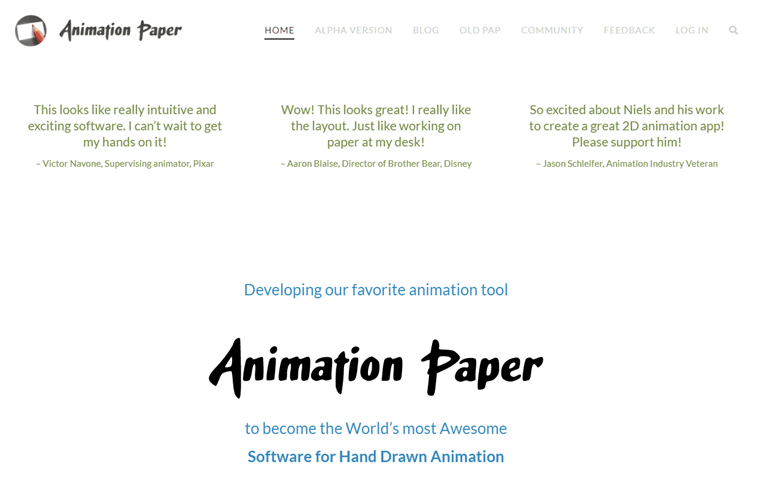
7. PicsArt Animator(iOS, Windows, Android, Tablets )
PicsArt Animator je večplastna, večnamenska programska oprema za animacijo risanja, ki jo je razvila ekipa PicsArt. Ta aplikacija za animacijo risanja je prosto dostopna za prenos in brezplačno uporabo, vendar je za uporabo naprednih funkcij in predlog potreben nakup. PicsArt Animator ima veliko knjižnico predlog, likov, tem in zvoka, ki jih lahko uporabite za ustvarjanje učinkovitih animacijskih videoposnetkov. Poleg tega profesionalcem omogoča hitro delo, novim uporabnikom pa omogoča hitro učenje uporabe aplikacij.

8. Adobe Spark(Any device supported)
Adobe Spark je razvil Adobe. Gre za spletno aplikacijo, ki jo je mogoče uporabljati v kateri koli napravi z internetno povezavo in brskalnikom. Adobe Spark je kot nalašč za profesionalno uporabo za izdelavo vrhunskih video animacij. Ima več funkcij, zaradi katerih je boljša izbira kot druga programska oprema za risanje animacij, kot so animacije v družabnih omrežjih, spletni dostop in predloge za risanje. S pomočjo programa Adobe Spark se lahko v nekaj minutah naučite ustvariti popolno risano animacijo. Delo, ki ste ga opravili v programu Adobe Spark, lahko prek družabnih omrežij ali računa Adobe Spark delite tudi s sodelavci in člani ekipe.
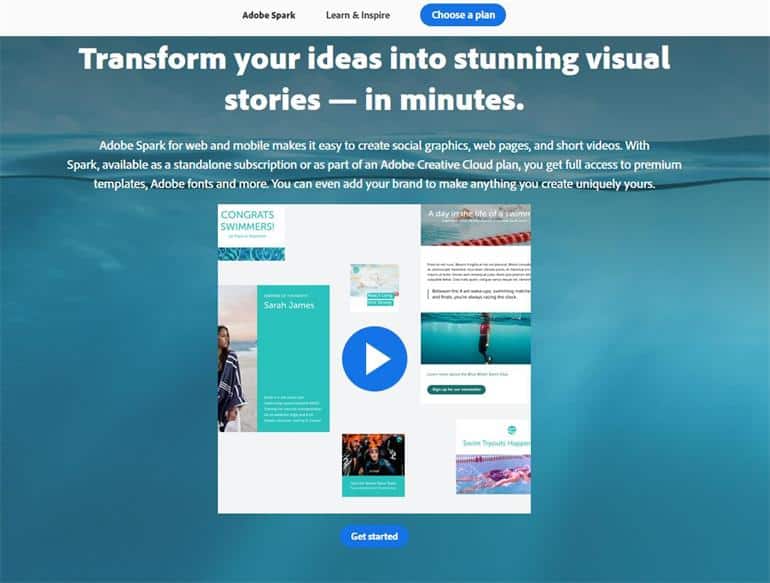
9. Animation Desk(iOS, Windows, Android, and Mac)
Animation Desk je medplatformski in profesionalni izdelovalec video animacij, ki ga je razvil Kdan Mobile Software Ltd. Omogoča animacijo fotografij, animacijo vektorskega risanja in izdelavo vektorskih risb. Je majhno, preprosto in hitro orodje za izdelavo video animacij. Animation Desk je na voljo na uradni spletni strani Animation Desk, Playstore in Apple App Store.
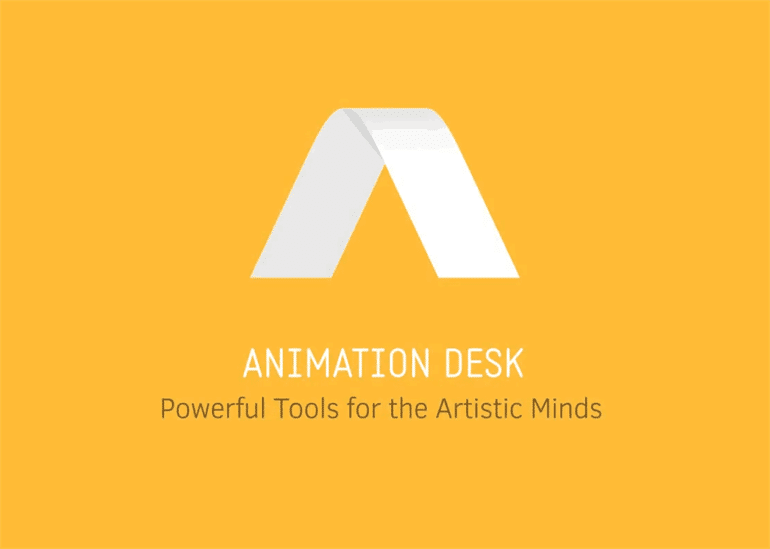
10. Stop Motion Studio(Mac, iOS, and Windows)
Stop Motion Studio je profesionalna programska oprema za urejanje filmov in animacijo. Stop Motion Studio ima veliko naprednih funkcij za ustvarjanje animacije, kot sta urejevalnik po posameznih sličicah in digitalna kamera. Ta programska oprema vsebuje na desetine zvočnih učinkov in glasbenih posnetkov, ki jih lahko uporabniki uporabljajo in ki pomagajo ustvariti popolno video animacijo. Gre za plačljivo aplikacijo, ki jo lahko za uporabo kupite.
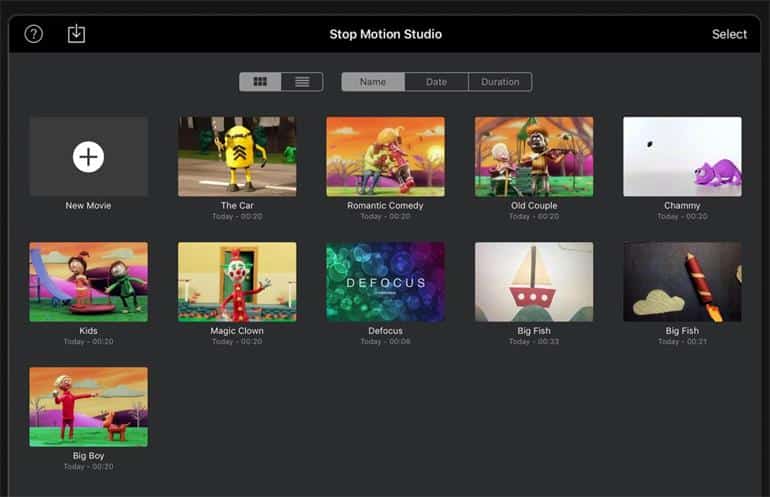
Conclusion
Zgoraj je navedenih 10 najboljših orodij za risanje in animacijo, ki dejansko delujejo. Večina teh orodij je brezplačnih za uporabo, nekatera profesionalna orodja za urejanje pa je treba kupiti. Če se veselite ustvarjanja čudovite risarske animacije ali profesionalne risarske animacije, lahko izberete eno od teh orodij za najboljše rezultate.
Preizkusite Mango Animate Whiteboard Animation Video Maker