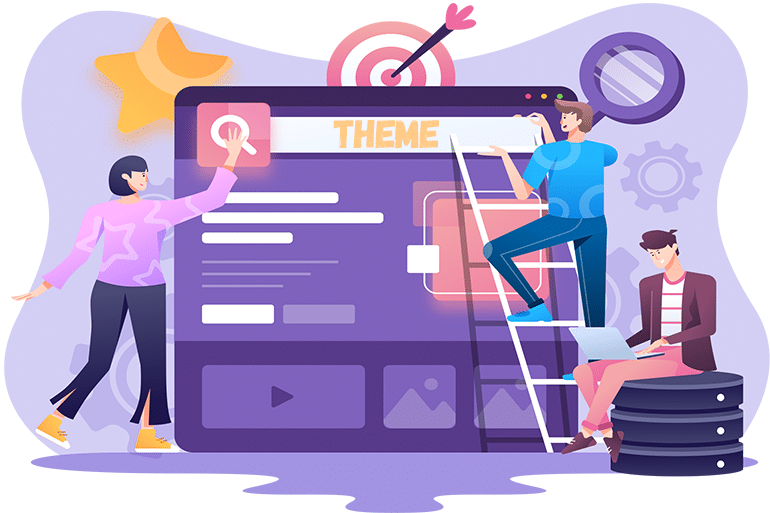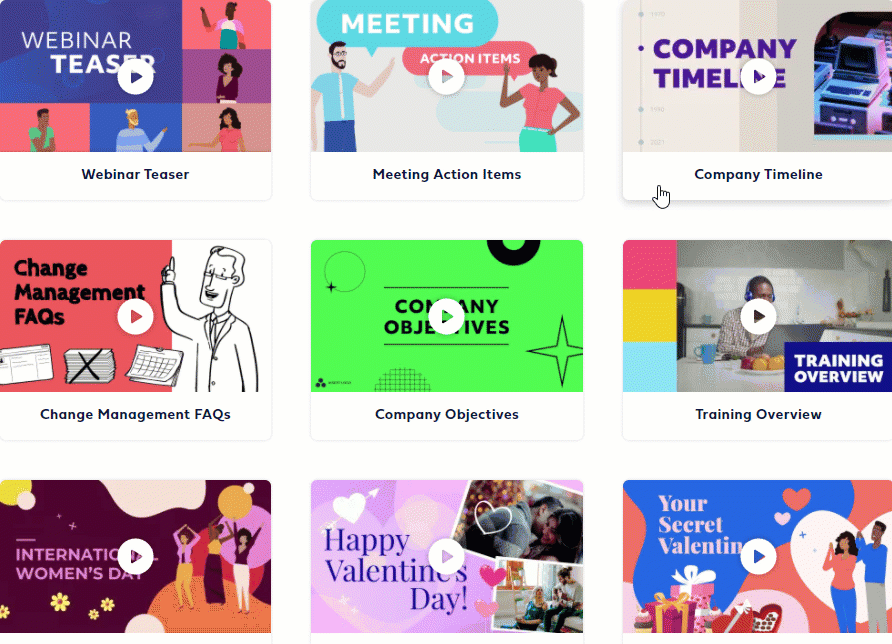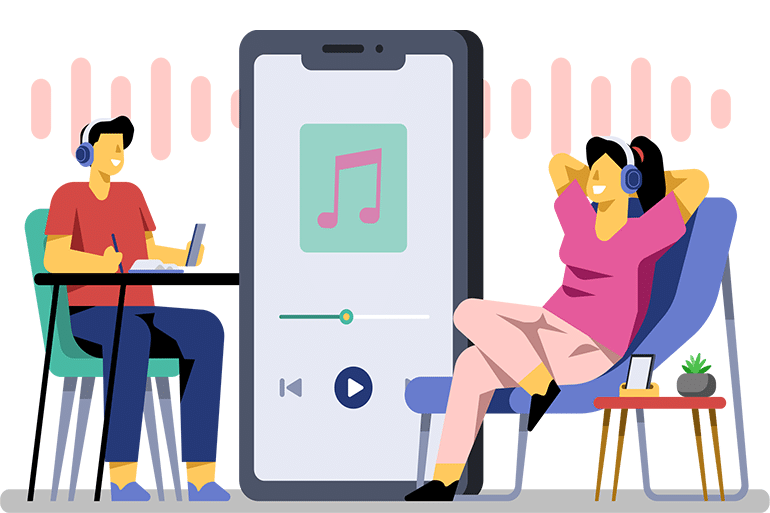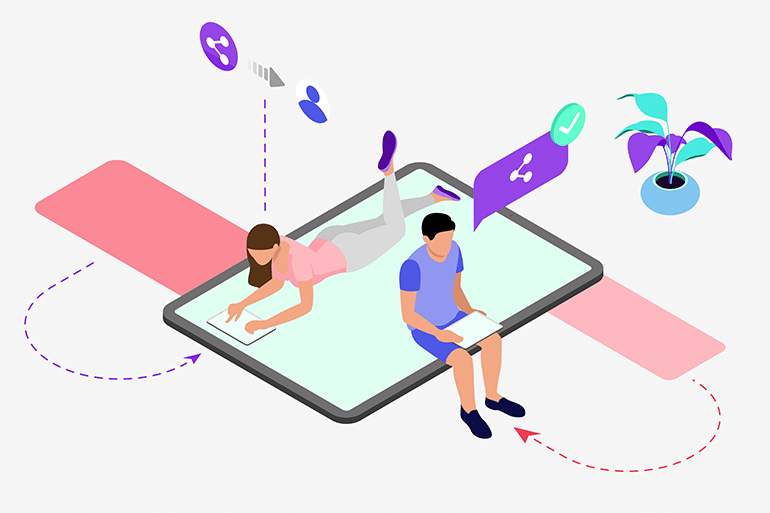Video has proven to be more useful than any other form of text communication to catch attention. But if you need to make a video in marketing, sales, and education, try whiteboard animation is a good choice.
Whiteboard videos are also called explainer videos. Whiteboard videos pass a lot of information clearly and quickly. But how to create your own outstanding video in minutes? Try Powtoon to bring your imagination a life. Powtoon is a visual communication platform that provides a lot of professional video templates to help you make Powtoon whiteboard animation.
Here’s an example of video that the post talking about:
Now, this article will lead you to make a Powtoon whiteboard animation video in a few simple steps. Let’s start!
Time needed: 10 minutes
- Log In / Sign Up
Create your account on the official website and enjoys the free trial.
- Determine Video Theme
A theme is a key message or core communicated in a story, video, or timeline.
The theme contains the following points:
– What is the video story about?
– Find out your target audience.
– Depending on your story theme write down the video script. - Customize Your Video
There are two simple ways to make the exclusive video:
– Start from scratch by yourself with Powtoon.
– Choose templates you like to customize in Powtoon.
Basically, complete your video only needs based on the following ways. Put in elements you needed and drag and drop to edit the video. Choose characters and props with the type of doodle to enrich your animation content. Add enter, exit, transition, customize the text and some audio that gives your video an extra lift. - Sync Audio to Video
With your video content completed, don’t forget to combine it with your audio track. Add background music and other sound effects from the pre-built library. You can also upload custom audio files. If you need the voice-over, choose to import it or create it by using a voice-over application.
- Export and Share
Preview your video that ensures every content is fit your thinking. If everything is alright just download it directly or publish it on social media.
Voila! You’re now ready to create your own Powtoon whiteboard video.
But if you’re tired of using the templates in Powtoon or want to find more innovative templates. Don’t miss the Mango Animate Whiteboard Animation Maker(Mango Animate WM) or you will regret it! Mango Animate is an innovative platform, enables users who have no design experience to make their projects with little effort and affordable cost. Mango Animation products include a serial of animation video software, among them Mango Animate WM which is specialized in whiteboard and doodle-style animation videos. So if you need to make your video in a flash, just have a try with this software.
Let’s Get Creating Right Now
Mango Animate WM helps you to convey your information easier with the ultimate user-friendly software interface. Pre-built templates, vivid animation effects, an extensive selection of hand types offers by Mango Animate WM, bring out high-quality Powtoon whiteboard animation visual effects.