CapCut vs DaVinci: Który edytor wideo AI rządzi w świecie kreatywnym?
CapCutopracowany przez ByteDance, to przyjazny dla użytkownika edytor wideo oparty na sztucznej inteligencji, dostosowany do potrzeb twórców treści poszukujących profesjonalnych rezultatów. Oferuje automatyczne dodawanie podpisów, usuwanie tła i zamianę tekstu na mowę, dzięki czemu idealnie nadaje się do edycji w mediach społecznościowych. Zaprojektowane z myślą o wydajności, narzędzie to zapewnia wstępnie ustawione szablony, przejścia i efekty, umożliwiając tworzenie angażujących filmów bez rozległej wiedzy na temat edycji. Dzięki systemowi edycji opartemu na chmurze, CapCut zapewnia płynną współpracę i dostęp z różnych urządzeń. Mimo że koncentruje się na dostępności, oferuje imponujące funkcje sztucznej inteligencji, które zaspokajają potrzeby zarówno początkujących, jak i profesjonalistów dążących do uzyskania dopracowanych wyników.
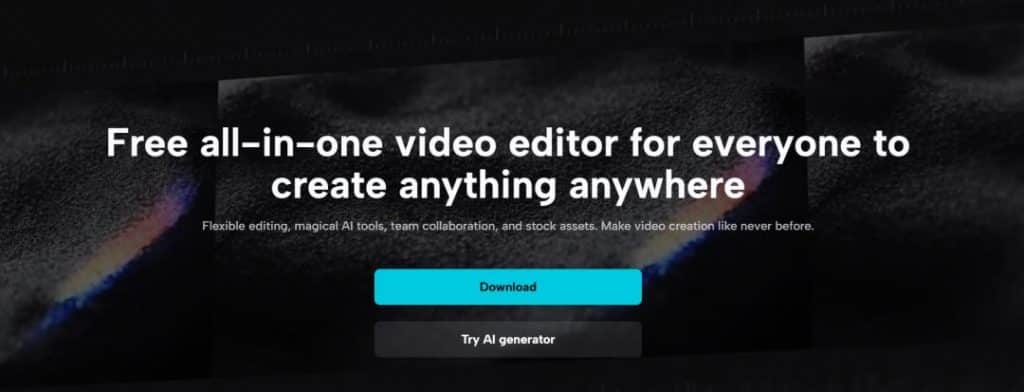
DaVinci Resolve Blackmagic Design to profesjonalny edytor wideo z zaawansowanymi funkcjami sztucznej inteligencji dla filmowców i twórców. Znany z najnowocześniejszej gradacji kolorów, Resolve oferuje zaawansowane narzędzia, takie jak rozpoznawanie twarzy, inteligentny reframing i dopasowywanie scen. Jego funkcja Fusion obsługuje ruchomą grafikę i VFX, podczas gdy zakładka Fairlight obsługuje wysokiej klasy postprodukcję audio. DaVinci Resolve to potężne narzędzie do tworzenia treści filmowych, łączące w sobie edycję, korekcję kolorów i projektowanie dźwięku w ramach ujednoliconej platformy. Jego oparte na sztucznej inteligencji przepływy pracy są idealne dla profesjonalistów poszukujących precyzji i kreatywnej kontroli, choć dla początkujących krzywa uczenia się może być stroma.
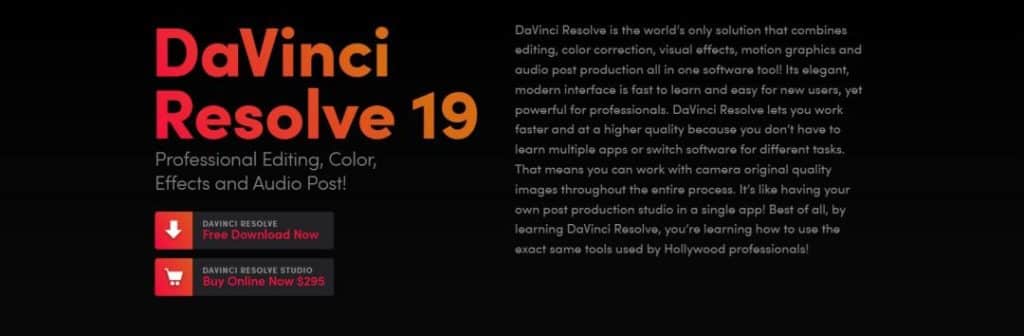
Compare the Features
| Cechy | CapCut | DaVinci Resolve |
| Łatwość użycia | Przyjazny dla początkujących z funkcjami przeciągania i upuszczania | Zaawansowana, stroma krzywa uczenia się |
| Platforma | Mobilne, stacjonarne, internetowe | Komputer stacjonarny (Windows, macOS, Linux) |
| Funkcje AI | Automatyczne napisy, usuwanie tła, zamiana tekstu na mowę | Rozpoznawanie twarzy, inteligentny reframing, dopasowywanie scen |
| Narzędzia do współpracy | Edycja w chmurze, współpraca wielu użytkowników | Współpraca wielu użytkowników za pośrednictwem serwera projektów |
| Gradacja kolorów | Ograniczone wstępnie ustawione filtry | Wiodące w branży, zaawansowane narzędzia |
| Edycja dźwięku | Podstawowe narzędzia audio | Kompleksowa postprodukcja dźwięku (Fairlight) |
| Szablony | Rozbudowane gotowe szablony treści społecznościowych | Brak szablonów; ręczny przepływ pracy |
| cennik | Model freemium | Wersje darmowe i płatne (Studio) |
| Eksport plików | Standardowe formaty | Wysokiej klasy formaty, obsługa 8K i HDR |
| Obsługa rozdzielczości wideo | Do 4K | Do 8K z obsługą HDR |
| Edycja wielościeżkowa | Ograniczona; przeznaczona do prostych edycji | Nieograniczona liczba ścieżek do zaawansowanej edycji |
| Ścieżki audio | Ograniczone do podstawowych warstw | Zaawansowane miksowanie z nieograniczoną liczbą warstw |
| Napisy/Captioning | Automatyczne napisy ze sztuczną inteligencją | Ręczna lub zewnętrzna integracja napisów |
| Przechowywanie i dostęp | Przechowywanie projektów w chmurze | Lokalne pliki projektu lub oparte na serwerze |
| Klatki kluczowe | Ograniczona personalizacja | Pełna kontrola nad animacjami klatek kluczowych |
| Przejścia | Wstępnie zaprojektowane przejścia | Konfigurowalne przejścia |
| Obsługa wtyczek | Brak obsługi zewnętrznych wtyczek | Rozbudowana obsługa wtyczek innych firm |
| Wymagania sprzętowe | Niskie do umiarkowanych wymagania | Zalecany system o wysokiej wydajności |
| Szybkość renderowania | Szybki do prostych edycji | Wolniejszy, ale zoptymalizowany pod kątem złożonych projektów |
| Najlepszy wybór dla | Media społecznościowe i szybka edycja | Profesjonalne projekty filmowe |
Pros & Cons
CapCut
Zalety:
- Wysoce intuicyjny i przyjazny dla początkujących interfejs odpowiedni dla użytkowników bez wcześniejszego doświadczenia w edycji.
- Edycja w chmurze zapewnia płynny dostęp z wielu urządzeń i wydajną współpracę zespołową.
- Narzędzia sztucznej inteligencji, takie jak automatyczne dostosowywanie i usuwanie tła, upraszczają czasochłonne zadania.
- Rozbudowane gotowe szablony i efekty zaspokajają szybko zmieniające się wymagania twórców mediów społecznościowych.
- Model cenowy freemium sprawia, że jest ona dostępna dla szerokiego grona użytkowników.
Cons:
- Ograniczone możliwości zaawansowanej edycji w porównaniu do profesjonalnych edytorów.
- Narzędzia AI mogą nie być dostosowane do zaawansowanych, szczegółowych projektów.
- Koncentruje się głównie na krótkich formach, przez co jest mniej idealny do długich historii.
- Niektóre zaawansowane funkcje wymagają stabilnego połączenia z Internetem, co może być wadą dla użytkowników offline.
Davinci
Zalety:
- Wiodące w branży narzędzia do gradacji kolorów oferują niezrównaną kreatywną kontrolę.
- Kompleksowa platforma łącząca montaż, kolorystykę, VFX i produkcję audio w jednym.
- Narzędzia oparte na sztucznej inteligencji, takie jak rozpoznawanie twarzy i dopasowywanie scen, zwiększają wydajność przepływu pracy.
- Odpowiedni dla profesjonalnych filmowców i montażystów dzięki zaawansowanym możliwościom eksportu, w tym 8K i HDR.
- Dostępna jest darmowa wersja z rozbudowanymi funkcjami, podczas gdy Studio oferuje opcje premium.
Cons:
- Funkcje współpracy wymagają dodatkowej konfiguracji za pośrednictwem dedykowanego serwera projektu.
- Stroma krzywa uczenia się, co czyni ją mniej dostępną dla początkujących.
- Wymaga mocnego sprzętu dla optymalnej wydajności, co może zniechęcać zwykłych użytkowników.
- Brak gotowych szablonów, co może spowolnić proste procesy projektowe.
Compare Pricing Plan
CapCut
- Bezpłatny plan: Dostępny
- Plan profesjonalny: Od $7,99 miesięcznie
- Commerce Pro: Zależy od wybranego planu
DaVinci Resolve
- Bezpłatny plan: Dostępny
- Plan studia: $295 (zakup jednorazowy)
Conclusion
CapCut i DaVinci Resolve są przeznaczone dla różnych grup odbiorców: CapCut wyróżnia się prostotą i szybkością dla twórców mediów społecznościowych, podczas gdy DaVinci Resolve oferuje precyzję i zaawansowane funkcje dla profesjonalistów. Wybierz CapCut do szybkiej edycji i szablonów lub DaVinci do produkcji o kinowej jakości i kreatywnej kontroli.