
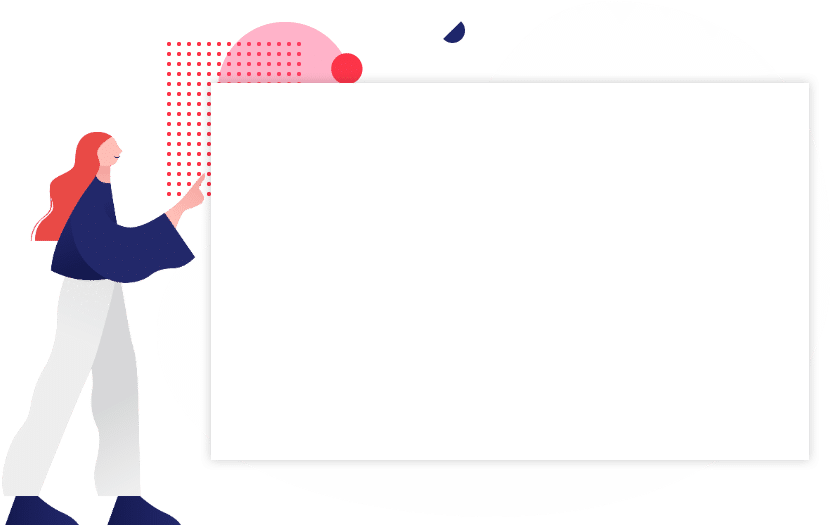
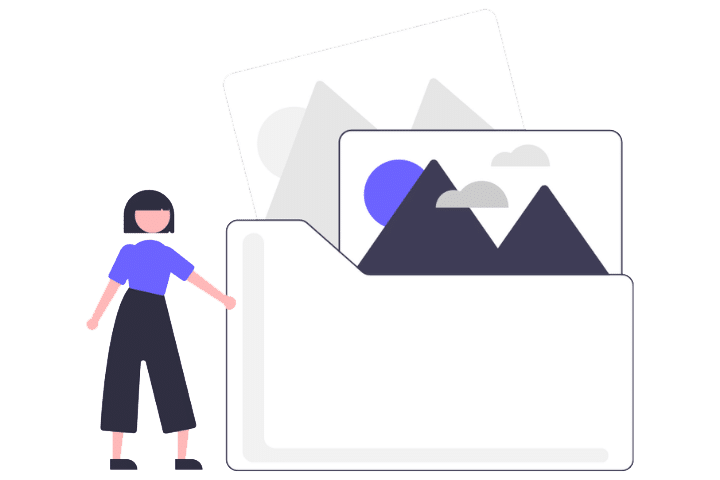
Textbooks are dull enough in a face-to-face environment. Online classes need creative ways to present content. There are thousands of free media items accessible in the 3D animation maker that can be used to enrich your animated video. Choose from images, effects, charts, shapes, and symbols just to name a few, to personalize your 3D animation video.
There are many important lessons to teach in online classrooms. Keeping students engaged is not always the easiest task though. That’s why there’s a character available in the 3D animation maker for any type of role you need to portray. Select from any of forty realistic roles or create customized roles to teach important lessons. Add different effects to your characters and make them come alive. The expression is easy with the use of this 3D animation maker.
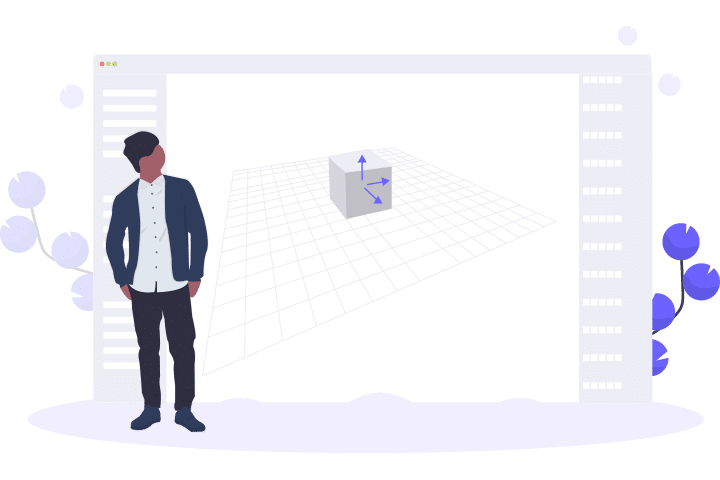
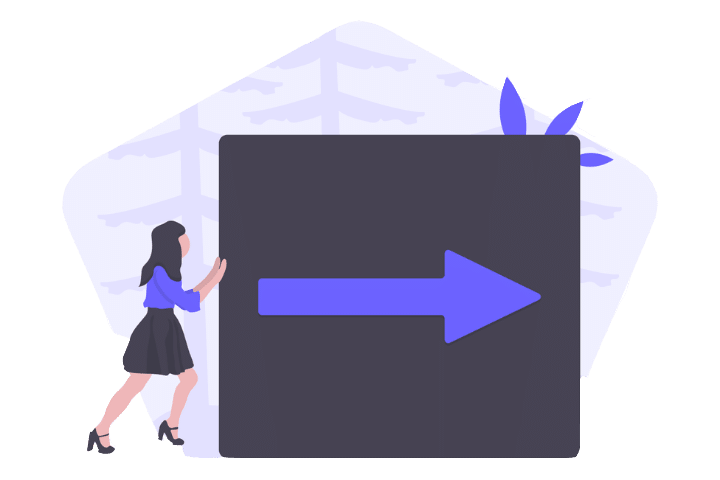
Boredom is a real possibility for students sitting by themselves at a computer. But dullness has no place in this 3D animation maker. Transitions like Flipbook, Hand Pull, Shop Line, and Blind will fascinate students as the next lesson appears. Your class will be endlessly entertained.
Now that you’ve created the ideal lesson for your online class, share the wonder with your students! The 3D animation maker lets you publish your 3D animation video as a GIF or as an online or offline video in six different formats as well as burn to DVD and share it with students.
