Šobrīd tirgū ir liels skaits zīmēšanas animācijas programmatūras programmu. Bet jūs varat izmantot šīs programmatūras tikai tad, ja jums ir dators. Kā ātri izveidot zīmēšanas animāciju, neizmantojot datoru vai galddatoru? Zīmēšanas animācijas lietotnes šobrīd ir laba izvēle.
Tā kā ir pieejams liels skaits izcilu animācijas lietotņu, jautājums par to, kā atrast sev piemērotākās ar roku zīmēšanas animācijas lietotnes, var būt apgrūtinošs. Dažas zīmēšanas animācijas lietotnes ir paredzētas iesācējiem, savukārt citas ir paredzētas profesionāliem video veidotājiem un zīmēšanas animatoriem. Profesionāļiem prasības animācijas lietotņu zīmēšanai atšķiras no parastajiem lietotājiem.
Profesionāliem zīmēšanas animatoriem un video veidotājiem ir vajadzīgas lietotnes, kurām ir ātrs ielādes laiks, milzīgas bibliotēkas, kas ir piepildītas ar atsauces materiāliem, ko izmantot zīmēšanas vai animācijas laikā, kā arī modernas funkcijas un vadīklas. Zemāk ir saraksts ar 10 labākajām zīmēšanas animācijas lietotnēm, kas darbojas.
1. Mango Animate Whiteboard Animation Video Maker(Mac, Windows)
Mango Animate Whiteboard Animation Video Maker ir ideāls rīks, ja vēlaties animēt tāfeles varoni. Šī ir arī profesionālai lietošanai paredzēta lietotne, kas ir lieliski piemērota augstas klases zīmēšanas animācijas uzdevumiem. To var lejupielādēt no Mango Animate oficiālās vietnes, kuras jaunākais rīks ir Mango AI bezmaksas AI video ģenerators paredzēts korporatīvā apmācība video. Šis rīks ļauj pielāgot zīmējumus. Jūs varat animēt savus zīmējumus bez lielām grūtībām.
2. FlipaClip(Android, iPhones, MacBooks, Windows)
FlipaClip ir viena no labākajām zīmēšanas animācijas lietotnēm. Tas darbojas visu veidu ierīcēs. Tā ir profesionālas lietošanas lietotne, ko var izmantot arī ikdienas lietotāji. Tam ir lietotājam draudzīgs interfeiss un pilnīgas darbības vadlīnijas. Tāpēc to ir viegli lietot. Turklāt Flipaclip tiek ielādēts ātrāk un var eksportēt augstas kvalitātes video animācijas. Tajā ir iebūvēta bibliotēka, kas atvieglo animācijas uzdevumu. To var lejupielādēt no vietnes Flipaclip, Google Playstore un Apple Store.
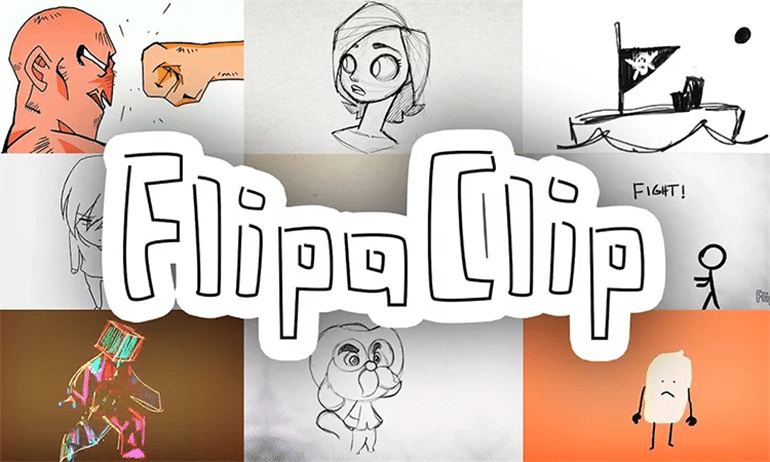
3. Pencil 2D(Windows, Mac, Linux devices)
Pencil 2D ir arī vienkāršs un intuitīvs rīks, ko varat izmantot 2D zīmēšanas animācijām. Tā ir atvērtā koda (bez maksas lietojama) zīmēšanas animācijas programmatūra, un tai ir uzlabotas video animācijas funkcijas, lai lietotāji varētu uzņemt satriecošus videoklipus. Pencil 2D ir minimāls dizains, tāpēc gan profesionāļi, gan iesācēji var viegli iemācīties ar to darboties un animēt savus zīmējumus. Pencil 2D var lejupielādēt no oficiālās vietnes.
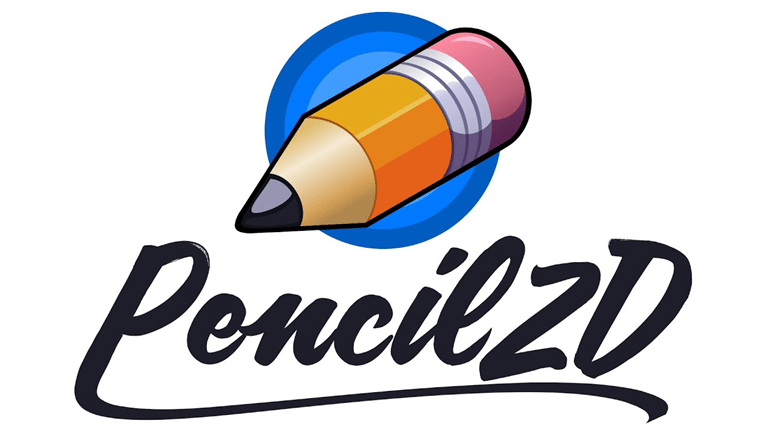
4. MotionBook(iPads, iPhones, Mac)
MotionBook ir iOS lietotne multfilmu varoņu animācijām. MotionBook ļauj izveidot skaistus multfilmu varoņus, izmantojot milzīgo satura bibliotēku un ar roku zīmētus attēlus. Šie attēli un rakstzīmes vēlāk tiek animēti, izmantojot īpašus MotionBook pieejamos rīkus. Tas ir pieejams bez maksas lejupielādei Apple App Store, taču tas ir jāiegādājas, lai izmantotu modernākas funkcijas. Tam ir arī vienkāršs interfeiss, kas ļauj lietotājiem ātri mācīties un izveidot skaistas zīmēšanas animācijas.
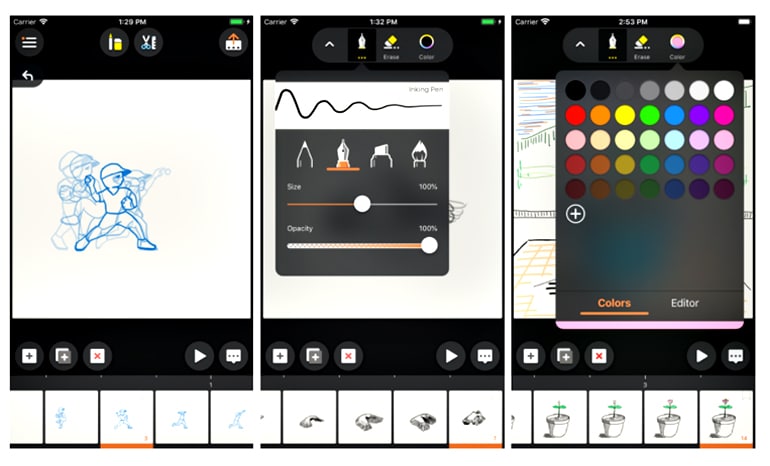
5. Synfig Studio(Mac, Windows, and Linux-based PCs)
Synfig Studio ir atvērtā koda, brīvi lietojama lietotne, ko izveidojuši Roberts Kvatlbaums un Adrians Bentlijs. Šī ir vairāku platformu lietotne. Synfig Studio izmanto uz vektoriem balstītus zīmējumus un rakstzīmes un animē tos atbilstoši jūsu vajadzībām. Tam ir kaulu sistēma, kas ļauj izveidot reālistiskāka izskata animācijas. Tam ir arī uzlabotas kustības vadības sistēmas, kas palīdz izveidot profesionāla līmeņa zīmēšanas animāciju. Tas ir brīvi pieejams lejupielādei Synfig Studio vietnē.
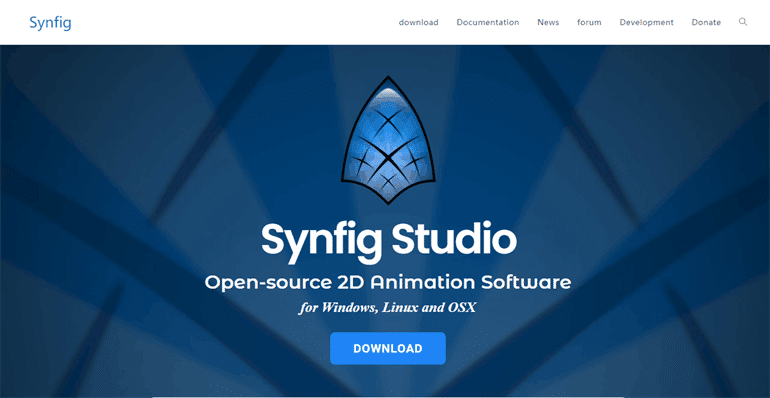
6. Animation Paper(Windows, Mac, and Linux-based devices)
Animation Paper ir zīmēšanas animācijas programmatūra, kas ir viegli lietojama. Šis profesionāla līmeņa video veidošanas rīks ar daudzām modernām funkcijām palīdz izveidot perfektus videoklipus. Animācijas papīrs arī palīdz ātri un precīzi izveidot video animācijas. Tas ir jaudīgs, ātrs, efektīvs, vienkāršs un vienkāršs rīks animētu video veidošanai, un tas ir arī brīvi pieejams lejupielādei Animation Paper oficiālajā vietnē. Pēc izstrādātāju domām, šai zīmēšanas animācijas programmatūrai ir vislabākais reakcijas laiks un milzīga veidņu bibliotēka.
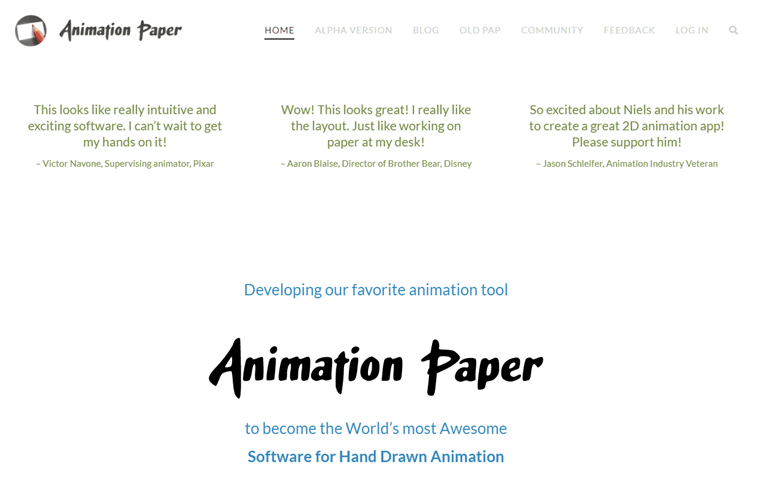
7. PicsArt Animator(iOS, Windows, Android, Tablets )
PicsArt Animator ir daudzplatformu daudzfunkcionāla zīmēšanas animācijas programmatūra, ko izstrādājusi PicsArt komanda. Šī zīmēšanas animācijas lietotne ir brīvi pieejama lejupielādei un lietošanai bez maksas, taču, lai izmantotu papildu funkcijas un veidnes, ir jāiegādājas. Programmā PicsArt Animator ir liela veidņu, rakstzīmju, motīvu un audio bibliotēka, ko varat izmantot, lai izveidotu efektīvus animācijas videoklipus. Turklāt tas ļauj profesionāļiem ātri strādāt un ļauj jaunajiem lietotājiem ātri apgūt lietotņu lietošanu.

8. Adobe Spark(Any device supported)
Adobe Spark izstrādājis Adobe. Tā ir tiešsaistes tīmekļa lietotne, ko var izmantot jebkurā ierīcē ar interneta savienojumu un pārlūkprogrammu. Adobe Spark ir lieliski piemērots profesionālai lietošanai, lai izveidotu augstas klases video animācijas. Tam ir vairākas funkcijas, kas padara to par labāku izvēli salīdzinājumā ar citu programmatūru animāciju zīmēšanai, piemēram, sociālajām animācijām, tīmekļa piekļuvei un zīmēšanas veidnēm. Ar Adobe Spark palīdzību jūs varat iemācīties izveidot perfektu zīmēšanas animāciju dažu minūšu laikā. Varat arī kopīgot darbu, ko esat paveicis programmā Adobe Spark ar saviem kolēģiem un komandas locekļiem, izmantojot savus sociālos medijus vai Adobe Spark kontu.
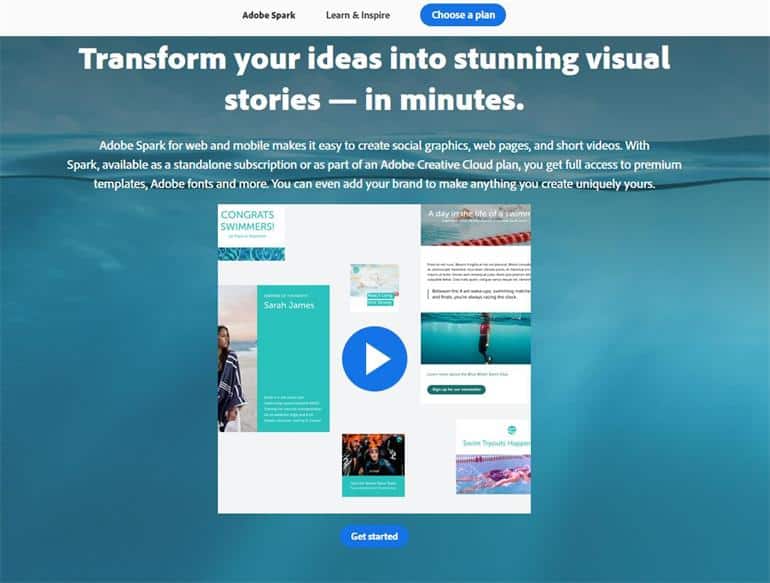
9. Animation Desk(iOS, Windows, Android, and Mac)
Animation Desk ir starpplatformu un profesionāls video animācijas veidotājs, ko izstrādājis Kdan Mobile Software Ltd. Tas nodrošina fotoattēlu animāciju, vektoru zīmējumu animāciju un vektoru zīmējumu veidošanu. Tas ir mazs, vienkāršs, ātrs rīks video animācijas veidošanai. Animation Desk ir pieejams Animation Desk, Playstore un Apple App Store oficiālajā vietnē.
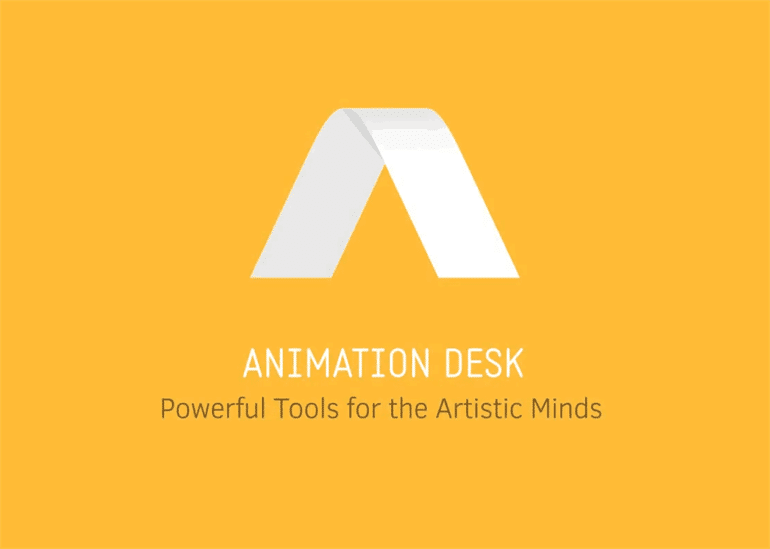
10. Stop Motion Studio(Mac, iOS, and Windows)
Stop Motion Studio ir profesionāla filmu rediģēšanas animācijas programmatūra. Stop Motion Studio ir aprīkots ar daudzām uzlabotām animācijas veidošanas funkcijām, piemēram, kadru pa kadram redaktoru un digitālo kameru. Šī programmatūra satur desmitiem skaņas efektu un mūzikas klipu, ko lietotāji var izmantot, kas palīdz izveidot perfektu video animāciju. Tā ir maksas lietotne, kuru varat iegādāties lietošanai.
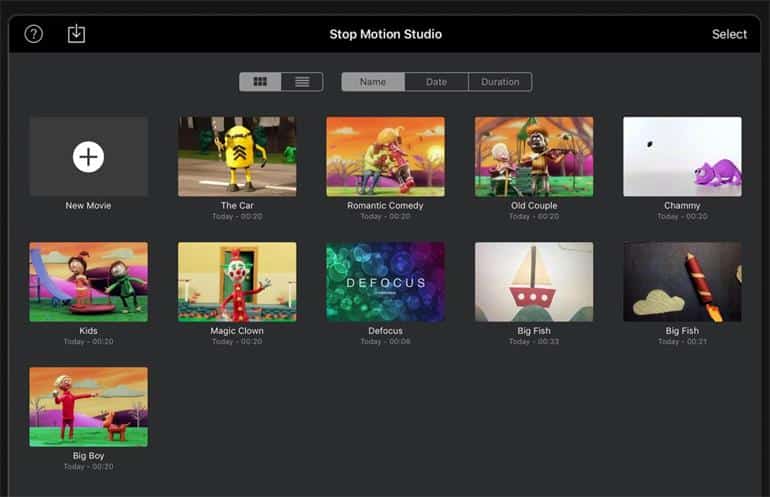
Conclusion
Iepriekš minētie ir 10 labākie zīmēšanas animācijas rīki, kas faktiski darbojas. Lielāko daļu šo rīku var izmantot bez maksas, taču daži profesionāla līmeņa rediģēšanas rīki ir jāiegādājas. Ja vēlaties izveidot skaistu zīmēšanas animāciju vai profesionālu zīmēšanas animāciju, varat izvēlēties kādu no šiem rīkiem, lai iegūtu labākos rezultātus.
Izmēģiniet Mango Animate Whiteboard animācijas video veidotāju