Šiuo metu rinkoje yra daug piešimo animacijos programinės įrangos. Tačiau šias programinės įrangos programas galite naudoti tik tada, kai šalia yra kompiuteris. Kaip greitai sukurti piešimo animaciją nenaudojant asmeninio ar stalinio kompiuterio? Piešimo animacijos programos šiuo metu yra geras pasirinkimas.
Kadangi yra daugybė puikių animacijos programėlių, klausimas, kaip rasti geriausias jums tinkančias piešimo ranka animacijos programėles, gali būti sudėtingas. Kai kurios piešimo animacijos programėlės skirtos pradedantiesiems, o kitos - profesionaliems vaizdo įrašų kūrėjams ir piešimo animatoriams. Profesionalams piešimo animacijos programėlėms keliami kitokie reikalavimai nei paprastiems naudotojams.
Profesionaliems piešimo animatoriams ir vaizdo įrašų kūrėjams reikia programų, kurios greitai kraunasi, kuriose būtų didžiulės bibliotekos, kuriose būtų daug rekomendacinės medžiagos, kuria galima naudotis piešiant ar animuojant, ir kurios turėtų šiuolaikines funkcijas ir valdiklius. Toliau pateikiamas 10 geriausių veikiančių piešimo animacijos programėlių sąrašas.
1. Mango Animate Whiteboard Animation Video Maker(Mac, Windows)
"Mango Animate Whiteboard Animation Video Maker" yra puikus įrankis, jei norite animuoti lentos personažą. Tai taip pat profesionalaus naudojimo programa, puikiai tinkanti aukštos klasės piešimo animacijos užduotims atlikti. Ją galima atsisiųsti iš oficialios "Mango Animate" svetainės, kurios naujausias įrankis -Mango AI Nemokamas AI vaizdo generatorius skirtas įmonių mokymai vaizdo įrašai. Šiuo įrankiu galite atlikti brėžinių pakeitimus. Galite animuoti savo piešinius be didelio vargo.
2. FlipaClip(Android, iPhones, MacBooks, Windows)
„FlipaClip“ yra viena geriausių piešimo animacijos programų. Jis veikia visų tipų įrenginiuose. Tai profesionaliam naudojimui skirta programa, kuria gali naudotis ir kasdieniai vartotojai. Jis turi patogią sąsają ir išsamias naudojimo gaires. Štai kodėl juo lengva naudotis. Be to, „Flipaclip“ įkeliamas greičiau ir gali eksportuoti aukštos kokybės vaizdo animaciją. Jame yra įmontuota biblioteka, kuri palengvina animacijos užduotį. Jį galima atsisiųsti iš „Flipaclip“ svetainės, „Google Playstore“ ir „Apple Store“.
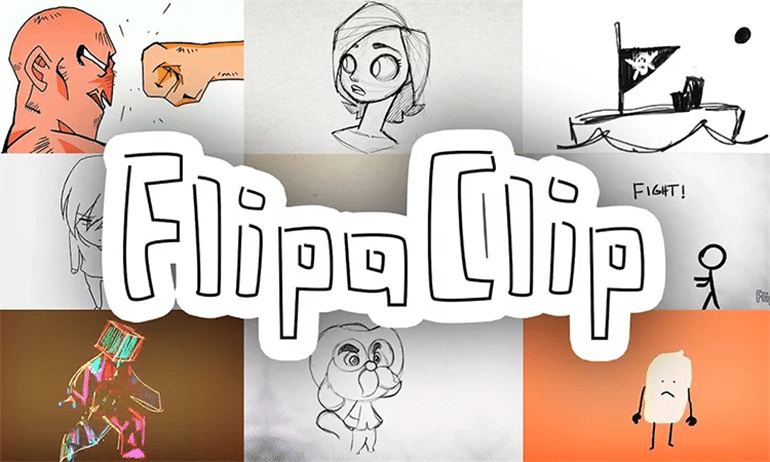
3. Pencil 2D(Windows, Mac, Linux devices)
"Pencil 2D" taip pat yra paprastas ir intuityvus įrankis, kurį galite naudoti 2D piešinių animacijoms kurti. Tai atvirojo kodo (nemokama) piešimo animacijos programa, turinti pažangių vaizdo animacijos funkcijų, todėl naudotojai gali kurti stulbinančius vaizdo įrašus. Programa "Pencil 2D" yra minimalaus dizaino, todėl tiek profesionalai, tiek naujokai gali lengvai išmokti ja naudotis ir animuoti savo piešinius. Programą "Pencil 2D" galima atsisiųsti iš oficialios svetainės.
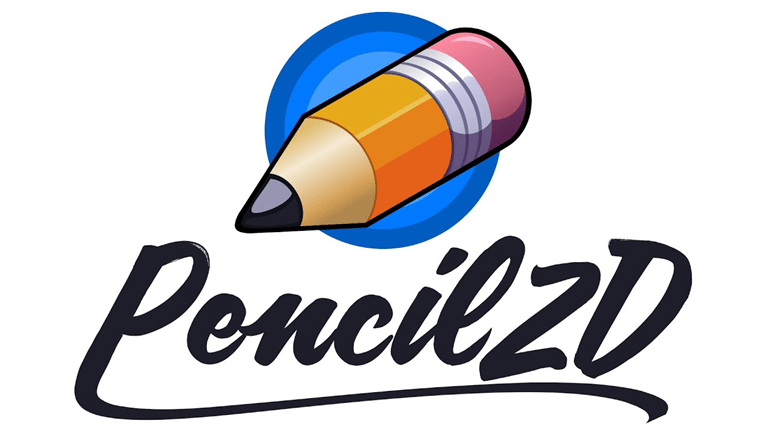
4. MotionBook(iPads, iPhones, Mac)
„MotionBook“ yra „iOS“ programa, skirta animacinių filmų personažų animacijai. „MotionBook“ leidžia kurti gražius animacinių filmų personažus naudojant didžiulę turinio biblioteką ir rankomis pieštus vaizdus. Šie vaizdai ir simboliai vėliau animuojami naudojant specialius „MotionBook“ įrankius. Ją galima nemokamai atsisiųsti iš Apple App Store, tačiau norint naudotis modernesnėmis funkcijomis, reikia įsigyti. Ji taip pat turi paprastą sąsają, leidžiančią vartotojams greitai išmokti ir kurti gražias piešimo animacijas.
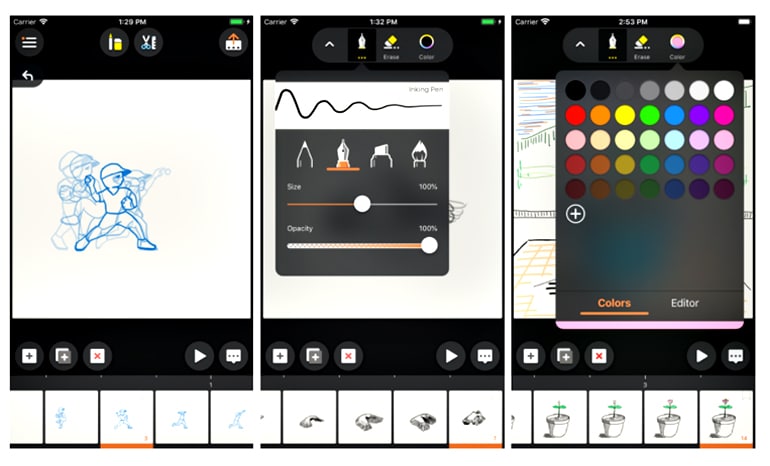
5. Synfig Studio(Mac, Windows, and Linux-based PCs)
"Synfig Studio" yra atvirojo kodo, nemokama programėlė, kurią sukūrė Robertas Quattlebaumas ir Adrianas Bentley. Tai įvairioms platformoms skirta programa. "Synfig Studio" naudoja vektorinius piešinius ir simbolius bei juos animuoja pagal jūsų poreikius. Joje yra kaulų sistema, leidžianti kurti tikroviškiau atrodančias animacijas. Ji taip pat turi pažangesnes judesių valdymo sistemas, kurios padeda sukurti profesionalaus lygio piešinių animaciją. Ją galima laisvai atsisiųsti iš "Synfig Studio" svetainės.
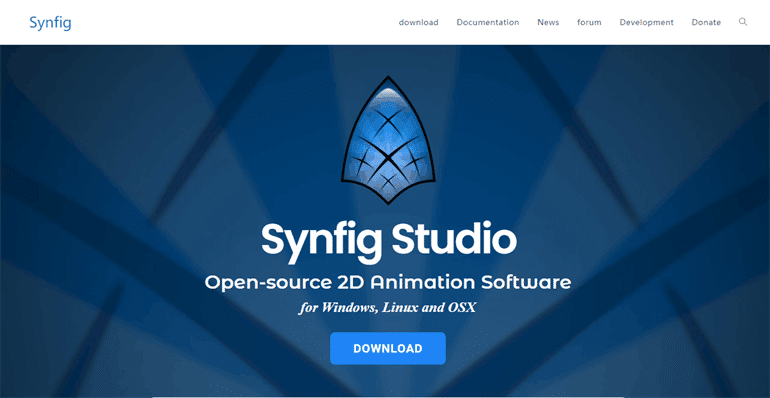
6. Animation Paper(Windows, Mac, and Linux-based devices)
Animation Paper yra piešimo animacijos programinė įranga, kurią lengva naudoti. Šis profesionalaus lygio vaizdo įrašų kūrimo įrankis su daugybe modernių funkcijų padeda kurti tobulus vaizdo įrašus. Animacijos popierius taip pat padeda greitai ir tiksliai sukurti vaizdo animaciją. Tai galingas, greitas, efektyvus, lengvas ir paprastas animacinių vaizdo įrašų kūrimo įrankis, kurį taip pat galima laisvai atsisiųsti iš oficialios „Animation Paper“ svetainės. Pasak kūrėjų, ši piešimo animacijos programinė įranga turi geriausią reakcijos laiką ir didžiulę šablonų biblioteką.
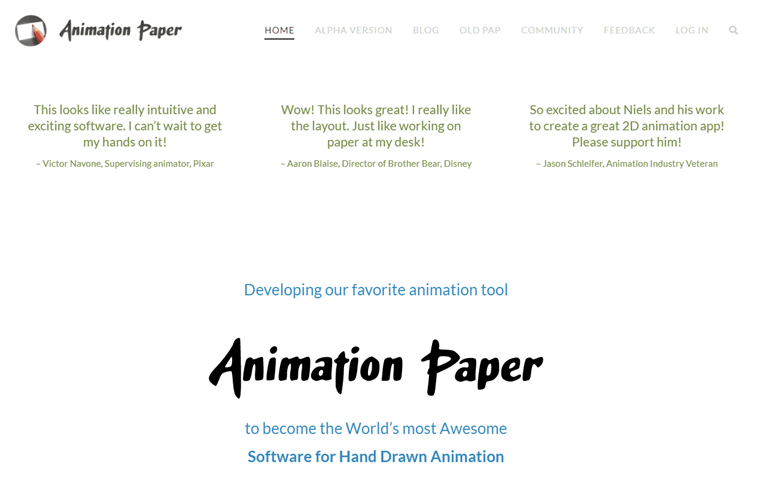
7. PicsArt Animator(iOS, Windows, Android, Tablets )
"PicsArt Animator" - tai "PicsArt" komandos sukurta daugiaplatformė, daugiafunkcinė piešimo animacijos programinė įranga. Šią piešimo animacijos programą galima laisvai atsisiųsti ir naudoti nemokamai, tačiau norint naudotis išplėstinėmis funkcijomis ir šablonais, ją reikia įsigyti. PicsArt Animator turi didelę šablonų, veikėjų, temų ir garso įrašų biblioteką, kurią galite naudoti efektyviems animaciniams vaizdo įrašams kurti. Be to, ji leidžia profesionalams dirbti greitai, o naujiems naudotojams - greitai išmokti naudotis programomis.

8. Adobe Spark(Any device supported)
"Adobe Spark" sukūrė "Adobe". Tai internetinė žiniatinklio programa, kurią galima naudoti bet kuriame įrenginyje, turinčiame interneto ryšį ir naršyklę. "Adobe Spark" puikiai tinka profesionaliam naudojimui kuriant aukštos kokybės vaizdo animaciją. Ji turi daugybę funkcijų, dėl kurių yra pranašesnė už kitas animacijoms piešti skirtas programas, pavyzdžiui, socialinė animacija, internetinė prieiga ir piešimo šablonai. Naudodamiesi "Adobe Spark" galite išmokti sukurti tobulą piešimo animaciją per kelias minutes. Be to, "Adobe Spark" atliktais darbais galite dalytis su kolegomis ir komandos nariais per socialinę žiniasklaidą arba "Adobe Spark" paskyrą.
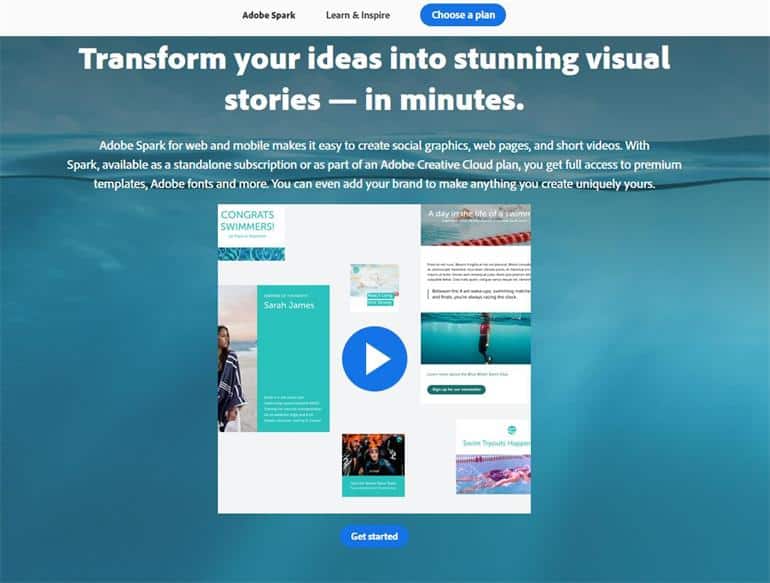
9. Animation Desk(iOS, Windows, Android, and Mac)
Animation Desk yra kelių platformų ir profesionalus vaizdo animacijos kūrėjas, kurį sukūrė Kdan Mobile Software Ltd. Jis leidžia kurti nuotraukų animaciją, vektorinio piešimo animaciją ir kurti vektorinius brėžinius. Tai mažas, paprastas, greitas vaizdo animacijos kūrimo įrankis. Animation Desk galima rasti oficialiose Animation Desk, Playstore ir Apple App Store svetainėse.
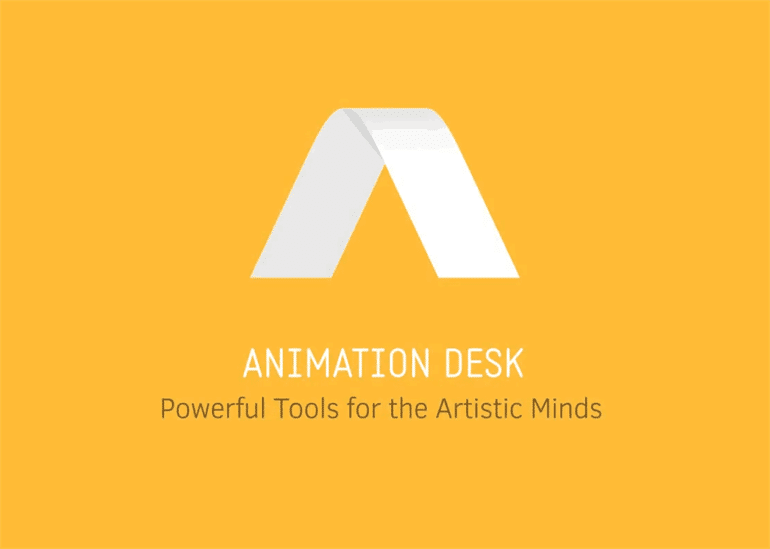
10. Stop Motion Studio(Mac, iOS, and Windows)
"Stop Motion Studio" yra profesionali filmų redagavimo animacijos programinė įranga. "Stop Motion Studio" turi daug pažangių animacijos kūrimo funkcijų, pavyzdžiui, kadrų redaktorių ir skaitmeninę kamerą. Šioje programinėje įrangoje yra dešimtys garso efektų ir muzikos klipų, kuriuos naudotojai gali naudoti ir kurie padeda sukurti tobulą vaizdo animaciją. Tai mokama programa, kurią galite nusipirkti, kad galėtumėte naudoti.
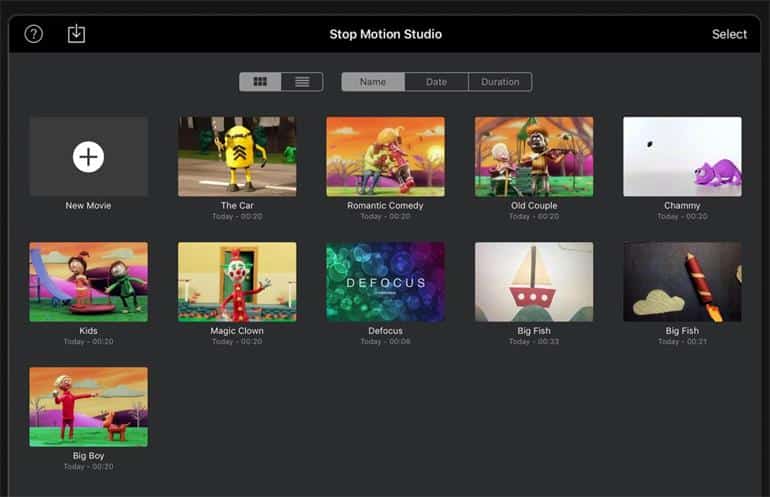
Conclusion
Aukščiau yra 10 geriausių piešimo animacijos įrankių, kurie iš tikrųjų veikia. Dauguma šių įrankių yra nemokami, tačiau kai kuriuos profesionalaus lygio redagavimo įrankius reikia įsigyti. Jei nekantraujate sukurti gražią piešimo animaciją arba profesionalią piešimo animaciją, galite pasirinkti vieną iš šių įrankių, kad pasiektumėte geriausių rezultatų.
Išbandykite Mango Animate Whiteboard Animation Video Maker