프레젠테이션을 자주 만들어야 하는 사람이라면 프레젠테이션을 돋보이게 하는 적절한 도구를 갖추는 것이 얼마나 중요한지 잘 알고 있을 것입니다. 슬라이드쇼는 시각적으로 매력적인 방식으로 정보를 표현할 수 있는 좋은 방법이며, 다음과 같은 다양한 도구가 있습니다. 무료 슬라이드쇼 소프트웨어 Windows와 Mac 모두에서 사용할 수 있는 옵션입니다. 이 글에서는 멋진 프레젠테이션을 만드는 데 사용할 수 있는 8가지 최고의 무료 슬라이드쇼 소프트웨어 옵션 목록을 정리했습니다. 이러한 소프트웨어 옵션은 다양한 기능과 이점을 제공하므로 개인용 또는 비즈니스용으로 전문가 수준의 프레젠테이션을 쉽게 만들 수 있습니다.
8 Free Slideshow Makers for Making High-quality Content
1. Mango Presentation Maker
망고 프레젠테이션 메이커(망고 PM)는 Windows와 Mac에서 모두 다운로드할 수 있는 무료 슬라이드쇼 소프트웨어 프로그램입니다. 이 프로그램을 사용하면 전문가 수준의 프레젠테이션을 쉽게 만들 수 있습니다. 이 비디오 프레젠테이션 메이커 는 다양한 템플릿, 테마, 애니메이션을 제공하여 개인용과 비즈니스용 모두에 적합합니다.
- 사용자 친화적 인 인터페이스: 망고 PM은 사용자 친화적인 드래그 앤 드롭 인터페이스를 통해 프레젠테이션을 쉽게 디자인할 수 있습니다. 이 무료 슬라이드쇼 소프트웨어는 초보자에게 완벽한 종합적인 도구 세트를 제공합니다. 프레젠테이션에 요소를 드래그 앤 드롭하고 사용자 지정하여 독특하고 시각적으로 매력적인 프레젠테이션을 만들 수 있습니다.
- 맞춤형 템플릿: 망고 PM은 다양한 사전 제작 템플릿과 3D 배경을 제공합니다. 프레젠테이션의 주제에 맞는 템플릿을 선택하고 나만의 콘텐츠로 맞춤 설정할 수 있습니다. 따라서 직접 디자인하는 데 시간을 들이지 않고도 멋진 프레젠테이션을 쉽게 만들 수 있습니다.
- 애니메이션 캐릭터: 망고 PM에는 프레젠테이션에 개성과 재미를 더할 수 있는 다양한 애니메이션 캐릭터가 있습니다. 캐릭터를 사용하여 어려운 개념을 설명하거나 프레젠테이션에 유머를 더할 수 있습니다. 이렇게 하면 청중의 참여와 관심을 프레젠테이션에 집중시키는 데 도움이 될 수 있습니다.
나만의 애니메이션 프레젠테이션 만들기
2. Adobe Express
Adobe Express는 전문가와 초보자 모두에게 널리 사용되는 인기 있는 무료 슬라이드쇼 메이커입니다. 간단하고 직관적인 인터페이스로 누구나 몇 번의 클릭만으로 멋진 프레젠테이션을 쉽게 만들 수 있는 것으로 유명합니다. 다양한 기능과 사용자 정의 옵션을 제공합니다. Adobe Express의 또 다른 장점은 다른 Adobe 제품과의 통합 기능입니다. 포토샵이나 일러스트레이터와 같은 다른 Adobe 제품을 이미 사용하고 있다면 파일을 Adobe Express로 쉽게 가져와 슬라이드쇼에 사용할 수 있습니다. 이를 통해 브랜드와 일관된 일관성 있고 전문적인 프레젠테이션을 쉽게 만들 수 있습니다.
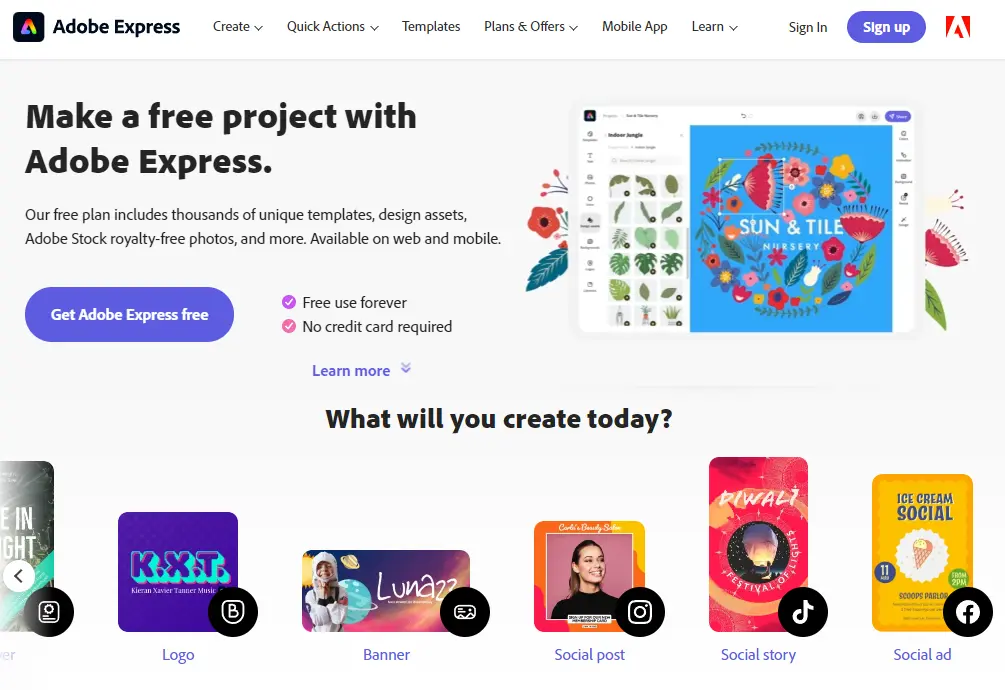
3. Animoto
Animoto는 동영상 슬라이드쇼 제작에 널리 사용되는 인기 있는 무료 슬라이드쇼 메이커입니다. 사용자 친화적인 인터페이스와 단 몇 분 만에 전문가 수준의 동영상을 만들 수 있는 기능으로 유명합니다. Animoto의 가장 좋은 점 중 하나는 다양한 템플릿과 테마입니다. 비즈니스 프레젠테이션을 위한 슬라이드쇼를 만들든 개인 프로젝트를 위한 슬라이드쇼를 만들든 Animoto는 사용자의 요구에 맞는 템플릿이나 테마를 제공합니다. 모던, 클래식, 장난기 넘치는 등 다양한 스타일 중에서 선택할 수 있으며, 다양한 효과와 전환으로 동영상을 맞춤 설정할 수 있습니다.
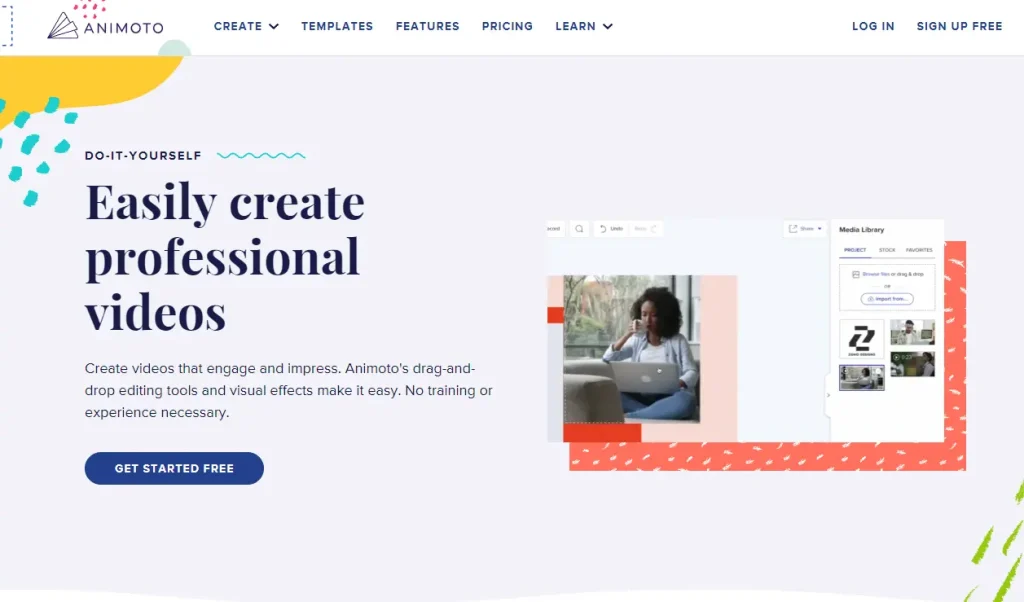
4. SlideDog
슬라이드독은 멀티미디어 프레젠테이션을 쉽게 만들 수 있도록 설계된 강력한 무료 슬라이드쇼 소프트웨어 프로그램입니다. Windows와 Mac 모두에서 다운로드할 수 있습니다. 이 프로그램은 청중의 관심을 사로잡는 매력적인 대화형 프레젠테이션을 쉽게 만들 수 있는 다양한 기능을 제공합니다. 슬라이드독의 가장 큰 장점 중 하나는 다양한 파일 형식을 지원한다는 점입니다. PowerPoint, PDF, 비디오 및 기타 형식의 파일을 쉽게 가져와서 하나의 프레젠테이션으로 결합할 수 있습니다. 따라서 다양한 멀티미디어 요소가 포함된 일관성 있고 전문적인 프레젠테이션을 쉽게 만들 수 있습니다.
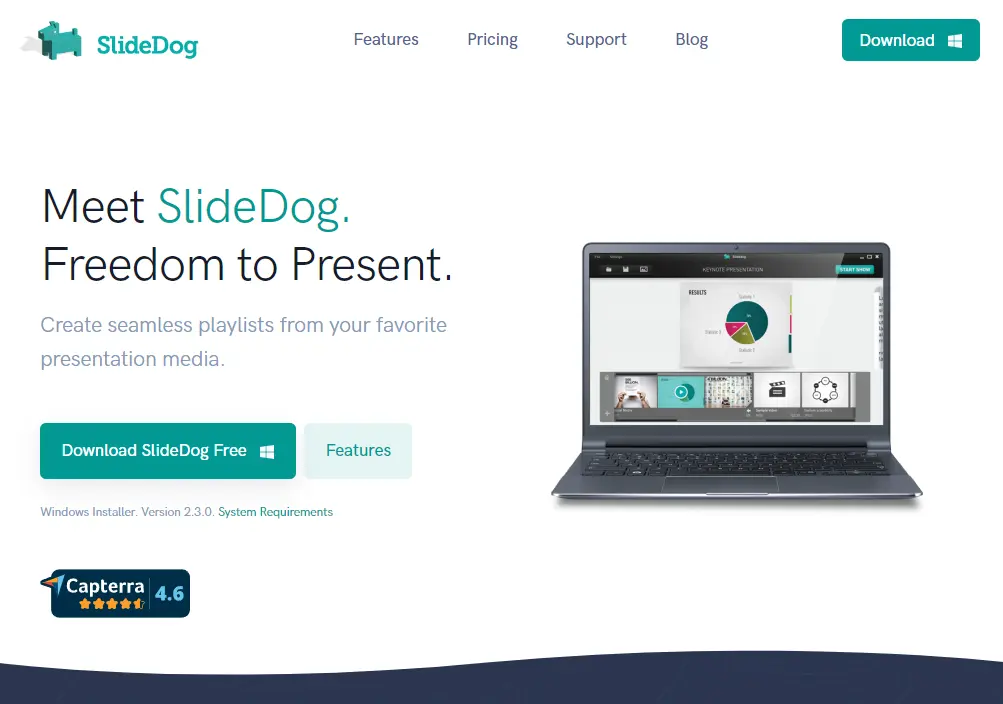
5. LibreOffice Impress
LibreOffice Impress는 최고의 Mac 및 Windows용 슬라이드쇼 메이커 중 하나입니다. LibreOffice 제품군의 일부입니다. 사용자 친화적인 인터페이스와 전문가 수준의 프레젠테이션을 쉽게 만들 수 있는 기능으로 유명합니다. 슬라이드에 애니메이션과 전환을 추가하여 더욱 매력적이고 시각적으로 매력적인 프레젠테이션을 만들 수 있습니다. 이를 통해 유익할 뿐만 아니라 재미있는 프레젠테이션을 만들 수 있습니다. 또한 슬라이드에 이미지, 동영상 및 기타 멀티미디어 요소를 추가하여 더욱 인터랙티브하고 매력적인 프레젠테이션을 만들 수 있습니다.
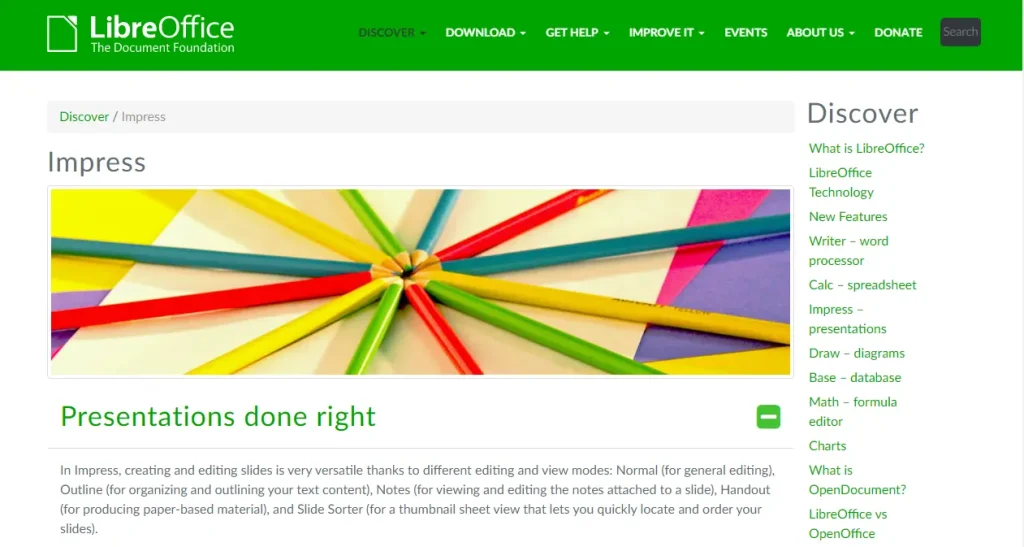
6. Haiku Deck
하이쿠 데크는 시각적으로 멋진 프레젠테이션을 만드는 데 널리 사용되는 인기 있는 무료 슬라이드쇼 소프트웨어 프로그램입니다. 사용자 친화적인 인터페이스와 단 몇 분 만에 전문가 수준의 프레젠테이션을 만들 수 있는 기능으로 유명합니다. 비즈니스 프레젠테이션용 슬라이드쇼를 만들든, 개인 프로젝트를 위한 슬라이드쇼를 만들든, 하이쿠 데크에는 필요에 맞는 템플릿이나 테마가 있습니다. 모던, 클래식, 장난기 넘치는 등 다양한 스타일 중에서 선택할 수 있으며, 다양한 효과와 전환으로 슬라이드를 사용자 지정할 수 있습니다.
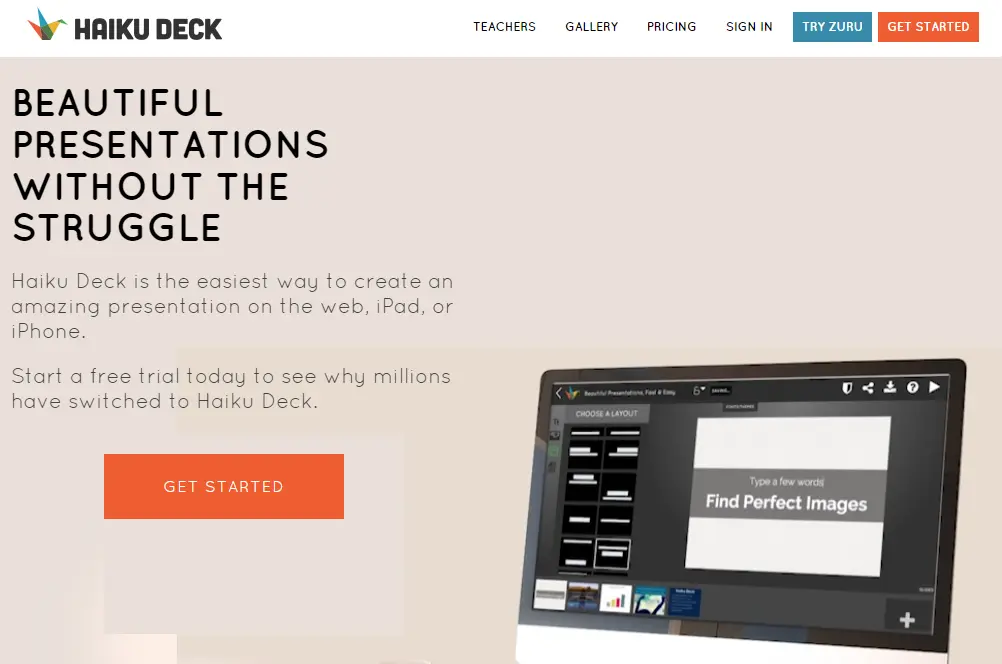
7. Google Slides
그 다음으로 좋은 Mac 및 Windows용 슬라이드쇼 메이커는 Google Suite의 일부인 Google 슬라이드입니다. 프레젠테이션에 추가할 수 있는 다양한 멀티미디어 요소를 제공합니다. 슬라이드에 이미지, 동영상 및 기타 멀티미디어 요소를 추가하여 더욱 인터랙티브하고 매력적인 프레젠테이션을 만들 수 있습니다. Google 프레젠테이션의 또 다른 훌륭한 기능은 공동 작업 및 실시간 편집 기능입니다. 프레젠테이션을 다른 사람들과 공유하고 실시간으로 공동 작업할 수 있습니다. 이를 통해 다른 사람들과 협력하여 유익하고 매력적인 프레젠테이션을 만들 수 있습니다.
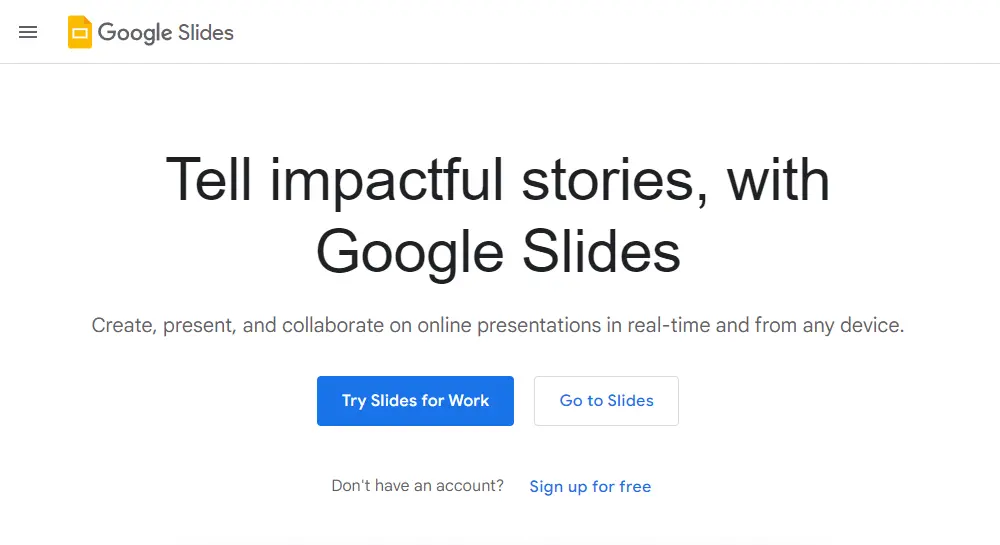
8. Slidebean
슬라이드빈 무료 슬라이드쇼 소프트웨어는 간단하고 직관적인 인터페이스를 제공합니다. 몇 번의 클릭만으로 멋진 프레젠테이션을 만들 수 있습니다. 슬라이드에 텍스트, 이미지, 동영상을 추가하고 다양한 효과와 전환으로 맞춤 설정할 수 있습니다. 또한 선택할 수 있는 다양한 템플릿과 테마를 제공합니다. 이를 통해 특정 요구와 선호도에 맞는 슬라이드쇼를 쉽게 만들 수 있습니다. 비즈니스 프레젠테이션을 위한 슬라이드쇼를 만들든 개인 프로젝트를 위한 슬라이드쇼를 만들든, 슬라이드빈은 멋지고 전문적인 프레젠테이션을 만드는 데 필요한 모든 것을 갖추고 있습니다.
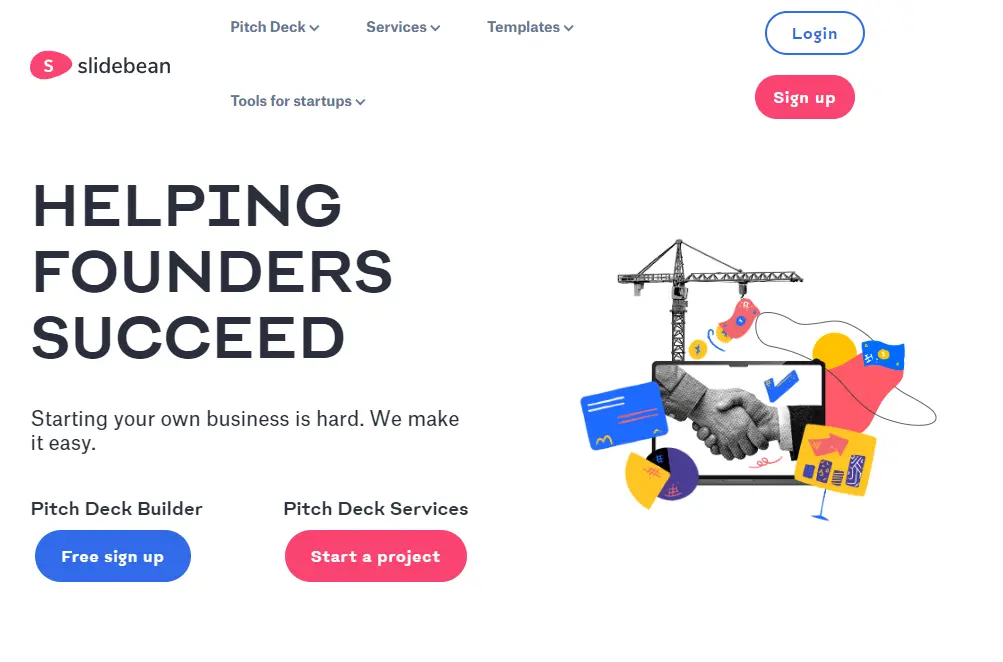
Summary
결론적으로, Windows와 Mac 모두에서 사용할 수 있는 최고의 무료 슬라이드쇼 소프트웨어 옵션 8가지를 소개해 드렸습니다. 이러한 소프트웨어 옵션은 각각 고유한 기능과 이점을 제공하여 개인 또는 비즈니스용으로 멋진 프레젠테이션을 쉽게 만들 수 있습니다. 그중에서도 망고 프레젠테이션 메이커 무료 슬라이드쇼 메이커는 사용하기 쉽고 강력한 슬라이드쇼 메이커입니다. 지금 무료로 다운로드하세요!
쉽게 애니메이션 프레젠테이션 만들기 시작