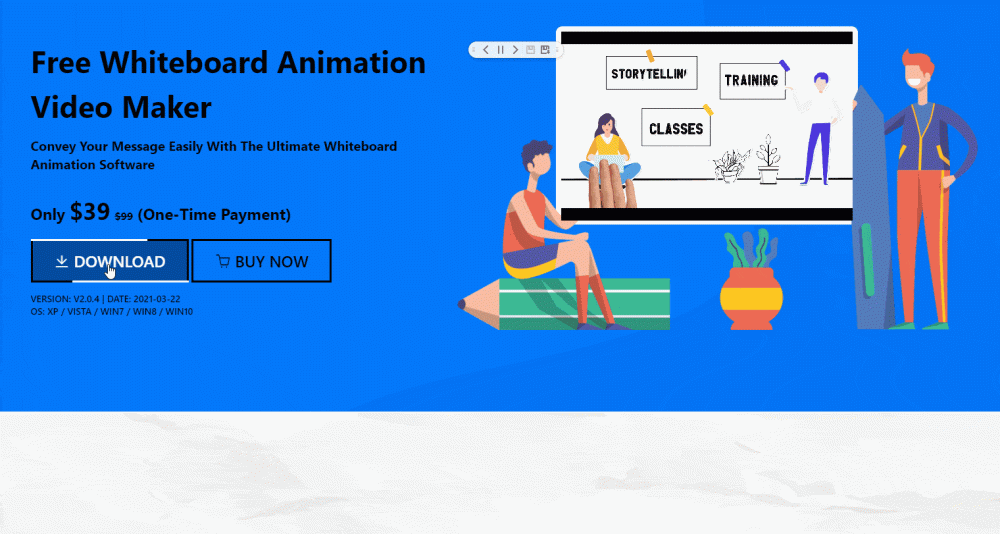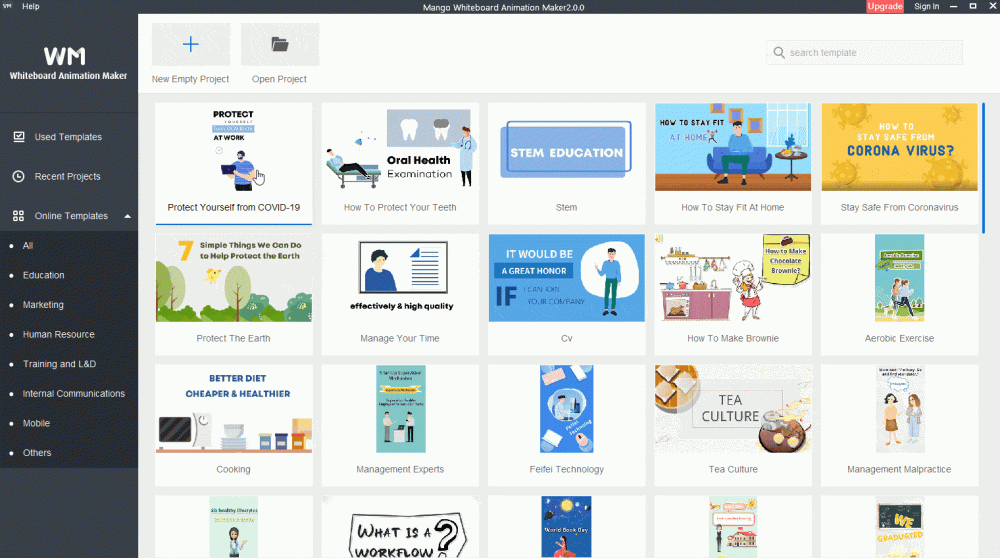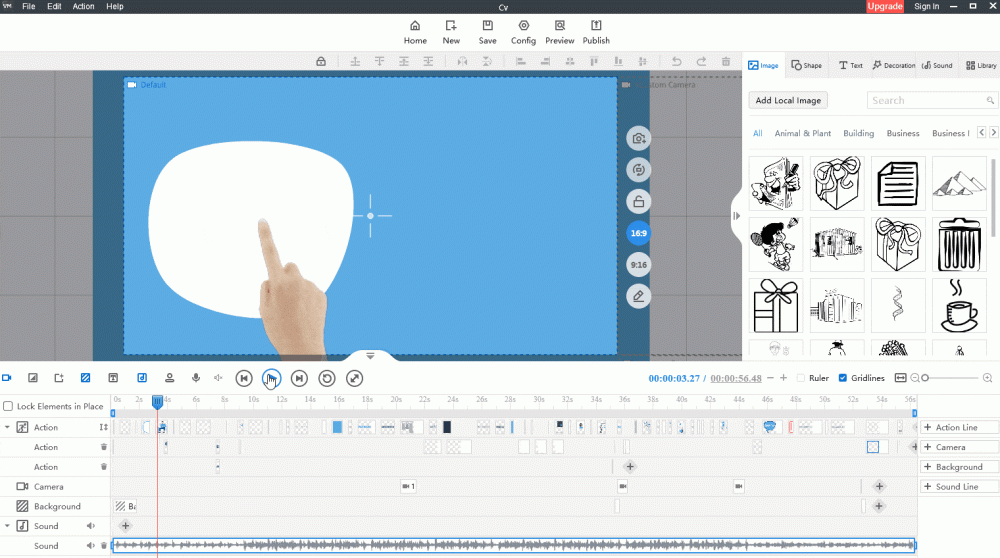화이트보드 동영상은 새로운 형태의 동영상입니다. 흰색 배경, 메이커 펜, 직관적인 스토리텔링이 특징입니다. 화이트보드 동영상 제작 기술이 발전하면서 손으로 그리는 화이트보드 동영상, 화이트보드 애니메이션 동영상 등 다양한 화이트보드 동영상이 등장했습니다.
이러한 화이트보드 비디오는 서로 다르며 원본 화이트보드 비디오와 동일하지 않을 수 있습니다. 이제 우리가 흔히 볼 수 있는 화이트보드 영상은 홍보영상, 교육용 프레젠테이션 등으로 점차 많은 산업분야에서 대중화되어 화이트보드 영상을 대량으로 제작하는 바람을 일으키고 있습니다.
Why is creating whiteboard videos so important?
이 질문에 답할 때 화이트보드 동영상의 장점을 고려할 수 있습니다. 간결하고 기억에 남는 스타일로 다른 유형의 동영상과 차별화되며, 시청자는 눈길을 사로잡는 화이트보드 동영상에 더 깊은 인상을 받을 수 있습니다. 교사는 어려운 주제와 복잡한 자료를 학생들에게 직관적인 방식으로 더 잘 설명할 수 있기 때문에 화이트보드 비디오를 제작하는 주요 수요자 중 하나입니다. 이 기능으로 화이트보드 동영상 제작은 교육 업계에서 인기가 높습니다.
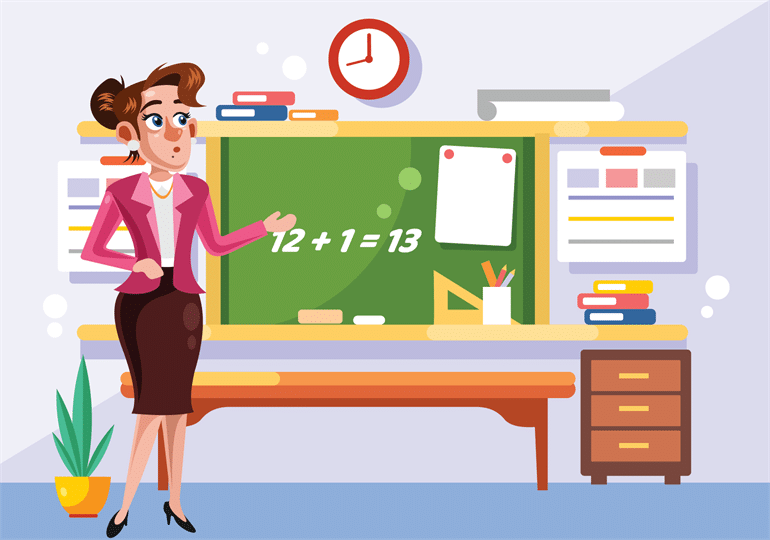
화이트보드 동영상은 마케팅 담당자가 회사의 제품이나 서비스를 소개할 때 고객과 더 잘 소통하고 메시지를 더 직접적이고 정확하게 전달할 수 있는 좋은 도구이기도 합니다. 많은 장점이 있는 만큼 업무에 도움이 되는 화이트보드 동영상을 제작하고 싶을 것입니다. 하지만 짧은 시간에 고품질의 화이트보드 동영상을 만드는 방법에 대한 질문에 직면하면 머리를 긁적일 수 있습니다.

의심할 여지 없이 화이트보드 비디오 소프트웨어 프로그램은 화이트보드 비디오 제작 프로세스의 속도를 크게 높여줍니다. 하지만 시중에는 화이트보드 동영상 제작자가 너무 많고 대부분 너무 비싸서 감당하기 어렵습니다. 유용한 무료 화이트보드 동영상 제작자를 찾는 방법은 무엇일까요? 그리고 어떤 것이 가장 적합할까요? 다음 내용을 읽어보세요. 상위 10명의 화이트보드 비디오 제작자 그러면 답을 찾을 수 있을 것입니다. 추천 소프트웨어 중 무료 화이트보드 영상 제작업체인 Mango Animate Whiteboard Animation Video Maker를 사용하면 10분 만에 스튜디오급 화이트보드 영상을 만들 수 있습니다.
How to make a studio-quality whiteboard video with Mango Animate’s whiteboard video creator?
필요한 시간: 10분
- 스크립트 작성
대본을 쓴다는 것은 이 화이트보드 영상이 말하는 내용(이 영상의 주제)을 적고 영상 스타일을 결정해야 한다는 것을 의미합니다. 그런 다음 비디오 길이를 결정해야 합니다. 몇 초 또는 몇 분 안에 재생됩니까? 이 질문에 답하고 나면 모든 클립의 내용과 순서에 대해 생각할 수 있습니다. 명확한 스크립트의 도움으로 화이트보드 비디오 제작을 더 쉽게 시작할 수 있습니다.
- Mango Animate WM 다운로드 및 로그인
공식 웹사이트에서 망고 애니메이트 화이트보드 애니메이션 동영상 메이커를 다운로드하세요.
컴퓨터에 따라 32비트 또는 64비트를 선택하고 다운로드를 클릭합니다.
소프트웨어를 실행하고 오른쪽 상단에 있는 로그인을 클릭합니다.
계정을 등록하고 로그인합니다. - 화이트보드 비디오 템플릿 선택
템플릿을 훑어보고 스크립트를 기반으로 필요에 맞는 비디오 템플릿을 선택하십시오.
- 비디오 편집
먼저 비디오 템플릿을 열고 훑어보십시오.
텍스트와 그림을 교체합니다.
배경 음악이나 음성을 추가하고 비디오에 맞게 조정하십시오.
프로젝트 저장
4단계가 모두 통합된 것은 아니므로 필요에 따라 비디오를 편집해야 합니다. - 비디오 미리보기 및 내보내기
편집 상자 위의 미리보기 버튼을 클릭하고 일반 효과를 확인합니다.
게시 버튼을 클릭하고 원하는 형식을 선택합니다.
Conclusion
이 무료 소프트웨어 프로그램으로 화이트보드 동영상을 만드는 속도에 놀랄 수도 있습니다. 10분 안에 화이트보드 동영상을 만드는 것은 매우 쉽습니다! 지금 이 놀라운 화이트보드 동영상 제작기를 사용해 청중의 시선을 사로잡으세요!
망고 애니메이트로 화이트보드 동영상 제작 시작하기