現在、市場には大量の描画アニメーション ソフトウェア プログラムがあります。ただし、これらのソフトウェア プログラムは、コンピュータが近くにある場合にのみ使用できます。 PC やデスクトップ コンピューターを使用せずに、描画アニメーションをすばやく作成するにはどうすればよいでしょうか。現時点では、描画アニメーション アプリが適しています。
膨大な数の優れたアニメーションアプリが存在する中、自分に合った最高の手描きアニメーションアプリを見つける方法は悩ましい問題かもしれません。お絵かきアニメーションアプリの中には、初心者向けに作られたものもあれば、プロの映像制作者やお絵かきアニメーター向けに作られたものもあります。プロの場合、お絵かきアニメーションアプリに求められる条件は一般ユーザーとは異なります。
プロのドローイングアニメーターやビデオメーカーは、ロード時間が速く、ドローイングやアニメーション中に使用する参考資料が満載された膨大なライブラリ、最新の機能やコントロールを備えたアプリを必要としています。以下は、動作するドローイングアニメーションアプリのトップ10です。
1. Mango Animate Whiteboard Animation Video Maker(Mac, Windows)
Mango Animate ホワイトボードアニメーションビデオメーカーは、ホワイトボードのキャラクターをアニメーション化したい場合に最適なツールです。これはまた、ハイエンドの描画アニメーションタスクに最適なプロユースのアプリです。Mango Animateの公式ウェブサイトからダウンロードできます。 無料のAIビデオジェネレーター を想定している。 企業研修 ビデオを見る。このツールを使えば、図面に微調整を加えることができます。手間をかけずに図面をアニメーション化できます。
2. FlipaClip(Android, iPhones, MacBooks, Windows)
FlipaClip は、最高の描画アニメーション アプリの 1 つです。あらゆるタイプのデバイスで動作します。普段使いもできるプロユースアプリです。ユーザーフレンドリーなインターフェースと、操作方法に関する完全なガイドラインがあります。それが使いやすい理由です。また、Flipaclip は読み込みが速く、高品質のビデオ アニメーションをエクスポートできます。アニメーションのタスクを簡単にする組み込みのライブラリがあります。 Flipaclip の Web サイト、Google Playstore、Apple Store からダウンロードできます。
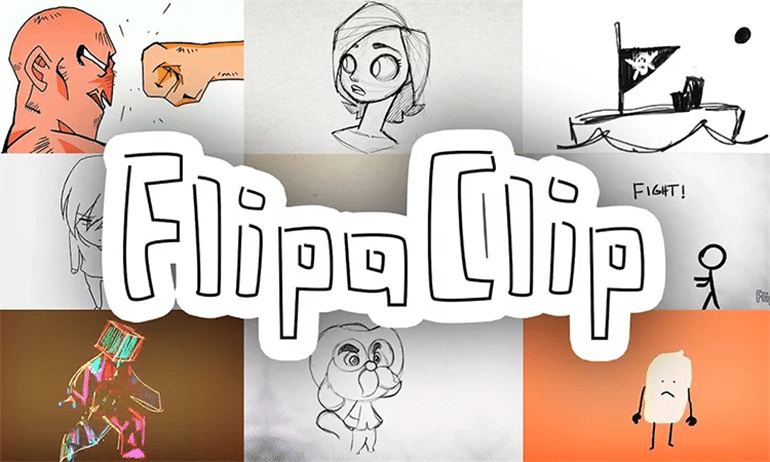
3. Pencil 2D(Windows, Mac, Linux devices)
Pencil 2Dも、2Dドローイングアニメーションに使える簡単で直感的なツールです。Pencil 2Dは、オープンソース(無料)のドローイングアニメーションソフトウェアプログラムで、高度なビデオアニメーション機能を備えているため、ユーザーは魅力的なビデオを作成することができます。Pencil 2Dはミニマルなデザインなので、プロも初心者も簡単に操作を覚え、ドローイングをアニメーション化することができます。Pencil 2Dは公式サイトからダウンロードできます。
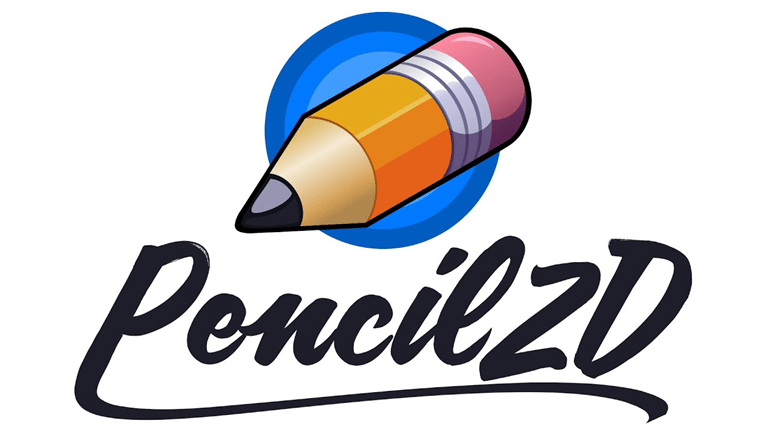
4. MotionBook(iPads, iPhones, Mac)
MotionBook は、カートゥーン キャラクター アニメーション用の iOS アプリです。 MotionBook では、膨大なコンテンツ ライブラリと手描きの画像を使用して、美しい漫画のキャラクターを作成できます。これらのイメージとキャラクターは、後で MotionBook で使用できる特別なツールを使用してアニメーション化されます。これは Apple App Store から無料でダウンロードできますが、最新の機能を使用するには購入する必要があります。また、ユーザーが美しい描画アニメーションをすばやく学習して作成できるシンプルなインターフェイスも備えています。
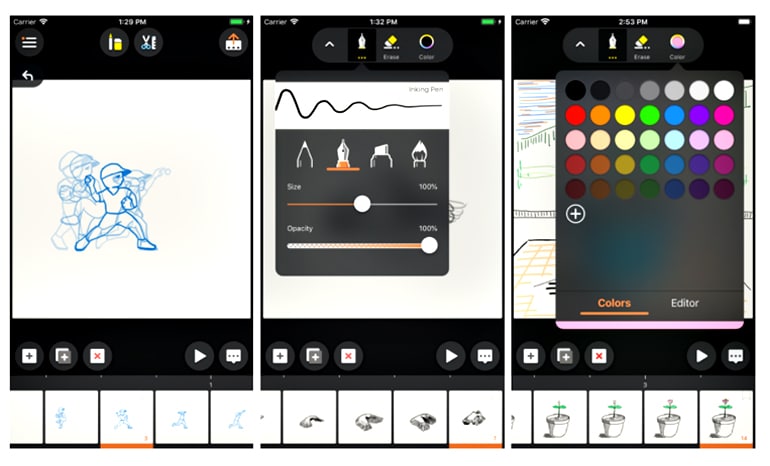
5. Synfig Studio(Mac, Windows, and Linux-based PCs)
Synfig Studioは、Robert QuattlebaumとAdrian Bentleyによって作成されたオープンソースで無料で使えるアプリです。クロスプラットフォームのアプリです。Synfig Studioはベクターベースのドローイングとキャラクターを使い、ニーズに合わせてアニメーションさせます。よりリアルなアニメーションを作成できるボーンシステムを備えています。また、プロレベルのドローイングアニメーションを作成するのに役立つ、より高度なモーションコントロールシステムも備えています。Synfig Studioのウェブサイトから自由にダウンロードできます。
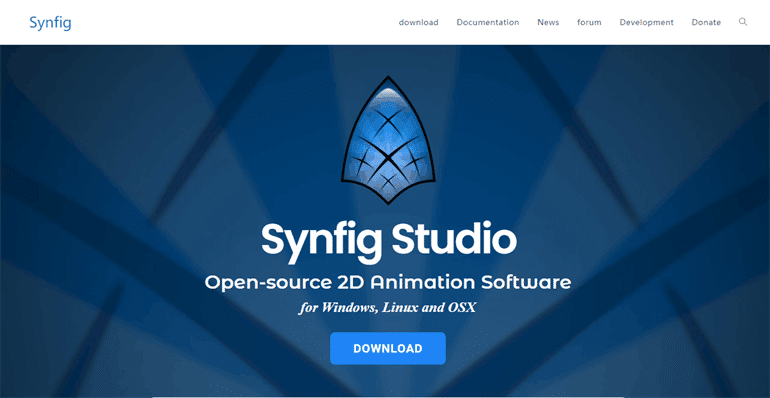
6. Animation Paper(Windows, Mac, and Linux-based devices)
アニメーションペーパーは、使いやすいお絵描きアニメーションソフトです。多くの最新機能を備えたこのプロフェッショナル レベルのビデオ作成ツールは、完璧なビデオの作成に役立ちます。アニメーション ペーパーは、ビデオ アニメーションを迅速かつ正確に作成するのにも役立ちます。これは、アニメーション ビデオを作成するための強力で高速、効率的、簡単、シンプルなツールであり、Animation Paper の公式 Web サイトから無料でダウンロードすることもできます。開発者によると、この描画アニメーション ソフトウェアは、最高の応答時間と膨大なテンプレート ライブラリを備えています。
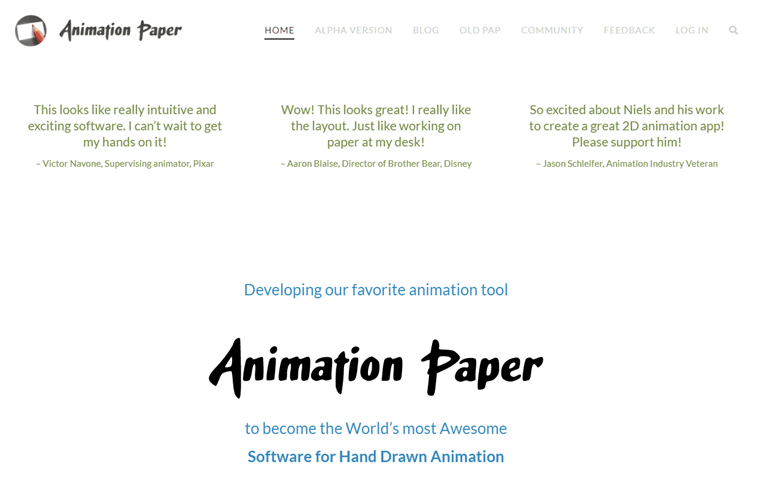
7. PicsArt Animator(iOS, Windows, Android, Tablets )
PicsArt Animatorは、PicsArtチームによって開発されたクロスプラットフォーム、多目的、お絵かきアニメーションソフトウェアです。このドローイングアニメーションアプリは自由にダウンロードでき、無料で使用できますが、高度な機能やテンプレートを使用するには購入が必要です。PicsArt Animatorは、効果的なアニメーションビデオを作成するために使用できるテンプレート、キャラクター、テーマ、オーディオの大規模なライブラリを持っています。これとは別に、PicsArt Animatorは、プロが素早く作業でき、新規ユーザーが素早くアプリの使い方を習得できるようになっています。

8. Adobe Spark(Any device supported)
Adobe SparkはAdobe社が開発。インターネット接続とブラウザさえあれば、どんなデバイスでも使えるオンラインのウェブベースアプリだ。Adobe Sparkは、ハイエンドのビデオアニメーションを作成するためのプロフェッショナルな使用に最適です。ソーシャルアニメーション、ウェブベースのアクセス、描画テンプレートなど、アニメーションを描くための他のソフトウェアよりも優れた選択肢となる複数の機能を備えています。Adobe Sparkを使えば、数分で完璧なドローイングアニメーションを作成できるようになります。また、Adobe Sparkで作成した作品は、ソーシャルメディアやAdobe Sparkアカウントを通じて、同僚やチームのメンバーと共有することができます。
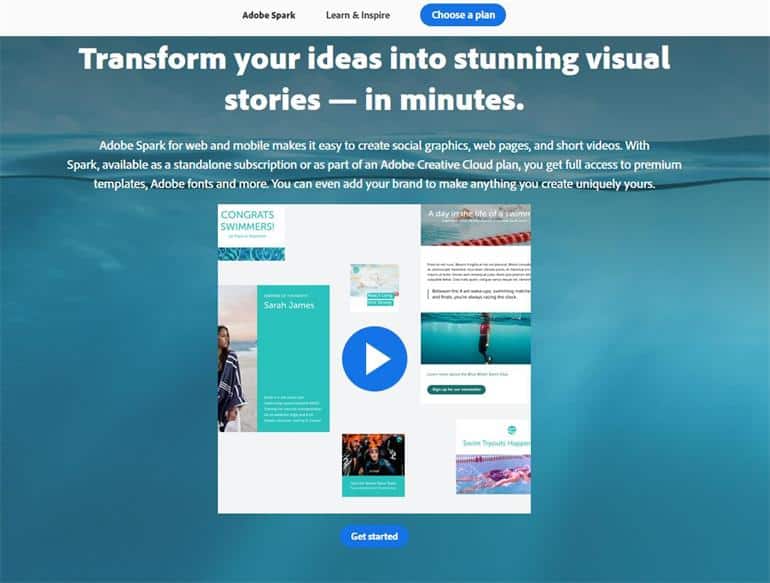
9. Animation Desk(iOS, Windows, Android, and Mac)
Animation Desk は、Kdan Mobile Software Ltd によって開発されたクロスプラットフォームのプロフェッショナル ビデオ アニメーション メーカーです。写真アニメーション、ベクター描画アニメーション、ベクター描画の作成が可能です。これは、ビデオ アニメーションを作成するための小さくてシンプルで高速なツールです。 Animation Desk は、Animation Desk、Playstore、および Apple App Store の公式 Web サイトで入手できます。
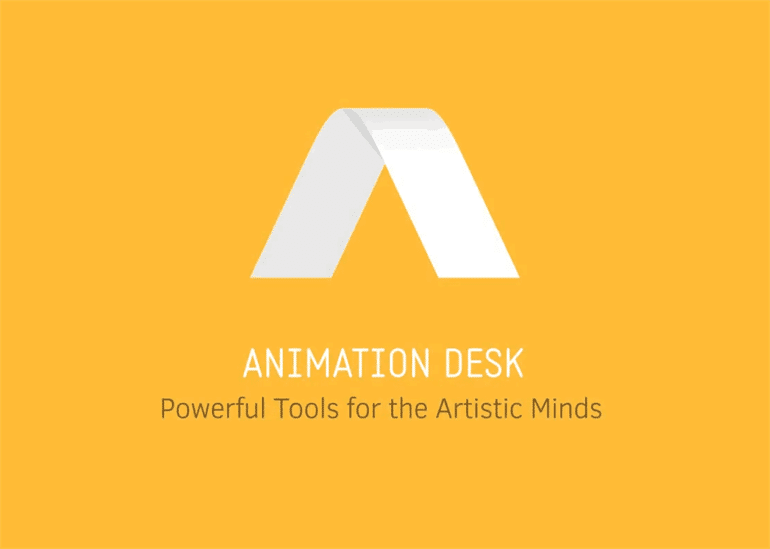
10. Stop Motion Studio(Mac, iOS, and Windows)
ストップモーションスタジオは、プロフェッショナルなムービー編集アニメーションソフトウェアです。ストップモーションスタジオには、フレームバイフレームエディターやデジタルカメラなどの高度なアニメーション作成機能が多数搭載されています。このソフトウェアには、完璧なビデオアニメーションを作成するのに役立つ、ユーザーが使用できる数十のサウンドエフェクトやミュージッククリップが含まれています。これは有料アプリで、購入して使用することができます。
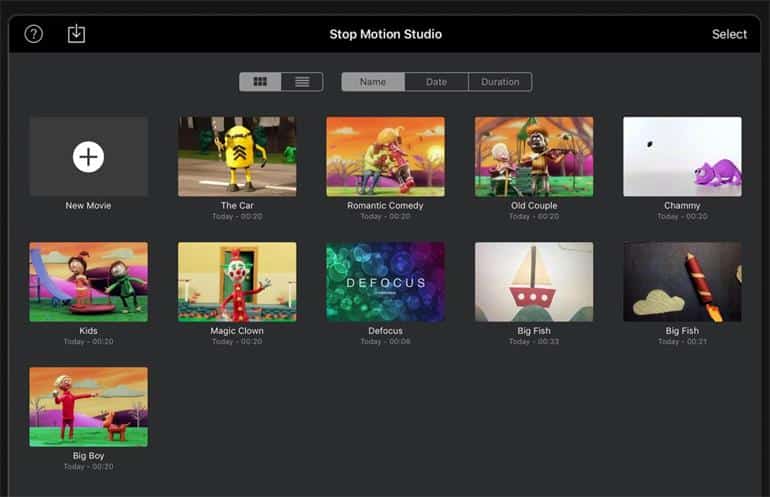
Conclusion
上記は、実際に機能する描画アニメーション ツールのトップ 10 です。これらのツールのほとんどは無料で使用できますが、一部のプロ レベルの編集ツールは購入が必要です。美しい描画アニメーション、またはプロの描画アニメーションを作成することを楽しみにしている場合は、これらのツールのいずれかを選択して最良の結果を得ることができます。
Mango Animate ホワイトボード アニメーション ビデオ メーカーを試す