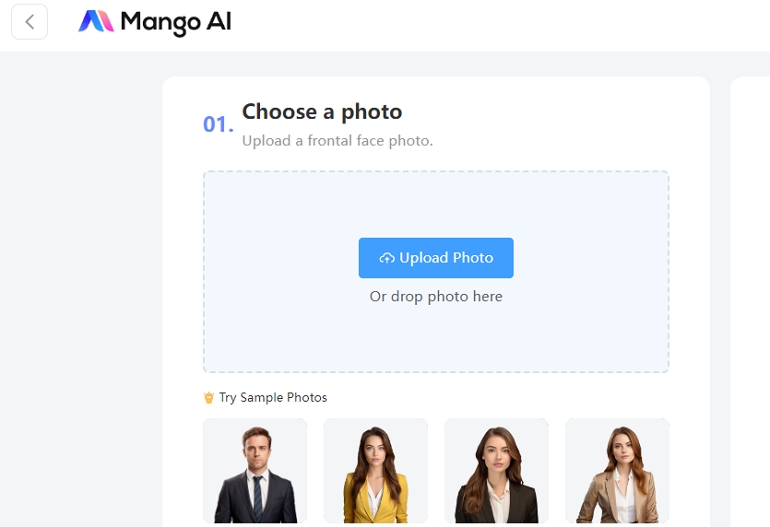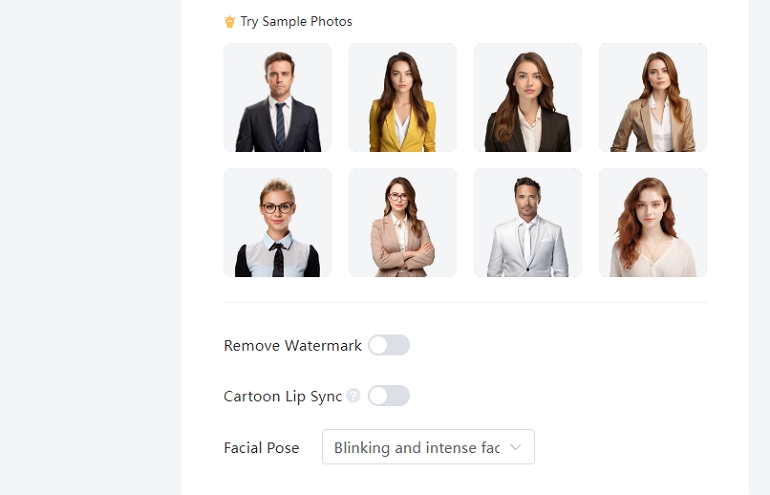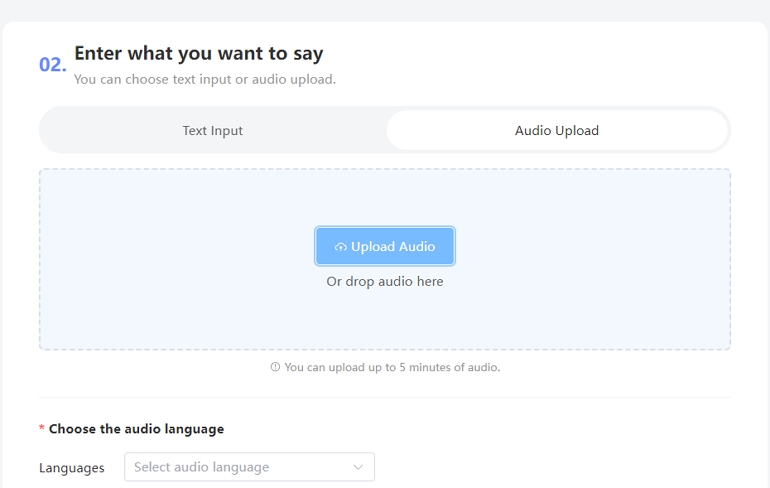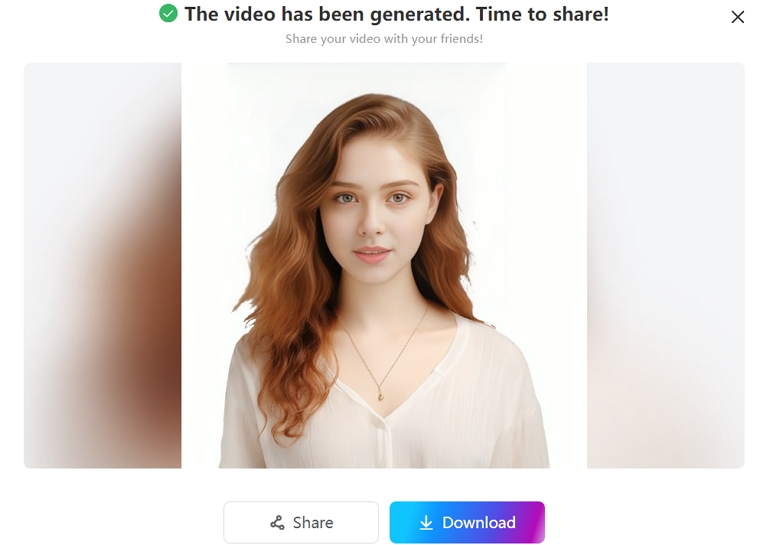世界がデジタル化に向かう中、魅力的なコンテンツを制作することが不可欠になっている。AIを使ったデジタル・トーキング・アバターを使った、本物そっくりのビデオ・プレゼンテーションを作成するのは難しいことではありません。このアバターは、様々な声で話すアニメーションキャラクターに変換することで、映像に生命を吹き込み、視聴者とよりインタラクティブでパーソナライズされたものにします。このガイドでは、プロのAIアバター作成者を紹介し、オンラインで画像からおしゃべりアバターを無料で作成する方法を説明します。
Why You Need to Create Talking Avatars from Images?
話すアバターは、静止画像をアニメーション化するAI技術を使用して作成されます。これらのアバターは人間の表情や話し方を模倣できるため、どんな画像でもインタラクティブでリアルになります。しかし、なぜ作成する必要があるのでしょうか? AI 会話アバター? 話すアバターを作成することは、視聴者とユニークにつながり、コンテンツをより面白くし、創造的なアイデアを現実のものにするのに役立ちます。企業はマーケティングキャンペーンで差別化を図ることができ、個人はオンラインで情報を共有する際に自己表現をすることができます。これらの動的なアバターを作成するには、AI駆動型の 話すアバタークリエイター Mango AIなどの画像から、プロセスを簡素化し、高速化します。
Mango AI: Ultimate Tool for Creating Talking Avatars From Images
直感的なデザインと最先端のAI技術を駆使したMango AIは、画像からおしゃべりアバターを作成できる最高のツールです。あらかじめデザインされたアバターが多数用意されているほか、写真をアップロードして自分のアバターをパーソナライズすることもできます。その トーキング・カートゥーン 機能を使えば、アニメのキャラクターを人間のようにしゃべらせることができます。これらの人間のようなアバターは自然に表情を模倣し、あなたのコンテンツをより魅力的でリアルにする正確なリップシンク能力を持っています。さらに、この包括的なツールには強力な音声合成エンジンも含まれています。 自然なナレーションを作成しますマーケティング キャンペーンでリソースを実装する必要がある場合でも、個人的なプロジェクトを楽しむだけの場合でも、Mango AI がすべてを簡素化します。
Mango AIの主な機能
- 人間のようなAIアバター: Mango AIは、さまざまな外見や典型的なキャラクターを持つ、幅広い種類のおしゃべりアバターを提供しています。
- フェイススワップ: 画像から話すアバターを作成するときに顔を交換して、さまざまなキャラクターを作成したり、特定の個人を表すように変更したりすることができます。
- カスタマイズ可能なアニメーション: Mango AI を使用すると、まばたき、激しい顔の動き、自然な顔の動きなど、アバターの動きをカスタマイズできます。
- さまざまな AI 音声: Mango AI が提供する AI 音声の豊富なライブラリから自由に選択できます。
- 複数の言語: このツールでは、英語、アラビア語、フランス語、スペイン語など、複数の言語を使用して、画像からしゃべるアバターを作成できます。
画像から話すアバターを作成するためのステップバイステップガイド
コンセプトとツールの両方を確認した後、次にご案内します。 自分だけのしゃべるアバターを作成する Mango AI を使用して画像から。
- Mango AIにログイン トーキングフォトオプションへのアクセス
まず、Mango AIのウェブサイトにアクセスし、アカウントにサインアップする。ログインしたら、写真を話すオプションをクリックします。Mango AIでは、多くの写真を選択することができますが、自分の画像をアバターとしてアップロードすることもできます。よりリアルな結果を得るために、写真が明るく鮮明であることを確認してください。
- アバターをカスタマイズする
Mango AIが顔の特徴を検出し、基本的なアバターを作成します。ユーザーフレンドリーなインターフェースを使い、「顔のポーズ」をクリックしてアバターをカスタマイズし、表情を変更しましょう。
- アバターに音声を追加する
さあ、あなたのアバターにしゃべらせてみましょう。Mango AI では、自分で録音した音声をアップロードしたり、統合されたテキスト入力機能を使用したりすることができます。テキスト入力を選択した場合は、スクリプトを入力するだけで、システムがあなたのアバターに本物のようなナレーションを作成します。
- 話すアバターでビデオを作成してエクスポートする
画像からトーキングアバターを完成させたら、共有するかダウンロードする必要があります。ダウンロードボタンをクリックすると、トーキングアバターをMP4ビデオ形式でダウンロードしたり、トーキングアバターをFacebookやTwitterなどの主要プラットフォームで簡単に共有したり、ウェブサイトに埋め込んで視聴者にアピールしたりすることができます。
Tips for Optimizing Talking Avatar From Image With Mango AI
画像から話すアバターを作成するのは簡単ですが、Mango AI を使用して最良の結果を得るには、いくつかの点に留意する必要があります。
適切な画像を選択する
アバターの品質は、選択した画像によって異なります。明るく、シャープで、顔に焦点が合っていることを確認してください。背景が雑然としていたり、暗い部分がある画像は使用しないでください。アニメーションで顔の表情が正確にレンダリングされない可能性があります。
アバターを試してみる
自分に最適なアバターが見つかるまで、さまざまなアバターをためらわずに試してみてください。さまざまなアバターをテストすることで、よりエネルギッシュで興味深いキャラクターを作成できます。
テキスト読み上げを活用する
自分の音声録音をアップロードすることで個人的なタッチを加えることもできますが、 テキスト読み上げ この機能は、プロフェッショナルで一貫性のあるナレーションを作成するための強力なツールです。この機能を使用すると、カスタマイズ オプションを利用して音声を完璧にしながら、アバターのスピーチをすばやく生成できます。
Applications of Talking Avatars in Various Industries
会話型アバターは、さまざまな業界や状況で使用できます。以下にいくつか例を挙げます。
マーケティングと広告
広告をよりパーソナルで興味深いものにするために、企業はマーケティング キャンペーンで話すアバターを採用することができます。これらのアバターは、さまざまなメッセージでさまざまな視聴者グループに直接話しかけることができるため、コンテンツの共感を高めることができます。
教育
話すアバターにより、教育者は仮想教師またはインタラクティブなレッスンを作成できます。これらのアバターは、生徒に難しい科目を教えたり、質問に答えたり、評価を提供したりできるため、学習プロセスにおけるインタラクティブ性とエンターテイメント性が向上します。
エンターテインメント
話すアバターは、エンターテインメント業界では、アニメーション動画、ソーシャル メディア コンテンツ、さらにはバーチャル インフルエンサーのキャラクターを作成するためによく使用されます。アバターはストーリーに特別なタッチを加えてより魅力的にすると同時に、クリエイターが視聴者とより深くつながるのを助けるため、ストーリーテリングに最適なツールの 1 つと考えられています。
AIの進歩により、理解が LLMエージェントとは何か アバターの機能を大幅に強化することもできます。大規模な言語モデルを搭載した LLM エージェントをアバターに統合することで、より洗練されたインタラクションと応答が可能になり、アバターがさらにダイナミックで魅力的なものになります。
顧客サービス
顧客サービスでは、話すアバターが簡単な質問に答えたり、仕組みを説明したり、24時間体制のサポートを提供したりして、全体的な顧客体験を向上させることができます。
Conclusion
AIを使って、オンライン上の画像からしゃべるアバターを作成することが、かつてないほど簡単になりました。 マンゴーAI.このツールは、この記事で説明する簡単な手順で、あなた自身のしゃべるアバターを作成し、あなたのプロジェクトに非常に簡単に使用するのに役立ちます。画像を最適化し、様々なアニメーションを試し、テキストを音声に変換する機能を活用して、より良い結果を得ましょう。