Jelenleg nagy mennyiségű rajz-animációs szoftver található a piacon. Ezeket a szoftvereket azonban csak akkor használhatja, ha számítógépe van a közelben. Hogyan készíthet gyorsan rajzanimációt PC vagy asztali számítógép használata nélkül? A rajzoló animációs alkalmazások jelenleg jó választások az Ön számára.
Mivel rengeteg kiváló animációs alkalmazás áll rendelkezésre, gondot okozhat az a kérdés, hogyan lehet megtalálni az Önnek legmegfelelőbb kézzel rajzoló animációs alkalmazásokat. Egyes rajzanimációs alkalmazások kezdőknek, míg mások professzionális videókészítőknek és rajzanimátoroknak készültek. A szakemberek számára az animációs alkalmazásokra vonatkozó követelmények eltérnek a normál felhasználóktól.
A professzionális rajzanimátoroknak és videósoknak olyan alkalmazásokra van szükségük, amelyek gyors betöltési idővel rendelkeznek, hatalmas könyvtárakra, amelyek tele vannak referenciaanyagokkal a rajzolás vagy animáció során, valamint modern funkciókkal és vezérlőkkel. Az alábbiakban felsoroljuk a 10 legjobban működő rajzanimációs alkalmazást.
1. Mango Animate Whiteboard Animation Video Maker(Mac, Windows)
A Mango Animate Whiteboard Animation Video Maker tökéletes eszköz, ha egy tábla karaktert szeretne animálni. Ez is egy professzionális alkalmazás, amely tökéletes a csúcskategóriás rajz-animációs feladatokhoz. Letölthető a Mango Animate hivatalos weboldaláról, amelynek legújabb eszköze a Mango AI ingyenes AI videó generátor számára tervezték vállalati képzés videókat. Ez az eszköz lehetővé teszi a rajzok módosítását. Nagy gond nélkül animálhatja rajzait.
2. FlipaClip(Android, iPhones, MacBooks, Windows)
A FlipaClip az egyik legjobb rajzoló animációs alkalmazás. Minden típusú készüléken működik. Ez egy professzionális alkalmazás, amelyet a mindennapi felhasználók is használhatnak. Felhasználóbarát felülettel és teljes körű kezelési útmutatóval rendelkezik. Ezért könnyű használni. Ezenkívül a Flipaclip gyorsabban betöltődik, és kiváló minőségű videoanimációkat tud exportálni. Beépített könyvtárral rendelkezik, amely megkönnyíti az animációt. Letölthető a Flipaclip webhelyről, a Google Playstore-ról és az Apple Store-ról.
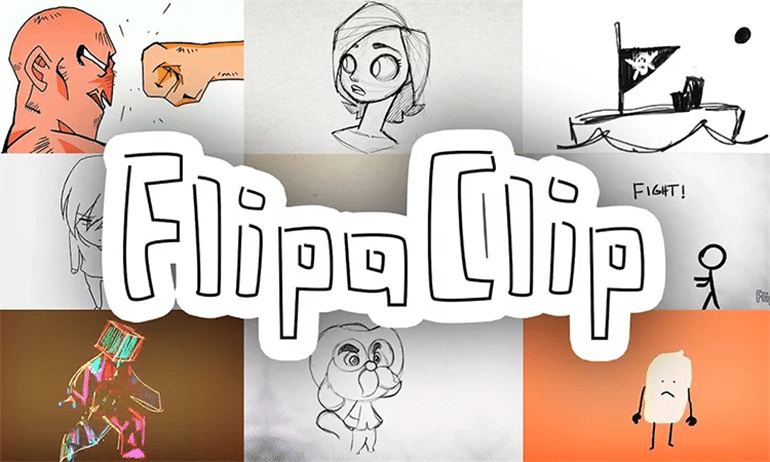
3. Pencil 2D(Windows, Mac, Linux devices)
A Pencil 2D egy egyszerű és intuitív eszköz, amellyel 2D rajzanimációkat készíthet. Ez egy nyílt forráskódú (ingyenesen használható) rajzanimációs szoftver, és fejlett videoanimációs funkciókkal rendelkezik, így a felhasználók lenyűgöző videókat készíthetnek. A Pencil 2D minimális dizájnnal rendelkezik, ezért a szakemberek és az újoncok is könnyen megtanulhatják kezelni és animálni rajzaikat. A Pencil 2D letölthető a hivatalos weboldalról.
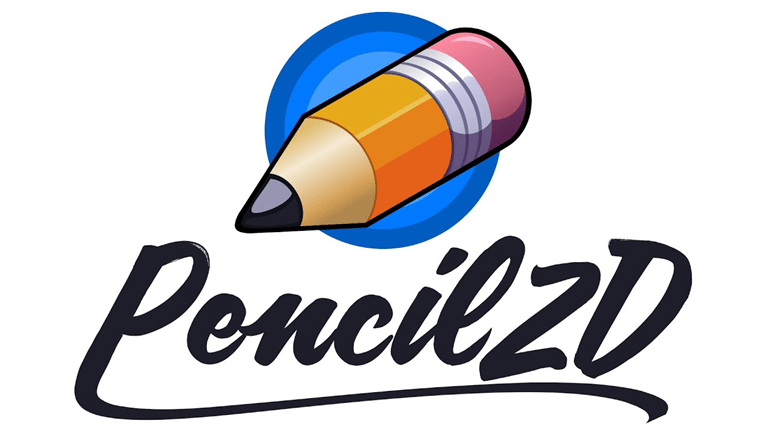
4. MotionBook(iPads, iPhones, Mac)
A MotionBook egy iOS-alkalmazás rajzfilmfigurák animációihoz. A MotionBook lehetővé teszi gyönyörű rajzfilmfigurák létrehozását a hatalmas tartalomkönyvtár és a kézzel rajzolt képek segítségével. Ezeket a képeket és karaktereket később a MotionBookban elérhető speciális eszközökkel animálják. Ez ingyenesen letölthető az Apple App Store-ból, de a modernebb funkciók használatához meg kell vásárolni. Ezenkívül egyszerű felülettel rendelkezik, amely lehetővé teszi a felhasználók számára, hogy gyorsan tanuljanak és gyönyörű rajzanimációkat készítsenek.
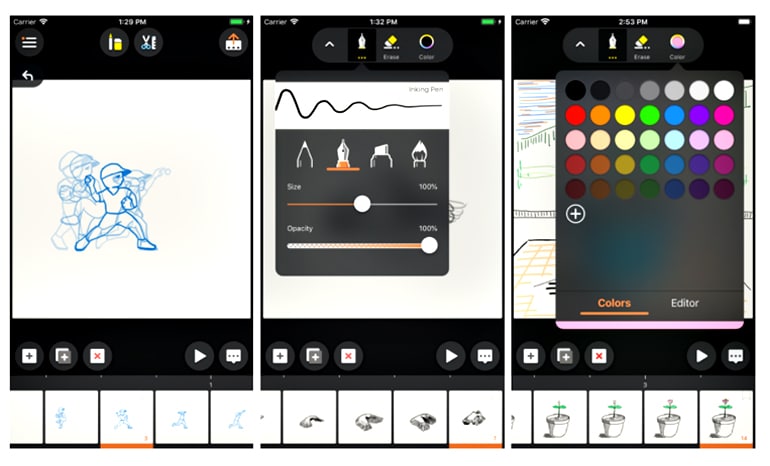
5. Synfig Studio(Mac, Windows, and Linux-based PCs)
A Synfig Studio egy nyílt forráskódú, ingyenesen használható alkalmazás, amelyet Robert Quattlebaum és Adrian Bentley készített. Ez egy többplatformos alkalmazás. A Synfig Studio vektor alapú rajzokat és karaktereket használ, és az Ön igényei szerint animálja őket. Csontrendszerrel rendelkezik, amely lehetővé teszi valósághűbb animációk készítését. Fejlettebb mozgásvezérlő rendszerekkel is rendelkezik, amelyek segítenek professzionális szintű rajzanimáció létrehozásában. Ingyenesen letölthető a Synfig Studio weboldaláról.
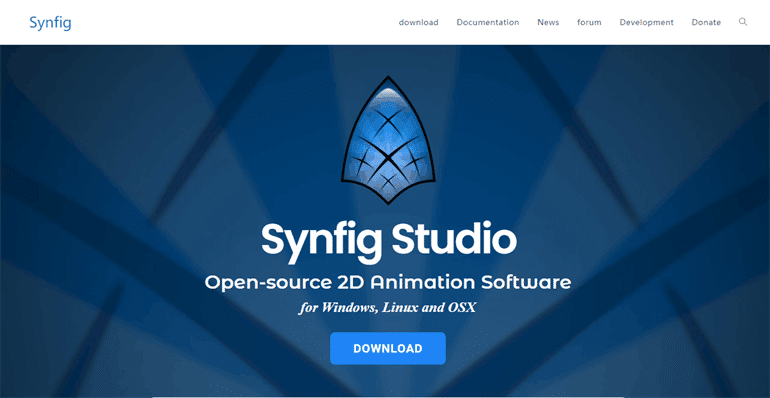
6. Animation Paper(Windows, Mac, and Linux-based devices)
Az Animation Paper egy könnyen használható rajzanimációs szoftver. Ez a professzionális szintű videókészítő eszköz számos modern funkcióval segít tökéletes videók létrehozásában. Az Animation Paper segítségével gyorsan és pontosan hozhat létre videoanimációkat. Ez egy hatékony, gyors, hatékony, egyszerű és egyszerű eszköz animációs videók készítéséhez, és ingyenesen letölthető az Animation Paper hivatalos webhelyéről. A fejlesztők szerint ez a rajzanimációs szoftver rendelkezik a legjobb válaszidővel és hatalmas sablonkönyvtárral.
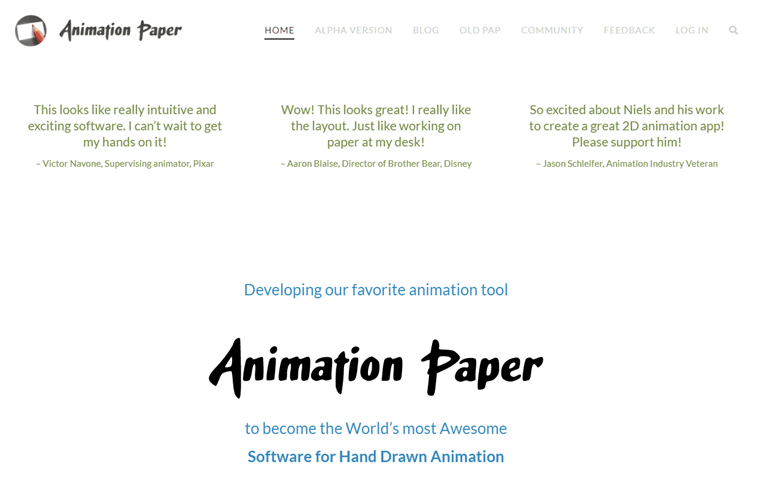
7. PicsArt Animator(iOS, Windows, Android, Tablets )
A PicsArt Animator egy többplatformos, többcélú rajzanimációs szoftver, amelyet a PicsArt csapat fejlesztett ki. Ez a rajzanimációs alkalmazás ingyenesen letölthető és ingyenesen használható, de speciális funkciók és sablonok használatához meg kell vásárolni. A PicsArt Animator sablonok, karakterek, témák és hangok nagy könyvtárával rendelkezik, amelyek segítségével hatékony animációs videókat készíthet. Ezen kívül lehetővé teszi a szakemberek számára a gyors munkavégzést, és lehetővé teszi az új felhasználók számára, hogy gyorsan megtanulják az alkalmazások használatát.

8. Adobe Spark(Any device supported)
Az Adobe Sparkot az Adobe fejlesztette ki. Ez egy online webalapú alkalmazás, amely bármilyen internetkapcsolattal és böngészővel rendelkező eszközön használható. Az Adobe Spark tökéletes professzionális használatra, csúcskategóriás videoanimációk készítéséhez. Számos funkcióval rendelkezik, amelyek kiváló választássá teszik más szoftverekkel szemben animációk rajzolásához, például közösségi animációkhoz, webalapú hozzáféréshez és rajzsablonokhoz. Az Adobe Spark segítségével perceken belül megtanulhatsz tökéletes rajzanimációt készíteni. Az Adobe Sparkban végzett munkáját megoszthatja kollégáival és csapata tagjaival közösségi médián vagy Adobe Spark-fiókján keresztül.
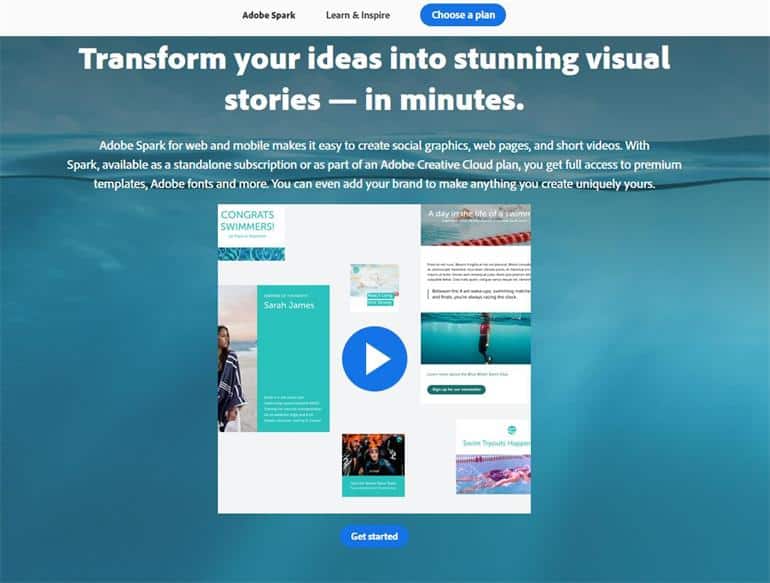
9. Animation Desk(iOS, Windows, Android, and Mac)
Az Animation Desk egy többplatformos és professzionális videóanimáció készítő, amelyet a Kdan Mobile Software Ltd fejlesztett ki. Lehetővé teszi fotóanimációt, vektoros rajz animációt és vektoros rajzok készítését. Ez egy kicsi, egyszerű, gyors eszköz videoanimáció készítéséhez. Az Animation Desk elérhető az Animation Desk, a Playstore és az Apple App Store hivatalos honlapján.
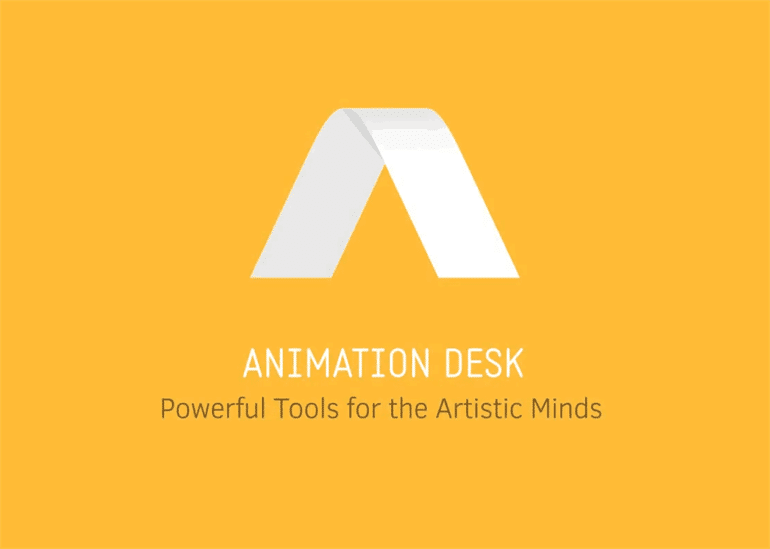
10. Stop Motion Studio(Mac, iOS, and Windows)
A Stop Motion Studio egy professzionális filmszerkesztő animációs szoftver. A Stop Motion Studio számos fejlett animációs funkcióval rendelkezik, mint például a képkockánkénti szerkesztő és a digitális kamera. Ez a szoftver több tucat hangeffektust és zenei klipet tartalmaz a felhasználók számára, amelyek segítségével tökéletes videoanimációt hozhat létre. Ez egy fizetős alkalmazás, amelyet megvásárolhat.
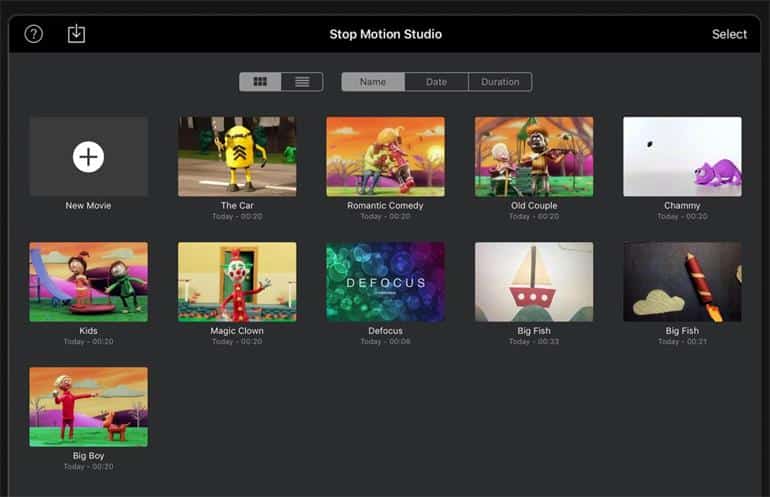
Conclusion
A fentiek a 10 legjobb rajzanimációs eszköz, amelyek valóban működnek. Ezen eszközök többsége ingyenesen használható, de néhány professzionális szintű szerkesztőeszközt meg kell vásárolni. Ha egy gyönyörű rajzanimáció vagy egy professzionális rajzanimáció elkészítésére vágyik, a legjobb eredmény érdekében választhat ezek közül az eszközök közül.
Próbálja ki a Mango Animate Whiteboard Animation Video Maker alkalmazást