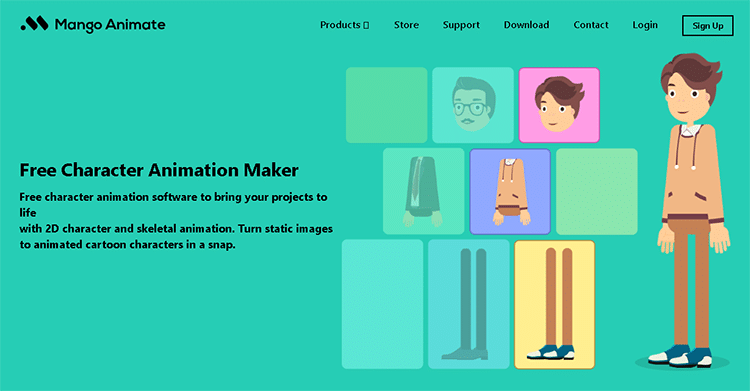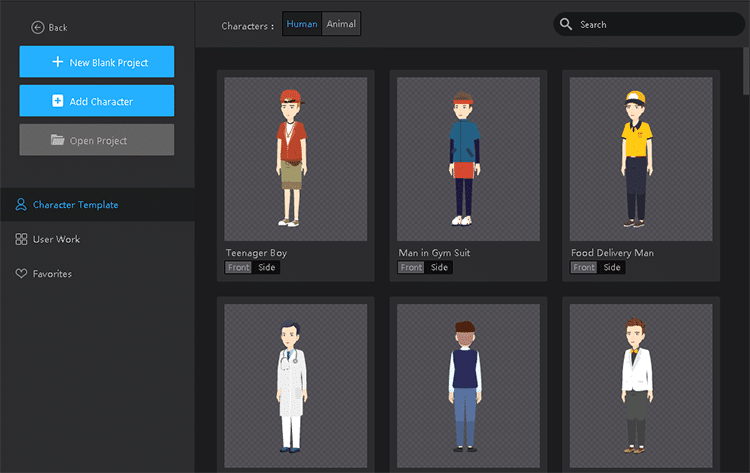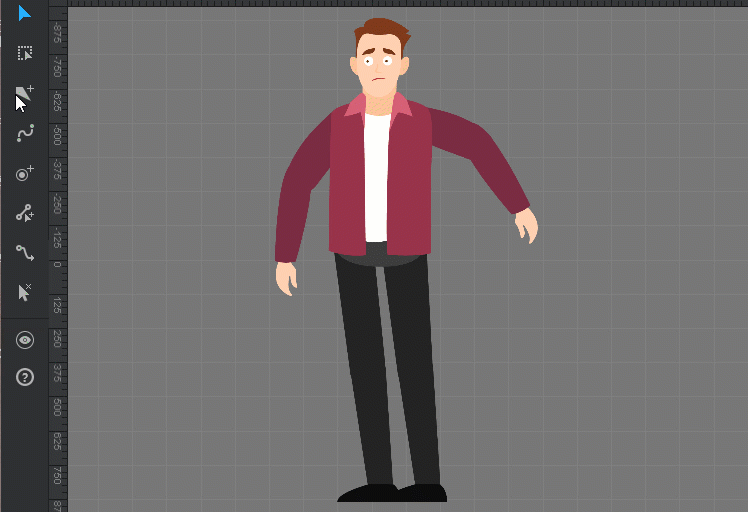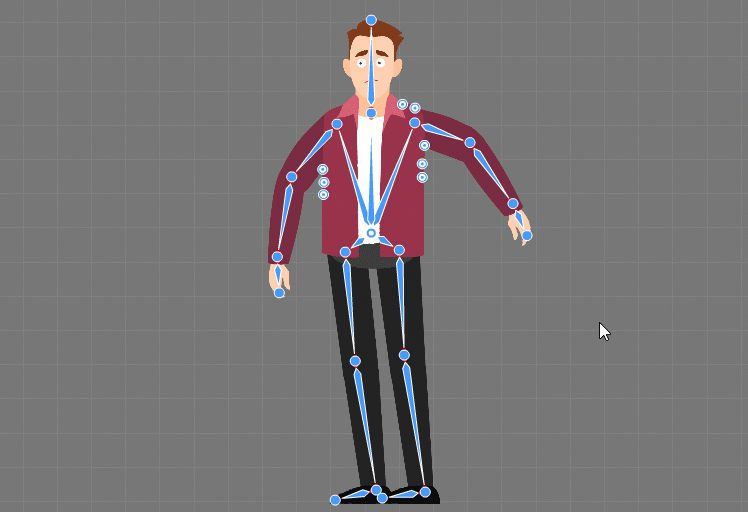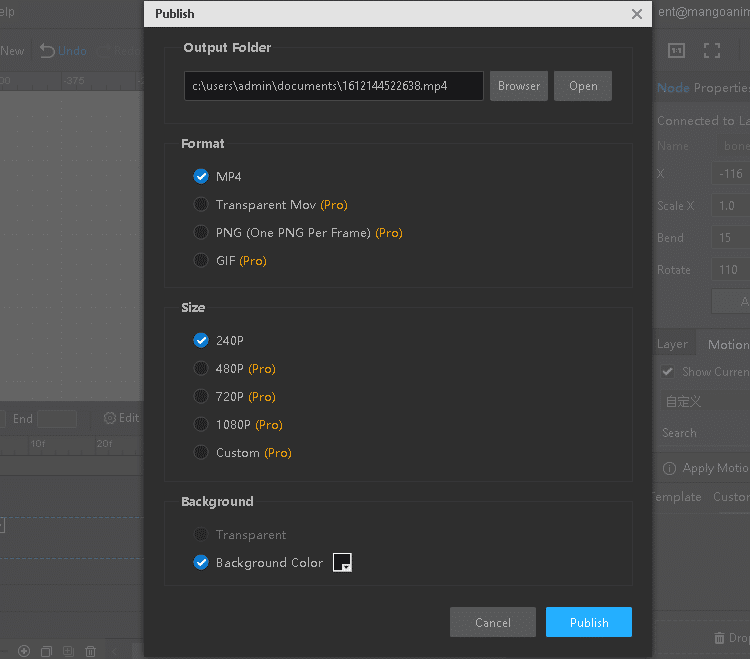Animation is becoming incredibly popular as a medium, widely used for both entertainment and business and other areas. It is appealing and engaging to people of all ages. The biggest reason that why animation is so important is because it makes people be able to tell stories in an engaging and interactive way. It enables people to communicate emotion and ideas in a unique and easy-to-accept way that both children and adults can understand.
Animation is quite attention-attractive, especially when there is an animated character in it. Characters in animation video can bring the video to a higher level. They have the magic to show the content in an attractive and engaging way, grab the audience’s heart firmly and lead them follow up with a clear route.
Do you ever think of how those characters move? Why are they movable? The technique to make character movable is called rigging. Specifically, rigging refers to the process of creating a bone structure to a character. Such an important process is easy to achieve with Mango Animate Character Animation Maker. Start creating your character motion graphics in just 3 minutes following the specific steps below.
Let’s get start!
- Download Mango Animate Character Animation Maker
Mango Animate Character Animation Maker is a totally free-to-use character maker. It comes with thousands of free resources ready to be used. The user-friendly and intuitive interface is super nice to beginners. Go to the official website and freely download it to your device.
- Select A Character
First of all, you need to set a mind of your character. Mango Animate Character Animation Maker provides a quantity of well designed characters for you to choose. Each character has the front version and side version. You can modify in the way that you like with the built-in decoration elements. Click the character and get into the operation interface.
(You are allowed to import your PNG and PSD files) - Rigging
This process is the main and important part of making character motion graphics. Since the built-in characters all have already had a complete skeleton, so this process can be skipped. But if you are work with your own photo file, you need to add a bone structure by yourself.
Bones are organized in a hierarchy system. When you move an upper level bone, all the bones underneath it will be move too. If you move a lower level bone, it will not affect bones above it. In Mango Animate Character Animation Maker, you just need to click your mouse to create key joints. When you create the second joint, a bone will automatically appear between two joints and connect them. First, you have to set up the root joint for your character. A root joint is usually at the backbone or the middle place of your character, aka the hip or the pelvis. Once the bone structure is done, you’d better check it. A properly build skeleton can be easily and quickly manipulated to attain any pose while a wrong build skeleton can cause wired movement of limbs. - Design Post To Your Character
Once the bone structure is done, the bones can be transformed into different position to create posts. In this way, the mesh will move together with the related bones. Drag or rotate the joints to ideal positions to create a post of your character. Adjust each post’s position in the timeline to create a continuous and fluent motion. To save your time and make it convenient, Mango Animate Character Animation Maker offers up to 100 pre-made motion templates for you to use. Simply drag the template and drop it to the timeline, then your character will do the same action.
- Preview And Export
Click the play button to preview your character motion graphics so that if there is any error, you can fix it immediately. Export in any format that you need. The super best character maker allows you to export your character motion graphics in PNG, MOV, MP4 and animated GIF formats. Share your wonderful work with others in social media platform as you like.
Wrap It Up!
Now we have gone through the whole process of how to create your own character free. It is not the difficult actually. Mango Animate Character Animation Maker is totally a super helpful partner for you. Do not hesitate to get the amazing tool and start your creation trip.