Sometimes you might find plain text hard to get you focused. So you might think of converting the text to mp4 to make it enjoyable to watch. Then, is there a way to convert the text to mp4? Yes, there is. There are actually a lot of text converters out there for you to choose. Choosing the right one can save your time, energy and money. Mango Animate Text Video Maker is one of the reliable software that converts txt to mp4. Now, let’s see how it works.
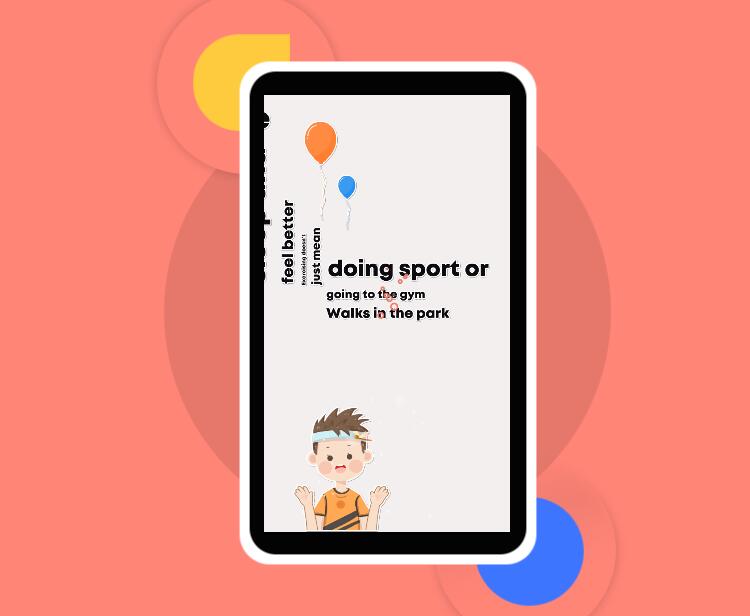
Step 1: Preparation
To convert the txt to mp4, the first step is to get prepared. Download Text Video Maker online and install it instantly. And get your text ready for uploading.
Step2: Uploading
When the software is ready, get it operated. When the text editor pops out, you can copy the text prepared previously and paste it into the editor so that we can convert txt to mp4. In this step, you can choose the text color, font and style which are provided inside the software or you can upload your own preferring font if you want. Divide the text into different short sentences so that later they will be shown on the screen with complete sentence meaning and structures. When they are done, click on IMPORT to get the text input to the project.
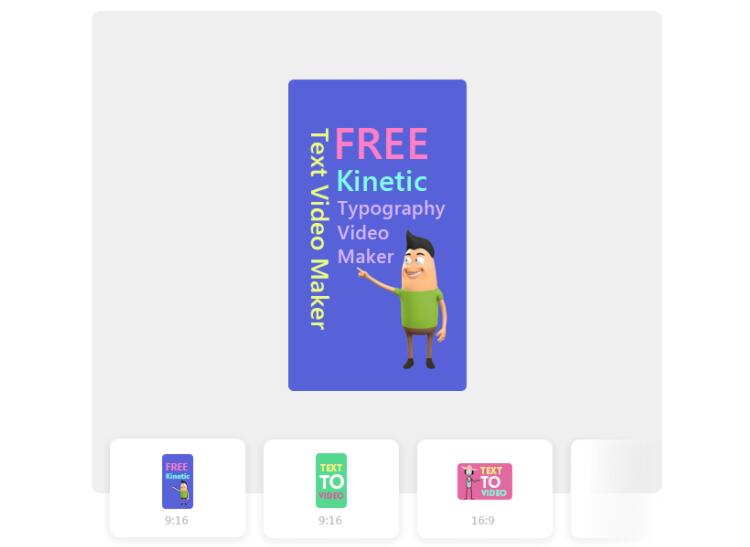
Step3: Edit and decorate
Actually, in this step, you can just convert the text to mp4 by hitting on EXPORT. However, if you want to make the video more stunning and attractive, you should decorate it a little bit. Text Video Maker offers a plentiful library of icons, text animation effects, background pictures and so on. You can search through the picture library to pick up a suitable background for your text video. Select the icon or animated cartoon characters and add to the text video to make it more splendid and full of fun. Animate the text by choosing the appropriate icon to make the text livelier. Music library is also available in this text video creator if you want to make the text video even more enjoyable. So you can use your creativity and the materials built-in the software to convert the txt to mp4 effortlessly.
Step4: Output
This is the final step that will convert text to mp4. Click on EXPORT to output the video. Choose the mp4 format on the surface and click “sure” to generate the mp4 video, which can be shared to others through social media. People who watch and like it will give you a like. And you can enjoy the happiness of creation and appreciation.

All in all
A reliable program that efficiently converts text into mp4 video is a useful tool that isn’t difficult to download or use. Just get the text and the Text Video Maker ready. Put the text into the software and decorate it, then a splendid and fantastic mp4 video is at your disposal. Get rid of boring and plain text by converting them to mp4 video with the help of Mango Animate Text Video Maker.