Es gibt jetzt eine große Anzahl von Zeichenanimationssoftwareprogrammen auf dem Markt. Sie dürfen diese Softwareprogramme jedoch nur verwenden, wenn Sie einen Computer in der Nähe haben. Wie können Sie schnell eine Zeichenanimation erstellen, ohne einen PC oder Desktop-Computer zu verwenden? Zeichenanimations-Apps sind derzeit eine gute Wahl für Sie.
Angesichts der schieren Menge an hervorragenden verfügbaren Animations-Apps kann die Frage, wie Sie die für Sie am besten geeigneten Handzeichnungsanimations-Apps finden, schwierig sein. Einige Zeichenanimations-Apps sind für Anfänger konzipiert, während andere für professionelle Videomacher und Zeichenanimatoren konzipiert sind. Für Profis gelten andere Anforderungen an Zeichenanimations-Apps als für normale Benutzer.
Professionelle Zeichenanimatoren und Videoproduzenten benötigen Apps mit schnellen Ladezeiten, riesigen Bibliotheken voller Referenzmaterialien zum Verwenden beim Zeichnen oder Animieren sowie modernen Funktionen und Steuerelementen. Nachfolgend finden Sie eine Liste der 10 besten Zeichenanimations-Apps.
1. Mango Animate Whiteboard Animation Video Maker(Mac, Windows)
Mango Animate Whiteboard Animation Video Maker ist ein perfektes Tool, wenn Sie einen Whiteboard-Charakter animieren möchten. Dies ist auch eine professionelle App, die sich perfekt für anspruchsvolle Zeichenanimationsaufgaben eignet. Sie kann von der offiziellen Website von Mango Animate heruntergeladen werden, dessen neuestes Tool - Mango AI kostenloser KI-Videogenerator konzipiert für Firmenschulungen Videos. Mit diesem Tool können Sie Ihre Zeichnungen optimieren. Sie können Ihre Zeichnungen ohne großen Aufwand animieren.
2. FlipaClip(Android, iPhones, MacBooks, Windows)
FlipaClip ist eine der besten Zeichenanimations-Apps. Es funktioniert auf allen Arten von Geräten. Es ist eine App für den professionellen Gebrauch, die auch normale Benutzer verwenden können. Es verfügt über eine benutzerfreundliche Oberfläche und vollständige Richtlinien zur Bedienung. Deshalb ist es einfach zu bedienen. Außerdem lädt Flipaclip schneller und kann hochwertige Videoanimationen exportieren. Es verfügt über eine integrierte Bibliothek, die Ihnen die Aufgabe der Animation erleichtert. Es kann von der Flipaclip-Website, dem Google Playstore und dem Apple Store heruntergeladen werden.
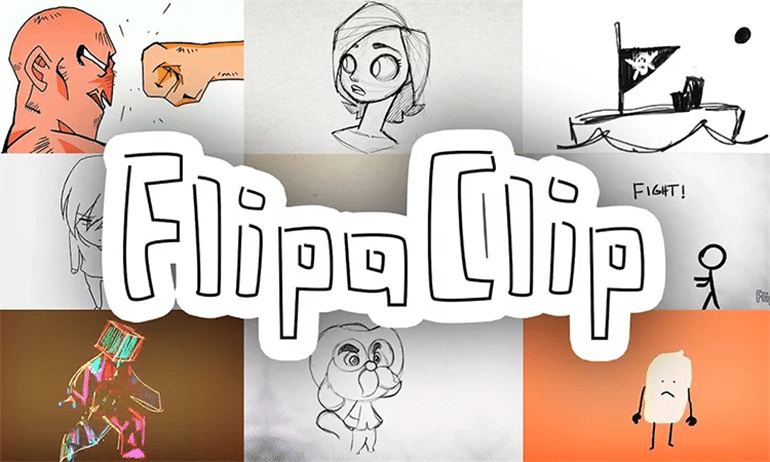
3. Pencil 2D(Windows, Mac, Linux devices)
Pencil 2D ist ebenfalls ein einfaches und intuitives Tool, das Sie für 2D-Zeichenanimationen verwenden können. Es handelt sich um ein Open-Source-Programm (kostenlos) für Zeichenanimationen und verfügt über erweiterte Videoanimationsfunktionen, sodass Benutzer beeindruckende Videos erstellen können. Pencil 2D hat ein minimalistisches Design, weshalb sowohl Profis als auch Anfänger die Bedienung und Animation ihrer Zeichnungen leicht erlernen können. Pencil 2D kann von der offiziellen Website heruntergeladen werden.
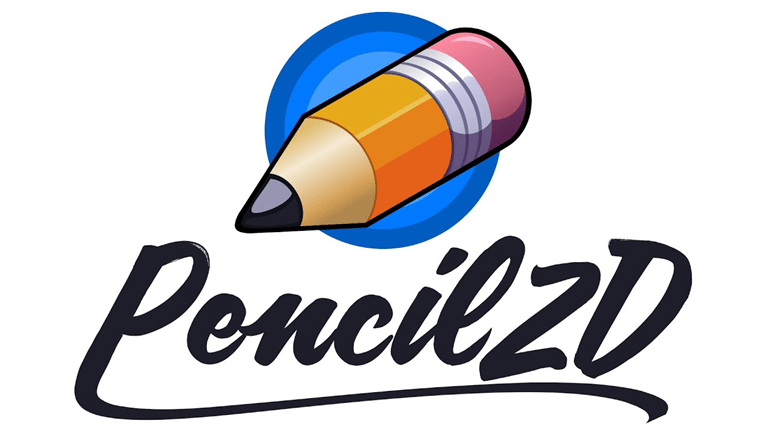
4. MotionBook(iPads, iPhones, Mac)
MotionBook ist eine iOS-App für Animationen von Zeichentrickfiguren. Mit MotionBook können Sie mithilfe der riesigen Inhaltsbibliothek und handgezeichneten Bildern wunderschöne Zeichentrickfiguren erstellen. Diese Bilder und Charaktere werden später mit speziellen Werkzeugen animiert, die im MotionBook verfügbar sind. Diese steht kostenlos zum Download im Apple App Store zur Verfügung, erfordert jedoch den Kauf für die Nutzung modernerer Funktionen. Es hat auch eine einfache Benutzeroberfläche, die es Benutzern ermöglicht, schnell zu lernen und schöne Zeichenanimationen zu erstellen.
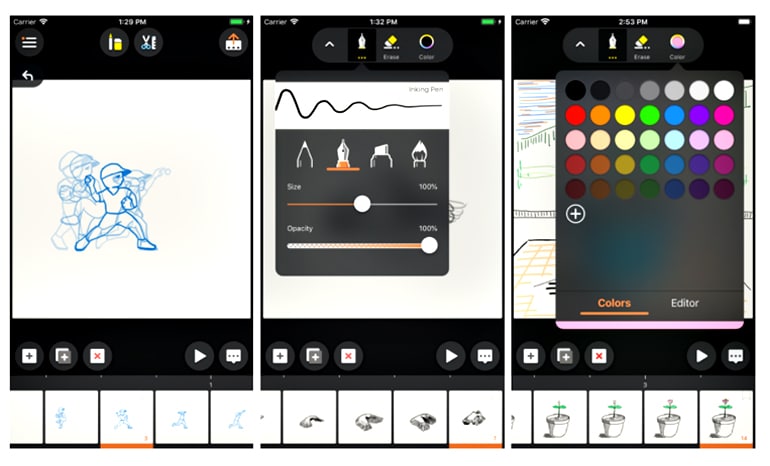
5. Synfig Studio(Mac, Windows, and Linux-based PCs)
Synfig Studio ist eine kostenlose Open-Source-App von Robert Quattlebaum und Adrian Bentley. Es handelt sich um eine plattformübergreifende App. Synfig Studio verwendet vektorbasierte Zeichnungen und Charaktere und animiert sie nach Ihren Wünschen. Es verfügt über ein Knochensystem, mit dem realistischere Animationen erstellt werden können. Es verfügt außerdem über fortschrittlichere Bewegungssteuerungssysteme, mit denen Zeichenanimationen auf professionellem Niveau erstellt werden können. Die App steht kostenlos zum Download auf der Website von Synfig Studio zur Verfügung.
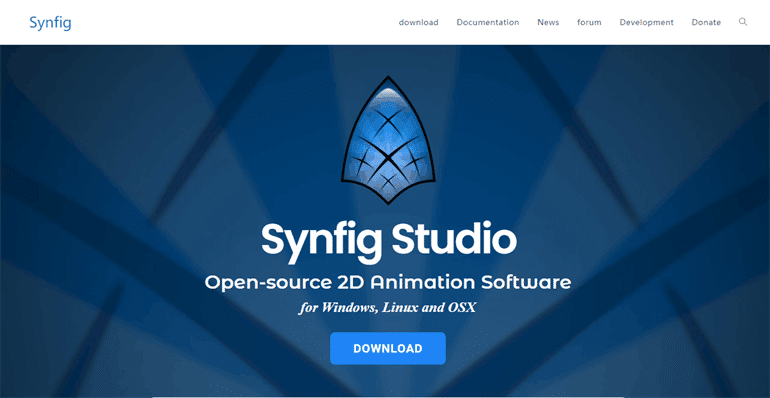
6. Animation Paper(Windows, Mac, and Linux-based devices)
Animation Paper ist eine einfach zu bedienende Zeichenanimationssoftware. Dieses Videoerstellungstool auf professionellem Niveau mit vielen modernen Funktionen hilft beim Erstellen perfekter Videos. Animation Paper hilft Ihnen auch dabei, Videoanimationen schnell und genau zu erstellen. Es ist ein leistungsstarkes, schnelles, effizientes, einfaches und einfaches Tool zum Erstellen von animierten Videos und kann auch kostenlos von der offiziellen Website von Animation Paper heruntergeladen werden. Laut den Entwicklern hat diese Zeichenanimationssoftware die beste Reaktionszeit und eine riesige Vorlagenbibliothek.
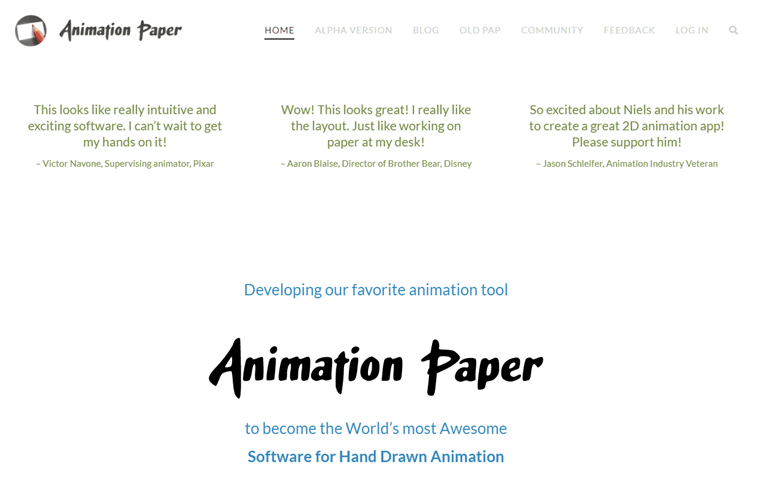
7. PicsArt Animator(iOS, Windows, Android, Tablets )
PicsArt Animator ist eine plattformübergreifende, vielseitige Zeichenanimationssoftware, die vom PicsArt-Team entwickelt wurde. Diese Zeichenanimations-App steht kostenlos zum Download und zur Nutzung zur Verfügung, für die Nutzung erweiterter Funktionen und Vorlagen muss jedoch ein Kauf getätigt werden. PicsArt Animator verfügt über eine große Bibliothek mit Vorlagen, Figuren, Themen und Audio, mit denen Sie effektive Animationsvideos erstellen können. Darüber hinaus ermöglicht sie Profis, schnell zu arbeiten, und ermöglicht neuen Benutzern, die Verwendung der Apps schnell zu erlernen.

8. Adobe Spark(Any device supported)
Adobe Spark wurde von Adobe entwickelt. Es handelt sich um eine webbasierte Online-App, die auf jedem Gerät mit Internetverbindung und Browser verwendet werden kann. Adobe Spark eignet sich perfekt für den professionellen Einsatz zur Erstellung hochwertiger Videoanimationen. Es verfügt über zahlreiche Funktionen, die es zu einer besseren Wahl als andere Software für Zeichenanimationen machen, wie z. B. soziale Animationen, webbasierter Zugriff und Zeichenvorlagen. Mithilfe von Adobe Spark können Sie lernen, innerhalb von Minuten eine perfekte Zeichenanimation zu erstellen. Sie können die Arbeit, die Sie in Adobe Spark geleistet haben, auch über Ihre sozialen Medien oder Ihr Adobe Spark-Konto mit Ihren Kollegen und Teammitgliedern teilen.
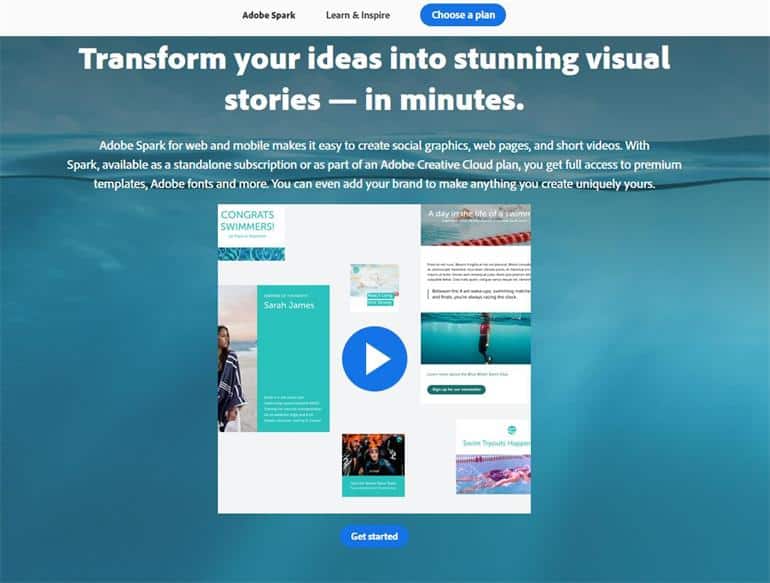
9. Animation Desk(iOS, Windows, Android, and Mac)
Animation Desk ist ein plattformübergreifender und professioneller Videoanimationshersteller, der von Kdan Mobile Software Ltd. entwickelt wurde. Er ermöglicht Fotoanimationen, Vektorzeichnungsanimationen und die Erstellung von Vektorzeichnungen. Es ist ein kleines, einfaches und schnelles Tool zum Erstellen von Videoanimationen. Animation Desk ist auf der offiziellen Website von Animation Desk, im Playstore und im Apple App Store verfügbar.
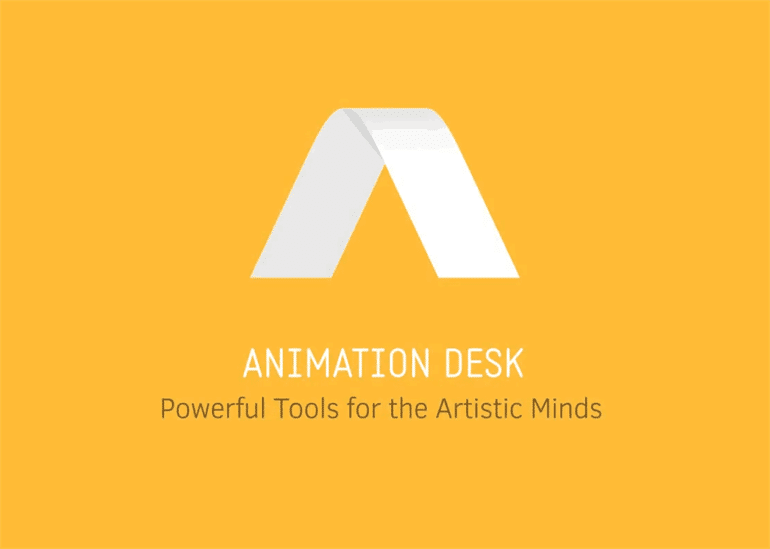
10. Stop Motion Studio(Mac, iOS, and Windows)
Stop Motion Studio ist eine professionelle Software zur Filmbearbeitung und Animation. Stop Motion Studio verfügt über viele erweiterte Funktionen zur Erstellung von Animationen, wie beispielsweise einen Einzelbild-Editor und eine Digitalkamera. Diese Software enthält Dutzende von Soundeffekten und Musikclips, mit denen Benutzer eine perfekte Videoanimation erstellen können. Es handelt sich um eine kostenpflichtige App, die Sie kaufen und verwenden können.
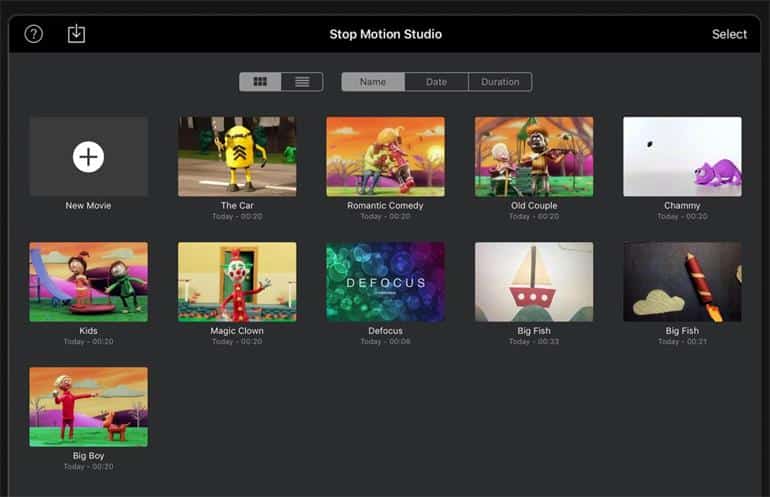
Conclusion
Die oben genannten sind die Top 10 der besten Zeichenanimationswerkzeuge, die tatsächlich funktionieren. Die meisten dieser Tools können kostenlos verwendet werden, aber einige professionelle Bearbeitungstools müssen gekauft werden. Wenn Sie sich darauf freuen, eine schöne Zeichenanimation oder eine professionelle Zeichenanimation zu erstellen, können Sie eines dieser Tools auswählen, um die besten Ergebnisse zu erzielen.
Probieren Sie Mango Animate Whiteboard Animation Video Maker aus