Der er en stor mængde tegneanimationssoftwareprogrammer på markedet nu. Men du må kun bruge disse softwareprogrammer, når du har en computer i nærheden. Hvordan kan du hurtigt lave en tegneanimation uden at bruge en pc eller stationær computer? Tegneanimationsapps er gode valg for dig på nuværende tidspunkt.
Med en stor mængde fremragende animationsapps til rådighed kan spørgsmålet om, hvordan man finder de bedste håndtegningsanimationsapps, der passer til dig, være besværligt. Nogle tegneanimationsapps er designet til begyndere, mens andre er designet til professionelle videoproducenter og tegneanimatorer. For professionelle er kravene til tegneanimationsapps anderledes end for almindelige brugere.
Professionelle tegneanimatorer og videoproducenter har brug for apps med hurtige indlæsningstider, store biblioteker med referencematerialer, som de kan bruge, mens de tegner eller animerer, og moderne funktioner og kontroller. Nedenfor er en liste over de 10 bedste tegneanimationsapps, der virker.
1. Mango Animate Whiteboard Animation Video Maker(Mac, Windows)
Mango Animate Whiteboard Animation Video Maker er et perfekt værktøj, hvis du vil animere en whiteboardfigur. Det er også en app til professionel brug, som er perfekt til avancerede tegneanimationsopgaver. Den kan downloades fra den officielle hjemmeside for Mango Animate, hvis nyeste værktøj - Mango AI Gratis AI-videogenerator designet til virksomhedstræning videoer. Dette værktøj giver dig mulighed for at finjustere dine tegninger. Du kan animere dine tegninger uden det store besvær.
2. FlipaClip(Android, iPhones, MacBooks, Windows)
FlipaClip er en af de bedste tegneanimationsapps. Det virker på alle typer enheder. Det er en app til professionel brug, som hverdagsbrugere også kan bruge. Den har en brugervenlig grænseflade og komplette retningslinjer for, hvordan den skal betjenes. Derfor er den nem at bruge. Flipaclip indlæses også hurtigere og kan eksportere videoanimationer i høj kvalitet. Den har et indbygget bibliotek, der gør opgaven med animation lettere for dig. Den kan downloades fra Flipaclip-webstedet, Google Playstore og Apple Store.
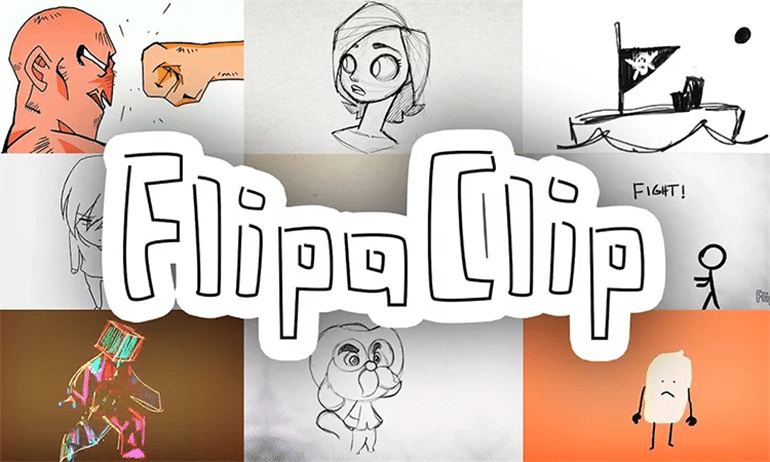
3. Pencil 2D(Windows, Mac, Linux devices)
Pencil 2D er også et nemt og intuitivt værktøj, som du kan bruge til 2D-tegneanimationer. Det er et open source (gratis at bruge) tegneanimationssoftwareprogram og har avancerede videoanimationsfunktioner, så brugerne kan lave fantastiske videoer. Pencil 2D har et minimalt design, og derfor kan både professionelle og nybegyndere nemt lære at bruge det og animere deres tegninger. Pencil 2D kan downloades fra den officielle hjemmeside.
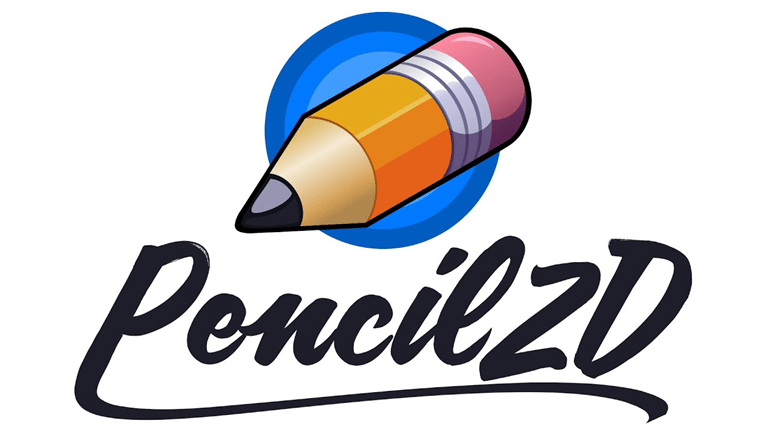
4. MotionBook(iPads, iPhones, Mac)
MotionBook er en iOS-app til tegneseriefigurer. MotionBook giver dig mulighed for at skabe smukke tegneseriefigurer ved hjælp af det enorme indholdsbibliotek og håndtegnede billeder. Disse billeder og karakterer er senere animeret ved hjælp af specielle værktøjer, der er tilgængelige i MotionBook. Dette er tilgængeligt gratis at downloade på Apple App Store, men kræver køb for at bruge mere moderne funktioner. Den har også en enkel grænseflade, der giver brugerne mulighed for hurtigt at lære og skabe smukke tegneanimationer.
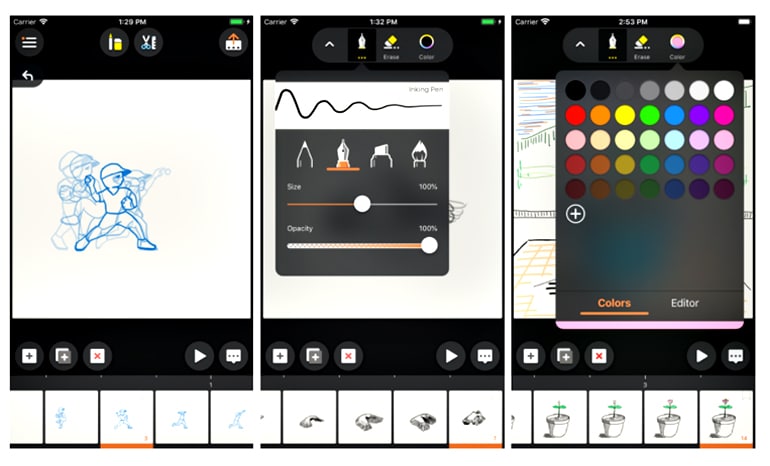
5. Synfig Studio(Mac, Windows, and Linux-based PCs)
Synfig Studio er en open source-app, der er gratis at bruge, og som er skabt af Robert Quattlebaum og Adrian Bentley. Det er en app på tværs af platforme. Synfig Studio bruger vektorbaserede tegninger og figurer og animerer dem efter dine behov. Den har et knoglesystem, der gør det muligt at skabe mere realistisk udseende animationer. Den har også mere avancerede bevægelseskontrolsystemer, der hjælper med at skabe en tegneanimation på professionelt niveau. Det kan frit downloades på Synfig Studios hjemmeside.
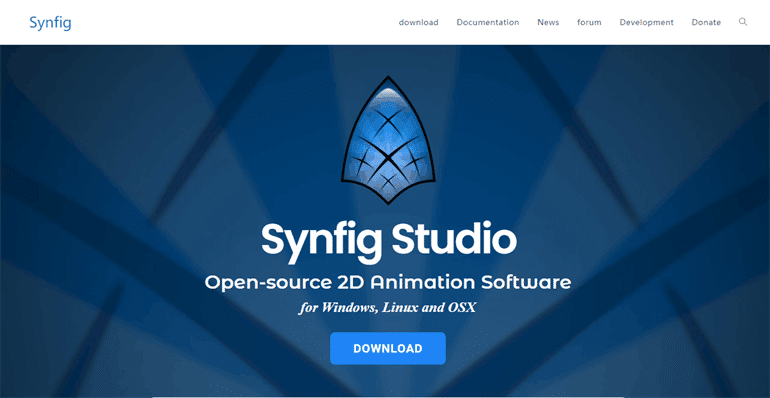
6. Animation Paper(Windows, Mac, and Linux-based devices)
Animation Paper er en tegneanimationssoftware, der er nem at bruge. Dette videofremstillingsværktøj på professionelt niveau med mange moderne funktioner hjælper med at skabe perfekte videoer. Animation Paper hjælper dig også med at skabe videoanimationer med hastighed og nøjagtighed. Det er et kraftfuldt, hurtigt, effektivt, nemt og enkelt værktøj til at lave animerede videoer og er også frit tilgængeligt at downloade på den officielle hjemmeside for Animation Paper. Ifølge udviklerne har denne tegneanimationssoftware den bedste responstid og et enormt bibliotek af skabeloner.
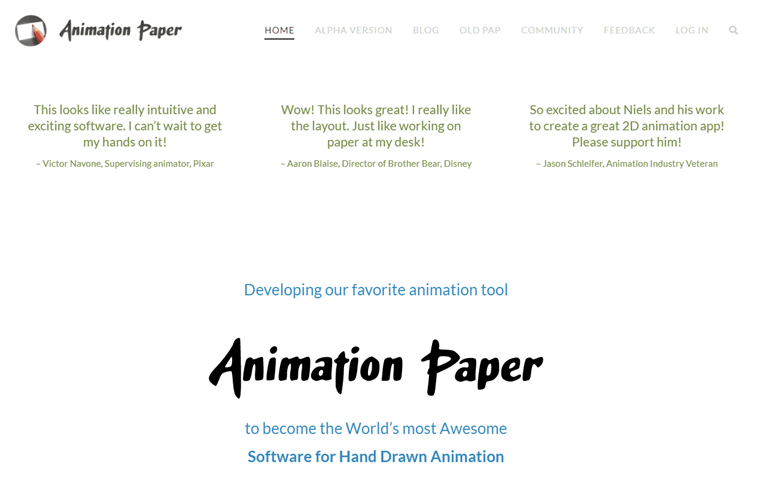
7. PicsArt Animator(iOS, Windows, Android, Tablets )
PicsArt Animator er et multifunktionelt tegneanimationsprogram på tværs af platforme, udviklet af PicsArt-teamet. Denne tegneanimationsapp er frit tilgængelig til download og gratis at bruge, men kræver køb for at få adgang til avancerede funktioner og skabeloner. PicsArt Animator har et stort bibliotek med skabeloner, figurer, temaer og lyd, som du kan bruge til at skabe effektive animationsvideoer. Derudover giver det de professionelle mulighed for at arbejde hurtigt og gør det muligt for nye brugere hurtigt at lære at bruge apps.

8. Adobe Spark(Any device supported)
Adobe Spark er udviklet af Adobe. Det er en online webbaseret app, som kan bruges på alle enheder med en internetforbindelse og en browser. Adobe Spark er perfekt til professionel brug til at lave avancerede videoanimationer. Det har flere funktioner, der gør det til et bedre valg end anden software til at tegne animationer, f.eks. sociale animationer, webbaseret adgang og tegneskabeloner. Ved hjælp af Adobe Spark kan du lære at lave en perfekt tegneanimation på få minutter. Du kan også dele det arbejde, du har udført i Adobe Spark, med dine kolleger og medlemmer af dit team via dine sociale medier eller din Adobe Spark-konto.
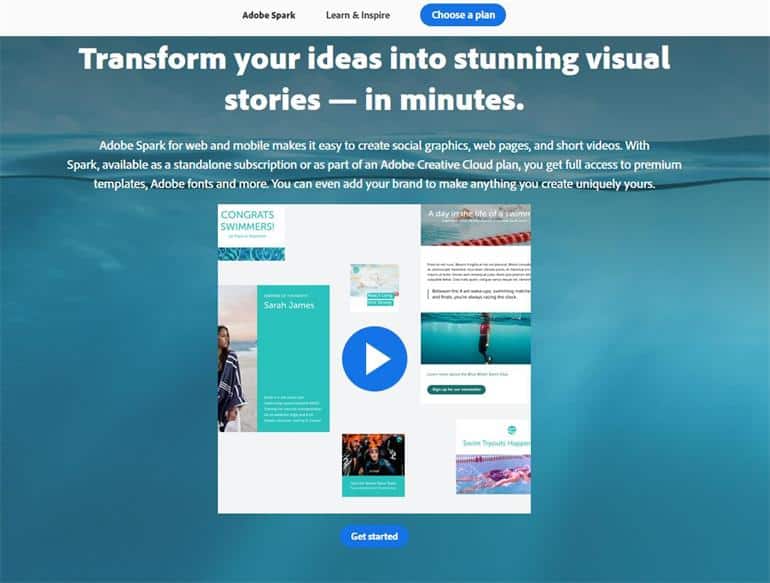
9. Animation Desk(iOS, Windows, Android, and Mac)
Animation Desk er en cross-platform og professionel videoanimationsproducent udviklet af Kdan Mobile Software Ltd. Den tillader fotoanimation, vektortegningsanimation og fremstilling af vektortegninger. Det er et lille, enkelt, hurtigt værktøj til videoanimation. Animation Desk er tilgængelig på den officielle hjemmeside for Animation Desk, Playstore og Apple App Store.
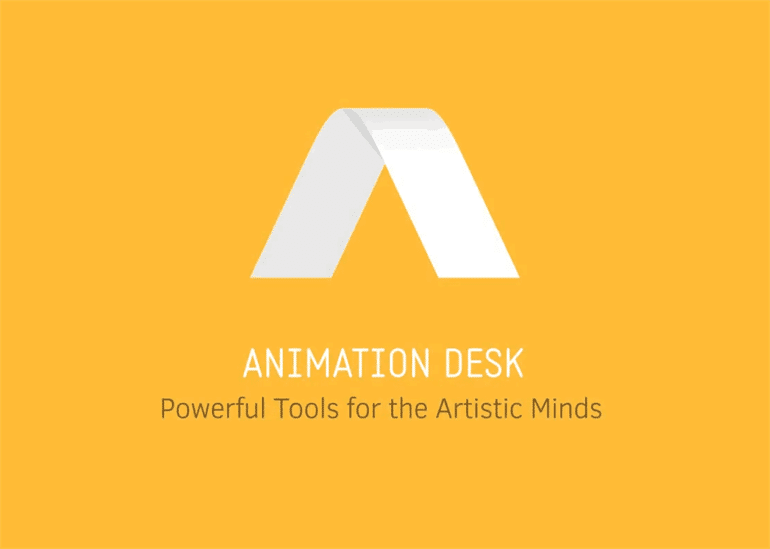
10. Stop Motion Studio(Mac, iOS, and Windows)
Stop Motion Studio er et professionelt animationsprogram til filmredigering. Stop Motion Studio kommer med en masse avancerede animationsfunktioner som f.eks. en frame-by-frame-editor og et digitalt kamera. Softwaren indeholder dusinvis af lydeffekter og musikklip, som brugerne kan bruge til at skabe en perfekt videoanimation. Det er en betalt app, som du kan købe for at bruge.
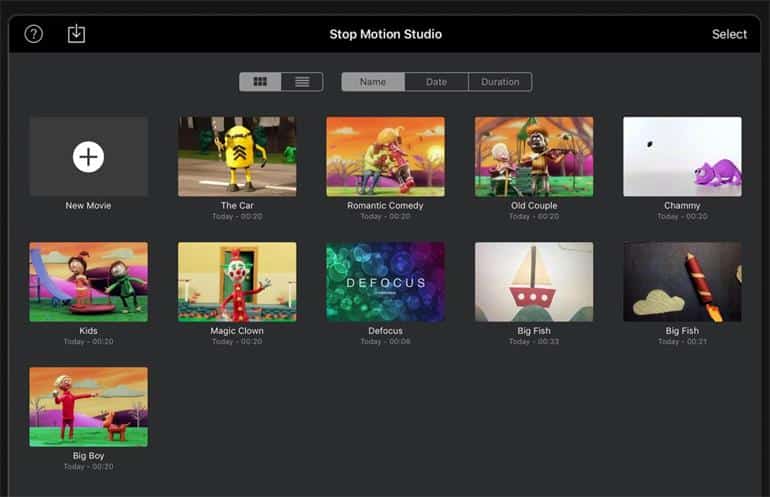
Conclusion
Ovenstående er de 10 bedste tegneanimationsværktøjer, der rent faktisk virker. De fleste af disse værktøjer er gratis at bruge, men nogle redigeringsværktøjer på professionelt niveau kræver køb. Hvis du ser frem til at lave en smuk tegneanimation, eller en professionel tegneanimation, kan du vælge et af disse værktøjer for de bedste resultater.
Prøv Mango Animate Whiteboard Animation Video Maker