Animated Avatar Maker
Avatar video is a powerful weapon to hit audience’s heart. Mango Animate Character Animation Maker is the best tool for you. Start your creation now.
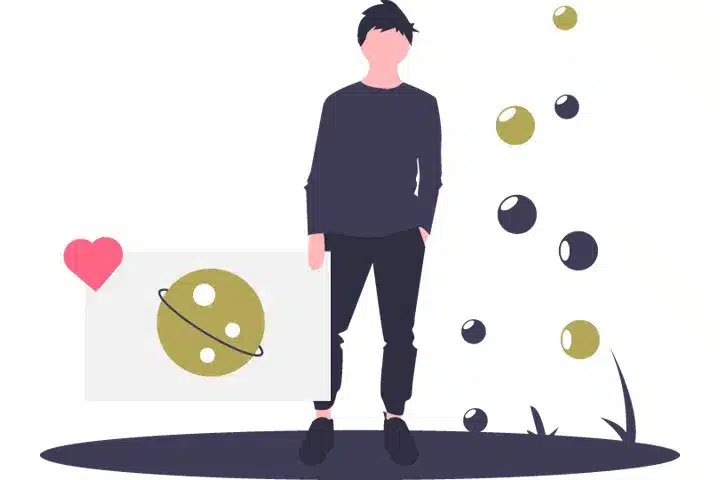
Realistic Motion Library
The essence of an animated avatar is that it has its behavior and motion. With this advanced 2d skeletal animation software, you no longer need to customize every motion manually by yourself. Mango Animate Character Animation Maker comes with a huge library of pre-set motion options for you. Simply drag and drop the motion that you like to your avatar, and then your character will be alive as a human. The motion options covers over almost every post and action in daily life, satisfying your needs to the great extent.
Abundant Decoration Elements
To build a unique animated avatar for you, the best animated avatar maker provides you with abundant decoration elements available to use. You can change the outfit of your avatar, such as its cloth, its facial expression and accessories. Bring in your own custom assets is also permitted, to freely compose your unique animated avatar with ease and flexibility.


Make Your Avatar Talking
An avatar can help to bring your video up a level, and as a result, to strengthen the impression to your audience. The best animated avatar maker-Mango Animate Character Animation Maker features several motions with talking. The movement of its mouth makes it more vivid. In this condition, you are allowed to import audio file into the software. In this way, your animated avatar will be able to speak lively and naturally. Export your avatar in MP4, MOV, GIF or PNG format to meet your needs.
Practical Pre-made Bone Structure
Like other animated avatar maker, bone structure is the key to make an avatar move. It is the backbone of the whole program of avatar creation. If you start with your own static character, you can add bones to better control the movements. In Mango Animate Character Animation Maker, there are a large number of pre-made bone structures for you to use. Select one suitable structure according to your needs, and then you can directly move the bone node to control the movements of your avatar.

Dive Into Making Your Own Animated Avatar With The Best Animated Avatar Maker
Step 1: Choose your avatar or upload your own
Select one preset avatar in the software or upload your own in a few clicks
Step2: Add bones to avatar
Use the bone tool to add bones to your avatar so that you can animate it later. If you start with a preset avatar, this step can be skipped
Step3: Animate
Customize the position of the bone to change the motion, or simply drag and drop preset motions to your avatar
Step4: Preview and export
Preview to check out your animated avatar. Export to your local device in the format that you need and share with others if you want
Make Stunning Character With The Best Animated Avatar Maker