Avatar Video Creator
Using avatar video creator to create talking avatar animation is so easy! Try the powerful avatar video creator to making your impressive talking avatar animation!
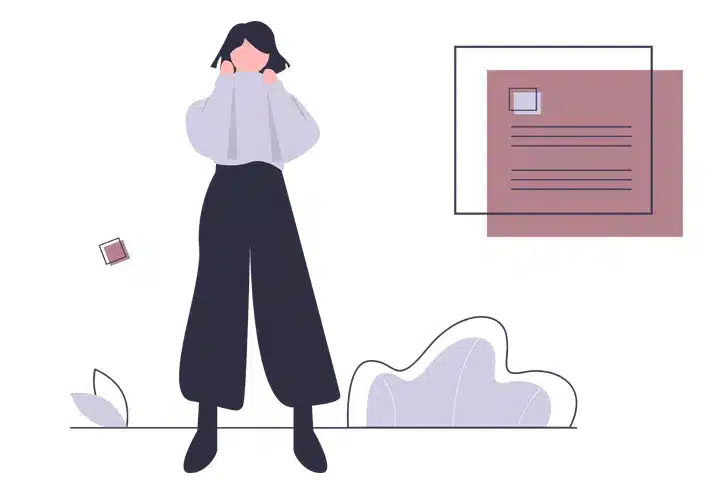
Ready to Use Avatar
You need to choose an avatar before making your avatar video. Mango Animate Character Animation Maker is a powerful avatar video creator that contains a library of over 100 customizable characters waiting to become your next talking avatar. In addition to the built-in characters, in the avatar video creator, you are allowed to upload your unique characters. Extensive characters bring more possibilities to avatar video creation.
Audio Brings Immersive Experience
People prefer watching videos instead of reading text everywhere. You can upload a pre-recorded audio or video files to match the movements of your avatars, which will help you convey your message more efficiently. With a simple voice track, you can breathe your life into your avatars and create an eye-catching talking avatar animation.


Well-designed Motions
Mango Animate Character Animation Maker is one of the most popular avatar video makers for creating talking avatar animation. The great thing about Mango Animate Character Animation Maker is that it allows you to add body movements and facial expressions to the avatar with simple drag and drop. With hundreds of premade motions, you are sure to make your talking avatar animation more interesting and style-rich.
Accessory Make Your Story Highlight
Personalizing your avatar with all kinds of decorative items will be fun. The state-of-the-art avatar video creator comes with a powerful accessory library. Utilize the powerful accessory library within the free avatar video creator to personalizing the facial features, glasses, hats, shoes, and more. Start to create the wonderful story of your avatars with the help of the Mango Animate Character Animation maker.

Making Your Own Talking Avatar Animation With The Best Avatar Video Creator
Step 1: Choose or Add a Avatar
Pick a preset avatar or upload your own to the avatar video creator.
Step2: Add Bones
Add bones to control movements, or just skip if you use a preset avatar.
Step3: Animate
Add present motions or personalize pose of your avatar.
Step4: Preview and Export
Preview to check out your avatar animation. Export the format you need.