Last week when I traveled to the Blue House, as known as the White House in South Korea, I saw several AI talking avatars in a big LED screen narrating the story of the Battle of Inchon.
That is how AI-talking avatars perform in the real world. The other most used scenario would be in business and engaging videos, which need to turn the robot messaging more natural. It is a twilight world where AI technology blurs the boundary between humans and machines.
Let’s see how the following 20 AI Talking avatar creators make scaring machined-generated content.
1. Mango AI
Mango AI may not be the best AI talking avatar creator, but, it should be one of the top animated avatar creators if you are looking for cartoon-style talking avatars. The unique cartoon lip sync features will enhance lip-syncing for the cartoon character.
Mango AI also offers 5 facial pose options to adjust the blinking and facial movement. Video creators could change the options based on the content scripted.
The most killer feature is Mango AI offers a free version, which means you can create your own AI avatar for free.
Free Version: Yes
Paid Plan: Start from $4.9/Month
Hero Features:
- Lip-syncing for the cartoon character
- Facial pose options
- Face swap
2. Synthesia
If you are looking for a real human-like AI avatar, Synthesia.com should be on your watch list. It offers 160+ diverse AI-made avatars, covering major ethnic groups, cultures, and professionals. Synthesia offers a free plan, which allows users can try 6 AI avatars. However, a paid subscription will be needed if you want customized AI avatars or use the avatar builder
Free Version: Yes
Paid Plan: Start from $29/Month
Hero Features:
- Dialoage mode, add two avatars on the same screen
- Webcam aviator for live steam
- Collaboration like workspace and team (Only available at enterprise plan)
- Translation (Only available at enterprise plan)
- 3rd party Royalty-free images or videos
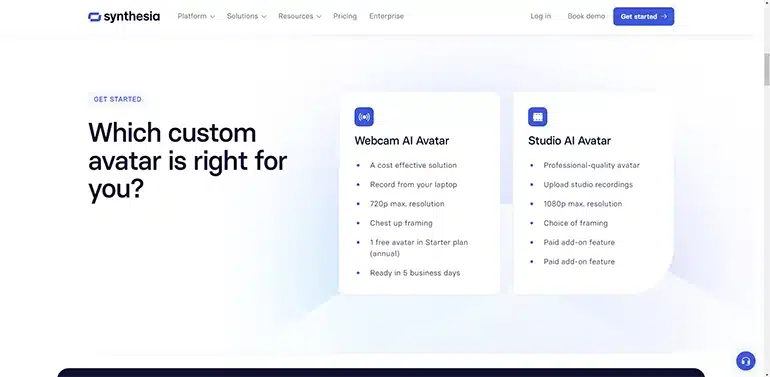
3. Heygen
When you search “Synthesia Vs” at Google, there are a few suggestions. One of them is “Synthesia Vs Heygen”. Heygen was founded by Joshua Xu, a former snap engineer. You can see him on the home page video. According to some reports, Joshua joined around 800 remote meetings with the Heygen early users to dive deep into their demands. For example, Heygen offers screen recorders with Instant avatars, which are digital personas or AKA digital twins of you or other people.
If you expect to make a perfect talking head video in Synthesia, you can expect to make a zoom-out version in Heygen. It provides lots of templates with moving hands and interactive body gestures for presentation videos, like sale pitch videos, training, and explaining videos. It is a great idea to use body gestures to let the audience feel the video is not AI-generated.
Heygen offers 60 minutes in a free plan and more instant avatars in the paid subscription. Both are more generous than Synthesia.
Heygen also has good multilingual video translation. You may already scroll some of them on TikTok or YouTube.
Free Version: Yes
Paid Plan: Start from $29/Month
Hero Features:
- Community studio avatars
- Ultral 4K avatar
- Instant avatars
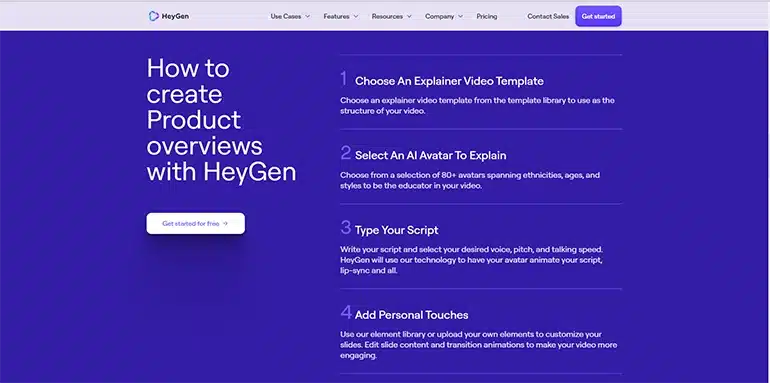
4. CapCut
CapCut is a mobile-first app. It’s popular among TikToker. Capcut also offers a desktop version and an online version. The AI talking avatar serves as an element in Caput. Because Capcut was developed by an engineering team from Bitdance, Tiktok`s Mother company, Capcut`s output is more focused on mobile. All the talking avatar videos generated would be vertical by default. You need to do more for a horizontal presentation video with a talking person. You need to add the AI Talking avatar in an extra track side-by-side with the presentation.
Free Version: Yes
Hero Features:
- Mobile optimization for on-the-go creation
- Easy-to-use editing tools
- TikTok Native
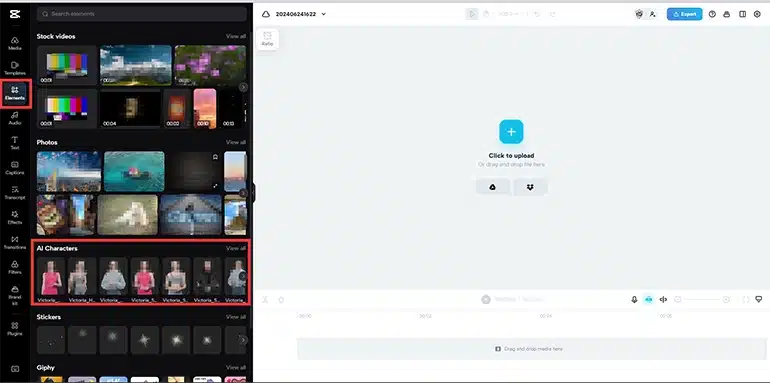
5. Animaze
Designed for streamers, VTubers, and creatives, Animaze offers comprehensive features for creating and using talking avatars. Animaze is well-known for its compatibility with various platforms like Twitch, Zoom, and Discord, extensive avatar customization options with premade models and props, and support for importing Live2D, VRM, and Ready Player Me models. Animaze also integrates with streaming software like OBS and StreamLabs and supports additional trackers for enhanced motion capture.
Animaze also offers a face rigging IOS app, which has lots of fun character options and is highly customizable. The Animaze editor is another killer app, you can import and export VRM (VRoid & Perfect Sync Standards (.vrm files), Ready Player Me (.glb files), and Live2D (runtime 3.0 – model3.json files.
This allows users to create immersive and interactive avatar-based content seamlessly.
Free Version: Yes Basic features, watermarked content
Paid Plan:
- Individual Pricing: Plue $19.99/year, Pro $99.99/Year
- Business Pricing: Plus $499.99/year, commercial rights, fast-track support; Pro $1699.99/year, additional support.
Hero Features:
- Create animated videos with unique characters
- Seamless scene integration for storytelling
- Easy-to-use online platform for quick video production
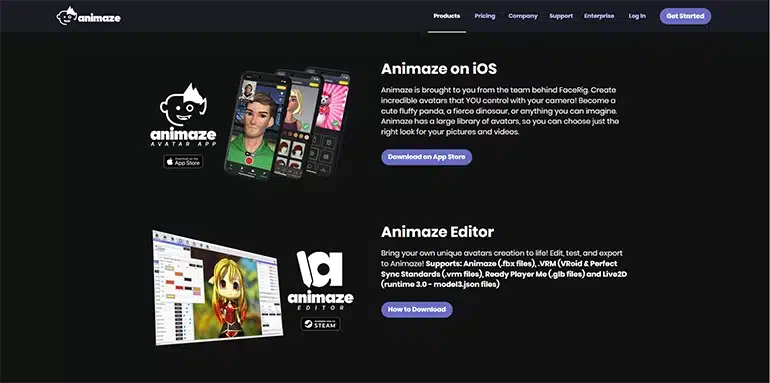
6. Elai
The corporation communication video is the focus of Elai. It is just so dedicated to specified use scenarios of big business, including employee training, compliance and technical training, how-to, and complicated explaining. Elai offers studio-level avatars and Mascot avatars besides ordinary photo avatars. The cartoonish mascot avatars are fully customizable with 4 body look options. You need to pay an extra one-time feed or annually for these cool properties.
The dialogue feature will help explain complicated or important concepts. The URL-to-video and PPT-to-video also are life-saving features for presenters, who used to need to spend a lot of time generating handy training videos. The quizzes and branching features help gamify the interactive, which would be helpful for sale playbook training. Most of these features are included in the free plan, really nice.
Free Version: Yes
Paid Plan:
- Start from $29/Month
- Custom Avatar $859/Annually
- Selfie Avatar $199/Annually
- Voice Cloning $200/Annually
- Cartoon Avatar $500/One-Time. $200/Annually
Hero Features:
- Dialogue, gamifying, and other features to catch the audience’s attention
- 1 click to generate videos from existing training materials
- powerful free plan
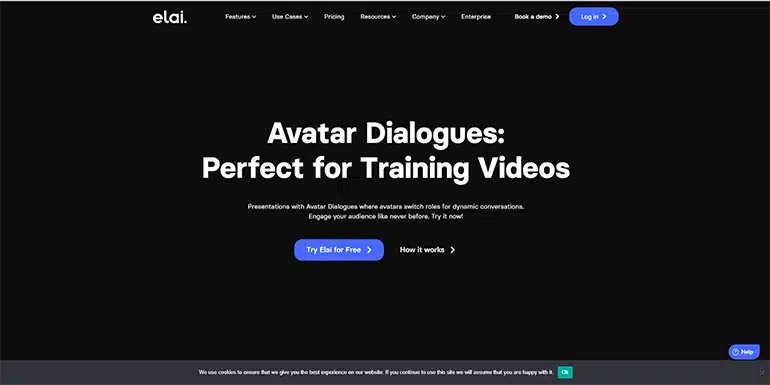
7. Deepbrain
Deepbrain is another deep-dive AI talking avatar creator. It offers 3d avatars, which means you can turn any brand or product into a digital Mascot character. Deepbrain is not satisfied and stops there. It offers Custom Large Language Models which can help clients build customized conversational avatars, which can be placed on LED in the information desk, ordering machine, tourism center, hotel reception, and other places. It also has a customized dictionary feature that can help to correct mispronunciations in text-to-speech.
The other ordinary features could also give some surprise. It offers templates for profile videos and virtual business e-cards. The uploaded selfied photos could be also upscaled to fit the 16:9 video screen.
Free Version: No
Paid Plan: Starts from $49/Month
Hero Features:
- Deep learning-based avatar generation
- Custom LLM for enterprise
- Customizable facial expressions and movements
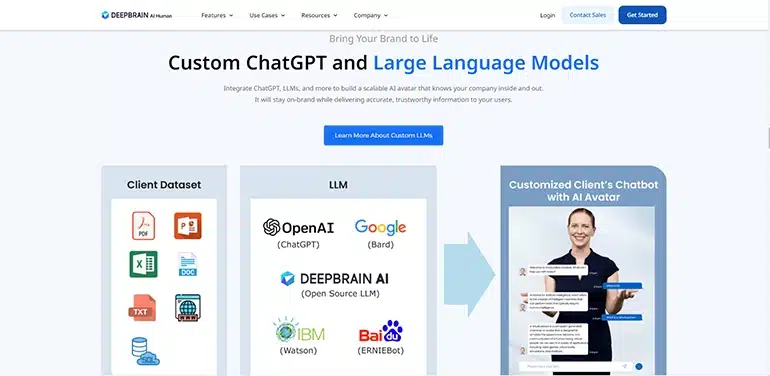
8. D-id
D-id is a cutting-edge platform not only for creating speaking portraits but also for interactive AI agents.
D-id also works hard to integrate major apps for user convenience, Canva, PowerPoint, email, and YouTube, just to name a few.
The AI agent is a conversational AI avatar that can improve the interactiveness to the next level. It is an LLM-based feature, you need to train the AI agent using your data.
If you are looking for a studio-level AI talking Avatar creator with flexible pricing, D-id should be reviewed as it only starts from $5.9 per month.
Free Version: Yes
Paid Plan: Starts from $5.9/Month
Hero Features:
- High-quality speaking portrait creation
- Integration with various media for diverse applications
- Advanced facial animation techniques
- Conversational AI avatar
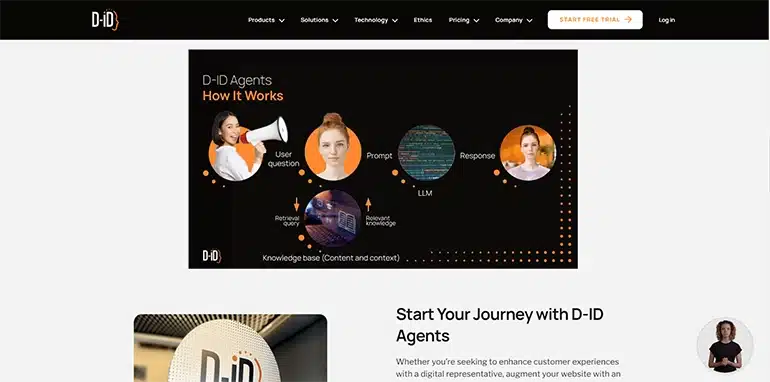
9. HourOne
Hour One offers advanced features for creating AI stock avatars, custom studio avatars, and webcam selfie avatars. Users can generate videos with lifelike avatars and translate scripts into multiple languages to match their branding.
A unique feature is AI Meeting Summary, which is highly beneficial for sales automation. This AI talking video feature is perfect for sales desks or professional presentations, helping users elevate their video performance.
Hour One also provides script generation, video editing with templates, seamless API integration, enterprise-grade security, and collaborative tools for teams.
Free Version: Yes
Paid Plan: start from $25
Hero Features:
- AI Avatars: Create videos with realistic avatars
- Translation Wizard: Translate videos into multiple languages
- Custom Brand Kit: Add your own branding elements
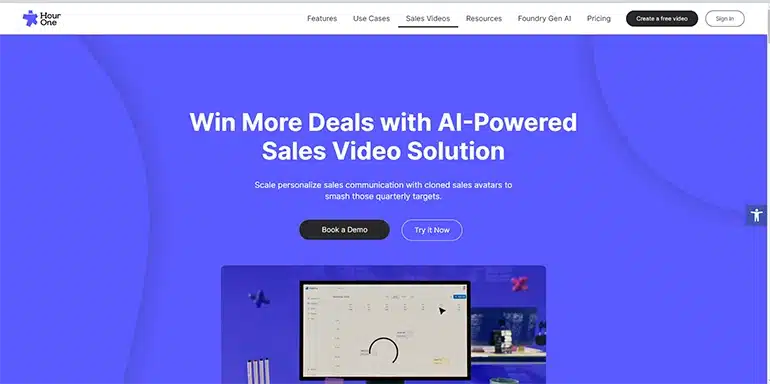
10. Virbo.wondershare.com
Virbo, by Wondershare, is a comprehensive avatar creation tool that offers a wide range of features for both beginners and professionals. The diversity of its avatars could help your AI talking head videos match multiple use purposes. The dynamic subtitle also helps creators save time to produce videos in scale. Thanks to Wondershare’s strong ability in video editing, Virbo brings 400 templates and 150+ text effects to use. Virbo Live is another cool feature, that allows users to add AI avatars to live shopping events. Creating 24/7 live shopping events has never been that easy.
Free Version: Yes
Paid Plan:
- Starts from: $19.9/Month,
- Avatar Customization,$299 /one-time
- Advanced Avatar + Voice Cloning $ 3499 /one-time
Hero Features:
- Detailed avatar customization
- Stock elements
- ChatGPT script generator

11. Vidnoz
Vidnoz offers 1000+ Avatars that enable users to create engaging talking head videos with ease. The diversity of the avatars covers festival use, formal and casual use.
The funny part of Vidnoz is the AI attractiveness test, which only needs your photo and will give you a rating result. Vidnoz also offers an AI cartoon generator that can turn your portrait photos into anime avatars. It also has an AI headshot generator for making professional headshots. Vidnoz takes care of newbie users, who may lack all the elements in talking head videos. For example, music will be a must-have for emotional training videos. Vidnoz develops an AI music generator for it.
Free Version: Limited features available for free trial
Paid Plan: Starts from $26.99/Month
Hero Features:
- Customizable avatars with various expressions and styles
- Text-to-speech technology for easy script implementation
- Tons of tools for creating avatars
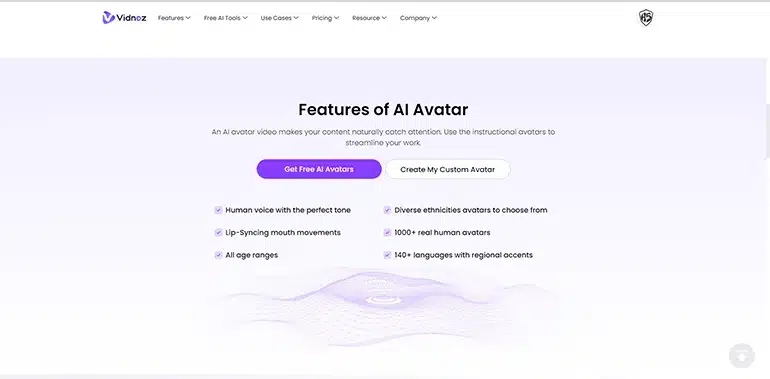
12. Veed.io
Veed.io could help you make a custom AI avatar. The cool features are the editor and screen recorder. The editor embeds stock music, stock video clips, and stock sound effects. The screen recorder would track your eyes, making the videos more professional. After you create the AI talking avatar long videos, you may use its bate feature to split the long video into short clips. It’s ideal for social media, business communication, and professional video editing.
Free Version: yes
Paid Plan: Starts from $29/Month for advanced features and more avatars
Hero Features:
- Over 50 avatars with various genders, attires, and personalities
- Real-time text-to-speech tool for instant animation
- Professional video editing tools included
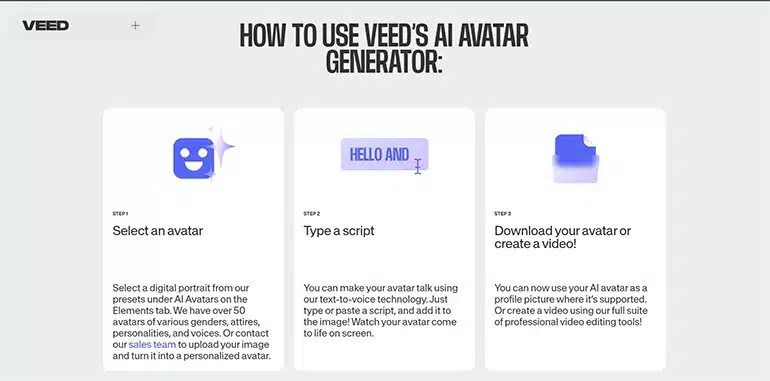
13. InVideo
InVideo develops its own AI-generated video model, which can turn the text script into videos. InVideo uses stock images and video clips from iStock, Storyblocks, and other 3rd parties. It will reduce the copyright issue for AI Videos.
For the AI talking video, InVideo only offers apps for both IOS and Android. The whole experience of the app is super easy. It reduces all the unnecessary steps leaving only 3 major ones: upload or select an avatar, provide a voice, and type a script.
It is a straightforward app for creating talking avatar videos without the need for technical skills.
Free Version: Yes Basic avatar creation and limited video production capabilities
Paid Plan: Starts from $25/Month for expanded features and customization
Hero Features:
- Preset custom avatars
- Voice synchronization
- Super easy APP and mobile-only
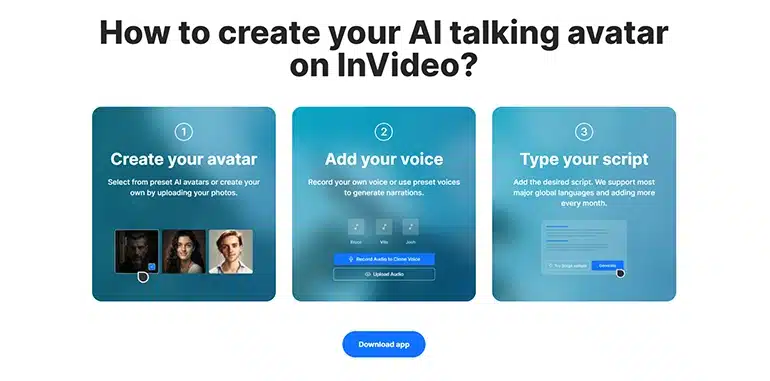
14. Speechify
Speechify’s AI Video Generator offers a Chrome plugin, which can turn any browser text content into videos. Its cross-device capacities are outstanding among the AI talking creators. It also offers easy mobile apps for both iOS and Android.
Speechify offers lots of avatars covering sales desk, onboarding, training, and other business usages. The AI dubbing feature helps to converge any uploaded YouTube with your own voice and scripts. Perfect for Youtuber or Tiktoker to create viral videos.
The free plan offers 60 minutes of video generation, it will be an excellent trial for businesses and individuals looking to create professional videos quickly.
Free Version: Yes
Paid Plan: Start from $69/Month (70% off for pay annually)
Hero Features:
- 200 voices and highly customized options
- Easy text-to-video conversion
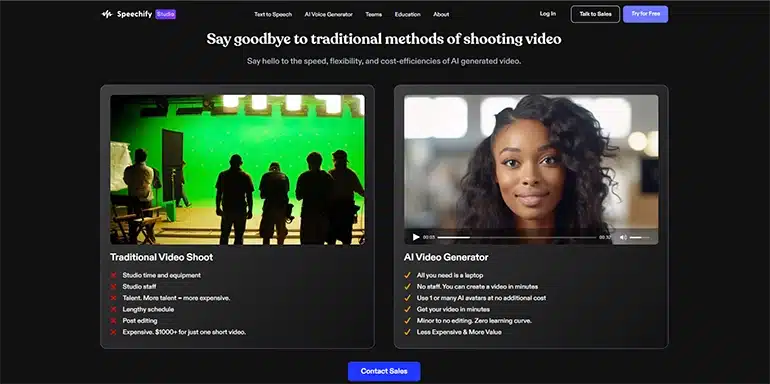
15. Crazytalk
Crazytalk by Reallusion is a facial animation software that transforms images into animated characters.
It is a studio-level solution, not recommended for newbies. However, if you are a designer, especially a game character designer or motion graphic designer, who is looking for a solution to animate the character to a talking avatar, Crazytalk 8 should be your perfect choice. It is not an AI-based software at the moment we write the article, but the outcome was more satisfying than AI. Considering Reallusion’s reputation in the game industry, Crazytalk 8 should be on your watch list.
Free Version: Basic facial animation capabilities with limited features.
Paid Plan:
- $49 for 2D Head
- $149 for 2D & 3D Head
- $199 with exporting to iClone 6
Hero Features:
- Transform images into animated characters
- 3D face fitting technology for realistic results
- Multi-layer editing for detailed customization

16. YEPIC
YEPIC offers a ChatGPT script generator and AI talking avatar with 500 voice options. Its voice services offer Eleven Labs Voices, which is one of the best AI text-to-speech available.
YEPIC also has an embedding widget for websites or applications that may use the AI talking avatar as the Agent. YEPIC will only store the video from the free user for 2 months, please keep this in mind if you want to try.
Free Version: Yes
Paid Plan: Starts from £6.98 (Yes, it is an EU based company)
Hero Features:
- Realistic virtual presenters with various customization options
- Voice and text synchronization for dynamic presentations
- User-friendly platform for easy video creation
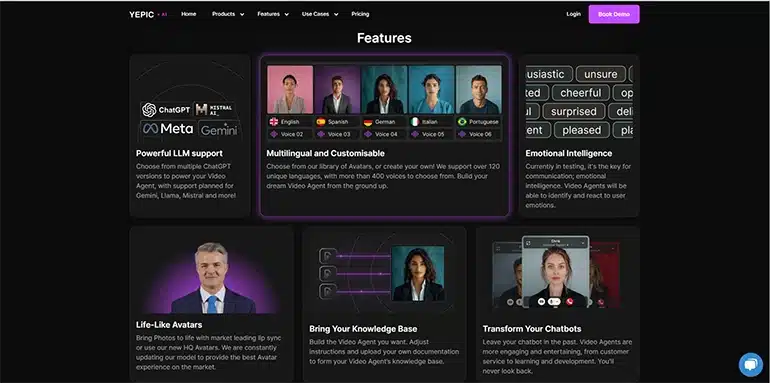
17. Colossyan
Colossyan provides Full commercial licenses for all its avatars. It also has pronunciation dictionary features like deepbrain. The voice coloring and customized avatars are paid add-on services. It also provides automated translation. The team features allow creators to share workspace and comment when they collaborate. Colossyan allows creators to add up to 4 avatars max per scene, which are outstanding amount for the AI-talking avatar creators. Side-view avatars are also a unique feature, that allows you to create Over Shoulder Shots for conversational videos.
Free Version: Yes
Paid Plan: Start from $27
Hero Features:
- 150+ high-quality avatars
- Scenario-based learning with avatar conversations
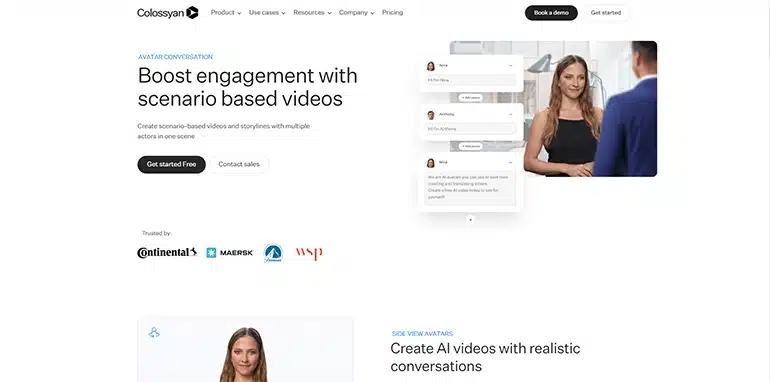
The following 3 would be focusing on creating more personalized or anime avatars. They will still be very helpful for wonderful avatar creation.
18. Fotor
Fotor stands out with its robust photo editing capabilities, which extend to creating AI avatars. Its AI-driven avatar creation capabilities help them always stay on top of app store download ranking.
The coolest thing about Fotor is you can optimize your avatar photo before making your AI-talking avatars. From skin retouching, cartoonise, and aging, to applying a zombie or Barbie style, Fotor all covers.
If you are looking for a more personalized style or policed style AI talking Avatar videos, Fotor would be the one-stop solution.
Free Version: Yes
Paid Plan: Start from 10 USD with 100 Credits, AI Talking Avatar Creation will need 5 Credits
Hero Features:
- Advanced photo editing tools
- Avatar templates for quick creation

19. Cutout.Pro
Cutout.Pro excels in creating avatars with a focus on background removal and integration. The major advantage is photo enhancement. The Anime Enhancer can enlarge, denoise, and sharper your anime portrait photos. It is a must-have tool if you want to turn your selfie into a cartoon avatar. However, it offers limited AI talking video editing features, such as video background removal, and animated photos like IOS live photos. If you just only need to mimic the photos to short videos for fun or memories, Cutout.Pro is the right tool.
Free Version: Yes
Paid Plan: Starts from $14.99/Month
Hero Features:
- Seamless background removal
- Avatar integration in different scenes
- Easy-to-use online platform
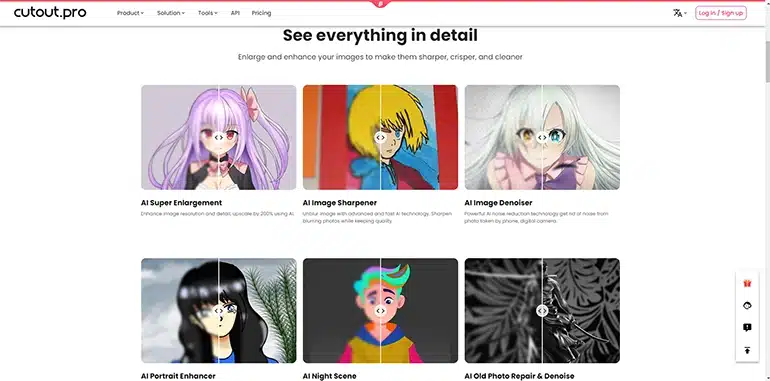
20. Pisart
Pisart is a versatile avatar creator that combines artistic filters with AI technology. It allows users to create AI avatars that have a distinctive artistic flair, setting them apart from standard avatars.
Its AI face generator allows you to create 3d, cyberpunk, illustration, and anime-style AI character avatars. Its AI Video generator walks like a charm and turns your prompt into short videos.
Pisart is not a one-stop AI talking avatar creator, you need specific skills to combine the AI avatar and your talking content together.
Free Version: Yes
Paid Plan: Starts from $13/Month
Hero Features:
- Artistic filters for unique avatars
- AI-driven facial animation
- Social media sharing capabilities
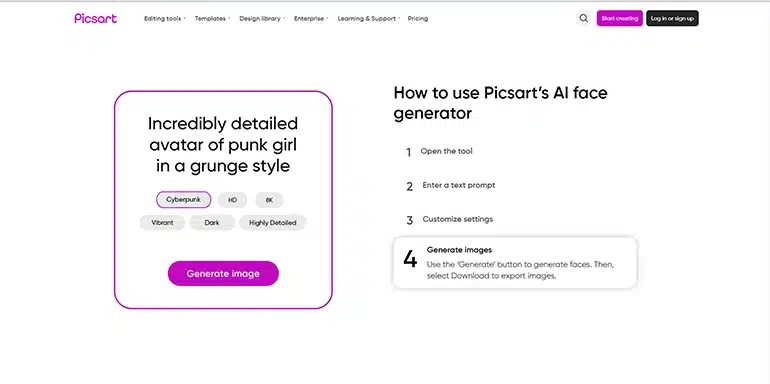
Conclusion
In this article, we highlight a range of AI talking avatar creators, each with their own strengths, for different needs from business communication to social media content creation. Whether it’s for professional presentations, interactive videos, or simply adding personality to digital content, AI talking avatars are becoming increasingly accessible and easy to use. Mango AI simplifies the process of generating AI avatars for spoken dialogues. With just a few clicks, you can bring your video content to life with customizable avatars.