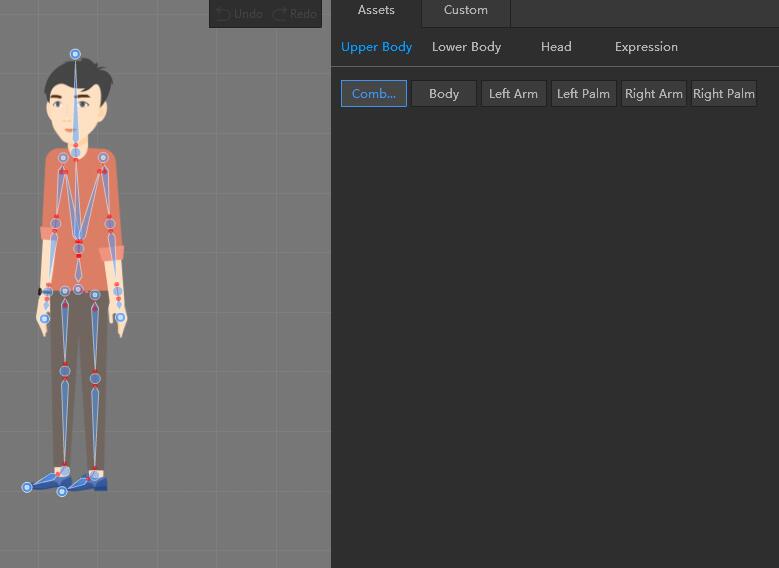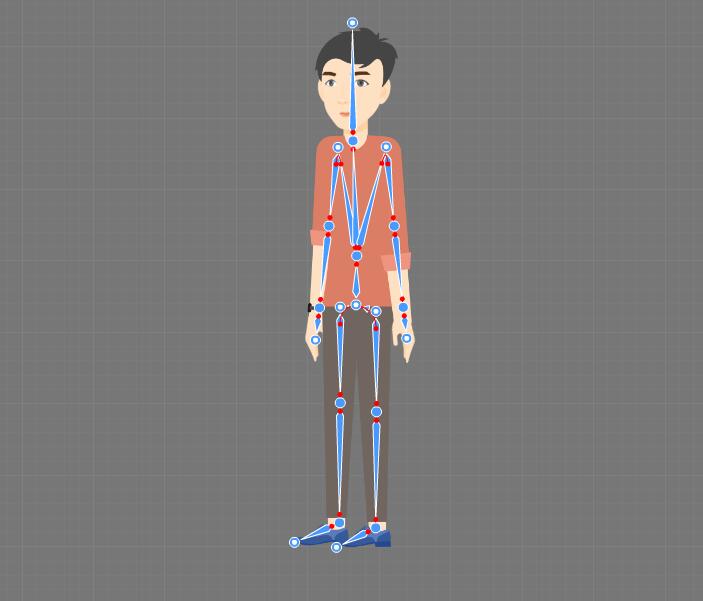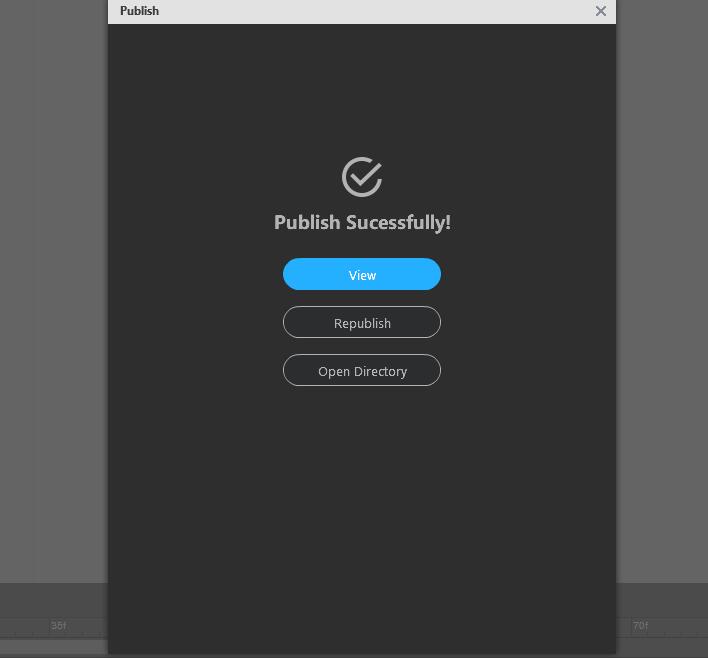眾所周知,人們身邊充斥著各種各樣的視頻,這些視頻幫助人們學習知識、開闊視野,甚至使不同文化背景的人們能夠相互了解。其中,二維骨骼動畫影片在訊息傳播中發揮重要作用。隨著越來越多的人涉足影片領域,創作出吸引眼球的影片對於影片製作者來說似乎是一個不小的挑戰。他們中的大多數人傾向於透過添加2D動態角色來使他們的影片更具吸引力,這些角色可以透過2D骨骼動畫軟體製作。本部落格將講述如何使用強大的2D骨骼動畫軟體Mango Animate 2D Bone Animation Software在3分鐘內製作骨骼角色。
Introduction to Mango Animate 2D Bone Animation Software
Mango Animate 2D Bone動畫軟體是一款優秀的軟體,可以將靜態圖像變成動態的動畫角色,可以在動畫影片中使用,以吸引人們的注意力並實現行銷價值。 Mango Animate 包含豐富的免費媒體和模板庫,提供現成的工具和元素,可創建令人驚嘆的動畫角色,適用於從教育到行銷的任何用途,對所有年齡段的人都有吸引力。該軟體致力於讓每個人都能更輕鬆地創建角色。
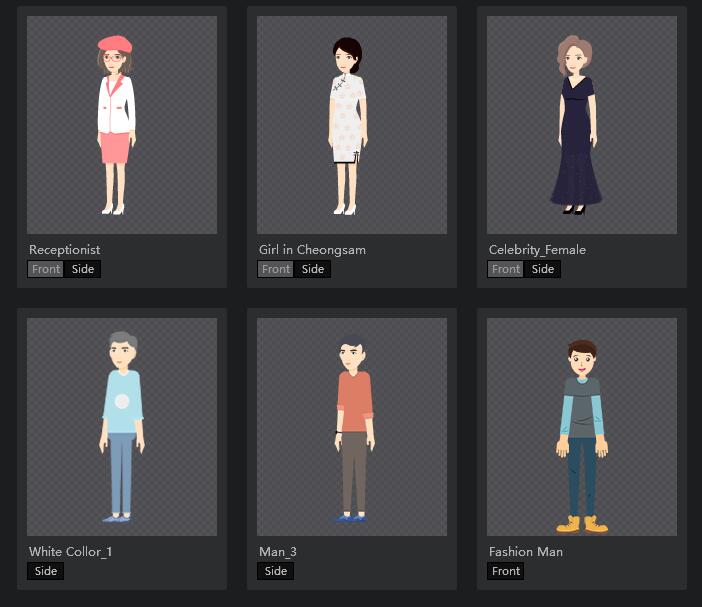
How to Make 2d Bone Animation Character in 3 minutes
- 第一步:準備
請務必提前下載Mango Animate 2D骨骼動畫軟件,並準備一張PNG或PSD格式的角色圖片。然後打開軟件,導入圖片。
- Step2:添加骨骼
在這一步中,將添加骨骼以使 2d 骨骼動畫角色移動。軟件擁有龐大的骨骼模板庫,對應不同的動作和姿勢。因此,如果您期望的角色動作恰好出現在庫中,您可以拖動模板並將其輕鬆應用到您的角色上,省時省力。但是如果沒有找到合適的骨骼模板,就得自己用加骨骼工具設計,點擊鼠標就可以毫不費力的給圖片加骨骼,形成完整的骨骼,可以執行動作你想讓你的角色做的。
- Step3:製作二維骨骼動畫角色
添加使您的角色能夠移動的整個骨骼之後,您需要做的下一件事是為 2d 骨骼動畫角色設置動畫。想像您的角色如何執行動作可能會幫助您了解使卡通人物栩栩如生的關鍵姿勢和動作的一些線索。然後您可以添加關鍵幀並相應地修改姿勢。如果趕時間或者趕時間,可以在動作模板庫中找到適合自己的模板應用到自己的卡通人物身上。
- Step4:發布分享
完成作品後,您可以預覽和修改姿勢和動作,使其移動更流暢。滿意了,就可以發表自己的作品,在不同的領域充分利用了。
In a word
不可否認,2D骨骼動畫角色已經成為我們生活的一部分。一般來說,我們可以在各種影片中看到它們。所以身為一個影片製作者想要創作出更多優秀的影片來吸引觀眾的眼球,有必要學會如何 製作二維骨骼動畫角色 使用 Mango Animate 2D Bone 動畫軟體,這是一款出色的卡通人物製作軟體,可在三分鐘內將圖片變成生動的角色。
開始創造骨骼動畫角色