無論你是什麼,無論你做什麼,我們大多數人都需要處理信息。通過信息圖表清晰地表達您的內容,這一定是一個不錯的選擇。
Thorpe, S., Fize, D. & Marlot, C. 在 1996 年說,人類大腦只需要大約 1/4 秒就可以處理符號並將其賦予意義。相比之下,我們平均需要 6 秒閱讀 20-25 個單詞. 2000 年,海爾說 進入大腦的 90% 的信息是視覺信息.所有事實都表明,一張漂亮的資訊圖表勝過千言萬語。優異的資訊圖表能以更有效、更吸引人的方式傳達複雜的資料和資訊。
以下是 10 個實用的資訊圖表影片製作工具,讓我們可以製作專屬的精彩資訊圖表。
1. Mango Animate Animation Maker
當然,嘗試資訊圖表電影是個不錯的選擇。但如果您有制作動畫資訊圖表的想法。您可以考慮最實用、最簡單的資訊圖影片製作工具 - Mango Animate Animation Maker。功能強大的 Mango Animate Animation Maker 能幫助沒有動畫技巧的人將資料資訊內容轉換成生動的 2D 動畫。芒果動畫製作器內含豐富的動畫範本庫。 信息圖表視頻製作者 讓枯燥的資料資訊變得更有趣。

特徵:
- 只需通過模板庫單擊幾下,即可創建您特別令人驚嘆的動畫信息圖表。
- 透過友善的拖放介面,新增您所需的動畫媒體元素。
- 通過可愛的 2D 角色,鍵入標題或字幕以強調關鍵信息圖表信息。
- 以各種優秀的動畫和場景過渡效果來吸引觀眾的眼球。
操作系統:
- 32 / 64 位 Windows
付費選項:
- 現在有一個 特價一次性支付 $49
2. Mango Animate Whiteboard Animation Maker
Mango Animate Whiteboard Animation Maker 可協助您在數秒內將靜態的資訊圖表變得栩栩如生。用法與 Mango Animate Animation Maker 有一點相同。但它的亮點是 動畫資訊圖表製作r 配備許多不同類型的手掌大小和手勢。作為一款人性化的資訊圖表影片製作工具,它提供簡單的方式來建立您的高品質資訊圖表塗鴉影片。
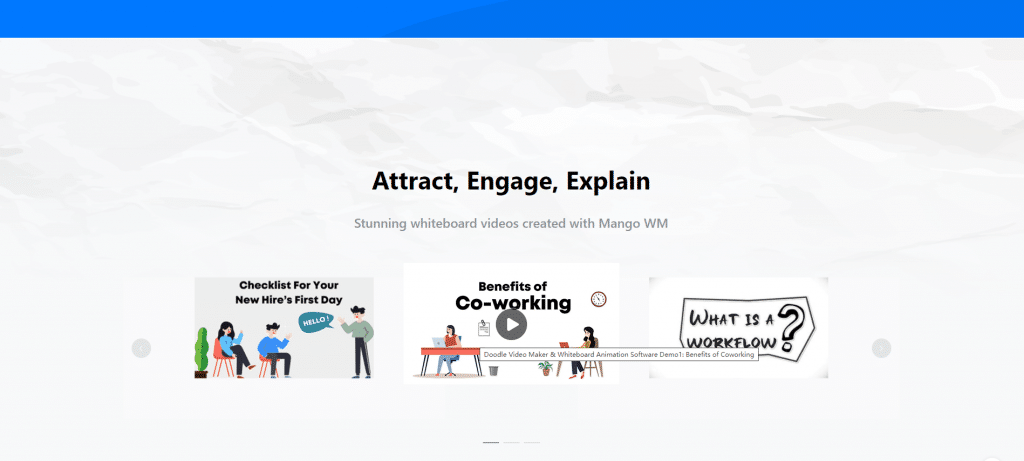
特徵:
- 選擇最有趣的手繪設計,為您的塗鴉影片增添個人風格的魅力。
- 大量奇妙的過渡、進入和退出效果為您的信息圖表白板視頻帶來活力。
- 大量預先設計的模板和工具可用於商業、教育或個人項目,以製作專家級的信息圖表塗鴉電影。
操作系統:
- 32 / 64 位 Windows
付費選項:
- 現在有特別優惠!一次性付款 $39
3. Adobe Spark
使用 Adobe Spark 在幾秒鐘內創建引人注目的信息圖表視頻。 Adobe Spark 信息圖電影製作工具可幫助您輕鬆製作特殊的信息圖電影。瀏覽 Spark 信息圖電影製作者模板以獲取靈感。在時間線上組織起來,輕鬆實現完美的最終效果,讓您的想像變為現實。
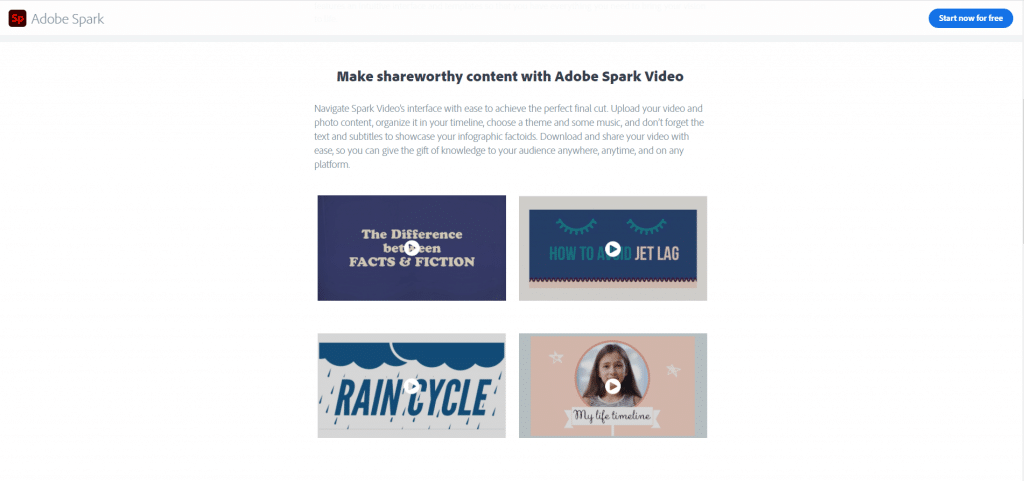
特徵:
- 可定制的專業主題和模板庫。
- 從網絡上的大量圖像中進行選擇,或者從您個人最喜歡的圖像中進行選擇。
- 各種免費的專業設計字體,適合在各種情況下使用。
操作系統:
- iOS / OS X / Windows / Android
付費選項:
- 入門計劃:免費
- 個人:前 14 天每月 $0
- 團隊:每月$19.99
4. Powtoon
Powtoon 專注於製作動畫簡報和解說影片。不需要任何編碼或資訊圖表設計的知識。使用資訊圖表短影片和資訊圖表動畫進行視覺溝通,無論您從事何種工作。Powtoon 資訊圖表影片製作工具為您展示許多令人驚豔且精心設計的樣式範本。
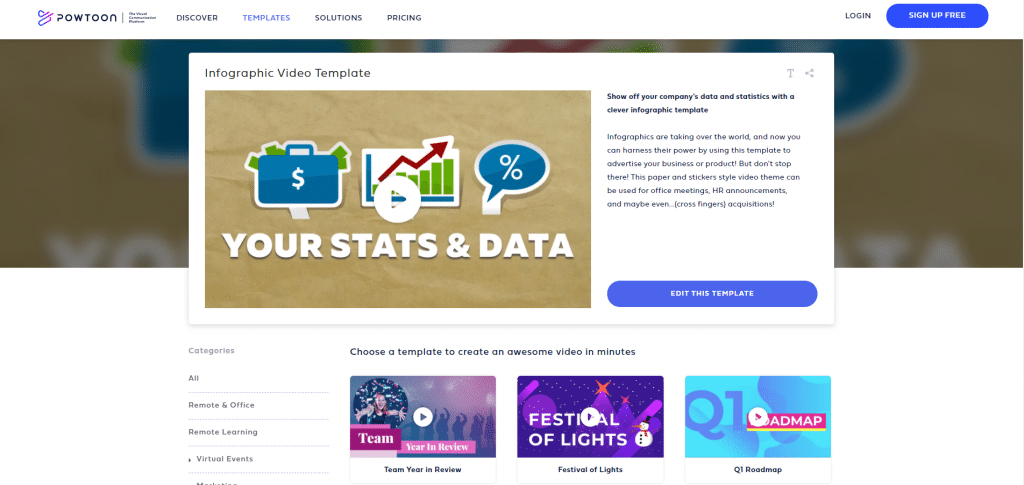
特徵:
- 客製化您所選擇的專業設計範本和資訊圖表非常簡單。
- 透過各種動畫角色、視訊背景和配樂,清楚地訴說您的故事。
- 將通用數據或信息管理轉換為可視化體驗,這對大型組織尤其有用。
操作系統:
- 在線 SAAS
付費選項:
- 個人使用:免費
- 偶爾使用(專業版):每月 $19
- 專業人士和企業家 (pro+):每月 $59
- 超級用戶(機構):每月 $99
5. Renderforest
Renderforest 是一款簡約的資訊圖表影片製作工具,可讓您以最少的時間和技巧,製作出色的資訊圖表影片和其他專案。
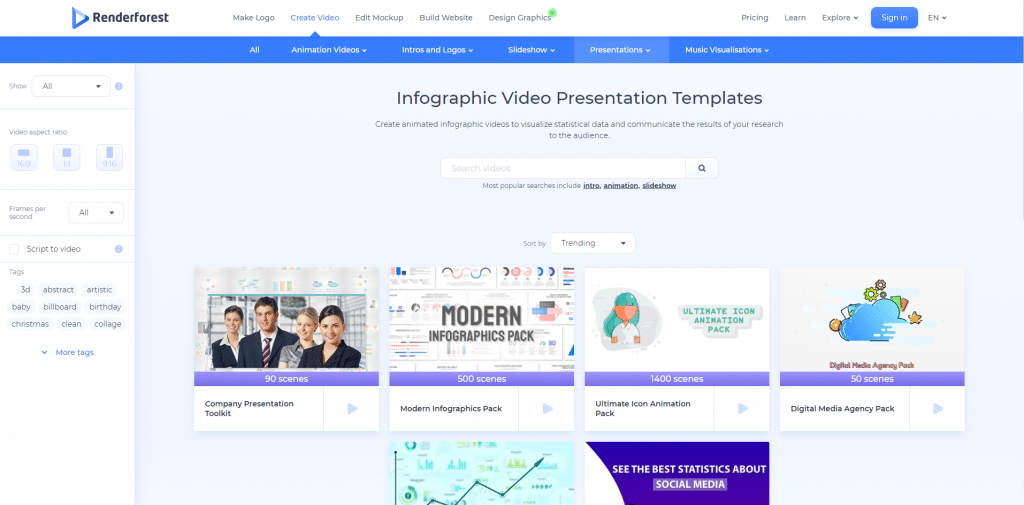
特徵:
- 數百個不同類別的信息圖表電影模板,可輕鬆定制。
- 嘗試使用 3D 資訊圖表範本,讓您的資訊圖表視訊轉換為簡化複雜的資訊。
- 以不同的形式和大小下載您的文件。
操作系統:
- 在線 SAAS
付費選項:
- 免費:$0永久免費
- 精簡版:每月 $6.99
- 業餘:每月$9.99
- 專業版:每月 $19.99
- 代理:每月$49.99
6. Biteable
利用動畫、素材與照片製作資訊圖表影片。Biteable 隨附多款令人驚豔的範本,您可以隨意編輯。在資訊圖表影片的範本時間線上新增或移除元素都很簡單。
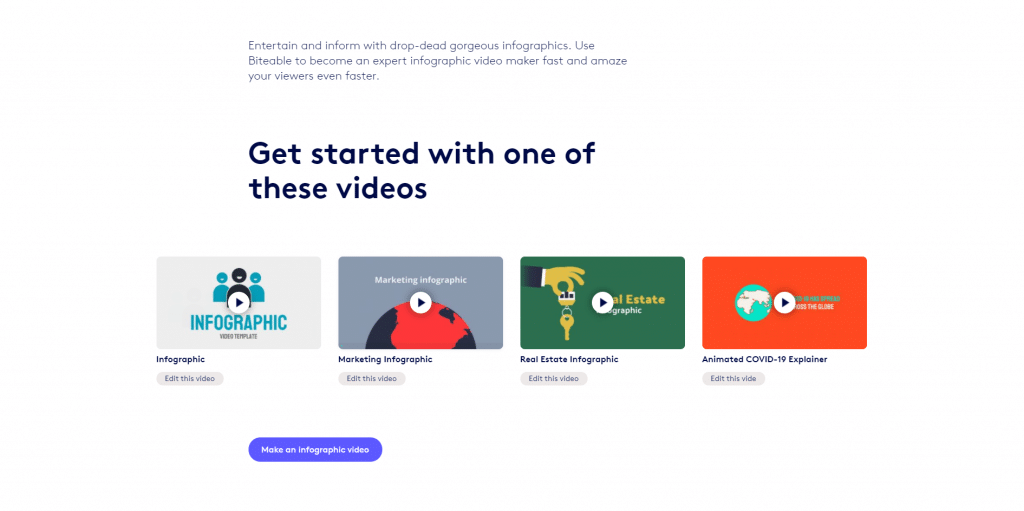
特徵:
- 無需設計信息圖電影體驗,快速、方便地定制。
- 有大量樣式、顏色和主題可供選擇,您會找到一種適合您的信息圖信息的。
- 適合各種行業。
操作系統:
- 在線 SAAS
付費選項:
- 入門(免費):每月 $0,完全免費,永久
- 個人創作者(加號):每月 $19
- 專業人士(終極):每月 $49
7. Moovly
使用 Moovly 的線上影片編輯器和自訂範本,製作您的資訊圖表影片。有益的資訊圖表影片製作工具提供多種範本作為範例,實現您對資訊圖表影片的靈感。
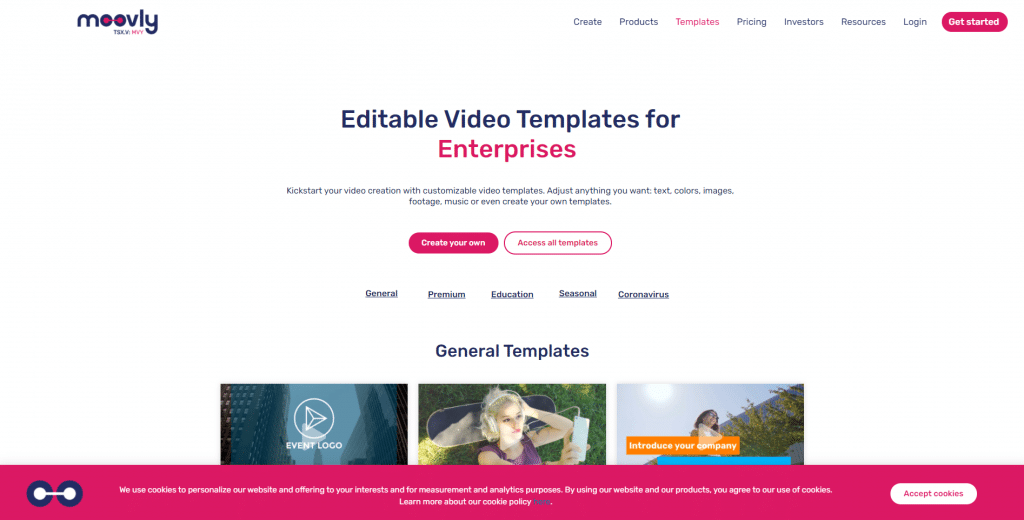
特徵:
- 拖放圖像、元素和聲音,操作起來很簡單。
- 一些綠屏圖像很容易教授關於分層、綠屏和透明度的知識。
- 還有音訊、視訊和圖片的庫存可供選擇。
操作系統:
- 在線 SAAS
付費選項:
- 了解 Moovly(免費):每月 $0
- 對於嶄露頭角的創作者(專業版):每月 $24.92
- 獲得最大的創作自由(最大值):每月 $49.92
- 對於團隊和協作(企業):自定義定價
8. Envato Elements
Envato 資訊圖表影片製作工具擁有無限制的創意訂閱、數百萬的創意資產,而且費用低廉。內含教學,幫助您在幾分鐘內製作自己的資訊圖表影片。您也可以透過 Envato Elements 資訊圖表影片製作工具,上傳和新增您在資訊圖表影片中需要的資訊。
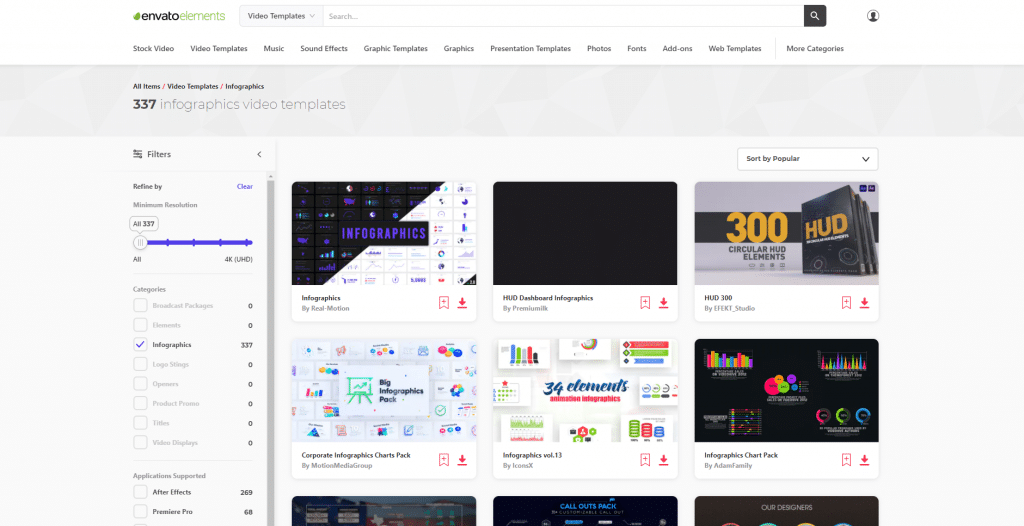
特徵:
- 數以千計的範本讓您隨時掌握各行各業的主題更新與新趨勢。
- 元素資源庫,可將您的想像力帶入現實世界。
- 不同的類別和內裡的元素都是現代簡約風格,適合新時代的趨勢。
操作系統:
- 在線 SAAS
付費選項:
- 個人計劃:每月$16.50起
- 學生:每月 $11.50 起
- 團隊(添加成員時保存):每位成員 $11.50 起
9. Vyond
Vyond 是一個基於雲的動畫視頻創作平台。這個在線信息圖電影製作者可以讓您的企業為營銷、培訓和電子學習等工作角色的所有行業創建專業的動畫信息圖。
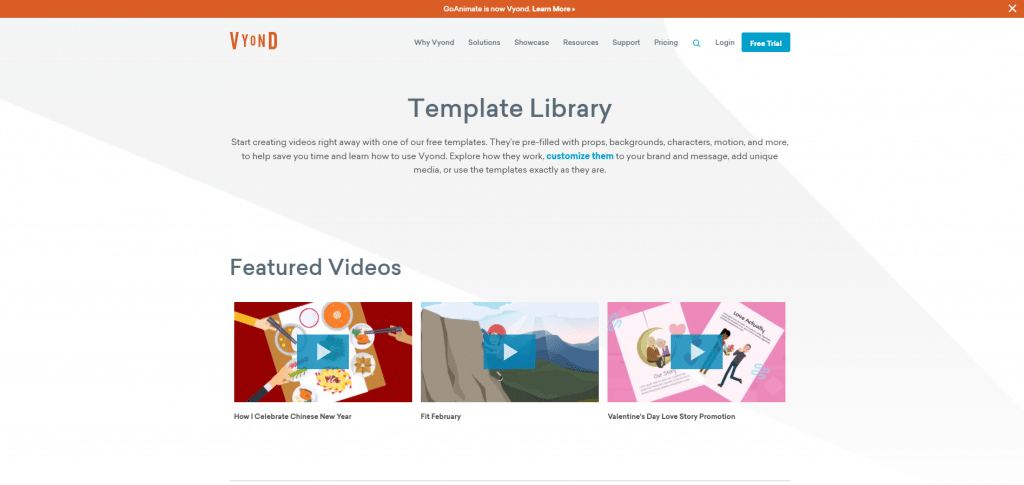
特徵:
- 提供大量的專業設計元素和資源,幫助您節省尋找所需材料的時間。
- 使用大量模板輕鬆製作您自己的信息圖電影。
- 提供許多有用的工具、場景和角色,讓您自己設定特殊的動畫資訊圖表。
操作系統:
- 在線 SAAS
付費選項:
- 基本(單用戶計劃):每年 $299
- 高級 (單一使用者方案):每年 $649
- 專業人士(每位用戶):每年 $999
- 企業:定制定價
10. Lumen5
Lumen5 具有一個信息圖電影製作器,可簡化製作信息圖視頻的項目。當你沒有設計經驗的時候可以嘗試依靠這個系統來做複雜的信息圖電影。 Lumen5 將強大的 AI 與簡單的拖放界面相結合,讓您可以有效地構建熟練的信息圖表視頻。
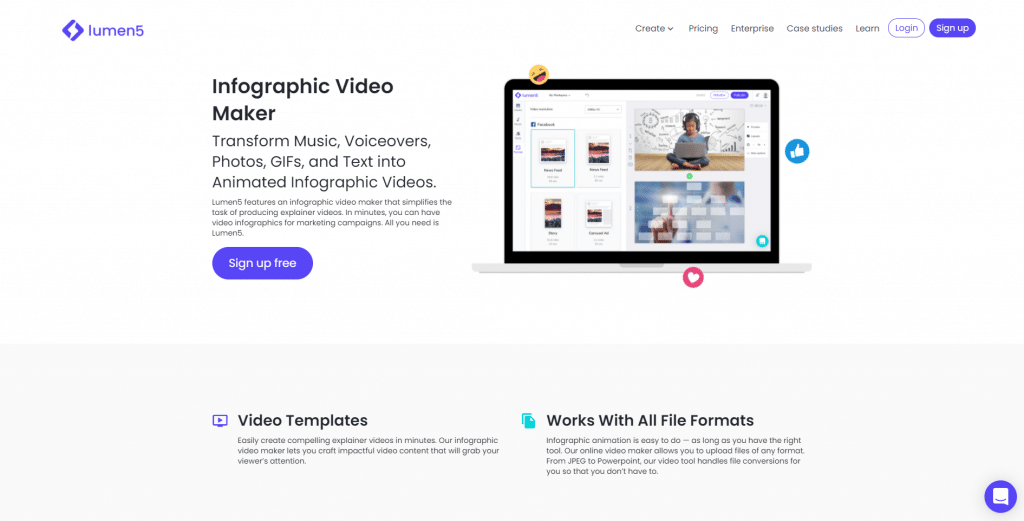
特徵:
- 將音樂、畫外音、圖像、GIF 和文本轉換為動畫信息圖電影。
- 將您的文章和部落格文章轉換成資訊圖表視訊內容,在瞬間將文字轉換成視訊。
- 在 AI 的支援下,輕鬆製作您自己的資訊圖表影片。
操作系統:
- 在線 SAAS
付費選項:
- 休閒視頻愛好者(社區):$0 永久免費
- 個人內容創作者(創作者):每月$11
- 對於專業視頻講故事者(高級):每月 $59
- 對於專注於覆蓋面和增長(業務)的品牌:每月 $149
- 針對大型視頻團隊(企業):定制定價
Now it’s over to you
我希望這 10 位實用的信息圖電影製作者將幫助您創建自己的精彩信息圖視頻。現在就試試吧!斷腿!
使用 Mango Animate 製作您自己的信息圖電影