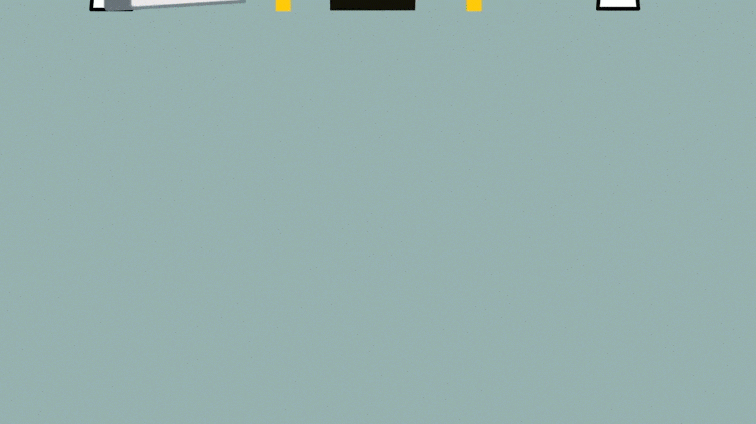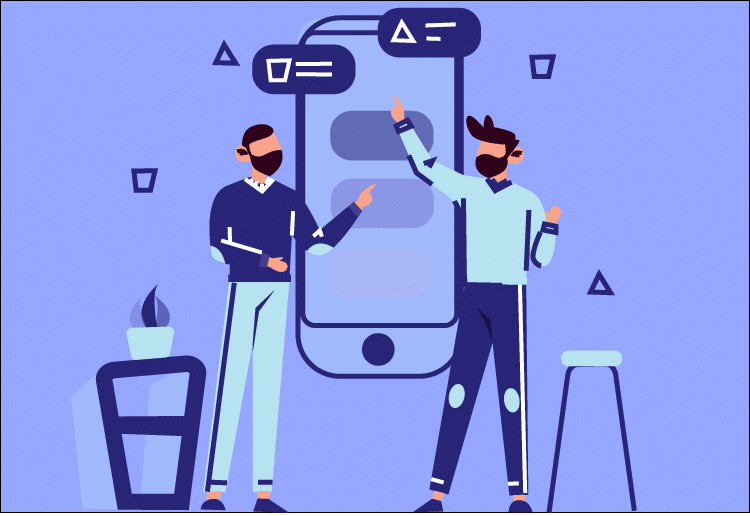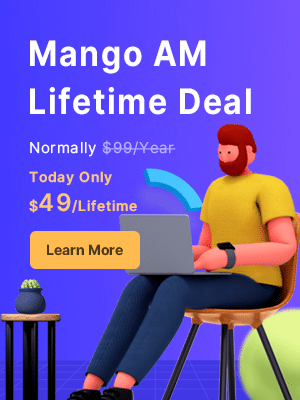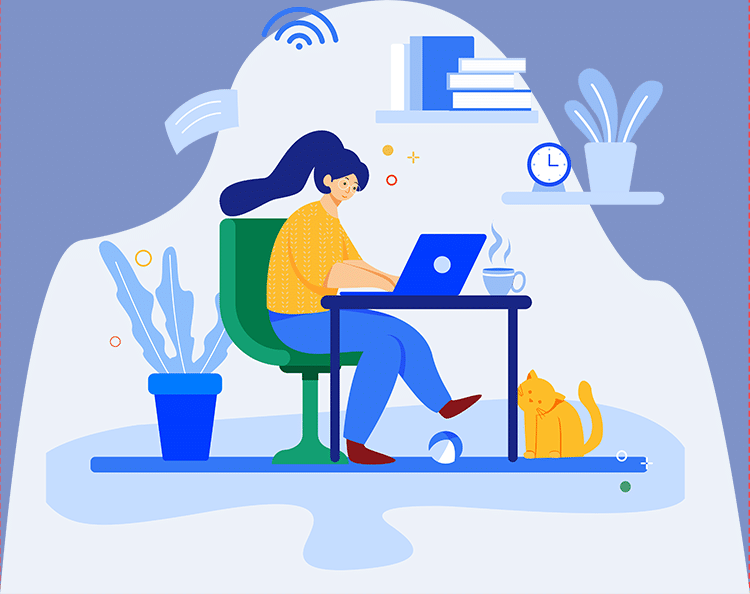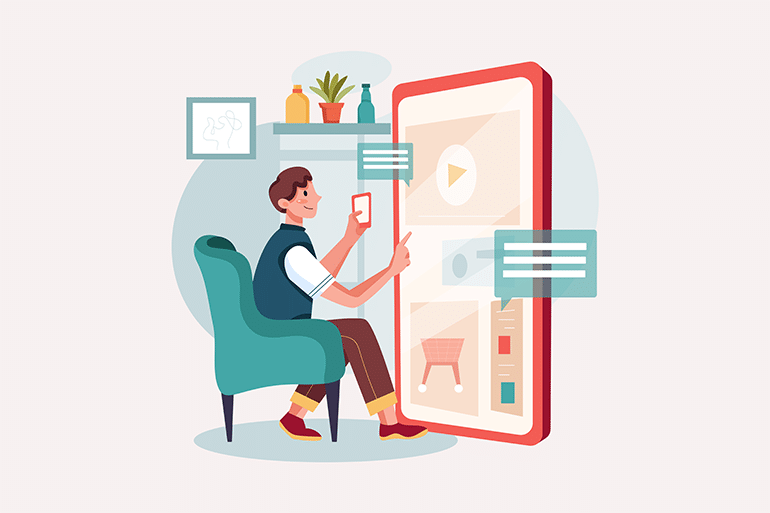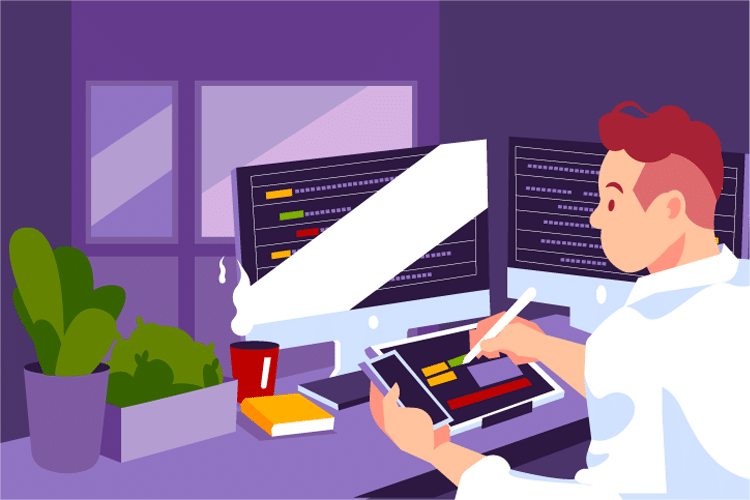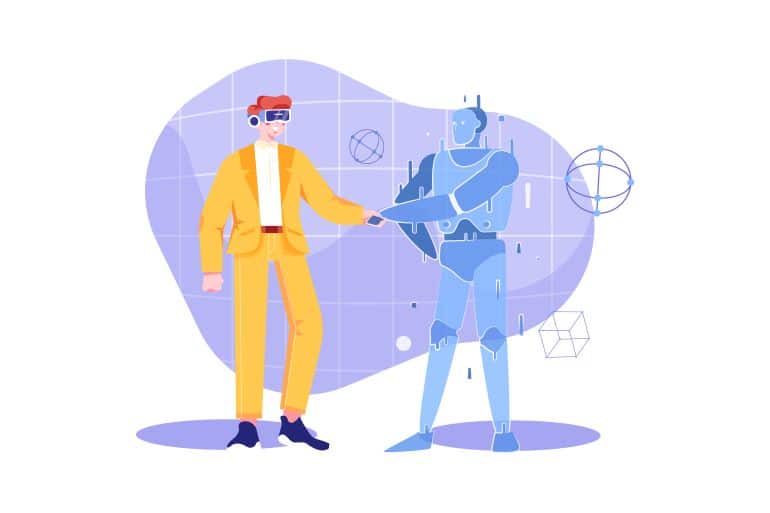The best form of communication is to tell a compelling story. With Mango Animate Animation Maker, you are allowed to tell your story visually by using video.
Videos are a good way to increase media and audience engagement and boost your brand. Other than this, they can be a very powerful tool to drive browsers to pause at your website, thus helping increase the conversion rate.
If you are looking to boost your business, you can use a free animation maker such as Mango Animate Animation Maker to make your own animation.
Nevertheless, below are steps that you can follow.
- Story
The first step in making a video is a good story. In this part, you need to figure out what is your key point, what message you hope to get across. If you fail to get your story right from the very beginning, then no matter how professional your video looks, your audience will not immerse in it since they have no idea what you are trying to convey.
- Script
Once your idea for the story is ready, you are supposed to put it into words. Writing a script as soon as you can to avoid you forget the content. One thing you need to pay attention to is the length of your video. Keeping the length between 60 to 90 seconds is the best. Place emphasis on the scene and animation, not the word, so try to avoid your script being wordy.
- Storyboard
A storyboard for any video is very crucial to envisioning your final project. Having a perfectly done storyboard can give you the power to present your ideas with full confidence. With a storyboard, you get to know exactly how a scene is to be arranged and how the time is to be departed. One more thing is that it shows you what elements and materials you need or do not need, helping you with previous preparation.
- Record and Edit Your Audio
For this step, you need to pick up one suitable voice for your video narration. You may ask someone to record the sample for you, or you can also do it by yourself. The truth is any voice can work, but the key is the emotion, how they say out the script. Once you’ve made a decision, record the voice with the powerful voiceover system in Mango Animate Animation Maker. Then, edit the audio to remove mistakes and the interval with the built-in audio editor. What if you don’t have a nice voice for your audio? Just type in your script and simply convert it into speech with the text-to-speech system.
- Pick Up the Best Fit Template
It’s very convenient to use the multiple pre-built templates, which are professional-made with high quality. Just search for one that fits your theme and get access to it with a single click. If you have your own mind, you can also start with a blank project and arrange everything the way you prefer.
- Customize and Arrange
Once you get into the interface, it’s time to forge a masterpiece. Mango Animate Animation Maker features an extensive library of royalty-free resources. Use the drag-and-drop function to easily build up your scene. Replace the original images and graphics, or add new materials from the material library. Mango Animate Animation Maker is very concerned that it allows you to bring in your own materials. If you want to make some customization to your images, open the built-in image editor to launch your unique design.
To make your animation video more stunning, background music is essential. - Animate
The quintessence of an animation video is undoubtedly the animation effect. It’s the key to making your animation video come to life. Add entrance, emphasis, and exit effects to make your object emerge like a meteor, bounce like a ball and fade magically. Choosing the right effects for your object will make your information more memorable. You can also add sound effects to increase the realism of your animation effects.
- Preview and Export
In this final step, your masterpiece is almost done. Before exporting it, you are supposed to preview your animation video and check it out for any mistakes. After everything is ready, download it to your local device. To let more people view your product, you can choose to share the link or embed the video where you want it.
Wrap it up!
We are already done with the grunt process of making an animation. Now it is time for you to launch your trip of animation production. Use Mango Animate Animation Maker to make your own animation.