Handwriting Animation Software
Handwriting your idea with cool animation and turn it into influential handwriting animation videos.

Make Professional Handwriting Animation In A Snap
Hundreds of preset templates not only save lots of time but also give ordinary people the possibility to make professional videos. There is no specific skill needed to use Mango Animate Whiteboard Animation Maker. Selecting the right template is the only thing that costs your time. Every template is produced by our creative guru, who focuses on every tiny detail to make perfect templates for dummy users! After selecting the template, just replace the elements, and save!
Free Media Library
Thousands of built-in media elements, including shapes, characters, SVG, icons, and fonts, are free to use. More options mean more potential for your creation. Create your awesome animation video with handwriting animation software easily. Mango Animate Whiteboard Animation Maker just remote the boundary of your handwriting animation.
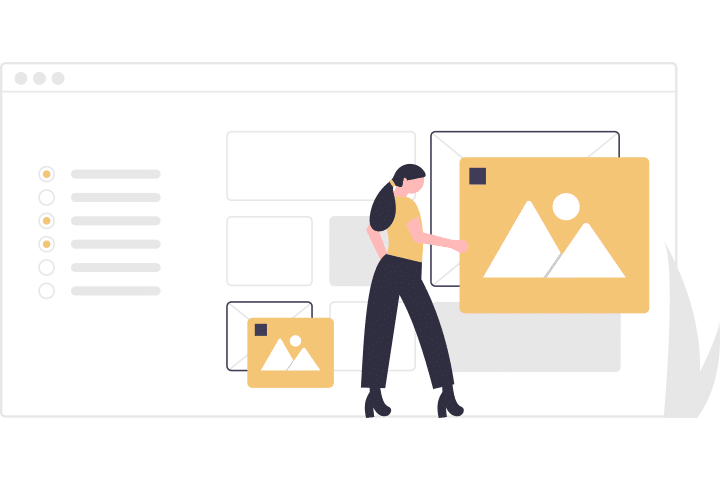

Wide Selection of Hand Types
Various ethnic groups, different sizes, multiple color options, and more customized settings make Mango Animate a must-have Handwriting Animation Software. By selecting the right hand, video creators can reach better user engagement for different audience segments, especially for audience segments with combined cultural backgrounds.
Powerful Voiceover
Audio matters handwriting animation video. As a user-friendly Handwriting Animation Software, Mango Aniamte Whiteboard Animation Maker has a cutting-edge voice-over feature that allows users to record their script directly. Editing and exporting is also built-in to the audio editor, which make Mango Animate Whiteboard Animation Video Maker the ever best handwriting animation software.
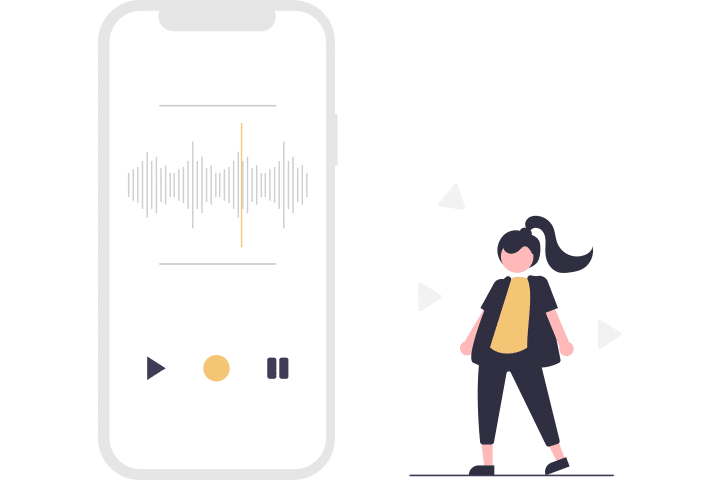
Create Influential Animation Videos with Handwriting Animation Software
Step 1: Install the Best Handwriting Animation Software
Download and Install Mango Animate Whiteboard Animation Maker, and then sign up for an account.
Step2: Get Started Now
Choose from Hundreds of handwriting animation templates or simply select a new object to begin.
Step3: Edit Your Handwriting Animation Video
Animate your animation video by customizing your backgrounds, media, captions, animations, and effects.
Step4: Publish and Share Everywhere
Export your video as a GIF, online video, or offline video, and more formats. Then share with everyone on social media.
Make Animation Videos with the Best Handwriting Animation Software
Free, Fast & Fun