Top Animation Editing Software
No complicated skills are required, using the best animation editing software to create an outstanding animated video easily in just minutes.
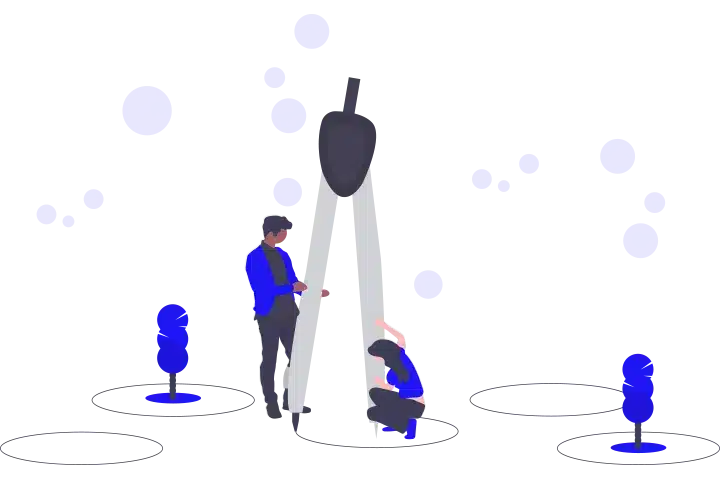
Breathtaking Animations and Effects
The animation editing software lets you elevate your viewers’ experience to the extraordinary with enchanting animations. Mango Animate Animated Video Software provides hundreds of background effects, entrance, emphasis, and exit effects that will make the characters in your video move in fascinating ways. Add animation to your text as well and move from scene to scene with captivating effects that will keep viewers anticipating what’s next.
Dynamic Camera Settings in Animation Editing Software
Entertain the audience with the fun camera effects featured in the best animation software. Zoom in on characters to highlight their actions, follow them through the scene with panning effects, or rotate the cameras to create dazzling effects. Use multiple cameras, and change the default camera as desired to create the best video quality.


Recording and Subtitles
Give the animation video a voice. Use the record option in this animation editing software to directly record voices and add them to animated videos. Rerecord as many times as needed to get the sound you’re looking for. Import audio files or use audio from the media library and background music to create the perfect soundtrack for your animated videos. Type new subtitles or select from a list you’ve previously created to highlight important points.
Multi-track Timeline Editing
Take full control of your animated videos. The animation editing software offers a multi-track timeline that allows you to drag and drop all the elements of animation video on the timeline and edit them with ease. There’s no need to limit the number of elements you will use in the animated video because organizing them, and adding or clearing effects is a breeze with the multi-track timeline offered in the animated video editing software.

How to Use the Animation Editing Software to Create Animated Videos?
Step 1: Get the Animation Editing Software
Download and install the Mango Animate Animated Video Software. Sign up for an account for free.
Step2: Start a Video Project
Browse hundreds of templates to find a perfect one or start a new blank project if you prefer.
Step3: Edit Everything Easily
Personalize your explainer video with media, recording, captions, animations, and transition effects.
Step4: Share the Animated Video
Publish your finished creation as a GIF or a video in six different formats and easily share with audiences anywhere.
Make Outstanding Animated Videos with Top Animation Editing Software