Delivering presentations is a critical way of showing your ideas to the audience. A high-quality presentation will help you stand out from the crowd and leave a lasting impression on your audience. This article explores the top 9 presentation design software tools for Windows and Mac. You will find inspiration in these options for crafting winning presentations.
1. Mango Presentation Maker
Mango Presentation Maker (Mango PM) is a powerful presentation design software with various features to enhance your slideshows. Its drag-and-drop interface and intuitive tools allow you to grasp this software quickly and effortlessly. Integrate multimedia elements such as images, audio and videos into your slides to make them engaging and attractive. Mango PM also provides a vast collection of ready-to-use templates. Pick a template and customize it by changing the fonts, colors, images and backgrounds. You can also add elements to templates or remove them based on your preferences.
This versatile PowerPoint design tool features animation effects. Specific points or elements applied with animations are easier to stick in your audience’s mind. Control the duration of animation effects to guide the audience’s focus. Moreover, there are dozens of animated character roles from all walks of life to choose from, which makes Mango PM emerge as one of the best tools for presentation creation. These roles with a wide range of emotions and motions can help you tell your stories and craft captivating presentations. It has gained traction with global users because it is compatible with both Mac and Windows operating systems.
Make Your Own Animated Presentations
2. Beautiful.ai
Beautiful.ai is an AI-powered PowerPoint design tool that ensures your success in making and delivering presentations. It is filled with numerous smart templates, empowering you to save hours from having to start from scratch. It lets you edit slides quickly with its easy-to-use slide controls and built-in layout variations. After designing your presentations in Beautiful.ai, you are supported in exporting them to PowerPoint for a seamless workflow. As it is a cloud-based online presentation software, you can access and share your content anywhere and on any device.
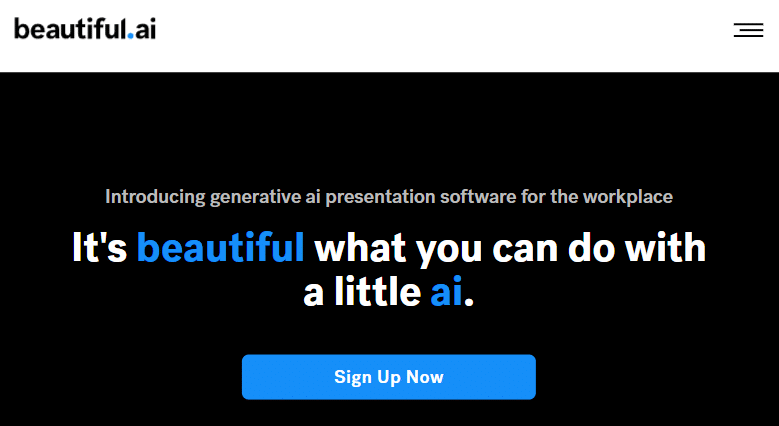
3. ProPresenter
ProPresenter is an all-in-one presentation design software designed to increase your productivity. It is packed full of advanced features, such as a modernized interface, audio routing and smart playlists. It has a massive library of media assets, which can unlock your potential for making stunning presentations. ProPresenter makes it simple for you to create compelling video presentations. It is available for Mac and Windows operating systems, making it a good choice for users on different platforms.
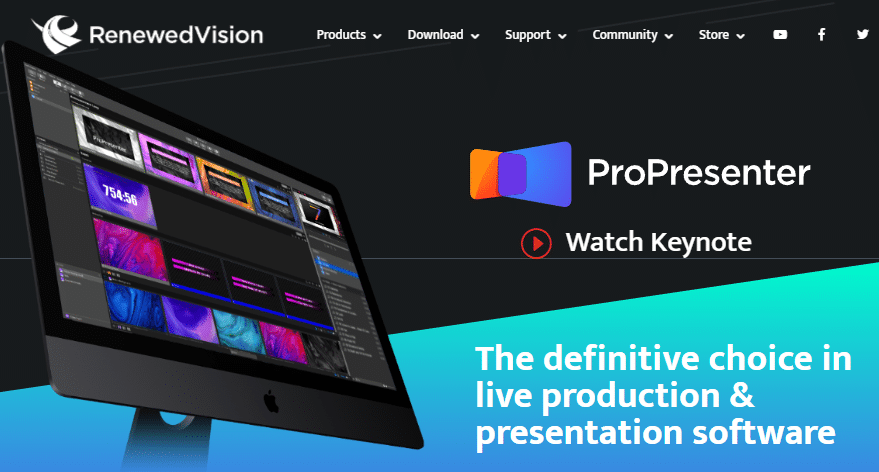
4. Prezi
Prezi is a professional multimedia presentation software that facilitates you to create eye-catching slideshows. It comes with an open canvas that prevents you from the restrictions of linear slides. Jump-start your presentations with pre-made templates to streamline the process of making well-crafted slides. This PowerPoint design tool has a premium asset library, including thousands of icons, stickers and images, to help you create visually appealing slideshows. Leveraging its colorful charts, maps and graphics not only showcases data in an arranged manner but brings your content to life.
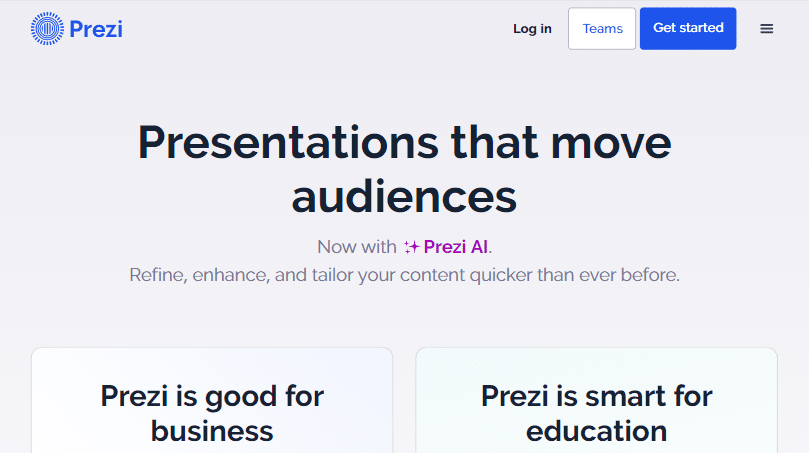
5. Ludus
Ludus is a presentation design software to unleash your creativity. It incorporates a variety of multimedia elements like images, GIFs and videos to spice up your slides. Its robust editing capabilities allow you to create and customize shapes, icons and templates in a breeze. Ludus features its Smart Blocks which contain reusable content. If you update a Smart Block, all the presentations including this Smart Block will be updated automatically. It also supports you in working on the same project with your team members.
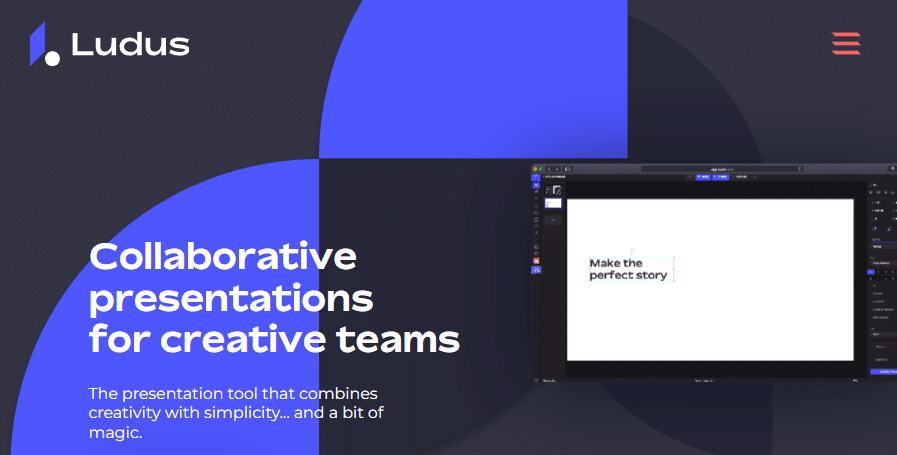
6. Haiku Deck
Haiku Deck stands out as a straightforward and versatile PowerPoint design tool which is perfect for educators, business teams and freelancers. It offers a clear interface and a plethora of templates to simplify presentation creation. Choose from stylish fonts, layouts, image filters and backgrounds to enhance your slideshows. It comes with millions of images. Once you enter some keywords onto a slide, this software searches for images that suit your subjects in no time. Besides, its compatibility with Windows and Mac makes it an accessible choice for everyone.
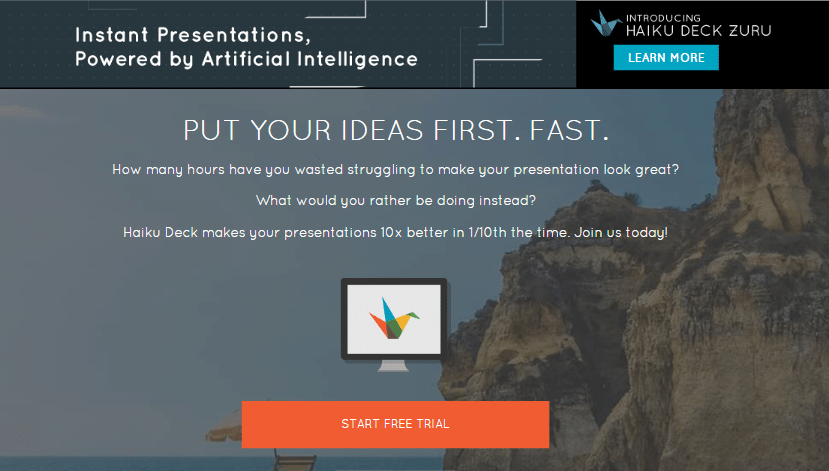
7. Zoho Show
Zoho Show is a simple-to-use presentation design software for modern teams. It provides a clean and intuitive interface that lets you get on top of the software in a snap. It expedites slide-making processes through templates and customization options, making it suitable for various purposes like marketing, finance, education and project management. Present important content with animations, such as entrance, exit and emphasis effects, to capture your audience’s attention. You are allowed to import PPT, PPTX and PPSX files to Zoho Show, and work on them without any formatting issues.
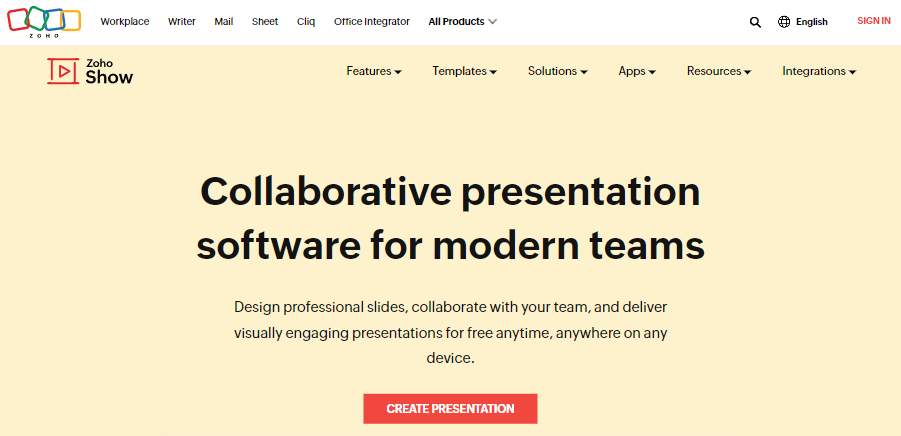
8. Mentimeter
Mentimeter is an interactive slideshow maker that is compatible with Windows and Mac. It assists you in building impressive presentations more easily than ever before. Customize a series of pre-designed slide templates to suit your needs. Add icons, images, audio and videos to enrich your presentations. What’s more impressive about this PowerPoint design tool is its gamification. It empowers you to design live polling, entertaining quizzes and insightful surveys to boost the audience’s engagement and make presentations more intriguing.
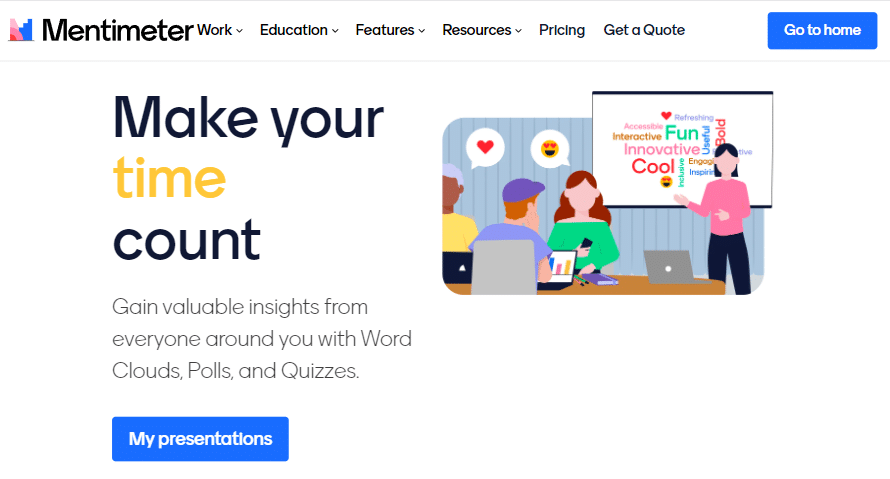
9. Storydoc
Storydoc is a feature-rich presentation design software that gives you efficient methods for crafting interactive slideshows. A vast array of templates caters to a wide range of presentation needs, including sales, marketing and fundraising. It has a rich gallery of stock images and videos to assist you in creating captivating slides and keeping the audience hooked. Although Storydoc works on different devices, presentations made with it are well-formatted on every screen, providing a consistent and pleasing viewing experience for your audience.
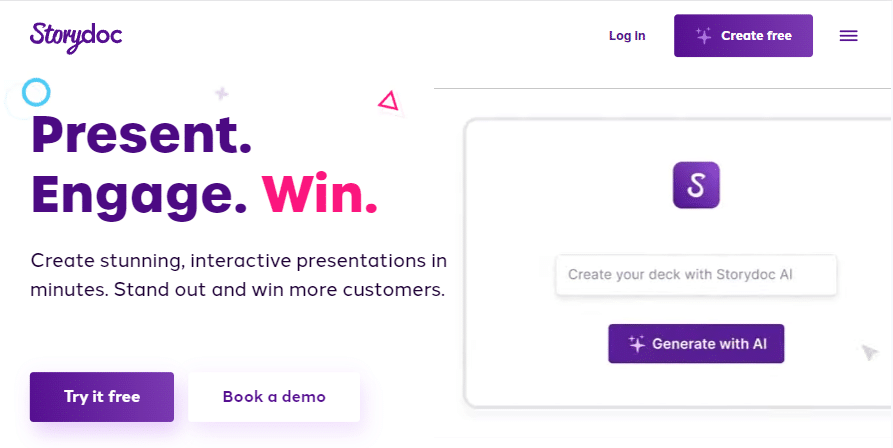
To Wrap Up
These user-friendly PowerPoint design tools mentioned above open the door to a world of innovation and interactivity, enabling you to make impactful presentations. With interactive features, multimedia elements, and compatibility with Windows and Mac, Mango PM offers powerful solutions for you to craft stunning and memorable presentations. Explore this all-in-one presentation design software to release your creativity.
Start Creating Animated Presentations Easily