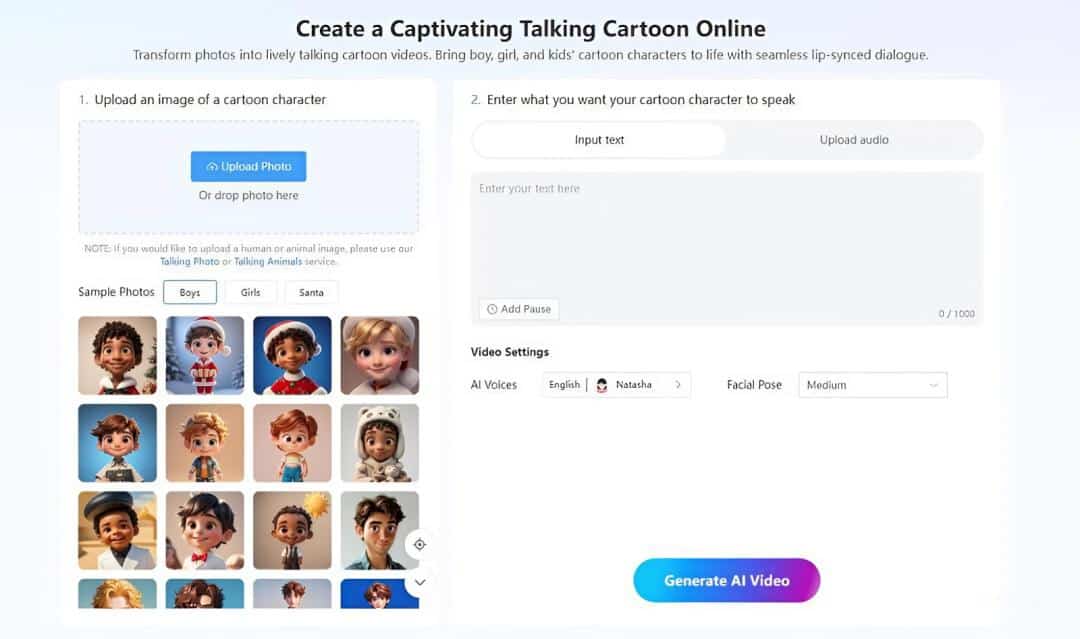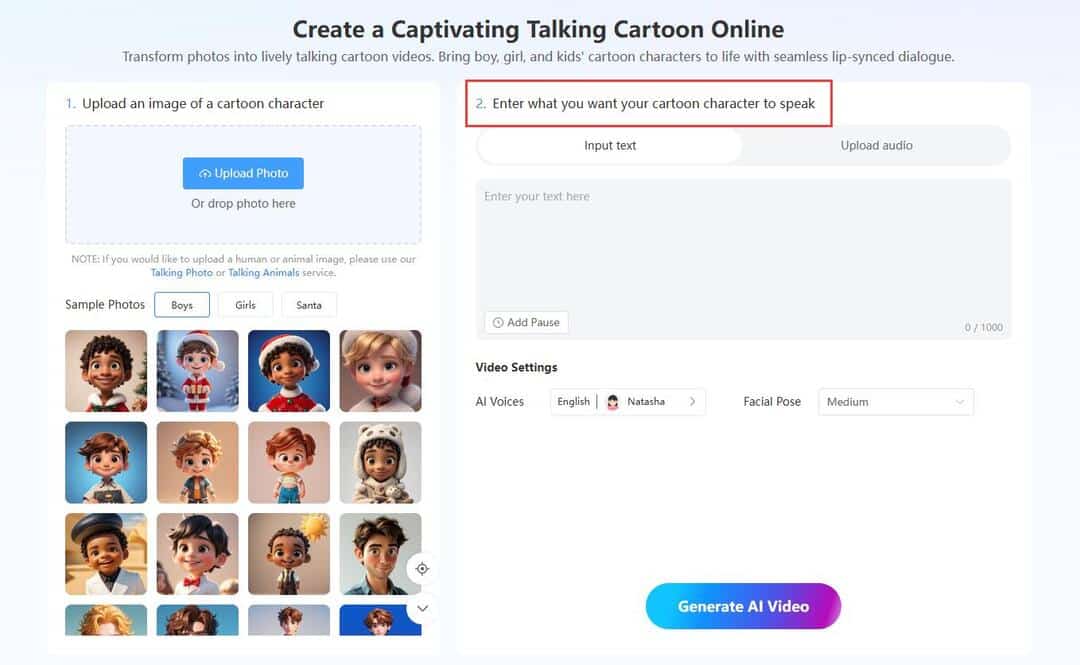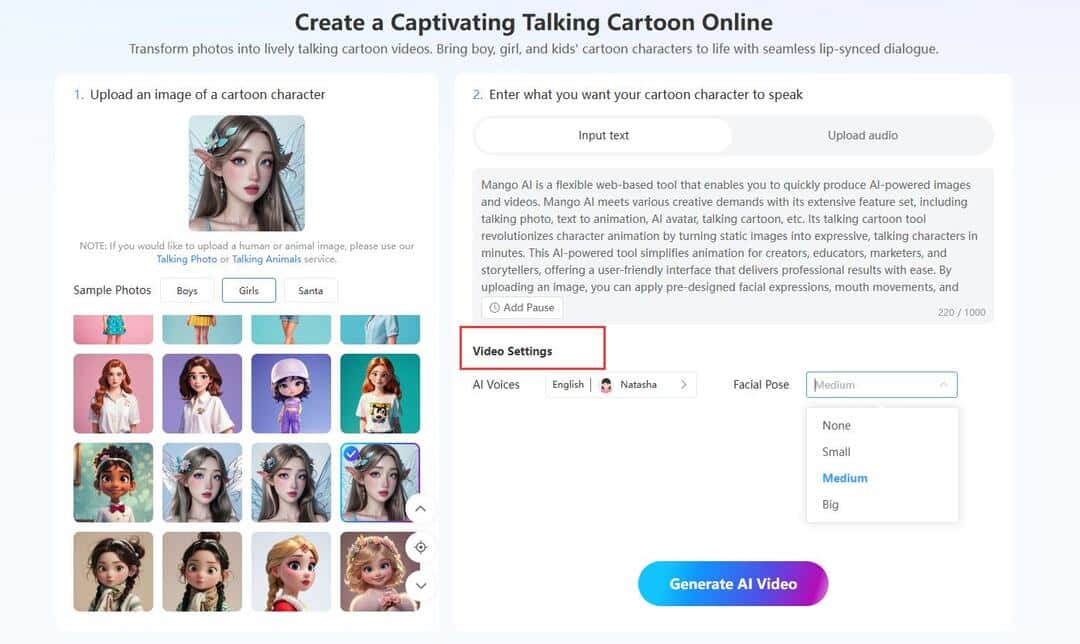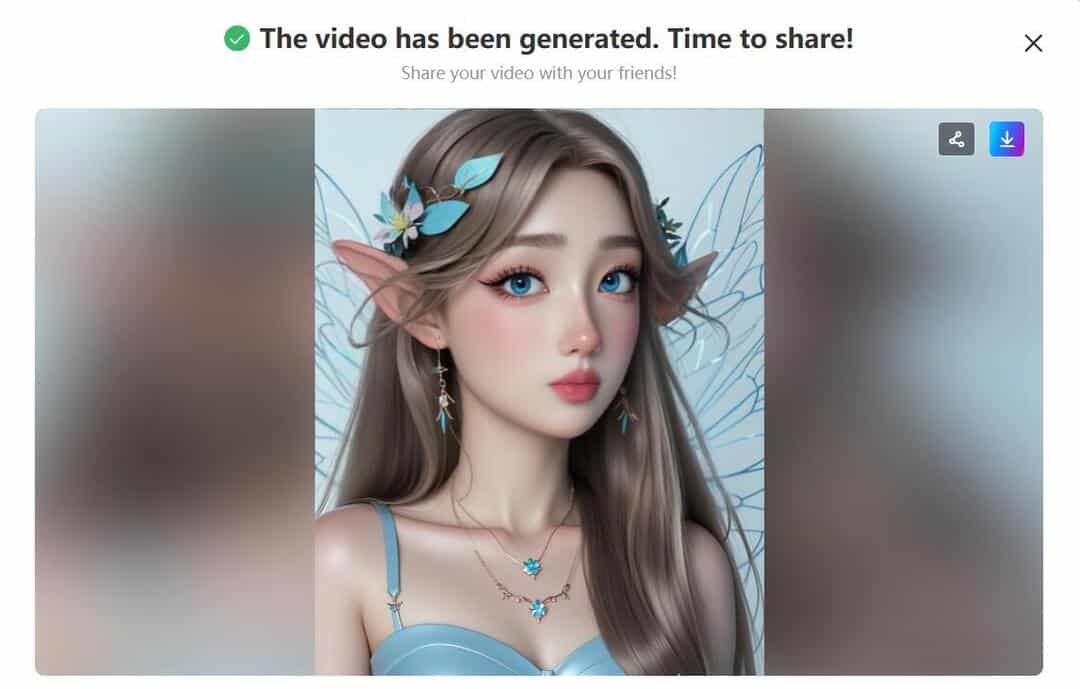S-au dus vremurile în care animatorii trebuiau să treacă prin procesul meticulos de animație cadru cu cadru pentru a face oamenii din desene animate să vorbească. Anterior, dacă doreați ca oamenii din desene animate să vorbească, trebuia să creați manual forme de gură specifice pentru fiecare sunet pentru a sincroniza buzele cu dialogul. Cu toate acestea, acum nu mai este nevoie să petreceți ore întregi desenând și ajustând cu atenție. Datorită AI, acum aveți nevoie doar de o conexiune la internet și de un instrument fiabil pentru a crea desene animate vorbitoare în câteva minute.
Tehnologia AI vă permite să produceți videoclipuri captivante cu capete vorbitoare fără a avea nevoie de un buget mare sau de o experiență vastă. Acest ghid va arăta educatorilor, marketerilor și creatorilor de conținut cum să utilizeze Mango AI pentru a crea cu ușurință personaje de desene animate vorbitoare.
Why You Need an AI Tool to Make a Cartoon Person Talk?
Personajele animate vorbitoare au schimbat modul în care comunicăm și transmitem informații. Iată de ce ați putea avea nevoie de acest instrument:
- Logodnă: De departe superior în captarea și menținerea atenției publicului atunci când sunt folosite personaje animate în spectacole.
- Eficient din punct de vedere al costurilor: Nu este nevoie de echipamente video scumpe sau de talente celebre.
- Economie de timp: Vă permite să creați rapid videoclipuri fără a pierde timp cu perfecționarea acestora.
- Flexibilitate: Avatarul menține consecvența transmiterii de informații comerciale în videoclipuri.
Using a Professional Talking Cartoon Maker: Mango AI
Mango AI este un instrument flexibil bazat pe web care vă permite să produceți rapid imagini și videoclipuri cu AI. Mango AI îndeplinește diverse cerințe creative cu setul său extins de funcții, inclusiv fotografie vorbitoare, text în animație, avatar AI, desen animat vorbitor, etc. Instrumentul său de desene animate vorbitoare revoluționează animația personajelor prin transformarea imaginilor statice în personaje expresive, vorbitoare, în câteva minute. Acest instrument bazat pe inteligență artificială simplifică animația pentru creatori, educatori, specialiști în marketing și povestitori, oferind o interfață ușor de utilizat care oferă rezultate profesionale cu ușurință. Prin încărcarea unei imagini, puteți aplica expresii faciale prestabilite, mișcări ale gurii și voice-over-uri pentru a crea personaje vorbitoare, realiste.
Mango AI face vorbire desene animate video super ușor și le aduce la standarde profesionale. Iată motivele pentru care este cea mai preferată opțiune:
Caracteristici cheie:
- Sincronizare a buzelor fără cusur: Inteligența artificială de top asigură că gura personajului se mișcă pentru a vorbi împreună cu discursul.
- Opțiuni personalizabile: Reglați posturile faciale, setările vocale și multe altele pentru a vă potrivi viziunii creative.
- Exemple de imagini: Nu aveți un personaj de desene animate? Utilizați exemplele furnizate, cum ar fi băieți, fete sau Moș Crăciun, pentru a vă începe proiectul.
- Model de interfață accesibilă: Simplu pentru oricine, de la începători la profesioniști.
How to Create a Talking Cartoon Online for Free
Urmați acești pași simpli pentru a da viață personajelor dvs. de desene animate cu Mango AI:
- Încărcați o imagine a unui personaj de desene animate
Încărcați personajul de desene animate pe care doriți să îl animați. Alegeți din exemple de imagini sau încărcați-le pe ale dvs. (format PNG sau JPG).
- Intrați în dialog
Adăugați dialogul dvs. folosind aceste opțiuni:
Introduceți text sau încărcați audio: Tastați scenariul pe care doriți să îl spună personajul dvs. de desene animate sau încărcați un voiceover preînregistrat. Funcția text-to-speech a Mango AI va sincroniza mișcările gurii personajului cu sursa audio pentru o redare perfectă.
Adăugați voci: Explorați o varietate de voci AI oferite de Mango AI, care sunt disponibile în mai multe limbi. Alegeți din opțiuni precum Natasha sau altele pentru a găsi vocea perfectă care se potrivește personajului dvs. și vă îmbunătățește conținutul. De asemenea, aveți opțiunea de a adăuga pauze între textul dvs. astfel încât sunetul audio să sune mai natural conversat. - Reglați posturile și setările faciale
Ajustările posturii faciale și configurațiile setărilor video vor întineri și mai mult personajul, aducându-l la viață. Puteți selecta combinații precum expresii medii, mici și mari pentru a capta tonul emoțional al dialogului.
- Generați și partajați desenul dvs. animat video vorbitor
Generați și exportați videoclipul în formatul dorit. Partajați-l direct pe platforme precum YouTube și Instagram sau încorporați-l pe site-ul dvs. web.
Tips for Creating Captivating Talking Cartoons
- Alegeți vocea potrivită: Adaptați vocea la personalitatea personajului (de exemplu, veselă pentru un băiat, profundă pentru Moș Crăciun).
- Mențineți dialogul scurt și precis: Nu este nevoie să folosiți scenarii lungi și lungi sau dialoguri complicate. Mesajele scurte și pătrunzătoare sunt mai puțin plictisitoare de animat și captează mai bine audiența.
- Adăugați emoție: Transmiteți emoții prin ajustarea posturii faciale, pentru a face ca cuvintele rostite de personaj să pară autentice.
- Încercați vocile AI: Încercați diferite opțiuni de voce pentru a găsi potrivirea perfectă pentru proiectul dvs.
Conclusion
Crearea de personaje de desene animate realiste este acum mai ușoară ca niciodată cu Mango AI. Fie pentru educatori, creatori de conținut sau întreprinderi, Mango AI vă permite să creați personaje captivante cu animație prin sincronizarea buzelor și dialog personalizabil. Sunteți gata să dați viață personajelor dvs. de desene animate? Încercați Mango AI și transformați-vă ideile în animații vibrante!
Animați personaje de desene animate vorbitoare cu Mango AI