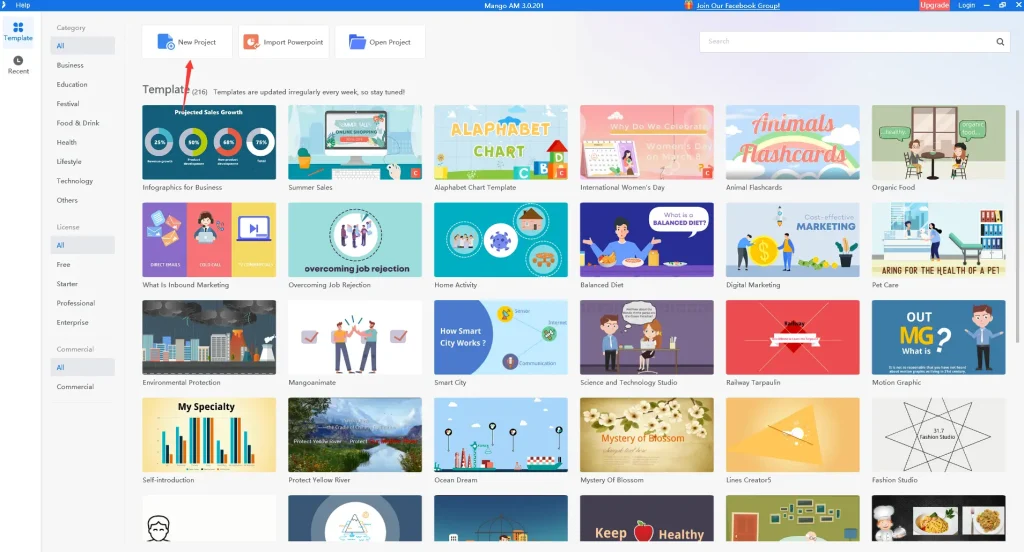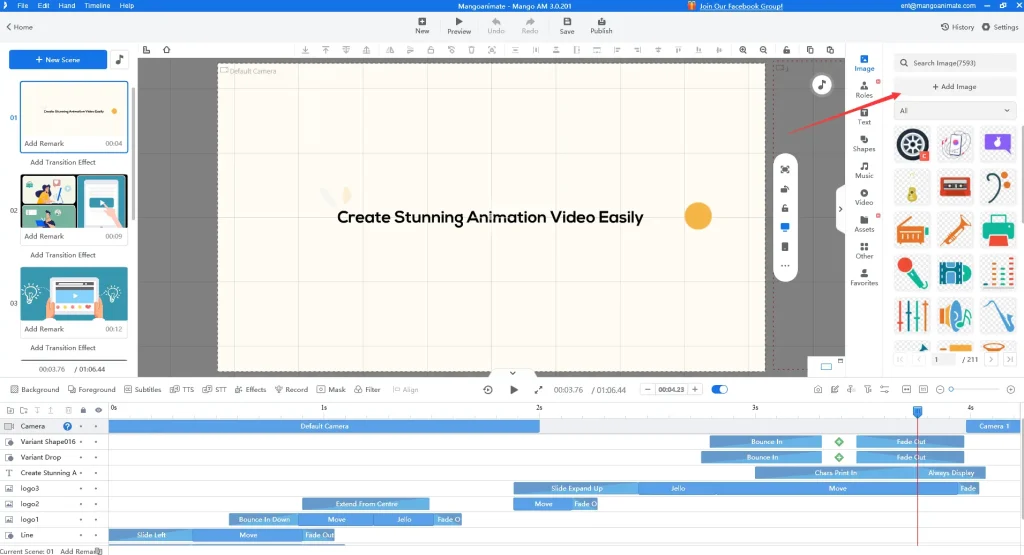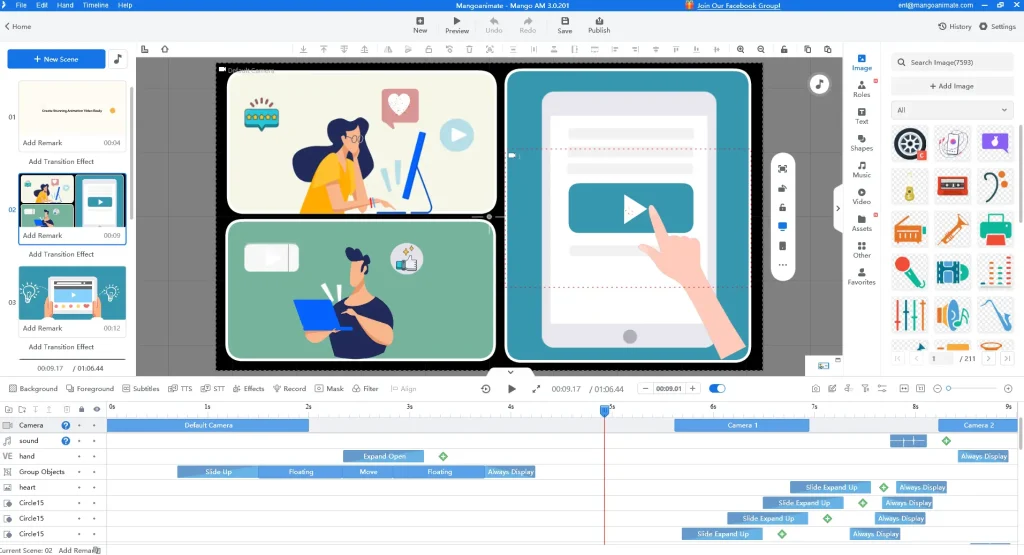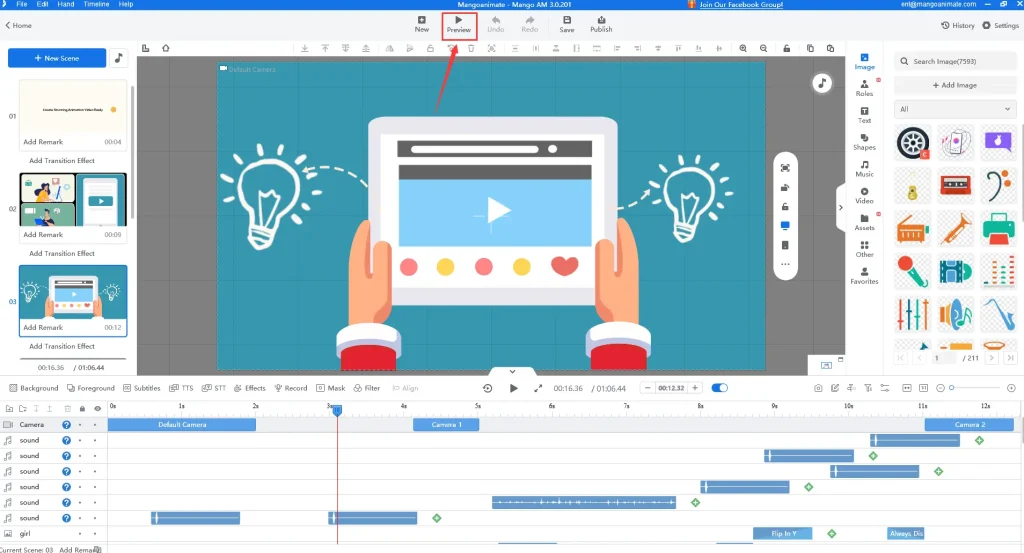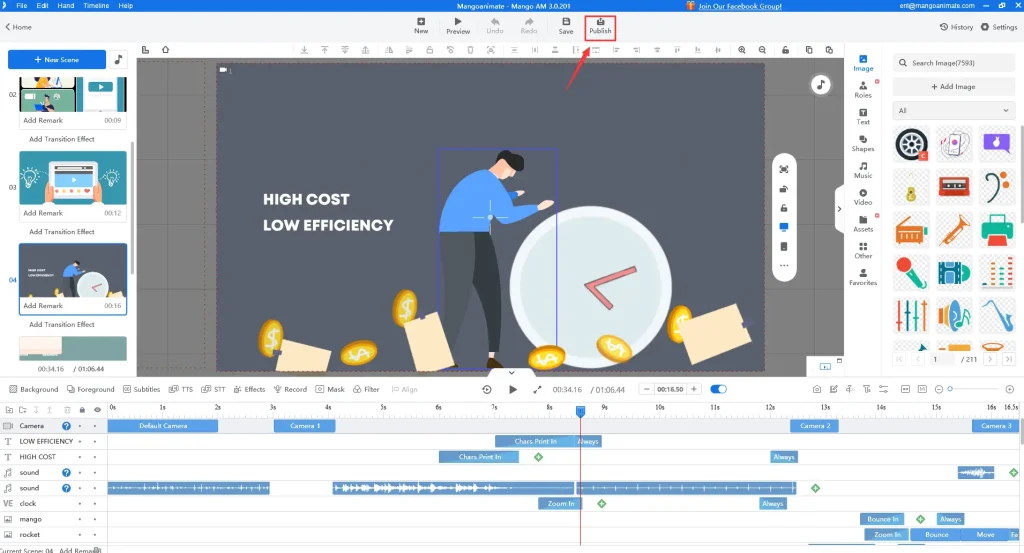Animar um logótipo pode ser uma forma poderosa de melhorar a imagem e a visibilidade da sua marca. Um logótipo animado tem mais probabilidades de captar a atenção do seu público do que um logótipo estático, o que o torna uma forma eficaz de se destacar num mercado competitivo. Além disso, um logótipo animado pode melhorar o reconhecimento da marca, melhorar a experiência do utilizador, aumentar o envolvimento nas redes sociais e demonstrar profissionalismo. Neste artigo, forneceremos um guia passo a passo sobre como animar um logotipo em 5 passos simples utilizando o Mango Animation Maker.
Benefits of Animating a Logo
Animar um logótipo pode ter inúmeras vantagens para a sua marca. Eis algumas das principais vantagens:
- Atrair a atenção: Um logótipo animado é mais suscetível de captar a atenção do seu público do que um logótipo estático. Além disso, pode ajudar a sua marca a destacar-se e a deixar uma impressão duradoura.
- Melhorar o reconhecimento da marca: Um logótipo animado pode elevar a identidade visual da sua marca, tornando-a mais memorável e distinta. Pode também ajudar a comunicar a personalidade e os valores da sua marca.
- Melhorar a experiência do utilizador: Um logótipo animado pode guiar os utilizadores através da navegação do seu sítio Web e criar uma experiência mais envolvente e interactiva para os utilizadores de aplicações. Isto pode melhorar a experiência geral do utilizador e aumentar o envolvimento.
- Aumentar o envolvimento nas redes sociais: Um logótipo animado pode tornar as suas publicações nas redes sociais mais apelativas e partilháveis. Além disso, pode ajudar a sua marca a destacar-se num cenário de redes sociais lotado e a atrair novos seguidores.
- Demonstrar profissionalismo: Um logótipo animado pode mostrar a atenção da sua marca aos detalhes e o seu empenho na inovação. Pode criar uma imagem de marca mais moderna e dinâmica que se repercute no seu público.
- Flexibilidade: Com um poderoso criador de animações, pode criar uma vasta gama de animações que se alinham com o estilo e os objectivos únicos da sua marca. Isto dá-lhe a liberdade criativa para experimentar diferentes efeitos e formatos de animação.
Comece a criar vídeos e GIFs de animação incríveis facilmente
How to Animate a Logo?
Tempo necessário: 5 minutos
Siga estes cinco passos simples para animar o seu logótipo com o Mango Animation Maker:
- Inicie o Mango Animation Maker e crie um novo projeto.
Pode fazê-lo clicando no botão "Novo projeto" no ecrã de boas-vindas ou selecionando "Novo projeto" no menu "Ficheiro".
- Importe o seu logótipo para o projeto, clicando no botão "Adicionar imagem" na barra de ferramentas.
Isto abrirá uma janela do navegador de ficheiros onde pode selecionar o seu ficheiro de logótipo. Depois de selecionar o ficheiro, clique em "Abrir" para o importar para o projeto.
- Arraste e largue o seu logótipo na tela.
Assim que o logótipo for importado, pode arrastá-lo e largá-lo na tela. A partir daí, pode escolher o efeito de animação que pretende aplicar ao seu logótipo a partir da lista de opções. O Mango Animation Maker oferece uma gama diversificada de efeitos de animação, como fade-in, zoom-in, rotação e muito mais. Para aplicar um efeito, basta selecionar o logótipo e aplicar os efeitos pretendidos. A partir daí, pode escolher o efeito que pretende aplicar e ajustar as definições de animação a seu gosto. Pode alterar a duração da animação, a velocidade e a direção.
- Pré-visualize a sua animação clicando no botão "Pré-visualizar" na barra de ferramentas.
Isto permite-lhe ver o aspeto da sua animação antes de a exportar. Nesta altura, pode fazer os ajustes necessários à sua animação.
- Se estiver satisfeito com a sua animação, exporte-a clicando no botão "Publicar" na barra de ferramentas.
O Mango Animation Maker suporta vários formatos de exportação, incluindo MP4, GIF e AVI. Escolha o formato que melhor se adapta às suas necessidades e clique em "Publicar" para guardar a animação no seu computador.
Mango Animation Maker – Top Logo Animation Maker
O Mango Animation Maker é amplamente reconhecido como um criador de animação de logótipos excecional devido às suas caraterísticas impressionantes. Aqui estão algumas das principais caraterísticas que o distinguem:
- Interface intuitiva: O Mango Animation Maker possui uma interface intuitiva que permite aos utilizadores criar animações de aspeto profissional com facilidade, mesmo sem experiência prévia.
- Efeitos de animação diversificados: Este criador de animações oferece uma gama diversificada de efeitos de animação, como fade-in, zoom-in, rotação e muito mais. Isto permite que os utilizadores criem animações únicas e cativantes para os seus logótipos.
- Definições de animação personalizáveis: Este software de vídeo animado permite aos utilizadores personalizar as definições de animação, incluindo a duração, a velocidade e a direção. Isto proporciona aos utilizadores um controlo total sobre a animação e permite-lhes criar animações que se alinham com o estilo e a personalidade da sua marca.
- Extensa biblioteca de activos: O Mango Animation Maker possui uma extensa biblioteca de activos, que inclui modelos, personagens e fundos pré-fabricados. Isto simplifica o processo de criação de animação, permitindo aos utilizadores criar animações de forma rápida e eficiente.
- Vários formatos de exportação: O Mango Animation Maker suporta vários formatos de exportação, incluindo MP4, GIF e AVI. Isto permite aos utilizadores exportar as suas animações no formato que melhor se adapta às suas necessidades.
- Preços acessíveis: O Mango Animation Maker oferece planos de preços acessíveis que atendem a utilizadores de todos os orçamentos. Isto permite que pequenas empresas e indivíduos criem animações de aspeto profissional sem incorrer em custos exorbitantes.
Comece a criar vídeos e GIFs de animação incríveis facilmente
Conclusion
Em geral, animar um logótipo com um poderoso criador de animações pode ajudá-lo a criar uma identidade de marca mais envolvente, memorável e eficaz. Pode ajudá-lo a destacar-se num mercado competitivo e a ligar-se ao seu público a um nível mais profundo. Depois de aprender a animar um logótipo, tente utilizar o Mango AM para dar vida às suas ideias!