Whiteboard Animation Explainer Video
Grab your intended audience’s attention with animated scenes. Convey messages strongly with an easy-to-understand method.
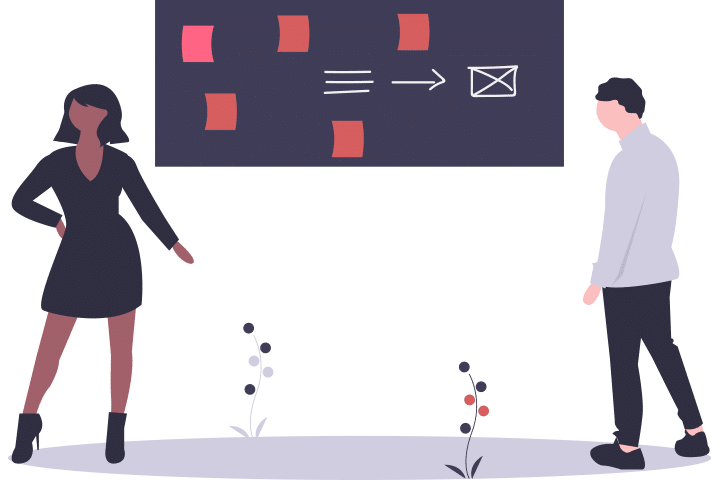
Providing Solutions
Perhaps you’re facing a challenge with your new employee training. Or it could be that more experienced staff members are resistant to retraining efforts. It may be time to reconsider your training methods. Creating whiteboard explainer videos with Whiteboard animation video software is a perfect way to do so. Adding an element of excitement to the customary manuals with our lively animation effects will certainly make it easier for new hires to absorb your organization’s standard operating procedures.
Add Some Characters
Adding realistic animated characters to the whiteboard explainer video will attract the audience more and make them immersive.
Help your trainees immerse themselves in the training material by using any of the hundreds of characters offered by this whiteboard animation video software. As the content is drawn before them, they follow the characters to the conclusion and the training stays with them.
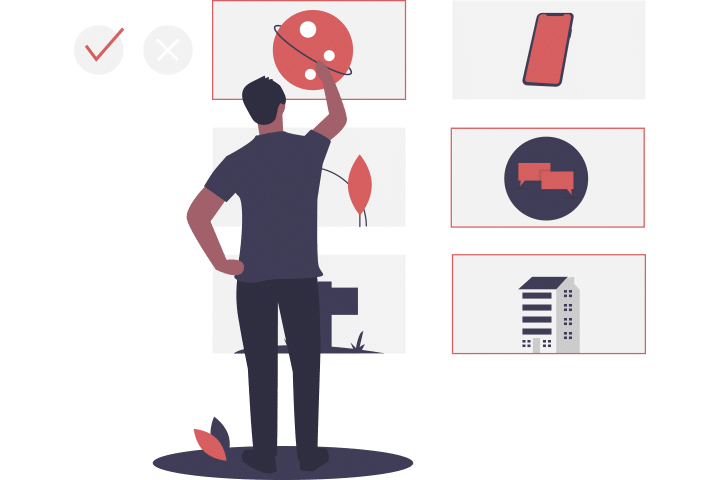
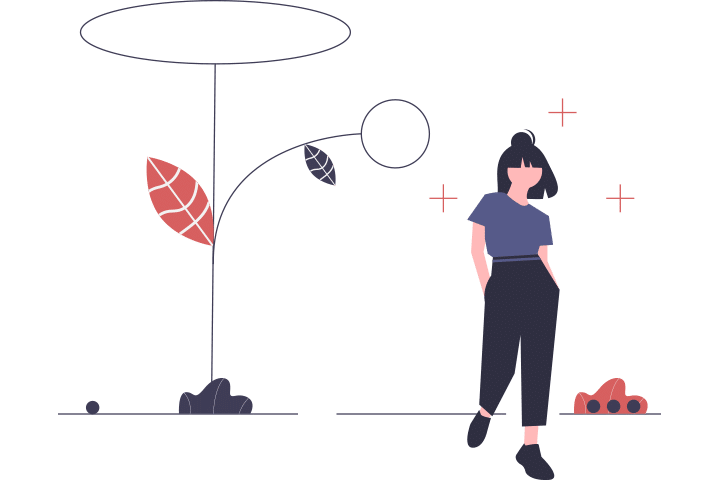
Make Your Content Stand Out
The purpose of training is to equip employees with the skills needed to perform their jobs. Easily convey the necessary content in a learner-friendly manner with whiteboard animation video software. Make use of Mango Whiteboard Animation Maker’s free library of media such as images, icons, charts, and symbols to present your company’s policies and practices. Stunning transition effects from the whiteboard explainer video will have tenured workers eager to see what comes next even though they believe they already know the processes.
Use Tools to Your Advantage
Having a trainer read material from a manual all day can become boring very quickly. With whiteboard animation video software, you can use the powerful voiceover tool to record voices and edit them to create different sounds. Add captions to make everything in the whiteboard explainer video clearer. There’s also a speech-to-text converter, background music, and amazing sound effects available within the software.
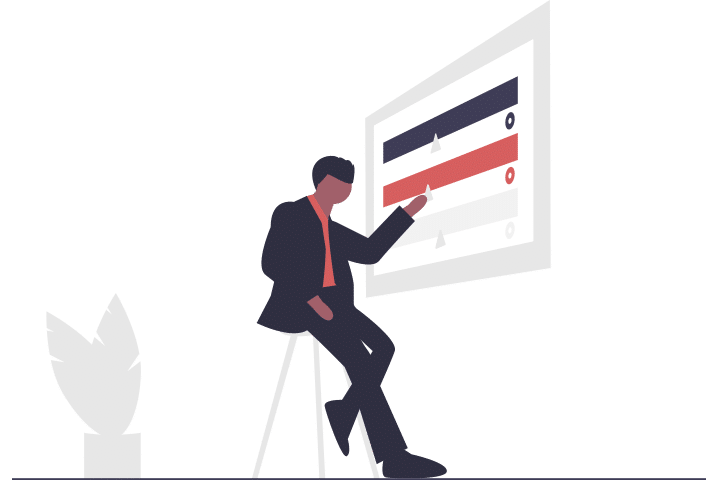
Provide Top-Class Training Using Whiteboard Animation Video Software
Step 1: Start Easily
Pick a template or choose any object to begin.
Step 2: Make It Yours
Customize your whiteboard animation video with characters, media, recordings, and captions.
Step 3: Animate it All
Add creative animation and transition effects to make it life-like.
Step 4: Ready To Train
Export your whiteboard explainer video in your choice of formats then shares it with your employees.
Make Attractive Whiteboard Explainer Videos with the Best Whiteboard Animation Video Software