Paskaidrojošie videoklipi ir lielisks veids, kā īsā laikā nodot sarežģītus vēstījumus. Līdz ar video satura izplatību skaidrojošie videoklipi ir kļuvuši par būtisku mārketinga rīku dažāda lieluma uzņēmumiem. Izklaidējoša skaidrojoša videoklipa izveidei nav jābūt dārgai, jo ir pieejamas bezmaksas skaidrojošo videoklipu veidošanas programmatūras iespējas. Šajā rakstā mēs pievērsīsim uzmanību 10 labākajām bezmaksas skaidrojošā video programmatūra iespējas.
10 Best Whiteboard Animation Maker Software Free
1. Mango Whiteboard Animation Maker
Mango Whiteboard Animation Maker ir lieliska skaidrojošā video programmatūra, kas attēlus un tekstu pārvērš tāfeles animācijā. Tā ir ideāli piemērota izglītojošu vai mārketinga videoklipu veidošanai, kas piesaista auditorijas uzmanību. Šīs animācijas paskaidrojošo video veidošanas programmas galvenās funkcijas:
- Pielāgojamas veidnes: Mango WM piedāvā plašu pielāgojamu veidņu klāstu, ko lietotāji var izmantot videoklipu veidošanai. Šīs veidnes ir izstrādātas tā, lai tās būtu viegli lietojamas, un tās var pielāgot atbilstoši lietotāja vajadzībām.
- Balss ieraksts: Lietotāji var ierakstīt savus diktorus vai augšupielādēt iepriekš ierakstītus audio failus, lai videoklipiem pievienotu stāstījumu. Šī funkcija ir īpaši noderīga uzņēmumiem un pasniedzējiem, kas vēlas izveidot profesionāla izskata videoklipus.
- Mūzikas bibliotēka: Tajā ir arī iebūvēta mūzikas bibliotēka, ko lietotāji var izmantot, lai videoklipiem pievienotu fona mūziku. Bibliotēkā ir plašs žanru un stilu klāsts, tāpēc lietotāji var atrast ideālu mūziku, kas atbilst viņu skaidrojošajiem videoklipiem.
- Eksportēšanas opcijas: Mango Whiteboard Animation Maker ļauj lietotājiem eksportēt videoklipus dažādos formātos, tostarp MP4, AVI un WMV. Šī funkcija atvieglo videoklipu kopīgošanu sociālajos tīklos, tīmekļa vietnēs un citās platformās.
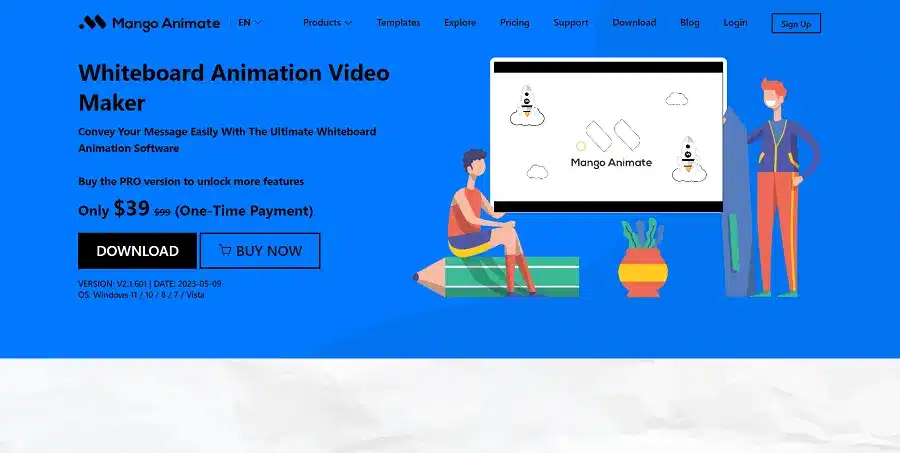
Make Your Own Doodle Videos
2. Biteable
Biteable ir bezmaksas tiešsaistes skaidrojošo video veidotājs, kas ļauj lietotājiem viegli izveidot satriecošu video saturu. Programmatūrai ir lietotājam draudzīgs interfeiss ar gatavām veidnēm un pielāgojamām teksta, attēlu un videoklipu iespējām. Biteable arī nodrošina lietotājiem piekļuvi plašai mūzikas, skaņas efektu un animāciju bibliotēkai, kas palīdz izveidot saistošu skaidrojošu video.
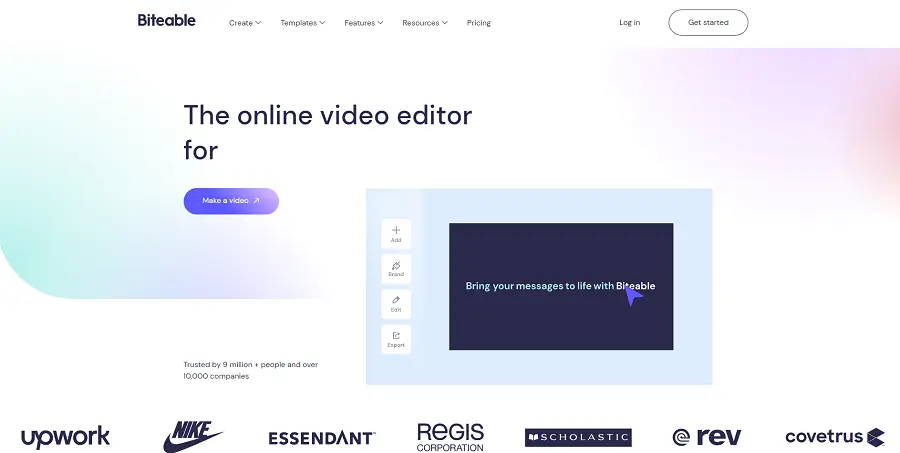
3. Animiz
Animiz ir bezmaksas paskaidrojošo videoklipu veidotājs, kas piedāvā plašu veidņu klāstu animētu videoklipu izveidei. Programmatūrai ir vienkāršs vilkšanas un nomešanas interfeiss, kas ļauj lietotājiem viegli izveidot profesionālas kvalitātes videoklipus. Animiz nodrošina lietotājiem arī piekļuvi plašai video, attēlu un skaņu efektu bibliotēkai.
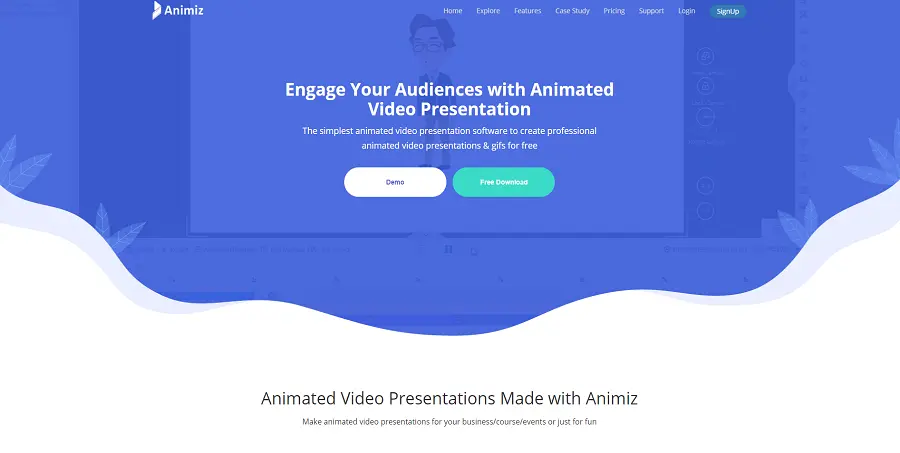
4. Wideo
Wideo ir uz tīmekļa resursiem balstīta skaidrojošā video programmatūra, kas ļauj lietotājiem izveidot animētus videoklipus. Programmatūrai ir intuitīvs vilkšanas un nomešanas interfeiss, un lietotāji var izvēlēties no vairākiem desmitiem veidņu, lai veidotu skaidrojošus videoklipus. Wideo nodrošina arī piekļuvi plašai video un attēlu krājumu bibliotēkai.
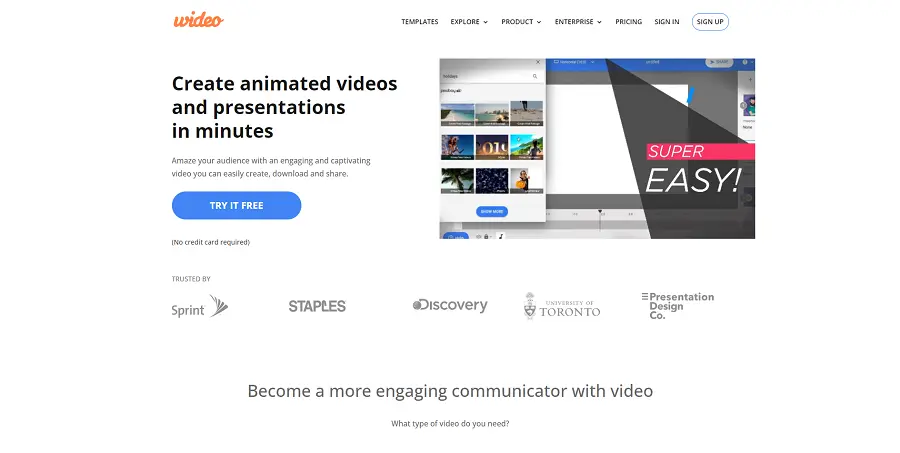
5. RawShorts
RawShorts ir tiešsaistes skaidrojošo videoklipu veidotājs, kas lietotājiem nodrošina vienkāršu veidu, kā izveidot profesionālas kvalitātes videoklipus. Programmatūrai ir intuitīva vilkšanas un nomešanas saskarne ar gatavām veidnēm, kas lietotājiem atvieglo skaidrojošu videoklipu veidošanu. RawShorts nodrošina arī piekļuvi plašai video un attēlu krājumu bibliotēkai.
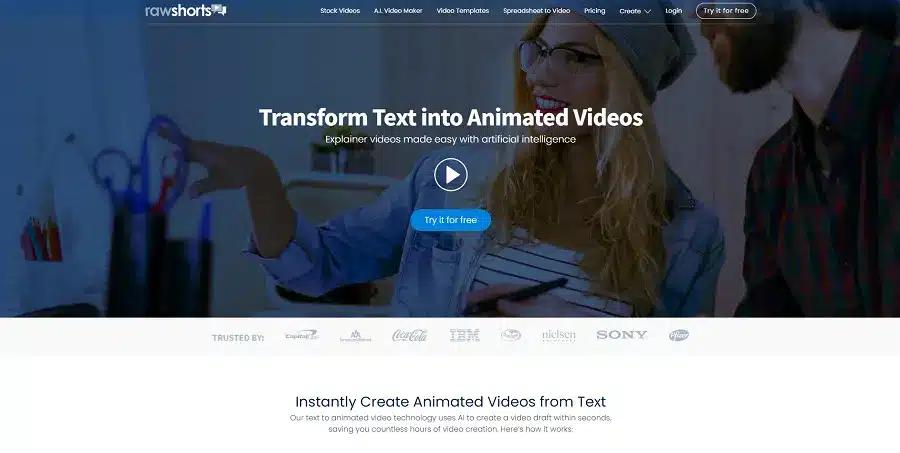
6. OpenShot
OpenShot ir bezmaksas atvērtā koda video rediģēšanas programmatūra, kas ļauj lietotājiem izveidot profesionālas kvalitātes skaidrojošus videoklipus. Programmatūrai ir viegli lietojams interfeiss ar spēcīgiem video rediģēšanas rīkiem, tostarp animāciju, atslēgas kadriem un kompozīciju. OpenShot lietotājiem piedāvā arī plašu videoklipu, attēlu un skaņas efektu bibliotēku.

7. Shotcut
Shotcut ir vēl viena bezmaksas atvērtā pirmkoda video rediģēšanas programmatūra, kas lietotājiem nodrošina vienkāršu, taču jaudīgu saskarni skaidrojošu videoklipu izveidei. Programmatūrai ir plašs video rediģēšanas rīku un funkciju klāsts, tostarp filtri, pārejas un audio efekti. Tā atbalsta arī plašu video formātu klāstu, padarot to elastīgu un ērtu lietošanā.
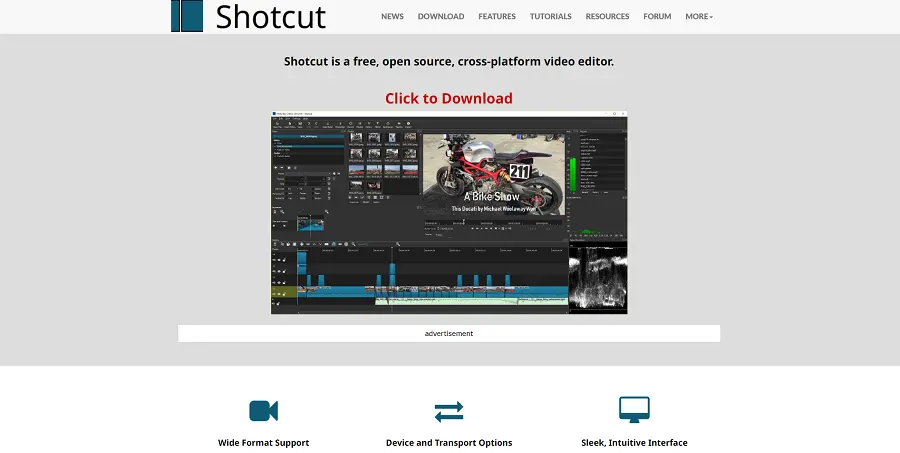
8. Lightworks
Lightworks ir bezmaksas videoklipu redaktors, kas piedāvā daudzas uzlabotas funkcijas, kuras parasti ir pieejamas augstākās klases programmatūrā. Programmatūrai ir glīts, moderns interfeiss un mūsdienīgi rediģēšanas rīki, tostarp reāllaika efekti, krāsu korekcija un audio miksēšana. Tā ir lieliska izvēle skaidrojošu videoklipu veidošanai, kuriem nepieciešamas sarežģītākas video rediģēšanas iespējas.
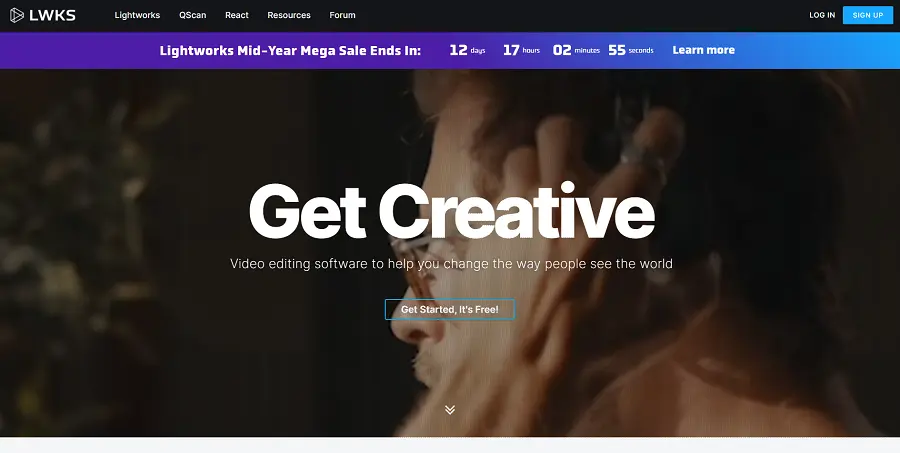
9. InVideo
InVideo ir bezmaksas tiešsaistes videoklipu redaktors, kas ir lieliski piemērots skaidrojošu videoklipu veidošanai. Programmatūrai ir viegli lietojams interfeiss ar daudzām veidnēm un iepriekš izveidotiem video moduļiem, kas ļauj viegli izveidot profesionālu video saturu. Tā piedāvā arī piekļuvi plašai videoklipu, attēlu, skaņas efektu un mūzikas krājumu bibliotēkai.
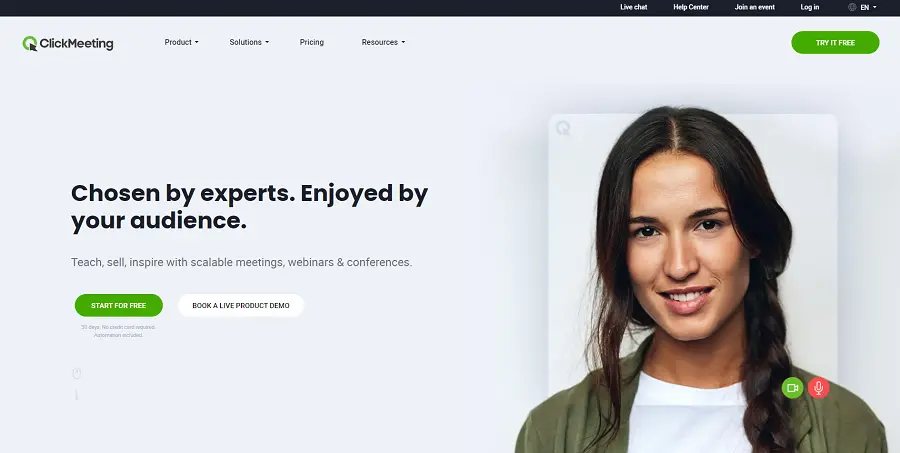
10. Kapwing
Kapwing ir tīmekļa videoklipu redaktors, kas ir viegli lietojams un piedāvā plašu rīku un funkciju klāstu. Programmatūrai ir vienkārša, intuitīva saskarne un tā atbalsta plašu video formātu klāstu. Tajā ir arī daudz iepriekš sagatavotu veidņu un efektu, kas atvieglo profesionālas kvalitātes elementu pievienošanu skaidrojošiem videoklipiem.
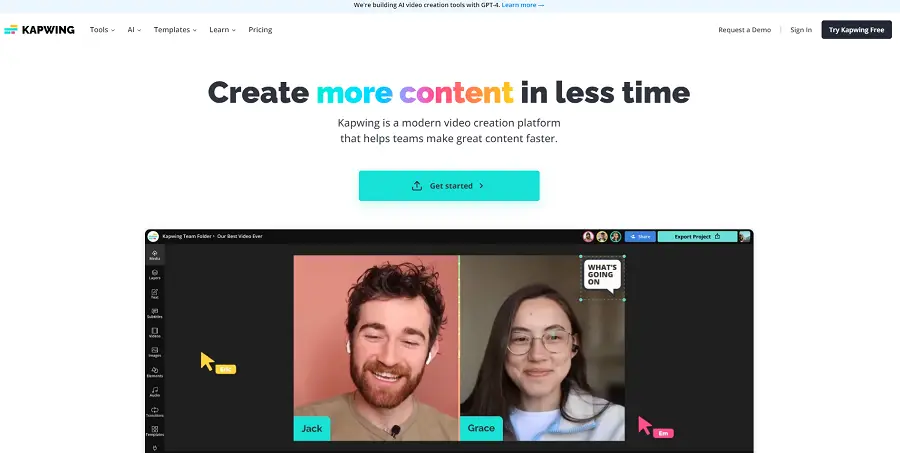
Conclusion
Izklaidējoša skaidrojoša videoklipa izveidei nav jābūt dārgai, jo ir pieejamas daudzas bezmaksas skaidrojošo videoklipu veidošanas programmatūras iespējas. Šīs 10 labākās bezmaksas paskaidrojošo video veidošanas programmatūras iespējas nodrošina lietotājiem plašas veidņu, skaņas efektu un animāciju bibliotēkas, vienlaikus piedāvājot viegli lietojamas saskarnes, kas video satura veidošanu padara vienkāršu.