비디오 슬라이드쇼는 시각적으로 매력적이고 매력적인 방식으로 프로젝트를 선보이는 좋은 방법입니다. 적절한 도구를 사용하면 청중을 사로잡고 지속적인 인상을 남길 눈길을 끄는 비디오를 만들 수 있습니다. 이 기사에서는 8가지를 살펴보겠습니다. 최고의 비디오 슬라이드쇼 메이커 다음 프로젝트를 향상시킬 수 있는 프로젝트입니다. 귀하의 필요에 가장 잘 맞는 프로젝트가 있기를 바랍니다!
8 Best Video Slideshow Makers for Upgrading Your Content
1. Mango Presentation Maker
Mango Animate에서 개발한 Mango Presentation Maker(Mango PM)는 최고의 비디오 슬라이드쇼 메이커 중 하나입니다. 이 도구는 프레젠테이션을 완전히 새로운 수준으로 끌어올리는 데 도움이 됩니다. 이 도구를 사용하면 청중을 감동시킬 수 있는 놀랍고 대화형 3D 슬라이드쇼를 쉽게 만들 수 있습니다. Windows와 Mac에서 모두 사용할 수 있으며 사용하기 매우 쉽습니다. 아래에서 몇 가지 기능을 확인하세요.
- 애니메이션 캐릭터: Mango Presentation Maker는 더욱 창의적이고 매력적인 경험을 위해 프레젠테이션에 추가할 수 있는 애니메이션 캐릭터를 통합했습니다. 이러한 캐릭터는 사용자 정의가 가능하며 다양한 디자인과 포즈로 제공되므로 맞춤형의 생동감 있는 프레젠테이션을 만들 수 있습니다.
- 맞춤형 템플릿: Mango PM은 다양한 산업을 위한 광범위한 사용자 정의 가능한 템플릿과 3D 배경을 제공하여 프레젠테이션을 더 빠르게 만들 수 있습니다. 이러한 템플릿은 완전히 또는 부분적으로 사전 설계되어 있으며 인상적인 배경과 애니메이션이 함께 제공됩니다. 이러한 템플릿의 내장 슬라이드는 고품질의 잘 표현된 결과물을 제작하는 데 이상적인 시작점을 제공합니다.
- "상호작용" 효과: 이것 무료 슬라이드쇼 소프트웨어 프레젠테이션에 다양한 상호 작용 경험을 추가할 수 있습니다. 원하는 모든 객체에 "상호 작용" 효과를 적용하고 청중에게 제시하고 싶은 것을 디자인할 수 있습니다. 청중이 여러분과 함께 생각하도록 초대하는 좋은 방법입니다.
나만의 애니메이션 프레젠테이션 만들기
2. Adobe Express
Adobe Express는 많은 전문가와 아마추어 크리에이터가 매력적이고 아름다운 비디오를 만드는 데 사용하는 또 다른 최고의 비디오 슬라이드쇼 메이커입니다. 광범위한 기능과 사용자 정의 옵션을 제공하는 강력한 도구로, 비디오 제작에서 창의성을 최대한 발휘할 수 있습니다. 사용자 정의 테마를 만들고 비디오의 모든 측면을 선호도에 맞게 조정할 수 있습니다. 사용자 정의 테마 외에도 비디오에 음악과 사운드 효과를 추가하고 클립의 속도, 타이밍 및 지속 시간을 사용자 정의하여 더욱 매력적이고 개인화된 비디오 슬라이드쇼를 만들 수 있습니다.
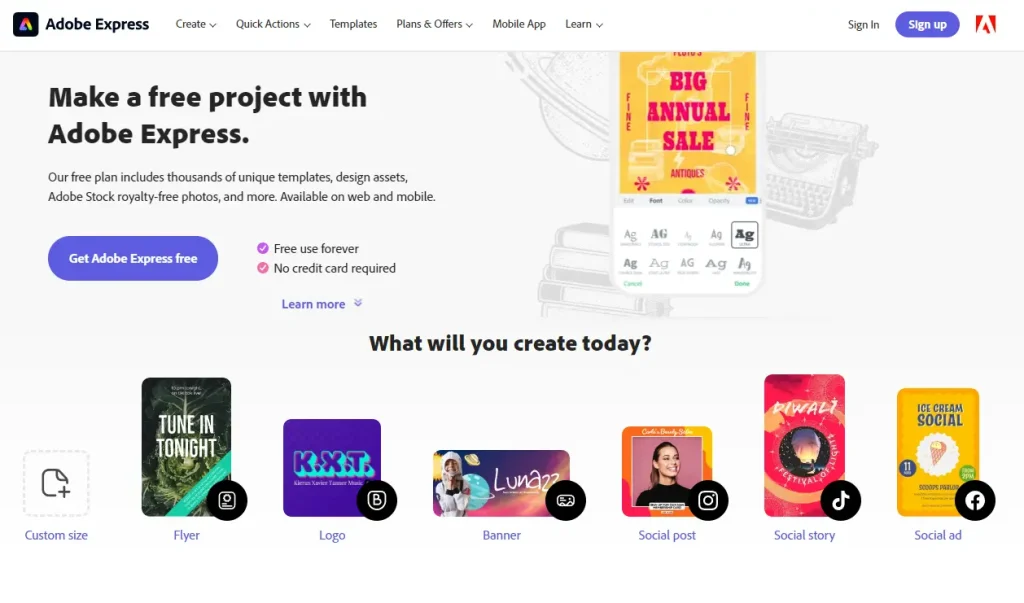
3. iMovie
iMovie는 Apple에서 개발한 매우 직관적인 비디오 편집 소프트웨어로, 몇 번의 클릭만으로 전문적인 비디오 슬라이드쇼를 만들도록 설계되었습니다. 이 최고의 비디오 슬라이드쇼 메이커는 여러 비디오 편집 옵션과 함께 사용자 정의 테마가 있는 사전 구축된 템플릿을 제공하여 가족의 추억, 교육 비디오 및 마케팅 비디오를 공유할 수 있습니다. 또한 수많은 필터와 효과를 제공하여 프로젝트에 창의성을 더합니다. iMovie를 사용하면 다양한 멀티미디어 파일을 사용하여 멋진 비디오 슬라이드쇼를 쉽게 만들 수 있습니다.
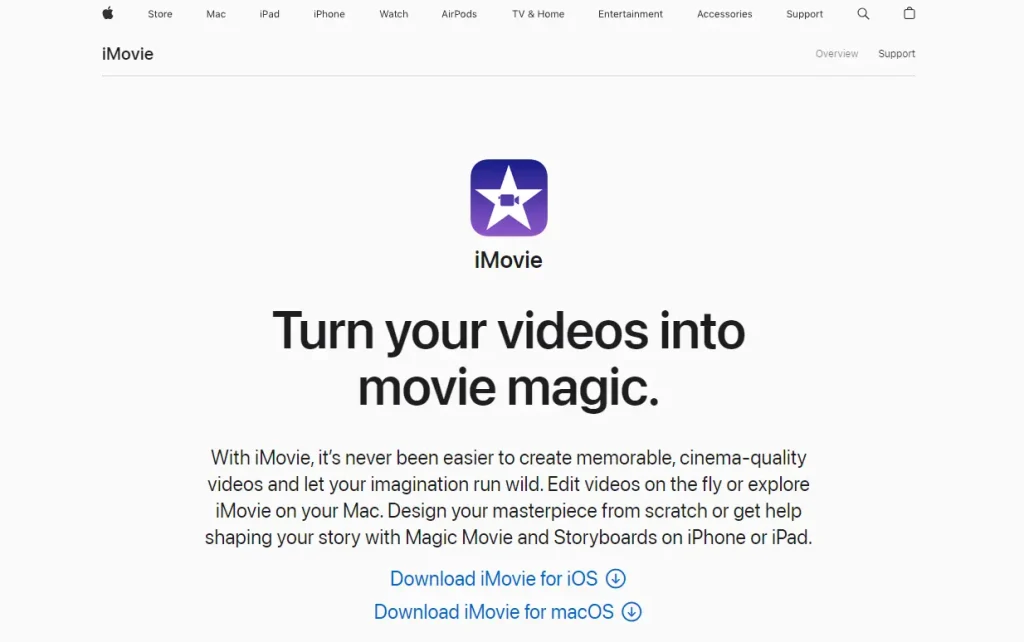
4. Animoto
다음으로 좋은 비디오 슬라이드쇼 메이커는 비디오 슬라이드쇼를 만드는 데 널리 사용되는 Animoto입니다. Animoto를 사용하면 다양한 사전 구축된 템플릿에서 선택하여 비디오를 만들거나 처음부터 시작할 수 있습니다. 이를 통해 사용자는 시간을 절약하거나 순전히 독창적인 비디오를 만들 수 있습니다. 템플릿 외에도 텍스트 오버레이, 음악 및 음성 해설을 쉽게 추가하여 비디오를 개인화할 수 있습니다. 비디오의 분위기를 향상시키기 위해 추가할 수 있는 다양한 라이선스 및 로열티 프리 음악 트랙이 있는 미디어 라이브러리가 있습니다.
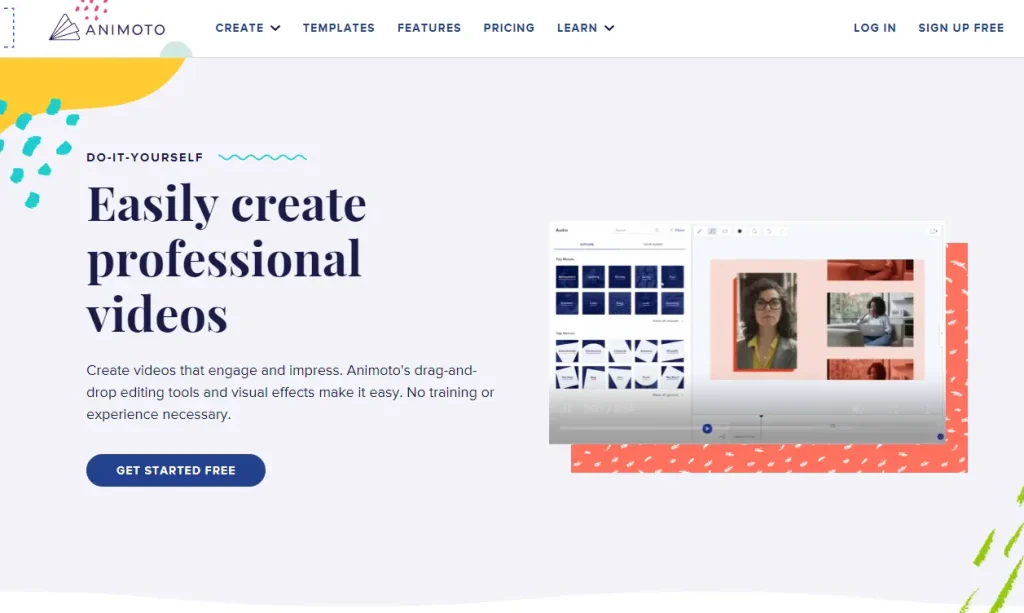
5. Vimeo
Vimeo는 비디오 슬라이드쇼 제작을 포함하여 크리에이터를 위한 다양한 기능을 제공하는 인기 있는 비디오 공유 플랫폼입니다. Vimeo Create를 사용하면 사진과 비디오 클립을 음악, 텍스트 및 기타 요소와 결합하여 비디오 슬라이드쇼를 쉽게 만들 수 있습니다. 미디어를 편집기로 끌어서 놓고 다양한 스타일, 글꼴, 전환 및 기타 효과로 사용자 지정을 시작하여 완벽한 비디오 슬라이드쇼를 만들 수 있습니다.
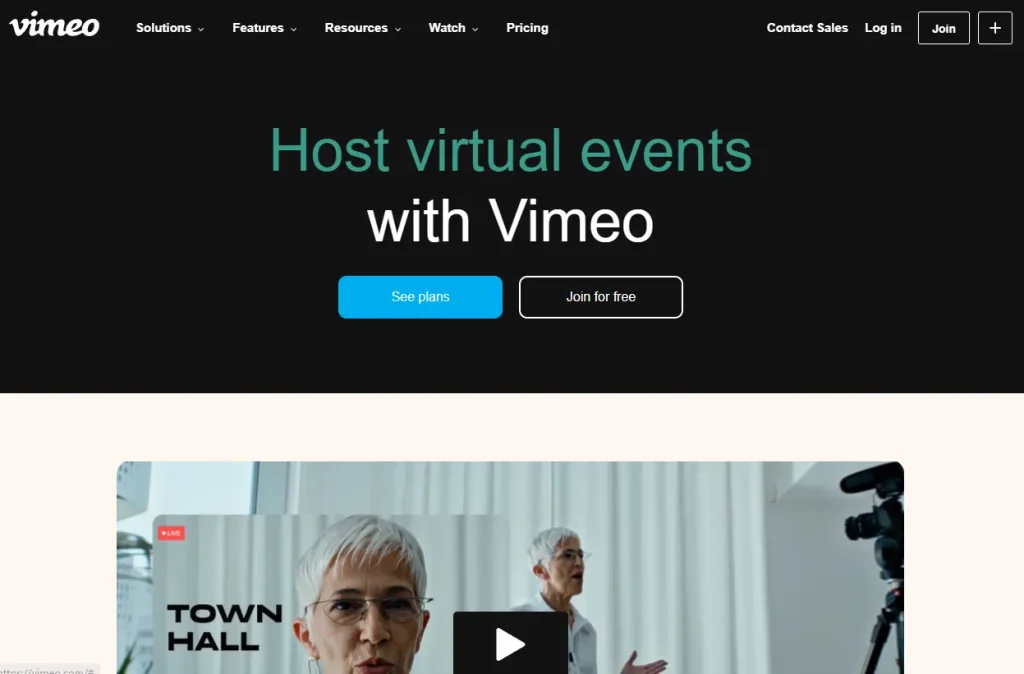
6. Kapwing
Kapwing은 비디오 슬라이드쇼를 만드는 데 완벽한 온라인 비디오 슬라이드쇼 메이커입니다. 다양한 기능을 제공합니다. 텍스트 오버레이, 음악 및 사용자 지정 워터마크를 비디오에 쉽게 추가하여 비디오 콘텐츠의 전반적인 모양과 느낌을 높일 수 있습니다. 또한 Kapwing은 시간과 노력을 절약하면서 브랜딩이나 프로젝트 테마와 일치하는 비디오를 만드는 데 도움이 되는 사전 구축된 템플릿과 테마의 방대한 컬렉션을 제공합니다. 또한 시청자가 더 쉽게 접근할 수 있도록 비디오에 자막/캡션을 쉽게 추가할 수 있습니다.
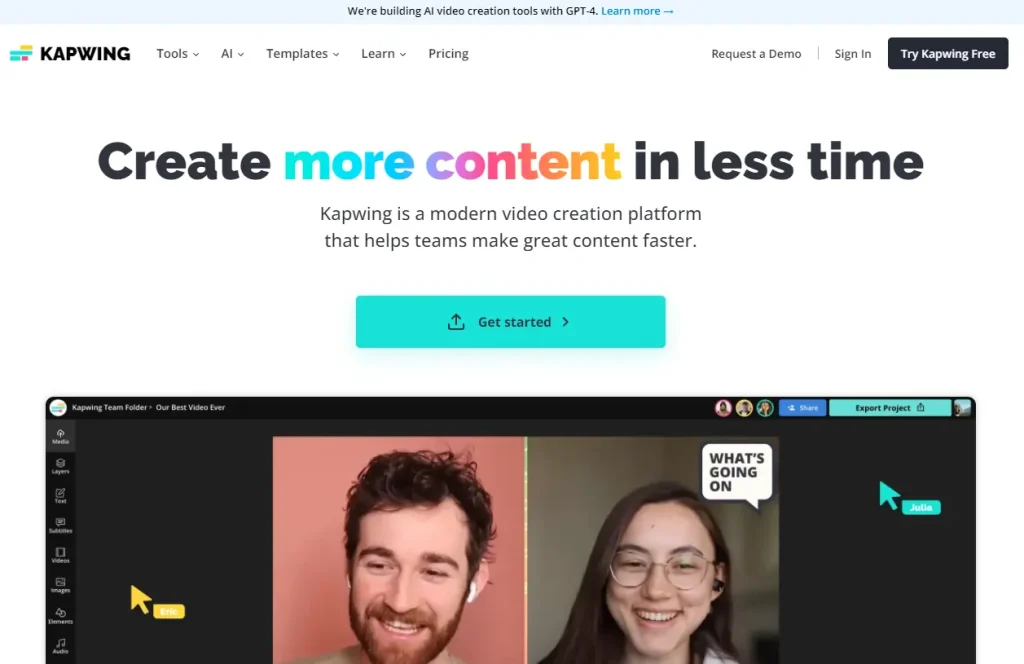
7. InVideo
InVideo는 놀라운 비디오 슬라이드쇼를 만드는 데 도움이 되는 광범위한 기능을 갖춘 온라인 비디오 편집 소프트웨어입니다. 드래그 앤 드롭 인터페이스가 있어 비디오에 요소를 쉽게 추가할 수 있습니다. 비디오에 텍스트, 이미지, 비디오 클립, 심지어 음악을 추가할 수 있습니다. InVideo에는 시간을 절약하는 데 사용할 수 있는 사전 구축된 템플릿 라이브러리도 많이 있습니다. InVideo는 MP4, AVI, MPEG, WMV, MOV와 같은 다양한 형식으로 완성된 비디오 슬라이드쇼를 내보내는 기능과 같이 배포를 쉽게 만드는 산업 표준 출력 옵션을 제공합니다.
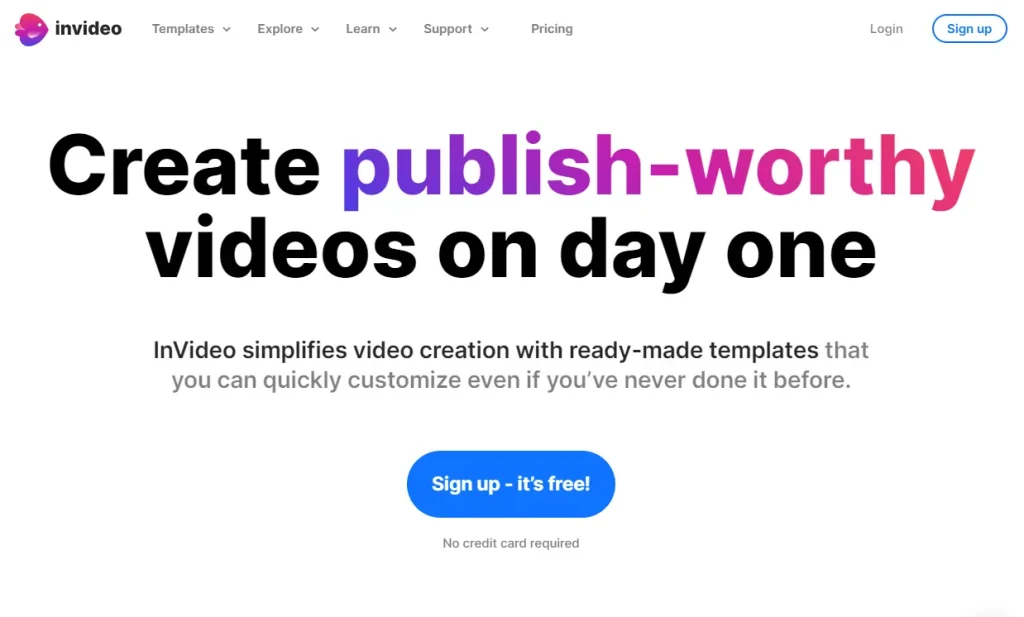
8. Renderforest
Renderforest 비디오 슬라이드쇼 메이커는 온라인에서 비디오 슬라이드쇼를 만드는 데 적합합니다. 다양한 사전 구축된 템플릿에서 선택하거나 처음부터 직접 비디오를 만들 수 있습니다. 주목할 만한 기능으로는 텍스트 오버레이, 음악, 심지어 비디오에 음성 해설을 추가하여 더욱 매력적이고 유익한 비디오를 만들 수 있습니다. 여러 글꼴에서 선택하고, 텍스트, 이미지, 로고에 애니메이션을 적용하고, 각 템플릿의 색상과 디자인을 변경할 수 있습니다. 음악, 배경음 또는 사용자 정의 음성 해설을 추가하여 프로젝트를 풍부하게 만들 수도 있습니다.
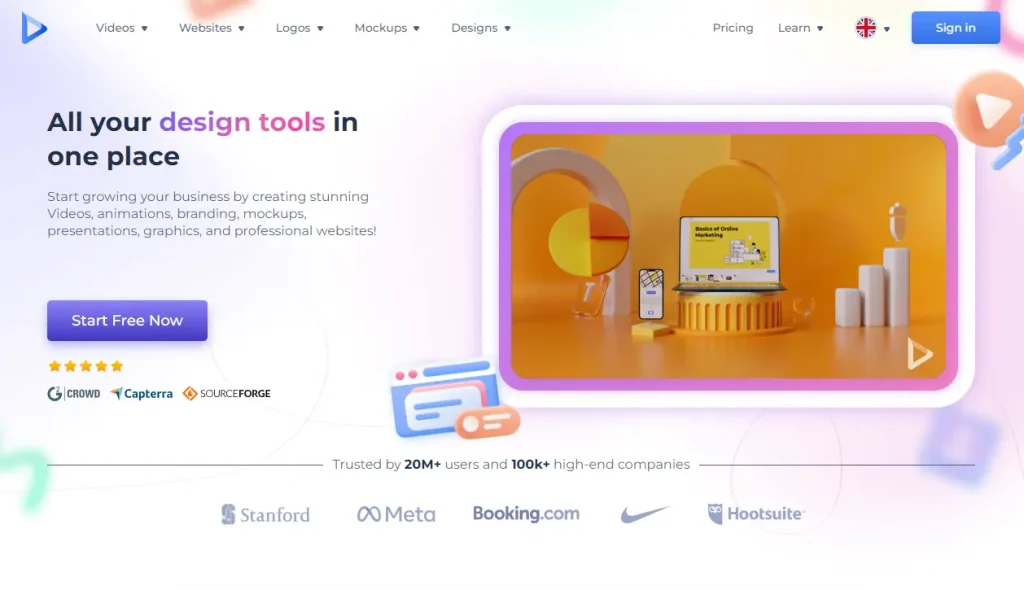
Conclusion
시중에는 많은 비디오 슬라이드쇼 메이커가 있습니다. 위에 언급된 8가지 최고의 비디오 슬라이드쇼 메이커는 다음 프로젝트를 위한 매력적인 비디오를 만드는 데 도움이 될 것입니다. 마케팅 비디오, 프레젠테이션 또는 개인 프로젝트를 만들든 이러한 비디오 편집 도구는 비디오를 더 매력적이고 유익하게 만들어 줄 것입니다. 하나하나 시도해 보는 건 어떨까요? 그러니 오늘 바로 Mango Presentation Maker를 다운로드하세요!
쉽게 애니메이션 프레젠테이션 만들기 시작