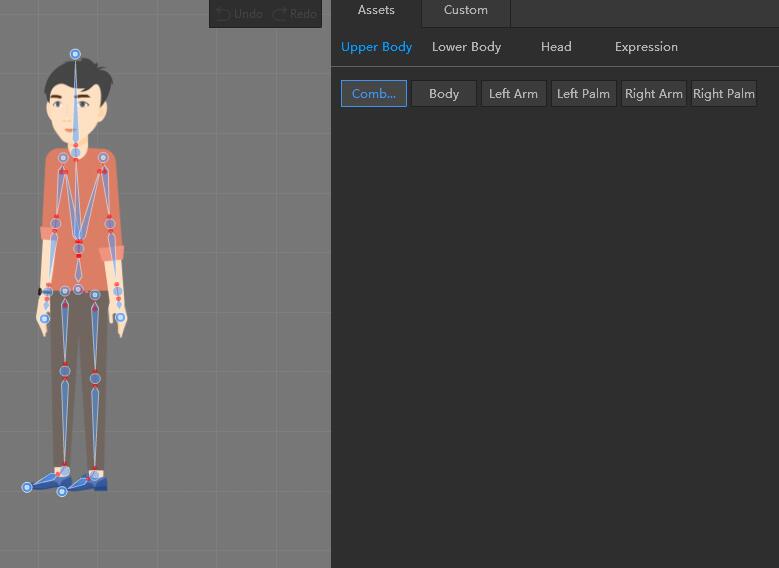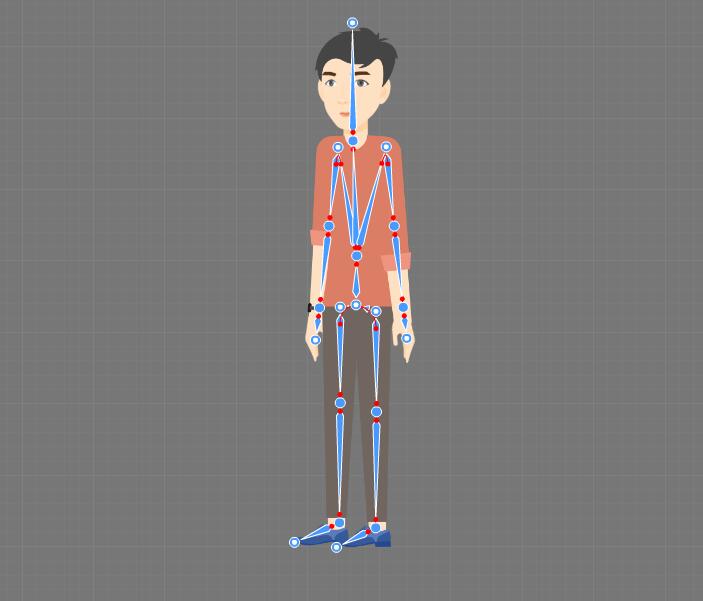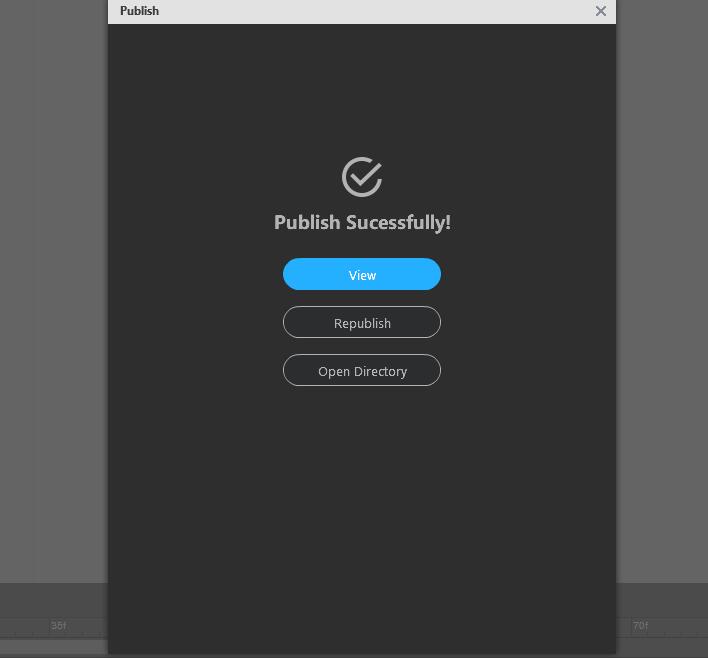모두가 알다시피, 사람들은 지식을 습득하고 시야를 넓히며 문화적 배경이 다르더라도 서로를 이해할 수 있도록 도와주는 모든 종류의 동영상에 둘러싸여 있습니다. 이러한 동영상 중에서도 2D 뼈대 애니메이션 동영상은 정보 전파에 중요한 역할을 합니다. 점점 더 많은 사람들이 동영상에 참여함에 따라 눈길을 사로잡는 동영상을 만드는 것은 동영상 제작자에게 큰 도전 과제인 것 같습니다. 대부분 2D 본 애니메이션 소프트웨어로 만들 수 있는 2D 동적 캐릭터를 추가하여 동영상을 더욱 매력적으로 만드는 경향이 있습니다. 이번 블로그에서는 강력한 2D 본 애니메이션 소프트웨어인 망고 애니메이션 2D 본 애니메이션 소프트웨어를 사용하여 3분 만에 본 캐릭터를 만드는 방법에 대해 설명합니다.
Introduction to Mango Animate 2D Bone Animation Software
망고 애니메이션 2D 본 애니메이션 소프트웨어는 정적인 이미지를 애니메이션 동영상에 사용할 수 있는 동적인 애니메이션 캐릭터로 변환하여 사람들의 관심을 끌고 마케팅 가치를 달성할 수 있는 훌륭한 소프트웨어입니다. 풍부한 무료 미디어 및 템플릿 라이브러리로 가득 찬 망고 애니메이션은 교육에서 마케팅에 이르기까지 모든 용도에 맞는 멋진 애니메이션 캐릭터를 만들 수 있는 도구와 요소를 제공하여 모든 연령층에게 어필할 수 있습니다. 이 소프트웨어는 누구나 쉽게 캐릭터를 만들 수 있도록 제작되었습니다.
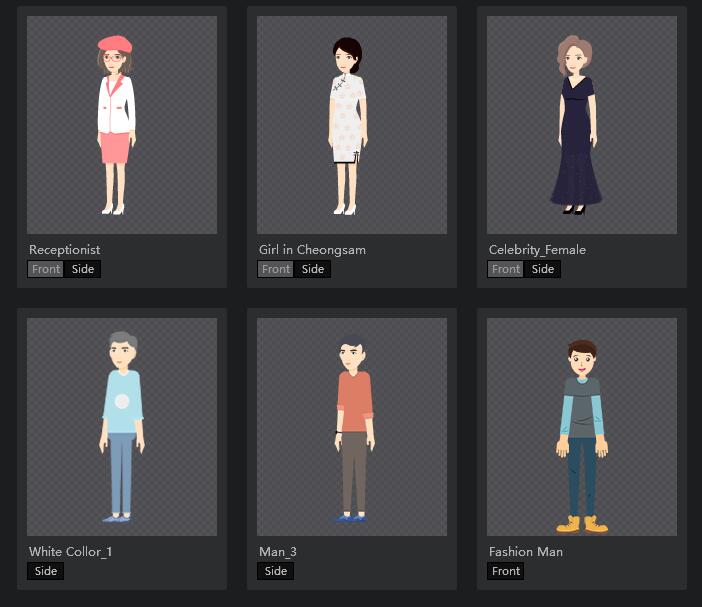
How to Make 2d Bone Animation Character in 3 minutes
- 1단계: 준비
미리 Mango Animate 2D 뼈 애니메이션 소프트웨어를 다운로드하고 PNG 또는 PSD 형식의 캐릭터 이미지를 준비하십시오. 그런 다음 소프트웨어를 열고 이미지를 가져옵니다.
- 2단계: 뼈대 추가
이 단계에서는 2d 뼈 애니메이션 캐릭터를 움직이기 위해 뼈를 추가할 것입니다. 이 소프트웨어에는 다양한 움직임과 자세에 따른 거대한 뼈 템플릿 라이브러리가 있습니다. 따라서 예상한 캐릭터 움직임이 라이브러리에 나타나는 경우 템플릿을 드래그하여 쉽게 캐릭터에 적용하여 시간과 에너지를 절약할 수 있습니다. 그러나 적합한 뼈 템플릿을 찾지 못한 경우 뼈 추가 도구를 사용하여 직접 디자인해야 합니다. 이 도구는 마우스를 클릭하여 쉽게 이미지에 뼈를 추가하여 작업을 수행할 수 있는 전체 골격을 형성할 수 있습니다. 당신이 당신의 캐릭터가하기를 원하는 것.
- 3단계: 2d 뼈 애니메이션 캐릭터 애니메이션
캐릭터를 움직일 수 있는 전체 뼈대를 추가한 후 다음으로 해야 할 일은 2d 뼈대 애니메이션 캐릭터를 애니메이션하는 것입니다. 캐릭터가 행동을 수행하는 방법을 상상하면 만화 인물에 생명을 불어넣는 중요한 자세와 동작에 대한 단서를 얻는 데 도움이 될 수 있습니다. 그런 다음 중요한 프레임을 추가하고 그에 따라 자세를 수정할 수 있습니다. 바쁘거나 시간이 없는 경우 작업 템플릿 라이브러리에서 필요에 맞는 적합한 템플릿을 찾아 만화 캐릭터에 적용할 수 있습니다.
- 4단계: 게시 및 공유
작업을 마치면 자세와 동작을 미리 보고 수정하여 보다 유창하게 움직일 수 있습니다. 만족하면 작업을 게시하고 다른 영역에서 최대한 활용할 수 있습니다.
In a word
2D 뼈대 애니메이션 캐릭터가 우리 생활의 일부였다는 것은 부정할 수 없는 사실입니다. 일반적으로 우리는 다양한 동영상에서 이러한 캐릭터를 볼 수 있습니다. 따라서 시청자의 시선을 사로잡는 더 훌륭한 동영상을 만들고 싶은 동영상 제작자는 다음과 같은 방법을 배워야 합니다. 2D 뼈 애니메이션 캐릭터 만들기 3분 만에 사진을 생동감 넘치는 캐릭터로 바꿔주는 멋진 만화 피규어 메이커인 망고 애니메이트 2D 본 애니메이션 소프트웨어를 사용해 보세요.
본 애니메이션 캐릭터 제작 시작