Infographics Video explain
Infographics are a powerful tool to visualize complex information, data, and statistics in a clear and understandable way. By combining text, graphics, and data visualization, infographics can provide an easily digestible snapshot of information that can quickly and efficiently communicate key messages to the audience. However, as audiences have become more visually savvy, traditional infographics are often no longer sufficient to capture their attention. This is where motion graphics come in.
Motion graphics can take the static elements of traditional infographics and bring them to life. By using animation, motion graphics can show how data changes over time, which can be especially useful when presenting data that is part of a larger trend or ongoing analysis. They can also be used to create an interactive experience that encourages the audience to explore and engage with the information presented.
There are many different techniques and styles that can be used in motion graphics infographics. For example, graphs and charts can be animated to show the data over time, or to highlight certain aspects of the information being presented. Text can be animated in a way that highlights key points or draws attention to specific sections of the infographic. Images and icons can be animated to make them more engaging and help to convey complex information in a simple and understandable way.
In addition to making the information more visually interesting, motion graphics can also help to create a stronger emotional connection with the audience. By using animation and storytelling techniques, motion graphics infographics can make data more relatable and engaging, which can help to build trust and credibility with the audience. They can also be used to create a sense of urgency or importance, by highlighting key data points or trends that are particularly relevant to the audience.
Motion graphics infographics are especially useful for businesses and organizations that need to communicate complex information to a wide audience. They can be used in marketing and advertising to communicate the benefits of a product or service, or in educational materials to help students understand complex concepts. They can also be used in journalism and news reporting to provide a clear and concise overview of complex topics or events.
In conclusion, motion graphics infographics are a powerful tool for communicating complex information in a clear and engaging way. By combining animation, storytelling, and data visualization techniques, motion graphics infographics can help to make information more interesting, relatable, and memorable for the audience. They are a valuable tool for businesses, organizations, and individuals who need to communicate complex information in a way that is easily digestible and visually engaging.
5 Key statistics about infographic videos
- Infographic videos can increase website traffic by up to 200%. (Source: HubSpot)
- 90% of information transmitted to the brain is visual, and visuals are processed 60,000 times faster in the brain than text. (Source: 3M Corporation)
- Infographic videos can increase email open rates by up to 13%. (Source: Syndacast)
- Including a video on a landing page can increase conversion rates by up to 80%. (Source: Unbounce)
- Infographic videos are shared on social media 3 times more often than other types of content. (Source: MassPlanner)
10 Must-Knows to make Infographic video right
No.1 Choose the right information:
The first step to making an awesome infographic video is to choose the right information. Look for data, statistics, or facts that are interesting and relevant to your audience. Those info about “Your Money or Your Life” and public interest should not wrong.
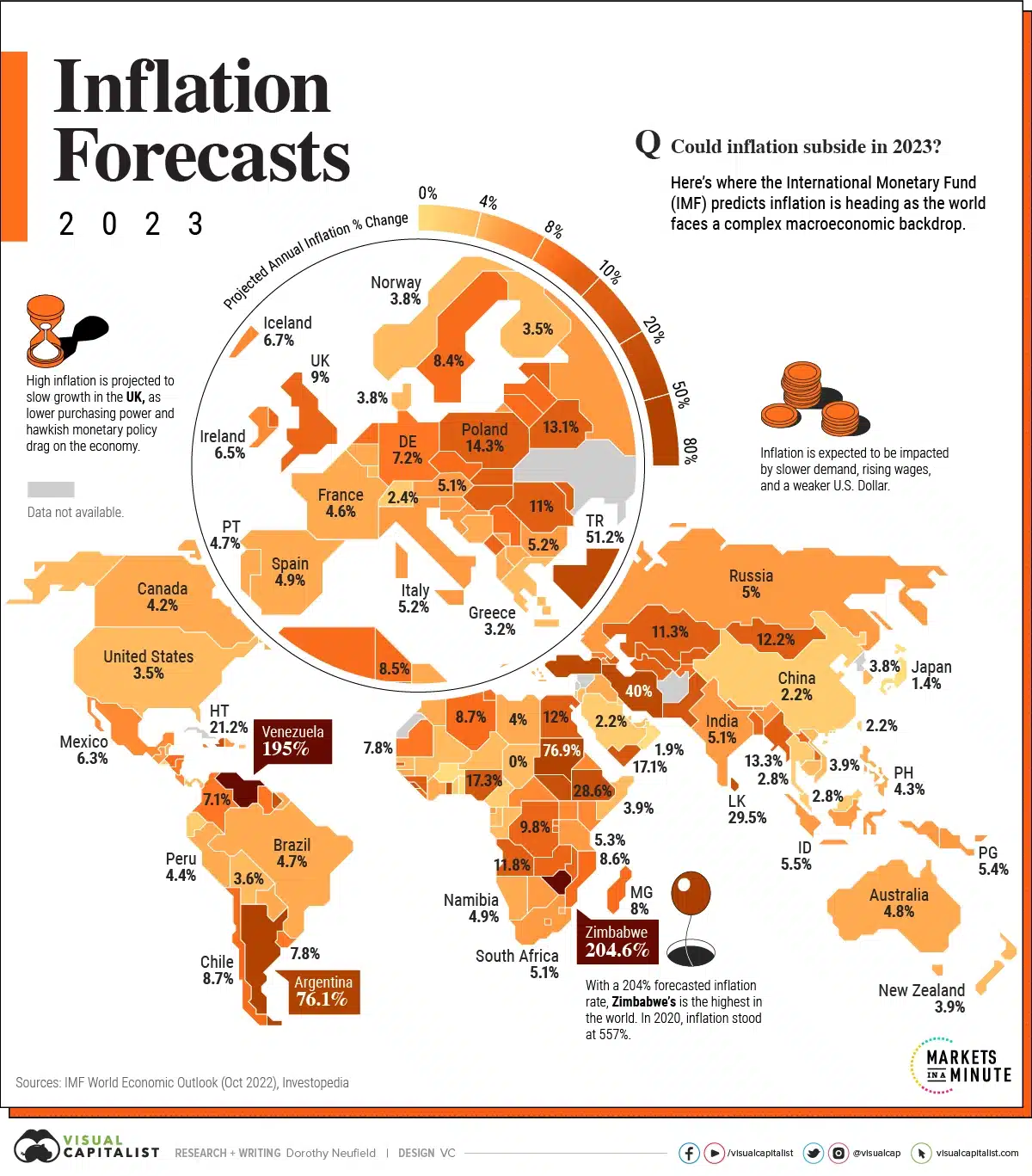
No. 2 Create a storyboard:
Once you have your information, create a storyboard. This is where you plan out the visual elements of your video, including text, images, and animation.
No. 3 Use a consistent style:
Use a consistent style throughout your video, including fonts, colors, and design elements. This will help to create a cohesive and professional-looking video.
No. 4 Use animation:
infographic videos should include animation to make the information more engaging and interesting. Use animation to show data changing over time or to highlight important points.
No.5 Use music and sound effects:
Music and sound effects can help to create a more immersive and engaging experience for the audience.
No. 6 Keep it simple:
Infographic videos should be simple and easy to understand. Use clear and concise language, and avoid overwhelming the audience with too much information.
No. 7 Use a clear voiceover:
If you are using a voiceover, make sure it is clear and easy to understand. Use a professional voice actor if possible.
No. 8 Use visual metaphors:
Use visual metaphors to help the audience understand complex concepts. For example, use a visual metaphor to show the size of a large number or to represent an abstract concept.
No. 9 Use humor:
Humor can help to make the video more engaging and memorable. Use humor to make a point or to add some levity to the video.
No. 10 Keep it short:
Infographic videos should be short and to the point. Aim for a video length of no more than 2-3 minutes.