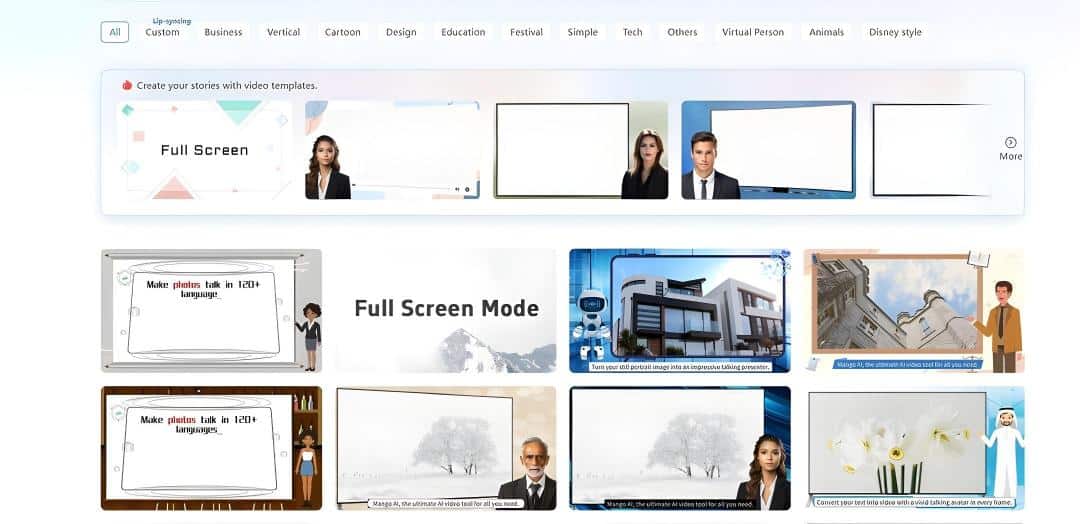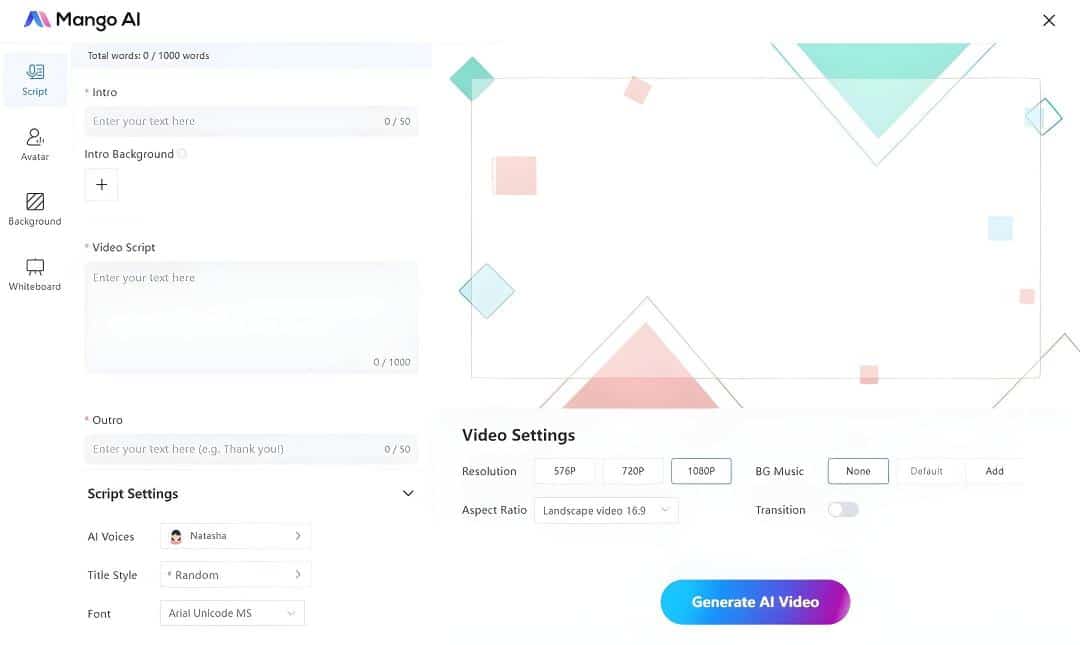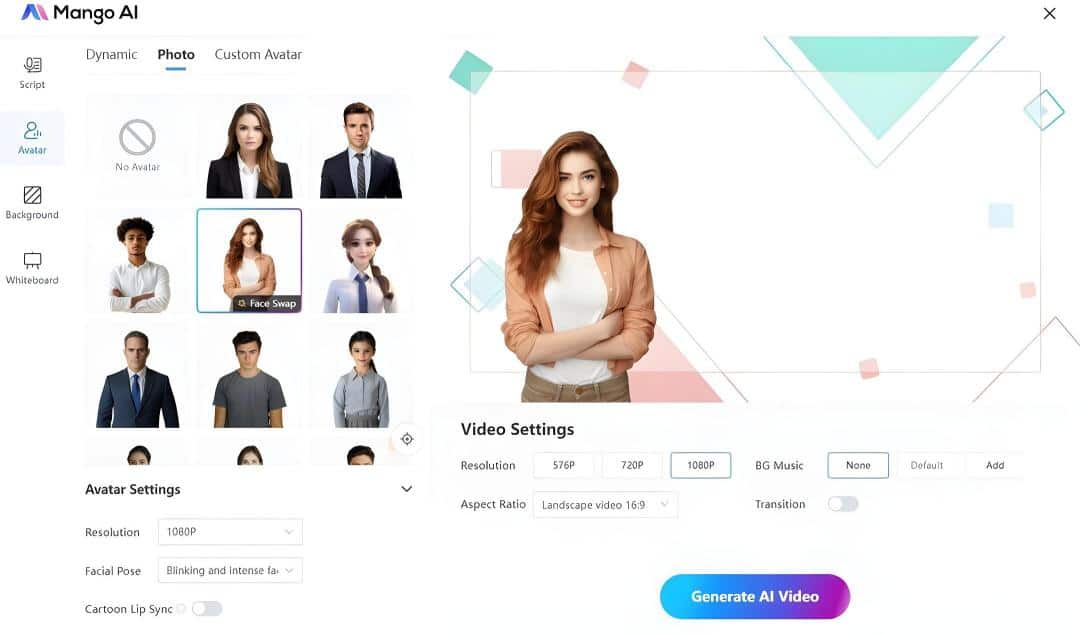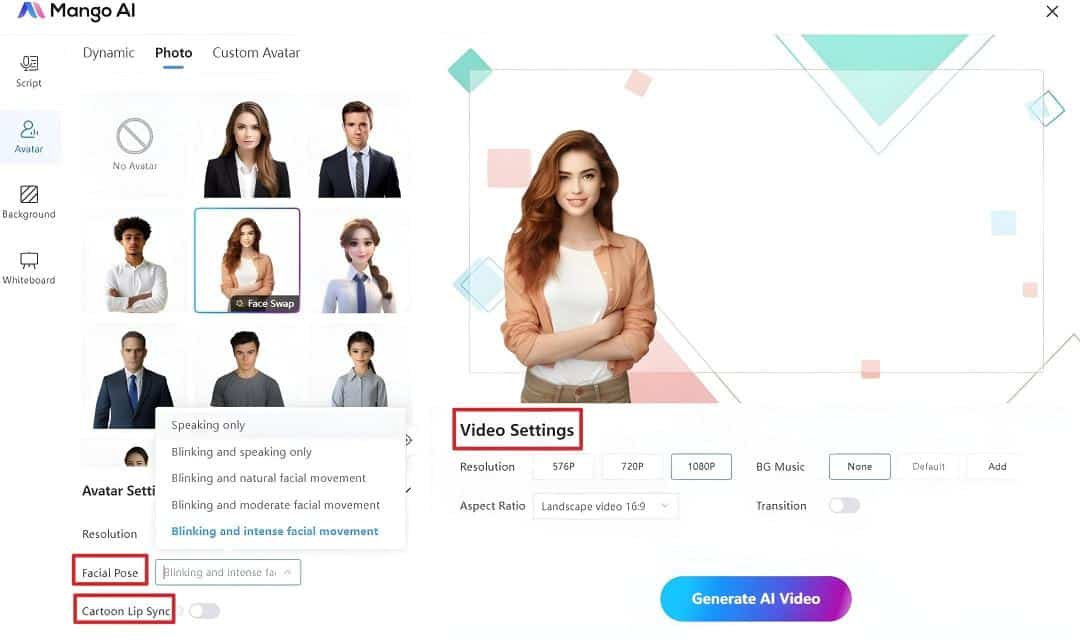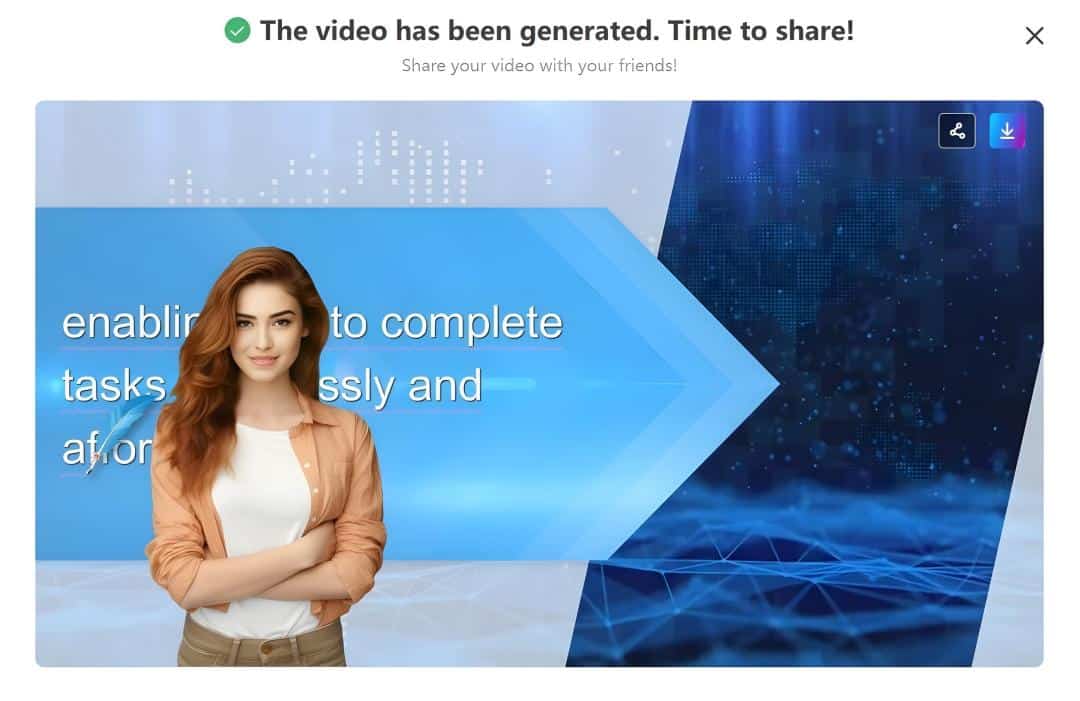Training videos are one of the best ways to get inside scoop quickly and easily. You can use these videos to advise your team or employees of critical updates and onboard them with new knowledge. Luckily, AI can simplify the video-making processes. Thanks to AI-powered creative tools, the effortless creation of high-quality training videos is now possible. Specialist teams and months of production time are no longer necessary for a good training video. These free AI training memungkinkan satu orang untuk mempercepat produksi video tanpa memerlukan pengetahuan teknis di setiap bidang. Kami akan menjelaskan proses langkah demi langkah dari membuat video pelatihan dengan bantuan AI.
Benefits of Using Training Videos
Kenyataannya, ada saat-saat ketika latihan menjadi sangat membosankan. Ketika disampaikan secara monoton dengan grafis yang tidak menarik, bahkan pembaruan yang paling menarik pun dapat berubah menjadi pesta tunda. Di sisi lain, pelatihan AI gratis video production tools have not only made it more accessible but also engaging with a avatar berbicara. Each training video maker offers text to video features, allowing you to make your information more engaging and immersive, leading to better and more pleasurable learning experiences. Using videos that are driven by AI for your training courses has many advantages:
Pemahaman yang Lebih Baik dan Retensi Memori
Karyawan lebih cenderung mengingat informasi ketika mereka terlibat secara aktif dan menganggap kontennya menarik. Video pelatihan AI gratis adalah cara terbaik untuk menyederhanakan ide-ide yang sulit dan untuk menekankan topik-topik utama secara visual dan audio.
Lebih Mudah Diakses
Peserta didik dengan disabilitas, seperti tuna rungu atau tuna netra, mungkin menganggap video pelatihan sebagai format yang lebih akomodatif. Selain itu, lebih banyak orang dapat melihat konten Anda berkat terjemahan dan teks otomatis.
Peningkatan Minat
Sebagian besar dari kita mungkin setuju bahwa menonton video tidak selalu merupakan tugas. Buatlah staf Anda tetap terlibat dan terdorong untuk menyelesaikan kursus dengan menggunakan fitur interaktif dan taktik naratif.
Efisien dan Terjangkau
Membuat konten pelatihan terbaik membutuhkan banyak tenaga kerja, namun AI dapat mengotomatisasi sebagian besar pekerjaan tersebut. Membuat video yang dapat ditonton karyawan kapan pun dan di mana pun mereka memilih dapat membantu Anda menghemat waktu dan biaya dibandingkan dengan teknik pelatihan yang lebih konvensional seperti pertemuan tatap muka atau materi cetak. Selain itu, Anda akan lebih mudah dan cepat dalam mengedit dan merevisi pekerjaan Anda.
Create Training Videos with a Professional AI Training Video Maker
Mangga AI adalah platform canggih yang menawarkan solusi video pelatihan profesional yang dihasilkan oleh AI, sehingga Anda dapat menyelesaikan tugas dengan mudah dan terjangkau. Anda dapat menggunakan Mango AI untuk membuat avatar, membuat video, membuat gambar, animasi, dan banyak lagi. Ketika berbicara tentang membuat video pelatihan, berikut adalah beberapa fitur utama Mango AI.
- Suara AI: Pilih dari lebih dari 100 suara AI dalam 77 bahasa untuk video pelatihan Anda.
- Avatar AI: Mango AI menawarkan lebih dari 150 avatar yang dapat berbicara, sehingga Anda dapat memilih presenter AI yang tepat untuk kebutuhan video pelatihan Anda.
- Templat video pelatihan yang telah ditetapkan sebelumnya: Ada ratusan templat yang tersedia di perpustakaan Mango AI untuk membuat video pelatihan Anda. Semua templat dibuat dengan mempertimbangkan semua jenis penonton.
- Resolusi: Pilih resolusi yang sesuai untuk video Anda. Mango AI menyediakan resolusi hingga 1080p untuk semua videonya.
- Unduh dan bagikan: Unduh video pelatihan Anda atau bagikan di platform media sosial melalui kode QR atau tautan.
How To Use Mango AI to Make Training Videos with Templates
Dengan antarmuka AI yang canggih dan berbagai fitur, mudah untuk membuat video dengan beberapa klik dan kebebasan untuk mempersonalisasikannya sesuka Anda. Berikut ini cara menggunakan Mango AI untuk membuat video pelatihan.
- Pilih Templat
Pilih dari pustaka templat dan sesuaikan templat agar lebih cocok untuk video pelatihan Anda.
- Dapatkan Naskah
Gunakan ChatGPT, JasperAI, atau alat AI serupa untuk mendapatkan skrip yang menarik dan sesuai untuk video Anda. Setelah Anda menyelesaikan skrip, lakukan beberapa penyesuaian untuk menyesuaikannya dengan kebutuhan Anda.
- Memilih Avatar
Pilih avatar berbicara yang disediakan oleh Mango AI atau buat avatar Anda sendiri dengan mengunggah foto Anda. Untuk membuat avatar Anda dalam video tampak realistis dan akurat, Anda dapat mengeditnya lebih lanjut menggunakan fitur-fitur seperti sinkronisasi bibir dan gerakan.
- Edit Video Anda
Beralih ke fitur lain seperti font, bahasa, suara, musik, dll.
- Buat Video Anda
Ini adalah langkah terakhir, di mana Anda mengklik "Buat Video AI" dan biarkan AI melakukan keajaibannya. Setelah beberapa detik, video pelatihan Anda akan siap untuk diekspor dalam format yang Anda inginkan.
Conclusion
AI merampingkan produksi video pelatihan dengan mengotomatiskan proses seperti pembuatan video, sulih suara, dan transkripsi. Mangga AI adalah alat AI canggih yang memungkinkan Anda membuat video dan gambar yang realistis tanpa kesulitan. Menggunakan Mango AI sangat mudah dengan sedikit kurva pembelajaran. Dengan teknologi canggihnya, video pelatihan Anda bisa mencapai level yang lebih tinggi tanpa perlu mengeluarkan banyak biaya. Apakah Anda ingin membuat video pelatihan untuk bisnis, pendidikan, atau hanya untuk penggunaan pribadi, Mango AI akan memenuhi semua kebutuhan Anda.
Berdayakan Video Pelatihan Anda dengan Pembuat Video Pelatihan Terbaik