Invideo vs Pictory: AI videókészítő eszközök a közösségi médiához
Videóban marketingesek, tartalomkészítők és vállalkozások számára készült. Felhasználóbarát kezelőfelületet és széles körű sablonokat kínál a legkülönbözőbb iparágak számára. A platform lehetővé teszi a zökkenőmentes szöveg-videó létrehozását, a fejlett szerkesztést és a többnyelvű támogatást, így sokoldalúan használható a globális közönség számára. Emellett olyan stock eszközök és átmenetek könyvtárával rendelkezik, amelyek egyszerűsítik a kreatív folyamatot. Az Invideo testreszabási eszközei lehetővé teszik a felhasználók számára, hogy a tartalmat a közösségi médiához, a reklámokhoz vagy a személyes projektekhez igazítsák. Versenyképes árazása és hatékony munkafolyamata miatt mind a kezdők, mind a profik számára erős versenyzővé válik.
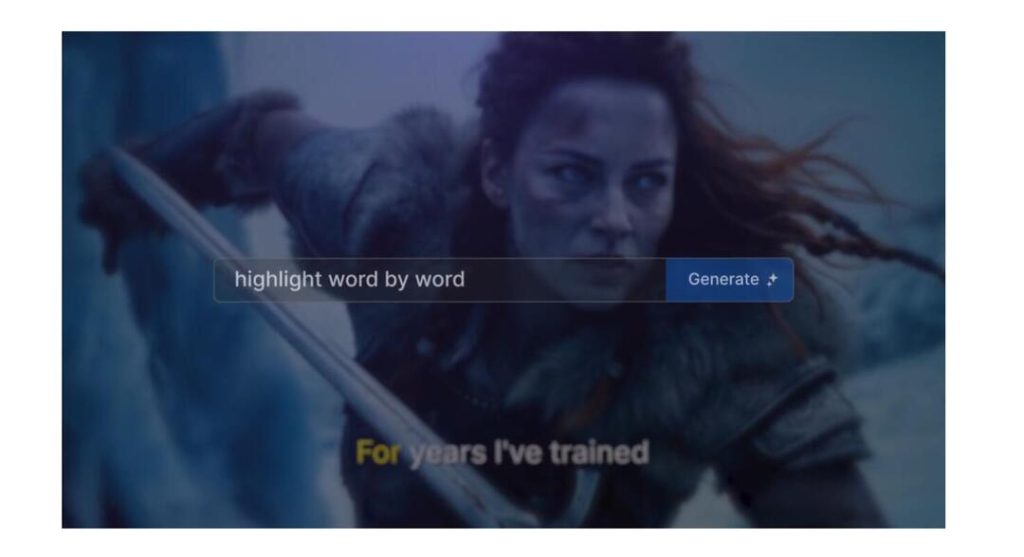
Pictory specialitása, hogy a hosszú formátumú tartalmakat rövid, magával ragadó videókká alakítja, így ideális blogok, webináriumok és podcastok újrahasznosítására. A mesterséges intelligencia által vezérelt szöveg-videó képességek leegyszerűsítik a tartalomkészítést, automatikus jelenetfelismerést és hangalámondás-szinkronizálást kínálva. A Pictory hangsúlyt fektet az automatizálásra, lehetővé téve a felhasználók számára, hogy perceken belül közösségi médiabarát klipeket készítsenek. Az intuitív kezelőfelület és a változatos sablonok a nem tervezők számára is elérhetővé teszik. A szkriptek vagy feliratok márkás videókká történő átalakításának képessége különlegessé teszi. A Pictory a hatékonyságra és a vizuális történetmesélésre összpontosítva jól alkalmazható a digitális jelenlétüket erősíteni kívánó vállalkozások számára.
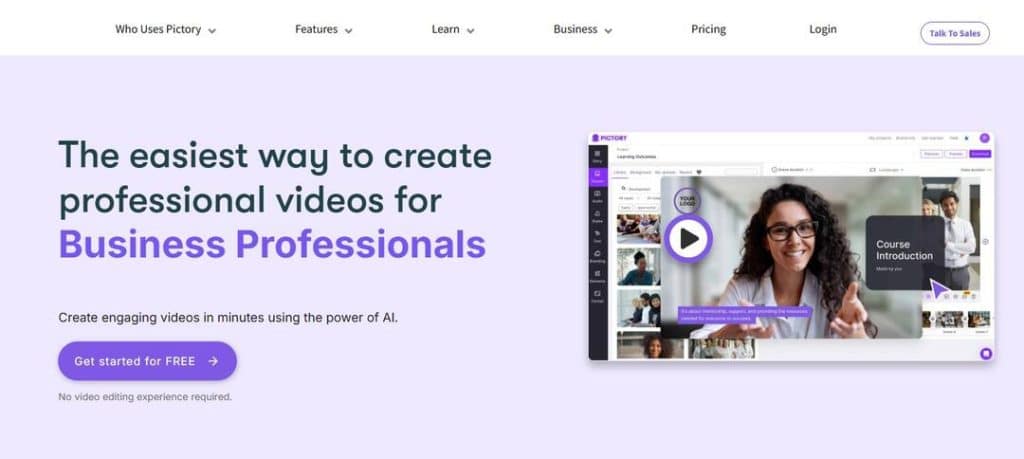
Compare the Features
| Jellemzők | Videóban | Képszerű |
| Szövegből videóvá alakítás | Igen, testreszabható sablonokkal és szerkesztéssel | Igen, automatizált szöveg-videó átváltás jelenetfelismeréssel |
| Sablonok | 5000+ iparág-specifikus sablon | Számos márkás sablon, rövid formátumú videókhoz optimalizálva |
| AI automatizálás | Mérsékelt, sablonokat és intelligens eszközöket kínál | Magas, a jelenet- és hangszinkronizálás automatizálására koncentrál |
| Támogatott nyelvek | 50+ nyelv | 15+ nyelvek |
| Készleteszközök | 1M+ stock videó, kép és zene | 3M+ stock képek, videók és hangklipek |
| Videó felbontás | 720p, 1080p, 4K | 720p, 1080p |
| Közösségi média integráció | Közvetlen közzététel a közösségi média platformokon | Közösségi médiabarát rövid formátumú videók készítése |
| Együttműködési jellemzők | Többfelhasználós együttműködés és felhőalapú tárolás | Egyfelhasználós fókusz, nincs együttműködési funkció |
| Hangalámondási lehetőségek | Testreszabható szöveg-beszéd, hangminták importálása | Automatikus szinkronizálással ellátott szövegről beszédre történő hangalámondás |
| Márkaépítési eszközök | Testreszabható logó, vízjelek és színséma | Alapvető márkaépítési funkciók (logó, vízjel) |
| Videó hossza | Korlátlan, nagyszerű hosszú formátumú tartalmakhoz | A legjobb rövid formátumú tartalmakhoz (10 perc alatt) |
| Szerkesztési eszközök | Haladó szerkesztés: átmenetek, szűrők, effektek | Alapvető szerkesztés az automatizálásra helyezve a hangsúlyt |
| Testreszabható animációk | Igen, fejlett animációs effektekkel | Korlátozott animáció testreszabás |
| Felhőalapú tárolás | Igen, felhőalapú tárolás a projektek számára | Felhőalapú tárolás a gyors szerkesztéshez |
| Ingyenes próba/terv | Igen, vízjellel és korlátozott funkciókkal | Igen, vízjellel és korlátozott exportálási lehetőségekkel |
| Tanulási görbe | Kezdőbarát, de összetettebb funkciók a haladó felhasználók számára | Egyszerű, ideális azok számára, akik még nem ismerik a videószerkesztést |
Pros & Cons
Videóban
Előnyök:
- A kiterjedt sablonkönyvtár támogatja a különböző iparágakat.
- A többnyelvű támogatás világszerte növeli a hozzáférhetőséget.
- A szöveg-videó opciók a pontos márkaépítés érdekében részletes testreszabást is tartalmaznak.Az integrált közösségi média ütemezési eszközök időt takarítanak meg.
- A versenyképes árképzés mind a magánszemélyek, mind a vállalkozások számára vonzó.
Hátrányok:
- A mérsékelt mesterséges intelligencia automatizálás nem biztos, hogy megfelel a gyors eredményeket kereső felhasználóknak.
- Meredekebb tanulási görbe a fejlett funkciókhoz.
- Korlátozott hangsúlyt fektet a tartalom újrahasznosítására az olyan niche versenytársakhoz képest, mint a Pictory.
Képszerű
Profik:
- Nagy hangsúlyt fektet a hosszú formátumú tartalmak rövid klipekbe történő átdolgozására.
- Magasan automatizált munkafolyamatok, ideális elfoglalt alkotók számára.
- Felhasználóbarát felület, amely nem tervezők számára is alkalmas.
- Gyorsan elkészíthető közösségi médiakész videók.
- Költséghatékony a hiánypótló felhasználási esetekben.
Hátrányok:
- Korlátozott sablonok az olyan versenytársakhoz képest, mint az Invideo.
- A szűkített funkcionalitás nem feltétlenül felel meg a fejlett szerkesztési igényeknek.
- A kisebb nyelvtámogatási tartomány korlátozhatja a globális használhatóságot.
Pricing Plan
Videóban:
Ingyenes terv: Elérhető
Plusz terv: $35/hó, $336/év
Max terv: $60/hónap, $576/év
Generatív terv: $120/month, $1,152/year
Vállalati terv: Custom
Kép:
Ingyenes terv: Elérhető
Starter terv: $25/hó, $228/év
Szakmai terv: $49/hó, $468/év
Csapatterv: $119/month, $1,188/year
Vállalati terv: Custom
Conclusion
Mind a Midjourney, mind a Runway kiemelkedik a maga területén - a Midjourney a művészi innováció, a Runway pedig a funkcionális videoszerkesztés terén. Az Ön választása attól függ, hogy a művészi felfedezés vagy az áramvonalas videógyártás az elsődleges célja.