Trenutno na tržištu postoji velika količina softverskih programa za crtanje i animaciju. Ali te softverske programe smijete koristiti samo ako imate računalo. Kako možete brzo napraviti animaciju crteža bez korištenja osobnog ili stolnog računala? Aplikacije za crtanje animacija dobar su izbor za vas u ovom trenutku.
S ogromnom količinom izvrsnih dostupnih aplikacija za animaciju, pitanje kako pronaći najbolje aplikacije za animaciju crtanja ruku koje vam odgovaraju moglo bi biti problematično. Neke aplikacije za animaciju crtanja osmišljene su za početnike, dok su druge namijenjene profesionalnim izrađivačima videozapisa i animatorima crtanja. Za profesionalce, zahtjevi za aplikacije za crtanje animacije razlikuju se od uobičajenih korisnika.
Profesionalni animatori crtanja i izrađivači videozapisa trebaju aplikacije koje se brzo učitavaju, ogromne biblioteke ispunjene referentnim materijalima za korištenje tijekom crtanja ili animiranja te moderne značajke i kontrole. Ispod je popis 10 najboljih aplikacija za animaciju crtanja koje rade.
1. Mango Animate Whiteboard Animation Video Maker(Mac, Windows)
Mango Animate Whiteboard Animation Video Maker savršen je alat ako želite animirati lik s bijele ploče. Ovo je također aplikacija za profesionalnu upotrebu koja je savršena za vrhunske zadatke animacije crtanja. Može se preuzeti sa službene stranice Mango Animate, čiji je najnoviji alat - Mango AI besplatni AI video generator dizajniran za korporativni trening videa. Ovaj vam alat omogućuje izvođenje podešavanja na vašim crtežima. Možete animirati svoje crteže bez puno muke.
2. FlipaClip(Android, iPhones, MacBooks, Windows)
FlipaClip jedna je od najboljih aplikacija za animaciju crtanja. Radi na svim vrstama uređaja. To je aplikacija za profesionalnu upotrebu koju mogu koristiti i svakodnevni korisnici. Ima korisničko sučelje i potpune upute za rad. Zbog toga je jednostavan za korištenje. Također, Flipaclip se učitava brže i može izvesti visokokvalitetne video animacije. Ima ugrađenu biblioteku koja vam olakšava zadatak animacije. Može se preuzeti s web stranice Flipaclip, Google Playstore i Apple Store.
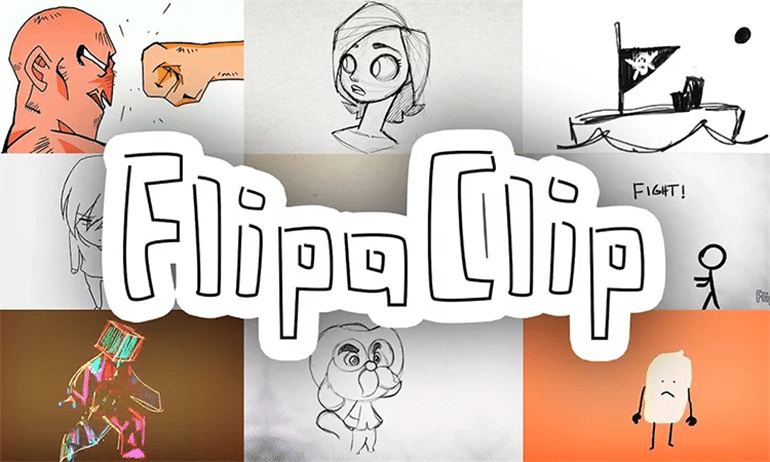
3. Pencil 2D(Windows, Mac, Linux devices)
Pencil 2D također je jednostavan i intuitivan alat koji možete koristiti za animacije 2D crtanja. To je softverski program za crtanje animacije otvorenog koda (besplatan za korištenje) i ima napredne značajke video animacije tako da korisnici mogu stvarati zapanjujuće videozapise. Pencil 2D ima minimalan dizajn zbog čega i profesionalci i početnici mogu lako naučiti njime upravljati i animirati svoje crteže. Pencil 2D možete preuzeti sa službene web stranice.
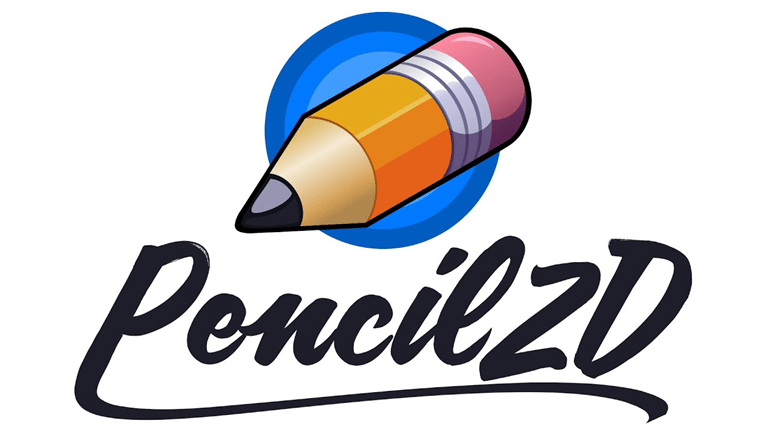
4. MotionBook(iPads, iPhones, Mac)
MotionBook je iOS aplikacija za animacije likova iz crtića. MotionBook vam omogućuje stvaranje prekrasnih crtanih likova pomoću ogromne biblioteke sadržaja i ručno crtanih slika. Te se slike i likovi kasnije animiraju pomoću posebnih alata dostupnih u MotionBooku. Ovo je dostupno za besplatno preuzimanje na Apple App Storeu, ali zahtijeva kupnju za korištenje modernijih značajki. Također ima jednostavno sučelje koje korisnicima omogućuje brzo učenje i stvaranje prekrasnih animacija za crtanje.
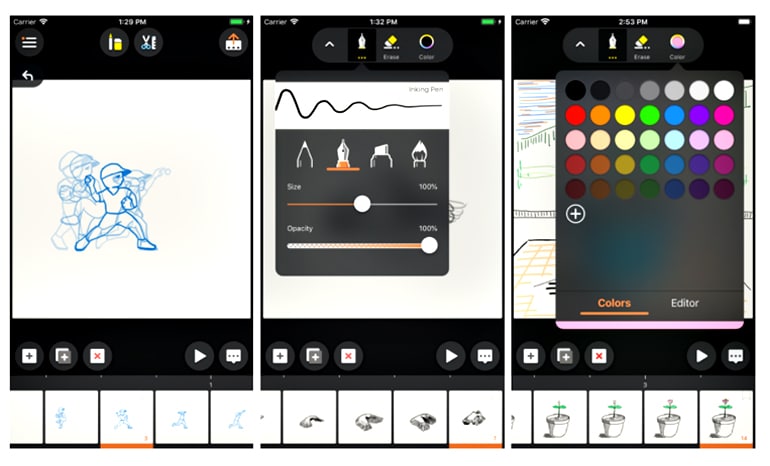
5. Synfig Studio(Mac, Windows, and Linux-based PCs)
Synfig Studio je besplatna aplikacija otvorenog koda koju su kreirali Robert Quattlebaum i Adrian Bentley. Ovo je aplikacija za više platformi. Synfig Studio koristi vektorske crteže i likove te ih animira prema vašim potrebama. Ima sustav kostiju koji omogućuje stvaranje realističnijih animacija. Također ima naprednije sustave kontrole pokreta koji pomažu u stvaranju animacije crtanja na profesionalnoj razini. Besplatno je dostupan za preuzimanje na web stranici Synfig Studio.
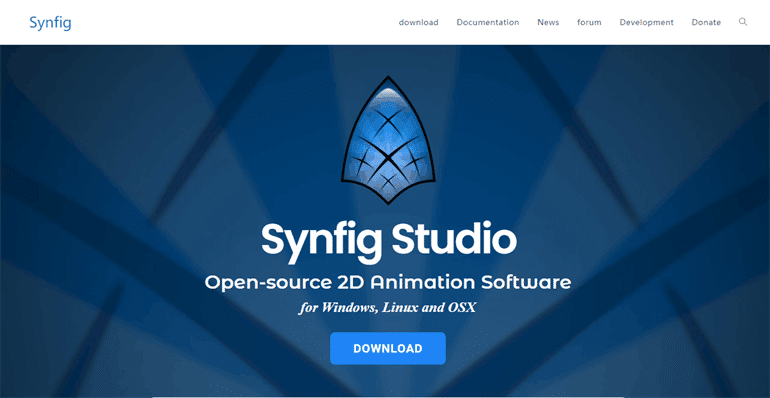
6. Animation Paper(Windows, Mac, and Linux-based devices)
Animation Paper je softver za animaciju crtanja koji je jednostavan za korištenje. Ovaj profesionalni alat za izradu videozapisa s mnogim modernim značajkama pomaže u stvaranju savršenih videozapisa. Papir za animaciju također vam pomaže da brzo i precizno izradite video animacije. To je moćan, brz, učinkovit, lagan i jednostavan alat za izradu animiranog videa, a također je besplatno dostupan za preuzimanje na službenoj web stranici Animation Paper. Prema programerima, ovaj softver za animaciju crteža ima najbolje vrijeme odziva i veliku biblioteku predložaka.
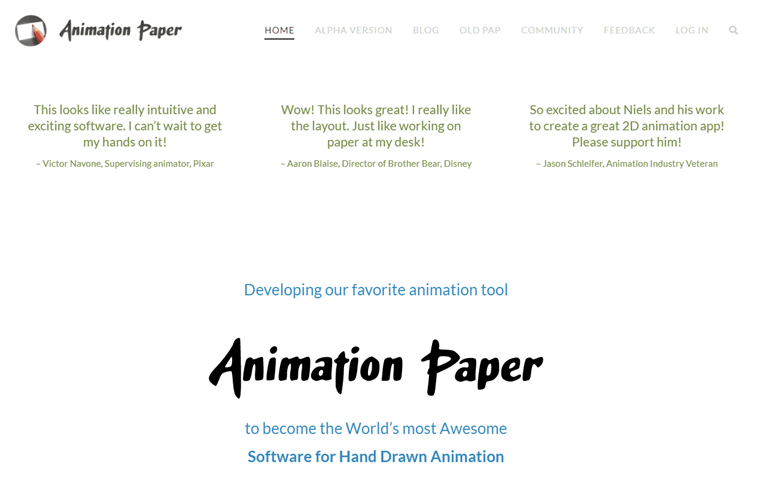
7. PicsArt Animator(iOS, Windows, Android, Tablets )
PicsArt Animator je multiplatformski, višenamjenski softver za animaciju crtanja koji je razvio PicsArt tim. Ova aplikacija za animaciju crtanja je besplatno dostupna za preuzimanje i besplatna za korištenje, ali zahtijeva kupnju za korištenje naprednih značajki i predložaka. PicsArt Animator ima veliku biblioteku predložaka, likova, tema i zvuka koje možete koristiti za stvaranje učinkovitih animiranih videozapisa. Osim toga, profesionalcima omogućuje brz rad, a novim korisnicima omogućuje brzo učenje korištenja aplikacija.

8. Adobe Spark(Any device supported)
Adobe Spark je razvio Adobe. To je mrežna web aplikacija koja se može koristiti na bilo kojem uređaju s internetskom vezom i preglednikom. Adobe Spark je savršen za profesionalnu upotrebu za izradu vrhunskih video animacija. Ima više značajki koje ga čine superiornim izborom u odnosu na drugi softver za crtanje animacija, kao što su društvene animacije, pristup temeljen na webu i predlošci za crtanje. Uz pomoć programa Adobe Spark, možete naučiti stvoriti savršenu animaciju crteža u roku od nekoliko minuta. Također možete podijeliti posao koji ste obavili na Adobe Sparku sa svojim kolegama i članovima svog tima putem društvenih medija ili vašeg Adobe Spark računa.
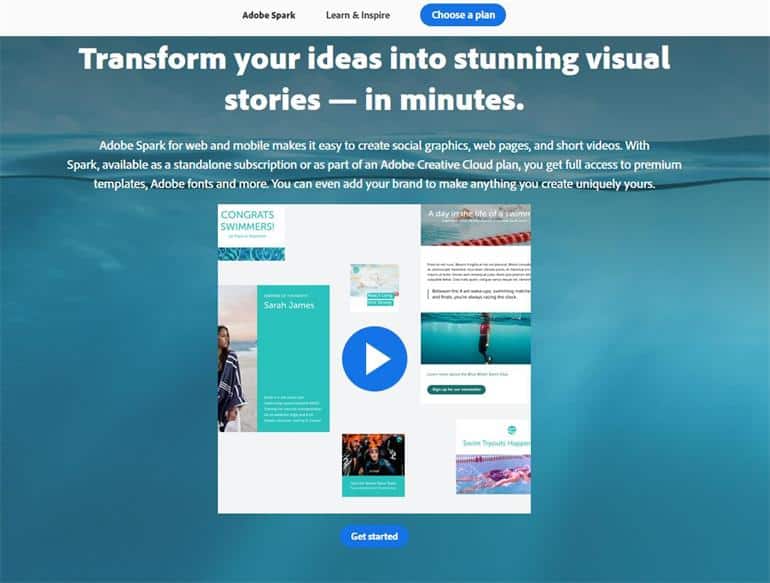
9. Animation Desk(iOS, Windows, Android, and Mac)
Animation Desk je višeplatformski i profesionalni program za izradu video animacija koji je razvio Kdan Mobile Software Ltd. Omogućuje animaciju fotografija, animaciju vektorskih crteža i izradu vektorskih crteža. To je mali, jednostavan i brz alat za izradu video animacija. Animation Desk dostupan je na službenoj web stranici Animation Deska, Playstorea i Apple App Storea.
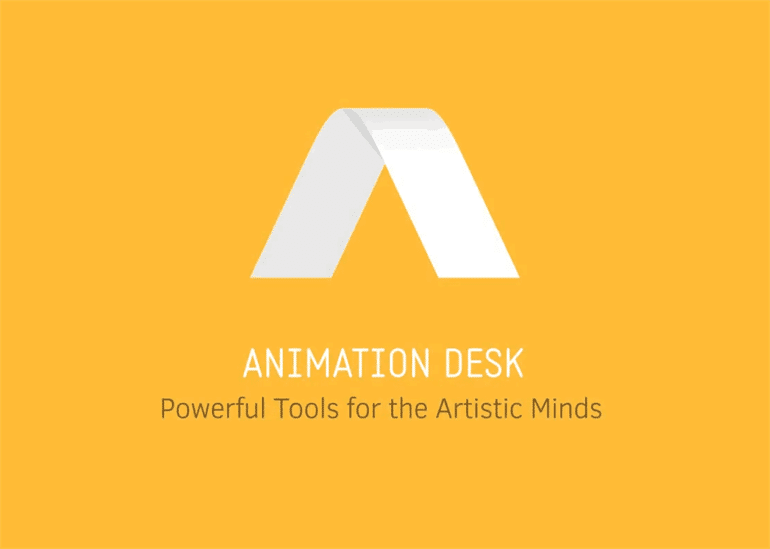
10. Stop Motion Studio(Mac, iOS, and Windows)
Stop Motion Studio profesionalni je softver za uređivanje animacija. Stop Motion Studio dolazi s puno naprednih značajki za izradu animacija kao što je uređivač okvira po kadar i digitalna kamera. Ovaj softver sadrži desetke zvučnih efekata i glazbenih isječaka koje korisnici mogu koristiti, a koji pomažu u stvaranju savršene video animacije. To je aplikacija koja se plaća i koju možete kupiti za korištenje.
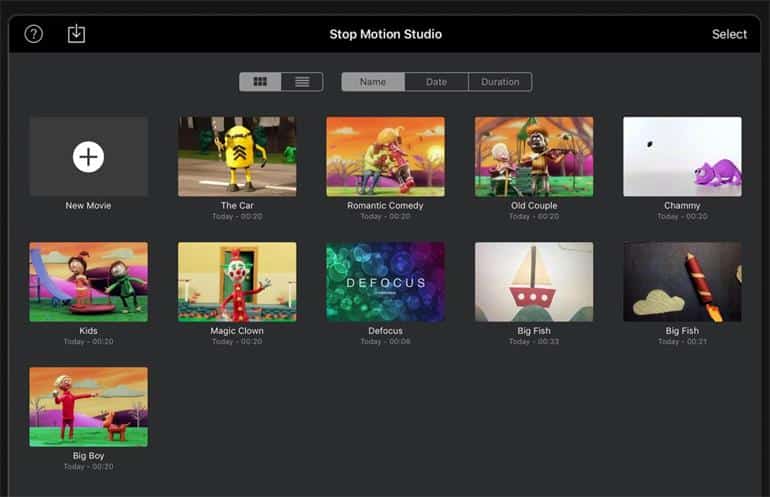
Conclusion
Gore navedeno je 10 najboljih alata za crtanje i animaciju koji stvarno rade. Većina ovih alata besplatna je za korištenje, ali neke alate za uređivanje profesionalne razine potrebno je kupiti. Ako se veselite izradi prekrasne animacije crteža ili profesionalnog crtanja animacije, možete odabrati jedan od ovih alata za najbolje rezultate.
Isprobajte Mango Animate Whiteboard Animation Video Maker