Have you always wanted to give a voice to your animal photos? If so, there are some online AI-powered tools available now that can let you make any animal talk like a human. All you need to do is offer a clear photo of the animal and input the text. Then the AI tool will turn it into a talking animal video. It is that easy! In today’s article, we are going to introduce you to how to make an animal speak in only 5 steps. You will bring your pet pictures to life in seconds without any video editing skills. Don’t miss out!
1. Select the Best Online AI Software — Mango AI
Before making an animal talk, it is necessary to choose the best AI tool that quickly and effectively converts your animal photo into an adorable and eye-catching video with speech. Simply search on Google and you will find dozens of AI talking animal tools. However, we want to save you the hassle of searching and testing them because the best program in this field is called Mango AI.
Check out the incredible talking dog video created with Mango AI! Is it amazing? You can make the photo of an animal speak too! Beyond just being entertaining, integrating talking animal videos into your pet business marketing strategies is an innovative and practical solution. It helps you catch the audience’s attention and boost your revenue.
2. A Step-by-Step Guide to Making an Animal Speak
Mango AI harnesses the power of sophisticated AI technology and deep learning algorithms to let you give a voice to your animal photos. It streamlines the process of creating AI talking pet videos and enables you to generate them on any device. And the best part? It doesn’t require any video editing skills, which ensures that novices and professionals both have an easy time using it. Then, follow the ultimate guide and make your animal talk vividly!
Step 1: Head to Mango AI
Visit Mango AI (https://mangoanimate.com/ai), one of the most versatile AI video generators on the market. Simply scroll down and you will find the “Talking Animals” tool. Click the button “Try It Now” and make an animal talk immediately.
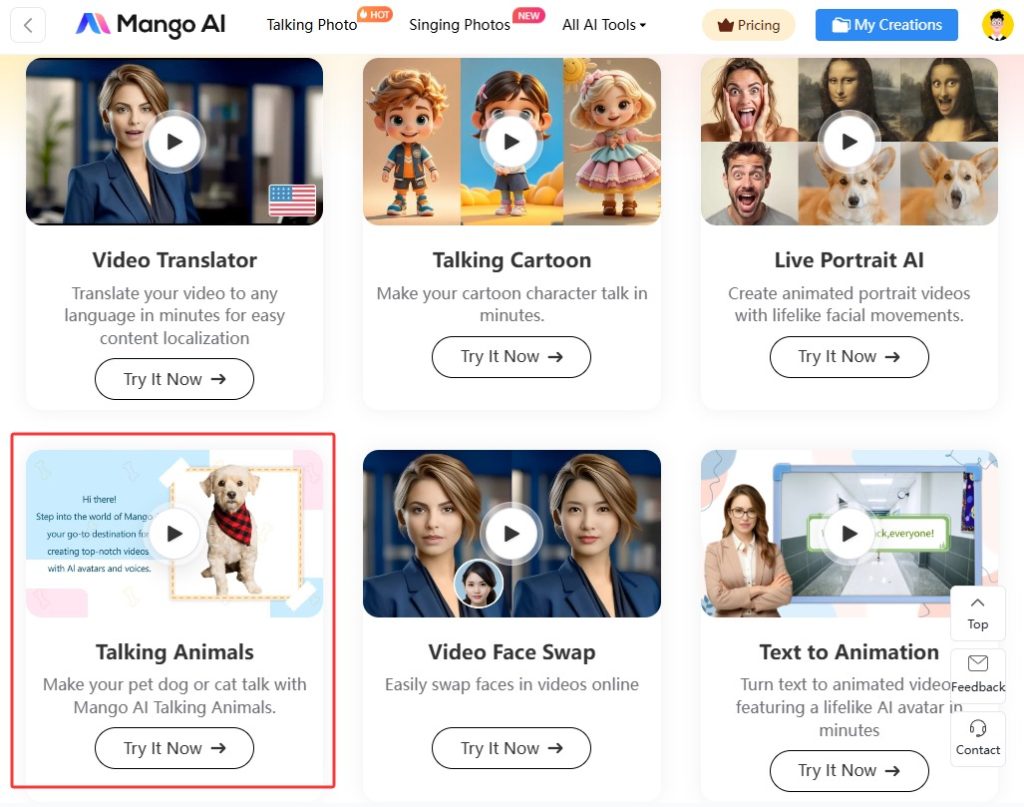
By the way, if you are interested in Mango AI’s other tools, don’t miss out! All of them are free to try.
Step 2: Upload an Image of an Animal
The next step is to upload an animal photo to bring to life. The imported images should be clear, visible, and stable, showing your pet’s full frontal face. Try to get it to look directly at the camera as you snap a photo. This will ensure the best possible outcome when converting it into a talking video.
Alternatively, you also have the option to choose a sample photo available on the platform to test out its conversion process. Mango AI enables you to choose sample photos of dogs, cats, cartoon animals, and many other types of animals. You’ll find these samples to be professional-quality photos.
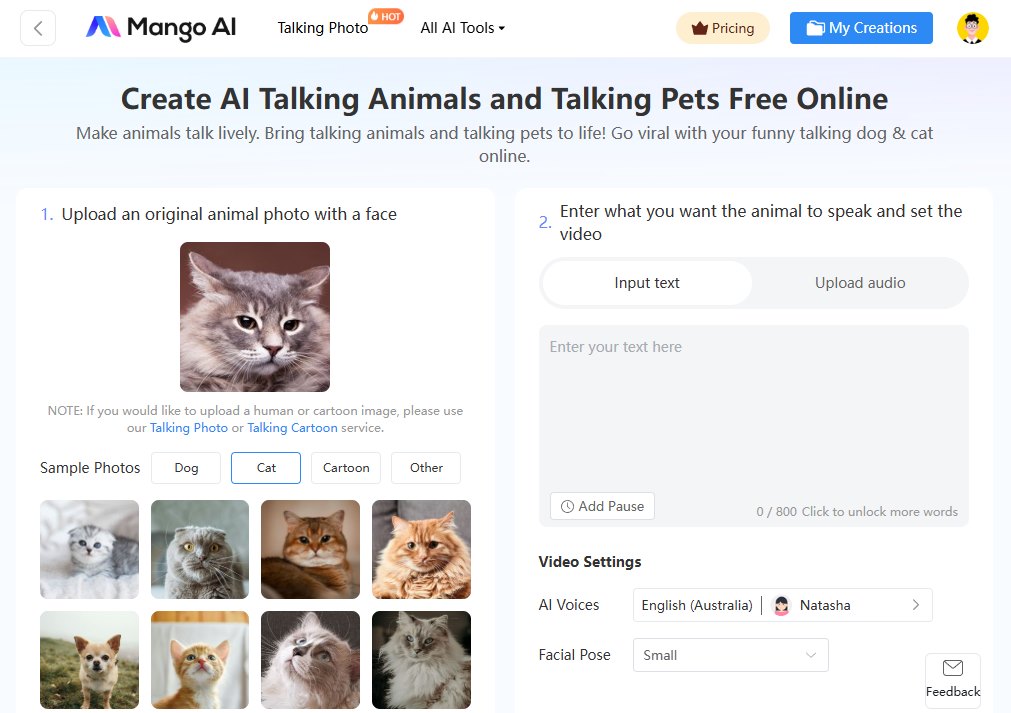
Step 3: Give the Animal Photo a Voice
In this stage, input the script into the text box to make the animal speak whatever you like in the video. Mango AI allows you to add a pause between certain parts of the dialogue to let the animal talk more naturally and realistically.
Do you already have the audio available? If you would rather use a prerecorded speech, choose the “Upload Audio” tab in the interface. Find the audio file on your computer or smartphone and then click the “Open” button. The compatible audio file formats include MP3, WAV, M4A, FLAC, and OPUS.
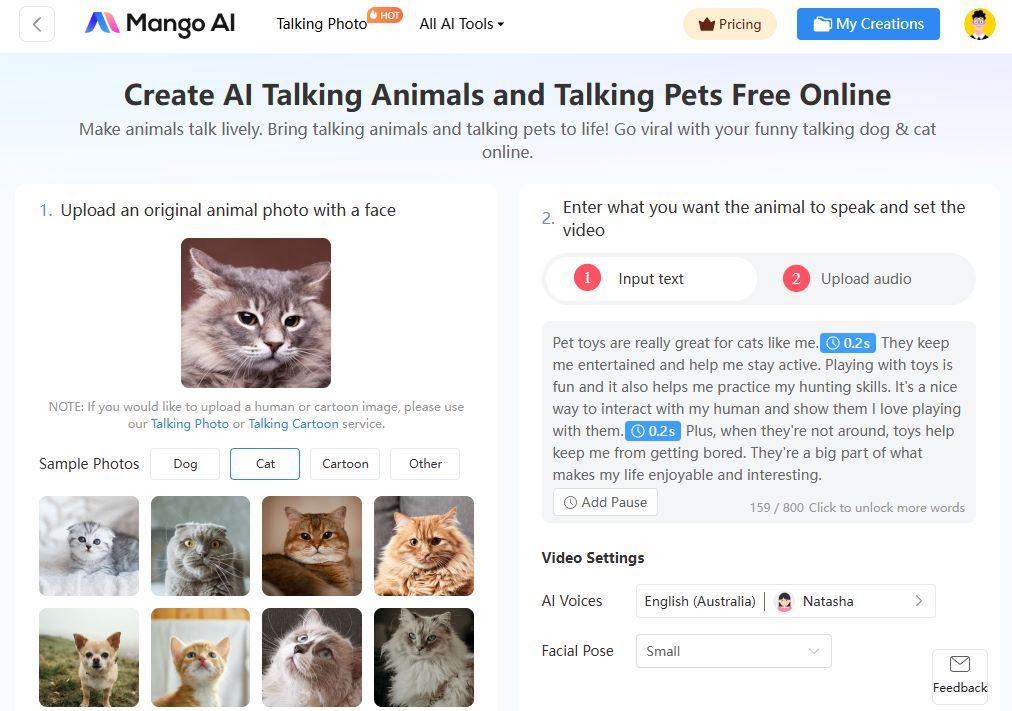
Step 4: Customize Advanced Settings
Now comes the part where you select an AI voice and tailor the facial pose for the animal in the video. If you input the scripted text for the animal’s speech, you will also have the option to choose the type of narration voice.
Browse an extensive library of male and female voice styles. Each of them is different in tone, pitch, and timbre. Feel free to test out the various voices by clicking on them to hear how they sound. You can also adjust the speed of the narration by sliding the Speed bar accordingly.
Don’t forget to select your language for the video. English is the default choice, but you have the flexibility to choose from dozens of other global languages, including Arabic, Chinese, Spanish, French, and Dutch.
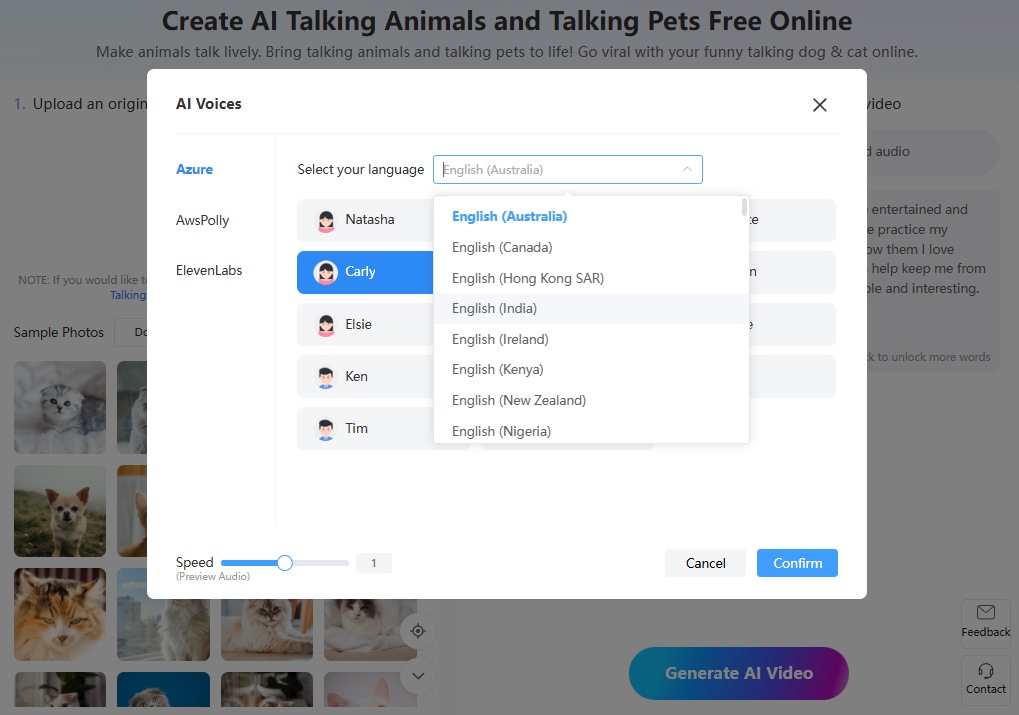
Adjust the facial pose that you want for the animal talk in the video by selecting None, Small, Medium, or Big from the drop-down menu. The proper selection enhances the quality of the animation, depending on the appearance of the animal in your photo.
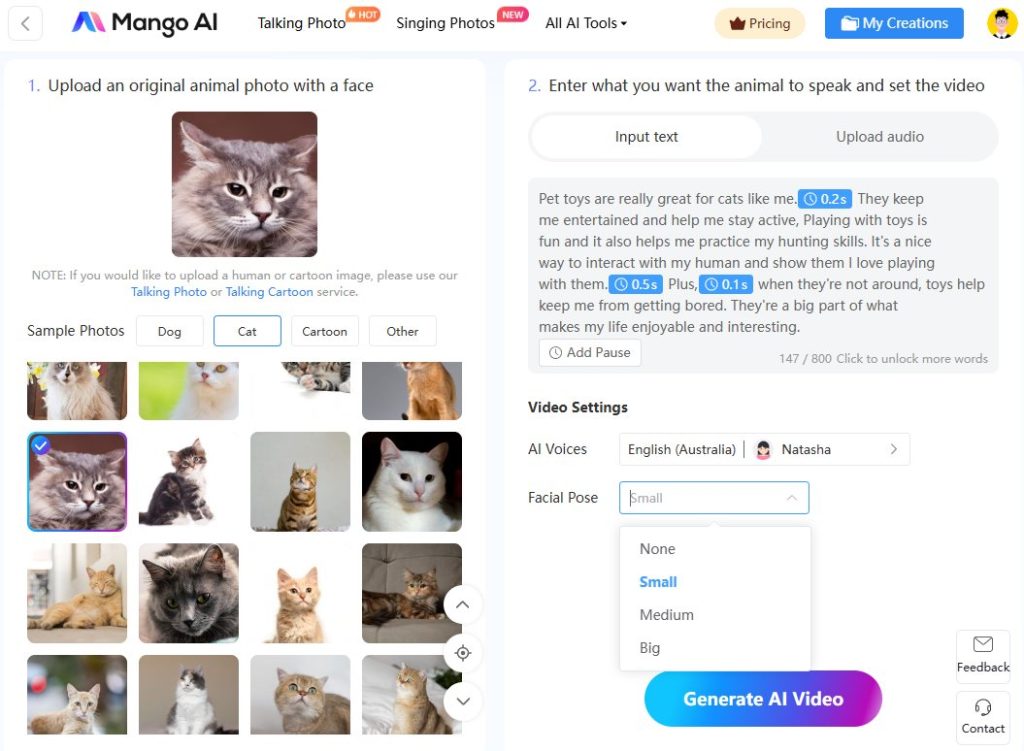
Step 5: Generate an AI Animal Talk Video
Once you have selected the appropriate AI voice and facial pose settings, you can let Mango AI do the rest by clicking on the “Generate AI Video” button. In a fraction of the time, the tool will make your animal speak realistically with AI-spoken speech and natural facial poses. If you previously uploaded an audio file, that will be the voice you hear when the animal talks.
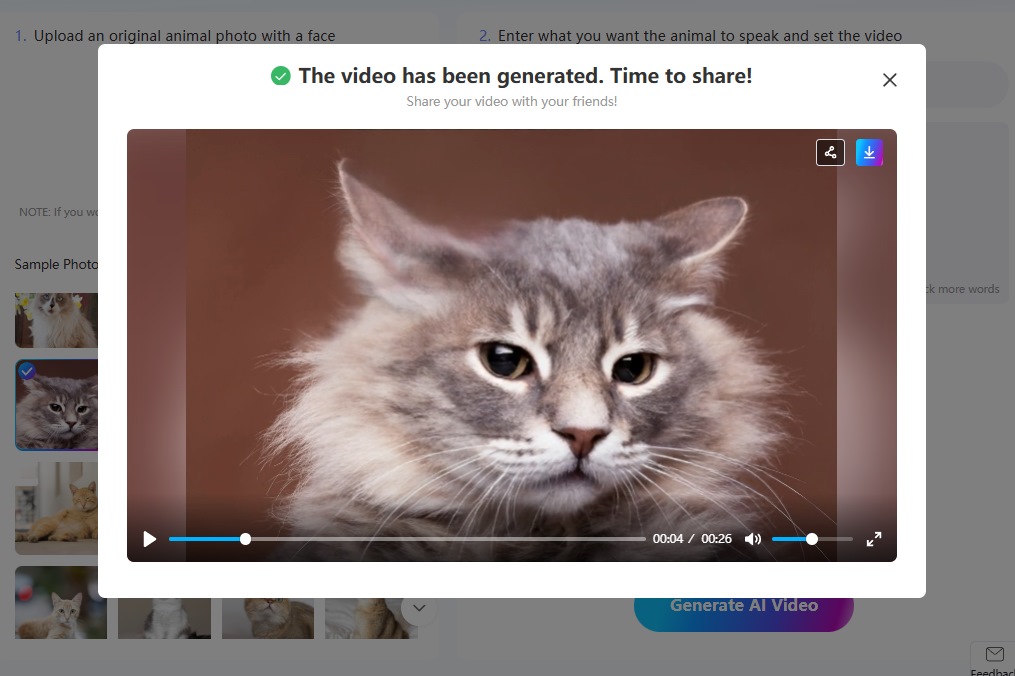
To Wrap Up
Talking animal videos can be used for lots of purposes except for fun. It’s a viable solution to make the animal speak for your pet business marketing or for your social media content to gain more traffic. Mango AI is a true leader in AI talking pet video creation that you must try out. It excels in making an animal talk vividly based on a photo and speech only. With a vast array of AI voices and the adjustment of facial poses, you are equipped to generate adorable talking pet videos easily. Furthermore, Mango AI’s Singing Photo tool allows you to make an animal sing a song! So why wait? Start a free trial today to let Mango AI work its magic!
Make an Animal Speak Naturally with Mango AI