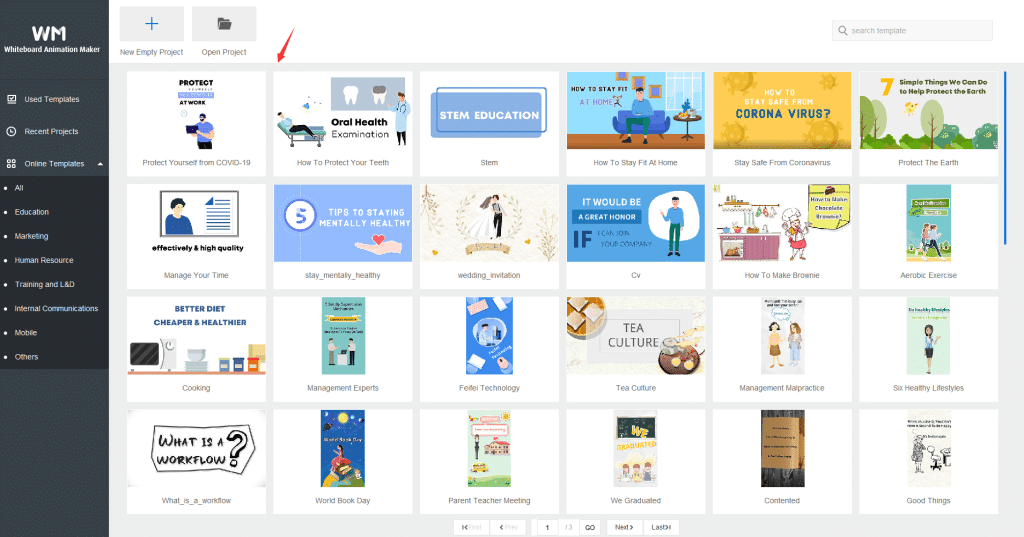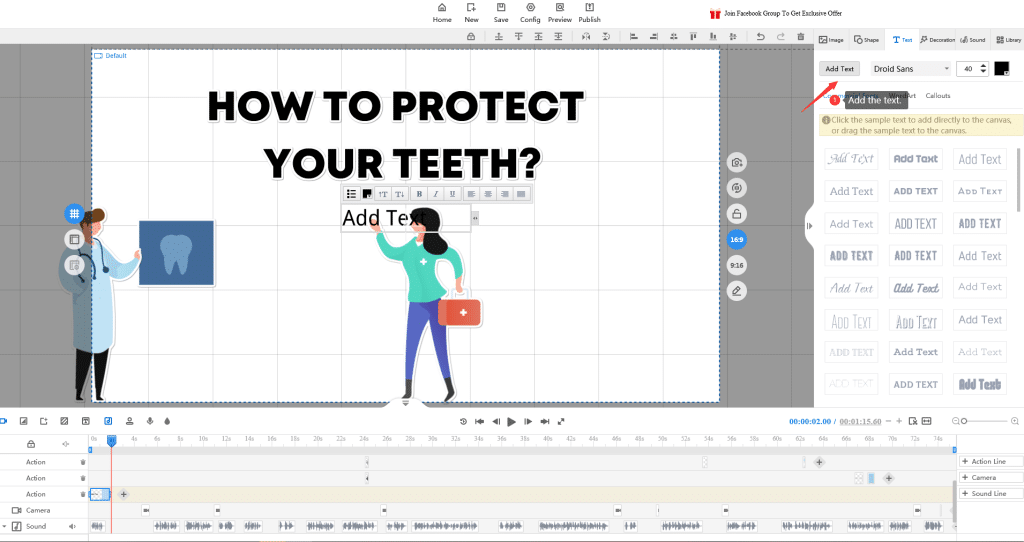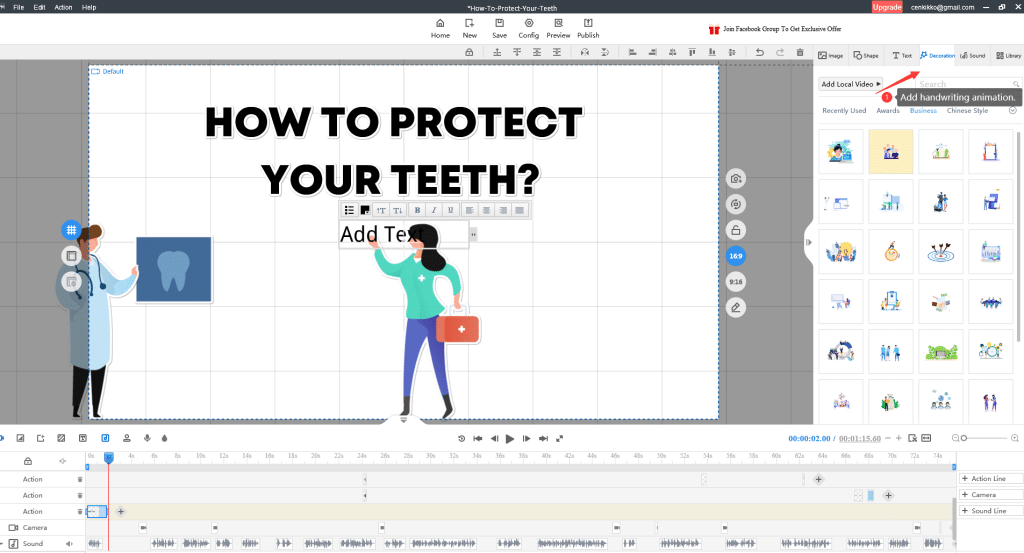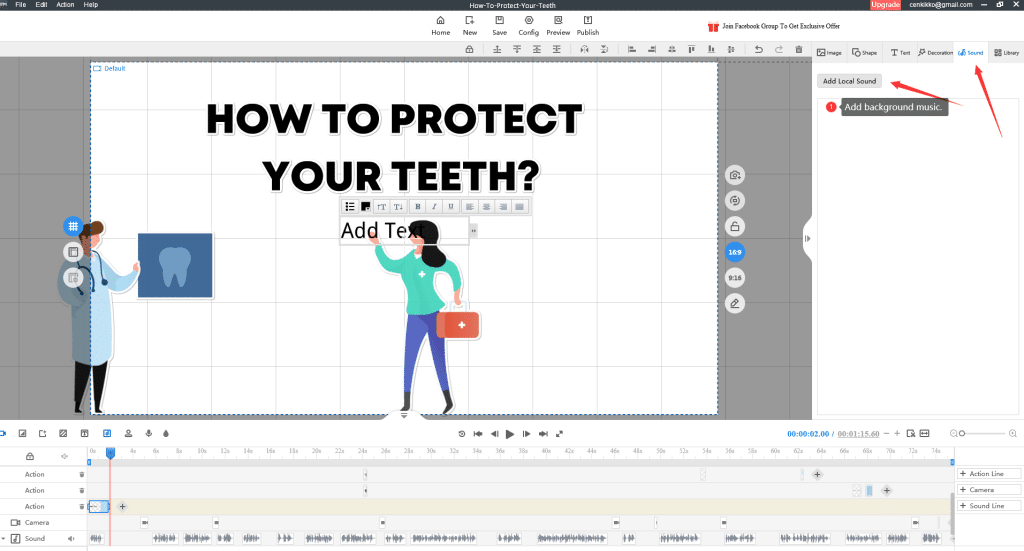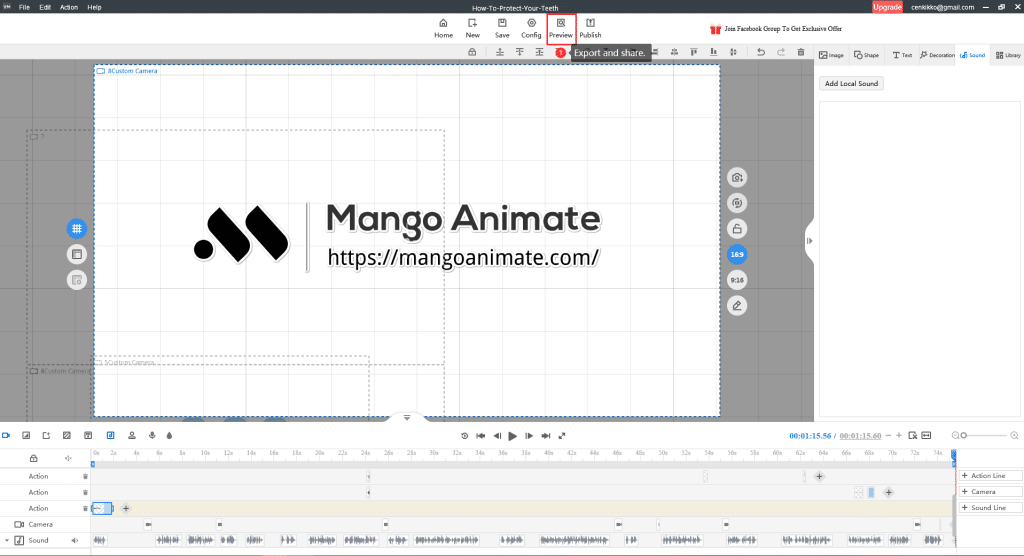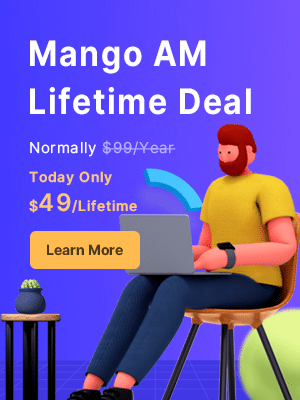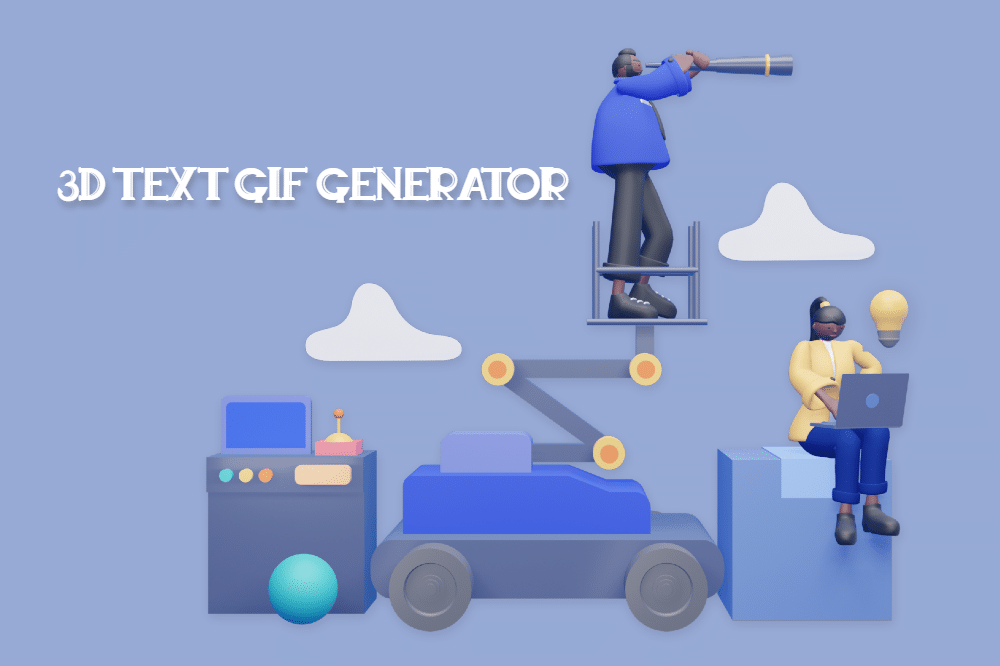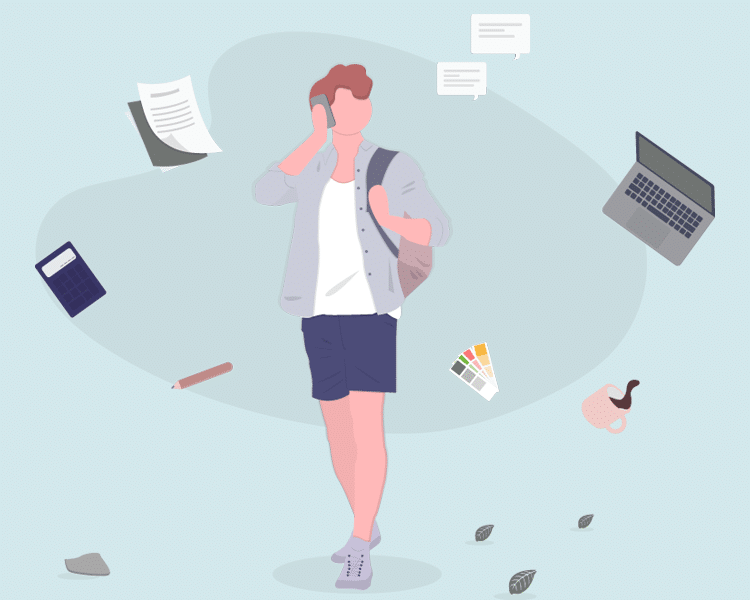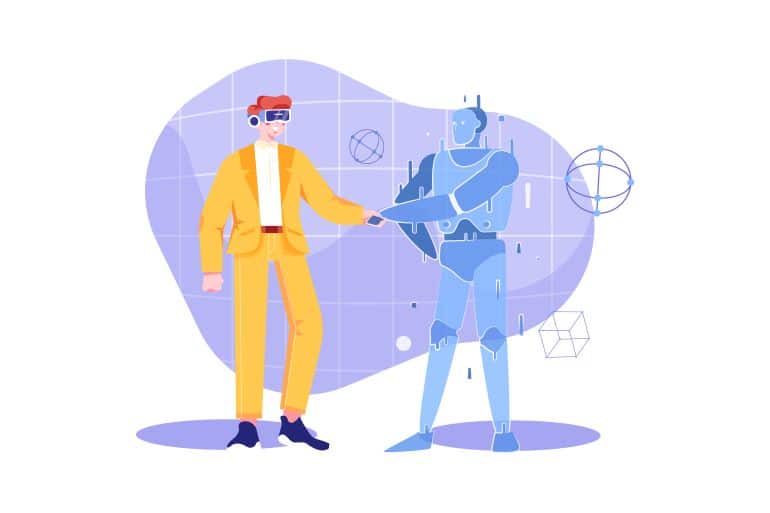Are you looking for a creative way to present your ideas or messages? An animated handwriting video can be a great option. It adds a personal touch to your content and makes it more engaging. In this article, we will show you how to make a handwriting animation video for free using Mango Whiteboard Animation Maker.
Mango WM – Top Handwriting Animation Video Maker
Mango WM is a powerful and user-friendly handwriting animation video maker that allows you to create stunning videos with ease. Whether you are a marketer, educator, or content creator, Mango WM can help you create engaging and informative videos that will captivate your audience.
- Text-to-Speech: Mango WM offers a text-to-speech feature that allows you to convert your text into speech. This feature is particularly useful for creating educational or instructional videos. You can choose from different voices and languages to create a professional-sounding narration for your videos.
- Image and Video Import: This whiteboard animation maker allows you to import images and videos into your projects. This feature is useful for creating videos that require visual aids or demonstrations. You can easily import images and videos from your computer or from online sources such as YouTube or Vimeo.
- Background Music: The animation software offers a library of royalty-free music that you can use to add background music to your videos. You can choose from different genres and moods to create a soundtrack that matches the tone of your video. The background music feature can help you create a more engaging and immersive experience for your viewers.
- Export and Share: Mango Whiteboard Animation Maker allows you to export your videos in different formats, including MP4, AVI, and WMV. You can also choose the resolution and quality of your videos. Once you have exported your video, you can share it on social media platforms such as Facebook, Twitter, and Instagram.
How to Create a Handwriting Animation Video?
Time needed: 8 minutes.
Look at the following 5 simple steps to make a handwriting animation video and hope you find something useful.
- Choose a Template
Mango Whiteboard Animation Maker offers a variety of templates for you to choose from. You can select a template that suits your content and style. For example, if you want to create a video for a business presentation, you can choose a template with a professional look. If you want to create a video for a personal message, you can choose a template with a more casual look.
- Add Text
Once you have selected a template, you can start adding text. Mango Whiteboard Animation Maker allows you to add text in different fonts and styles. You are also allowed to adjust the size and position of the text. Make sure to use clear and legible fonts for your text.
- Add Handwriting Animation
Now it’s time to add the handwriting animation. Mango Whiteboard Animation Maker offers a variety of handwriting styles for you to choose from. You can select a style that matches your content and style. You can also adjust the speed and thickness of the handwriting animation.
- Add Background Music
To make your video more engaging, you can add background music. Mango Whiteboard Animation Maker offers a library of royalty-free music for you to choose from. You can select a music track that matches the mood and tone of your content.
- Export and Share
Once you have finished creating your animated handwriting video, you can export it in different formats. Mango Whiteboard Animation Maker allows you to export your video in HD quality. You can also share your video on social media platforms or embed it on your website.
Pricing Options
As previously mentioned, you can download, sign up and use Mango Whiteboard Video Maker completely for free, but the professional and enterprise subscriptions offer additional benefits with a fantastic special offer.
| Free | Professional$39 for lifetime access | Enterprise $199 for lifetime access |
| Mango Animate Watermark | No Watermark | No watermark |
| 576P video quality | 720P video quality | 1080P / 2K / 4K video quality |
| Limited hand animations | 40 + hand animations | 80 + hand animations |
| Free templates only | Free and Pro templates | Unlimited templates |
| 10 + dynamic characters | 30 + dynamic characters | 50 + dynamic characters |
| 2 backgrounds per project | 10 backgrounds per project | Unlimited backgrounds per project |
Conclusion
Creating an animated handwriting video is a great way to add a personal touch to your content. Mango Whiteboard Animation Maker makes it easy and free to create such videos. By following the steps outlined in this article, you can create a professional-looking animated handwriting video that will engage your audience.