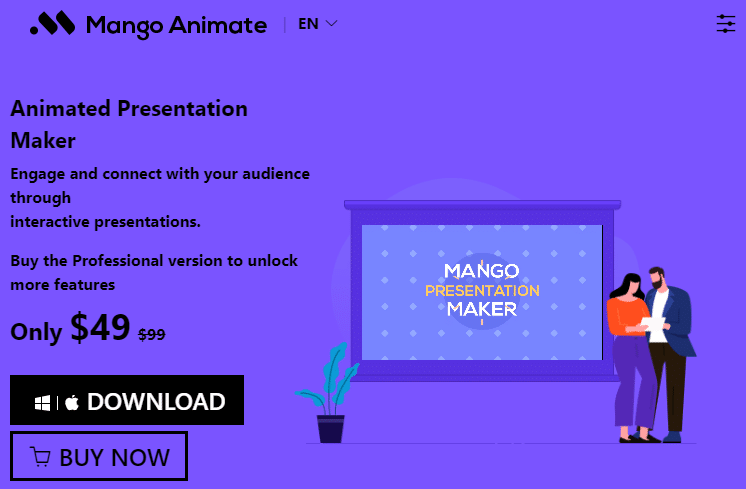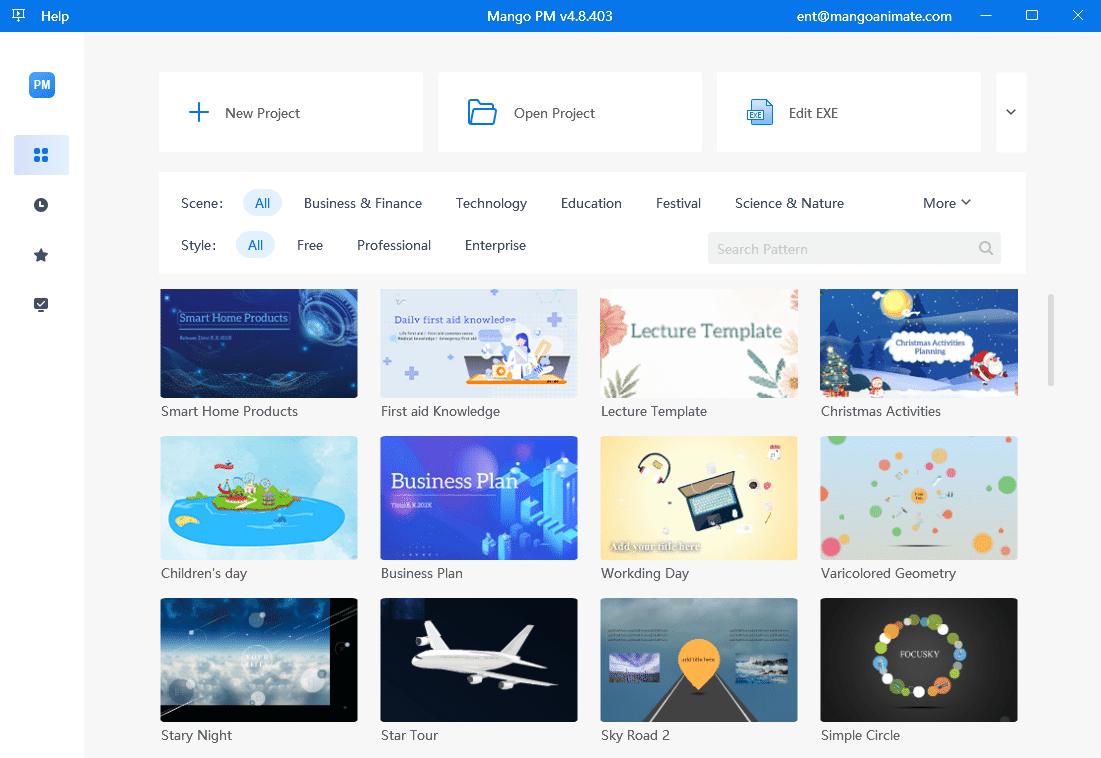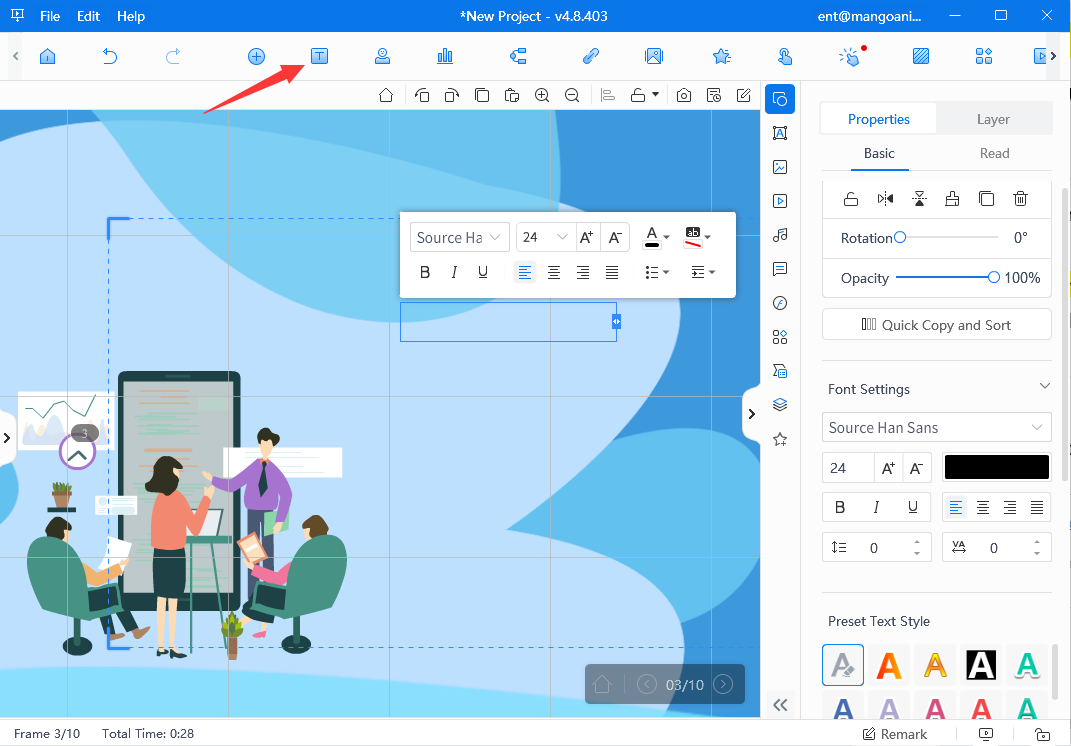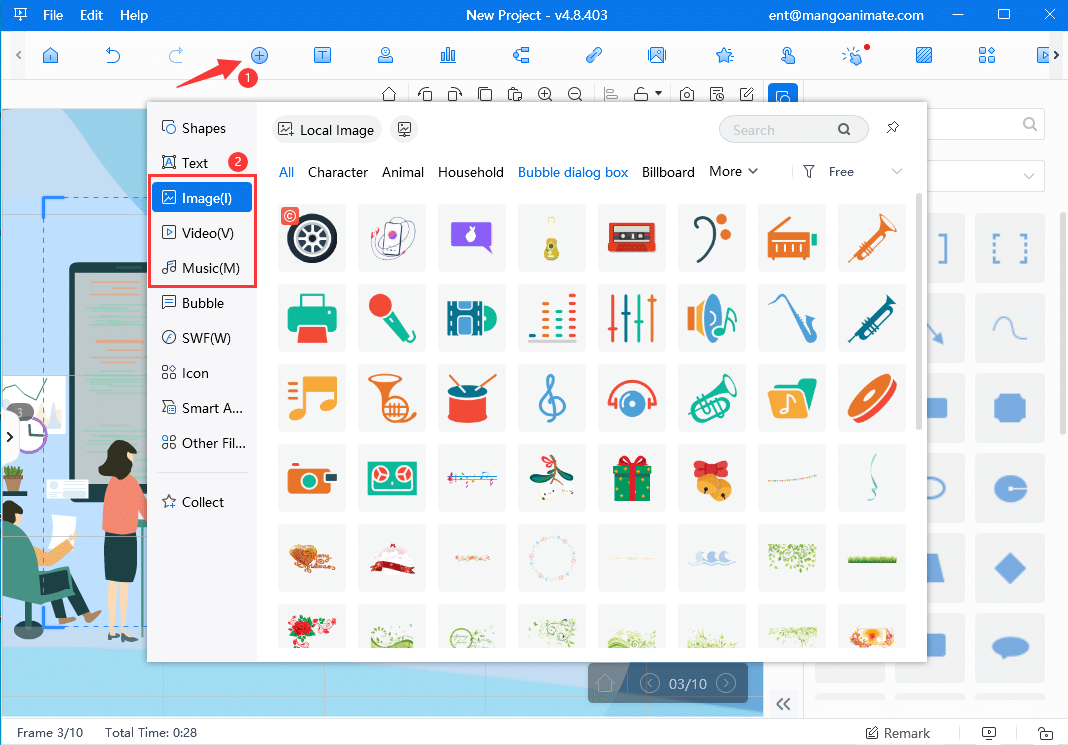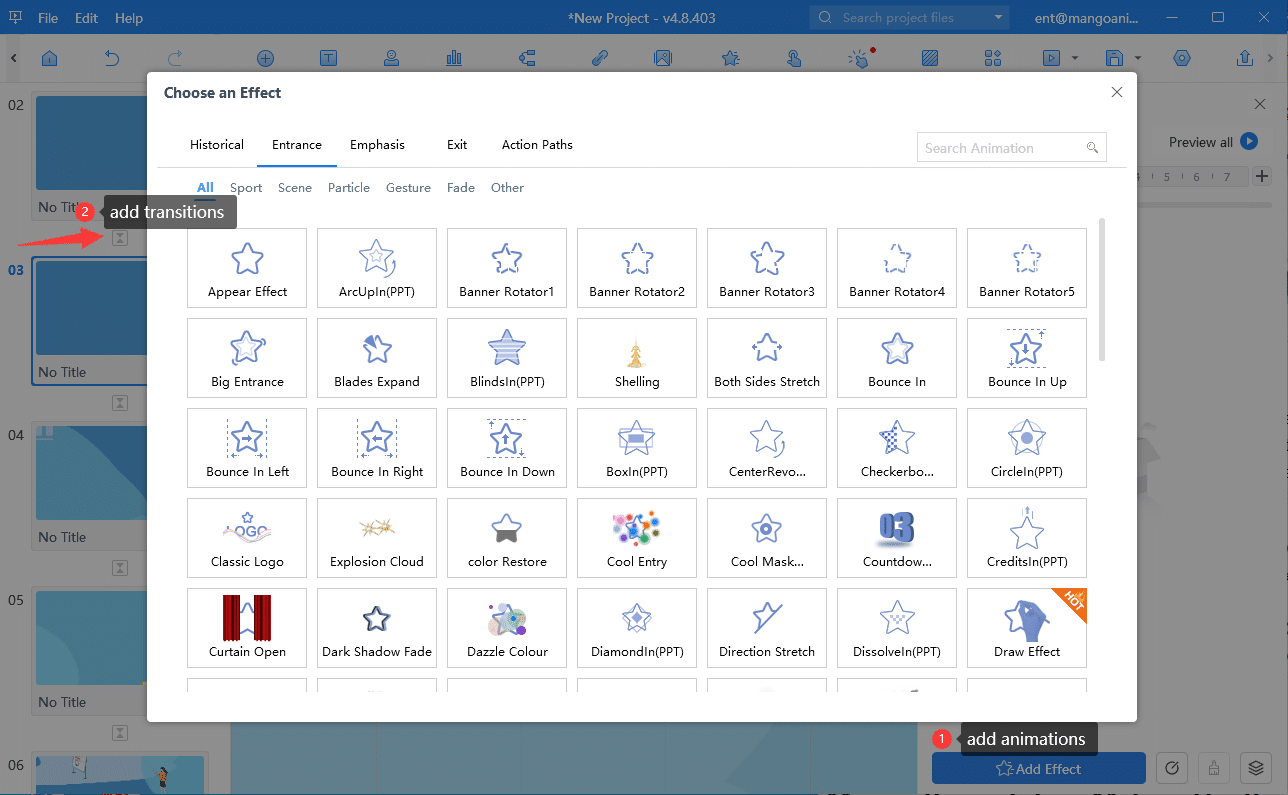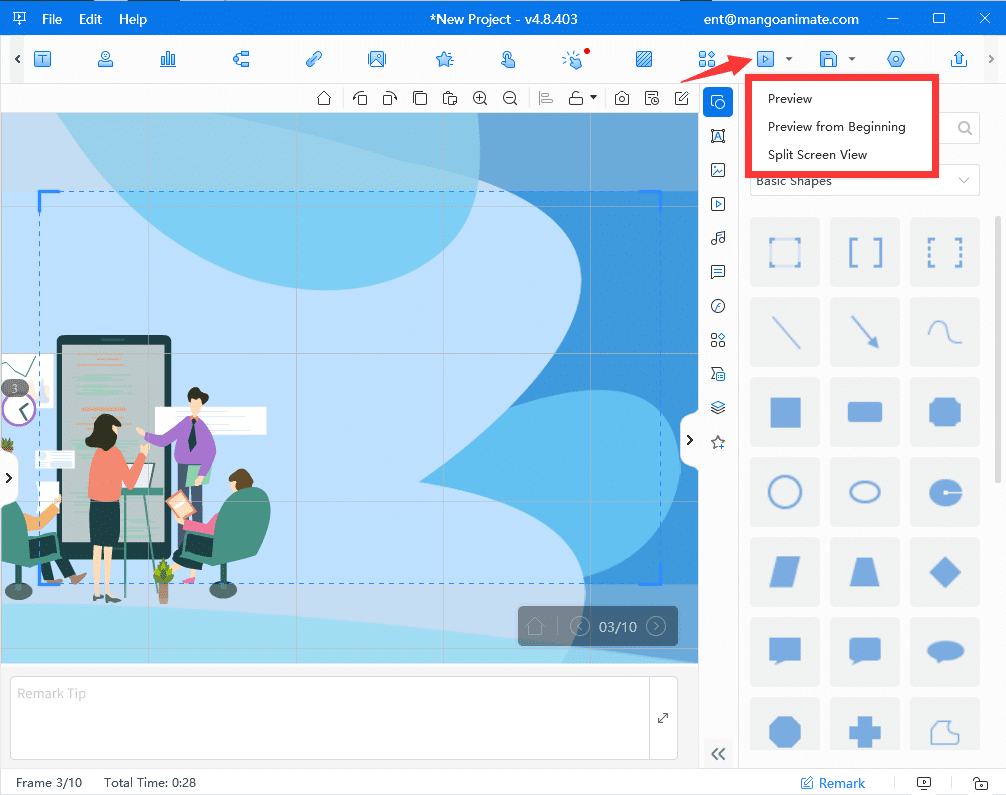Are you troubled about how to grab your audience’s eyes when you are delivering presentations? Are you struggling to make your content come alive? Including multimedia elements in your slides is a surefire way to solve your problem! Compared to static presentations, interactive multimedia presentations are more likely to hook the audience by incorporating multiple forms of media.
Whether you want to pitch an idea to potential investors, present a sales report, or introduce new products to customers, multimedia elements play their parts in interactive business presentations. Mango Presentation Maker (Mango PM) is a versatile and user-friendly multimedia presentation maker that helps you generate exceptional presentations and stand out from the crowd. Here’s your guide for creating interactive multimedia presentations with Mango PM. Only 5 steps are needed to make a killer presentation!
Make Your Own Animated Presentations
5 Steps to Make a Multimedia Presentation
Follow these steps to craft an interactive multimedia presentation effortlessly.
- Download and Install Mango Presentation Maker
Once you download Mango PM from the official website, follow the installation instructions to install it on your computer.
- Pick a Template
A number of pre-built templates fall into many different categories, such as business, finance, technology, and more. Each template is equipped with interactive features designed to captivate your audience. Choose a template and customize it to fit your needs.
- Add Your Content
Start with a topic and introduction. Type in your points on slides, structure them logically and make sure to keep them clear and concise. Design your text by changing the size, colors, fonts and styles to present the content in an aesthetically pleasing and consistently formatted manner.
- Incorporate Multimedia Elements
At this stage, your presentation might be good-looking, but static. Let’s add some sparkle to it by inserting multimedia elements. There are tons of stock images for you to enrich your slides. You can search for the specific images and upload your pictures. Import your local videos or record your screen to add video materials for engaging your audience and crafting an interactive business presentation. Insert audio clips as background music to enliven the atmosphere that resonates with the audience.
- Apply Animation and Transition Effects
Emphasize any object by adding animations, like entrance, emphasis and exit effects, or select an action path for it to direct the audience’s focus. Apply transition effects to make the multimedia presentation more dynamic. Setting the duration of animation and transition effects is a breeze.
- Rehearse and Publish
To nail your interactive business presentation, it would be better to review the slides to guarantee everything looks perfect. Rehearse the multimedia presentation for smooth delivery and confidence enhancement. Mango PM supports you in publishing the presentation in EXE, MP4, PDF or HTML5 format, ensuring the accessibility across various devices you use.
Mango Presentation Maker– The Best Multimedia Presentation Maker
Mango PM is an all-in-one multimedia presentation software. It comes with advanced features to help you craft interactive business presentations with ease, even though you don’t have any design skills or prior experience. It has a drag-and-drop interface, allowing you to get the hang of the tool quickly. There is an extensive array of ready-made templates, saving you time and effort necessary to generate compelling multimedia presentations.
- Multimedia Integration: Embed images, audio, videos and animations to breathe life into your slides and boost audience engagement. Adding multimedia elements is a shortcut for producing eye-catching visuals and explaining complex concepts clearly.
- Transition Effects: The multimedia presentation maker boasts dozens of transition effects for creating a smooth flow between your slides. Transition effects are crucial to guiding the audience’s focus from one point to another and offering them immersive storytelling experiences.
- Zooming Feature: Mango PM outshines other interactive business presentation makers because of its zooming capability. In an infinite canvas, you can seamlessly zoom out to get an overview and zoom in to reveal more details, infusing your creativity into presentations.
To Wrap Up
Multimedia presentations convey your messages through not only text, but also audio, video, animations, and other forms of media, which puts your business on the road to success. If you are looking for an intuitive tool to craft interactive business presentations, Mango PM will be the best choice. It provides you with powerful solutions for producing winning multimedia presentations in no time. Are you ready to create interactive multimedia presentations to showcase your creativity and achieve business excellence? Free to try, it will elevate your presentations to the next level.
Start Creating Animated Presentations Easily